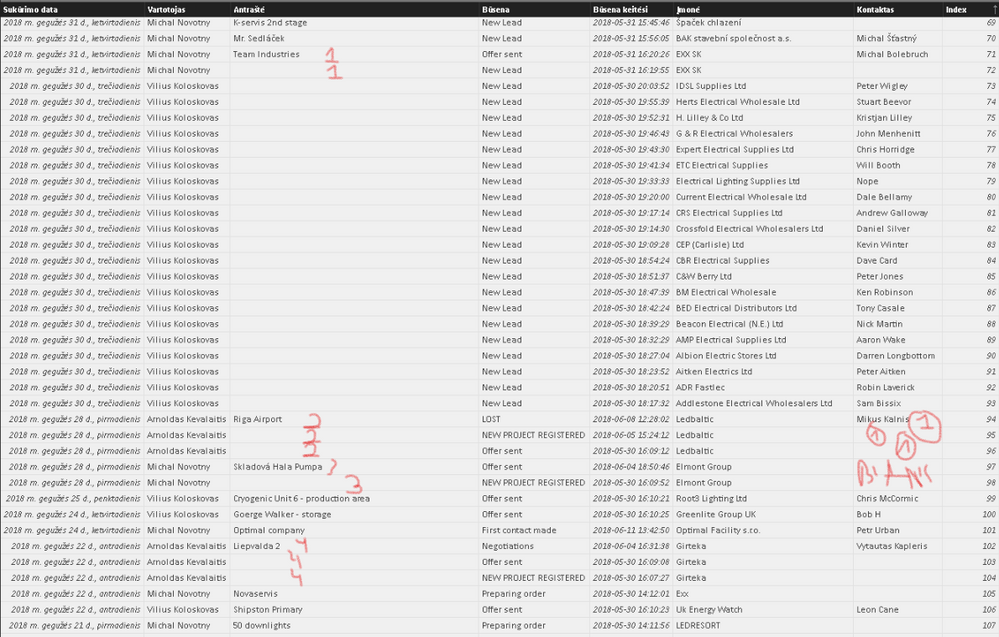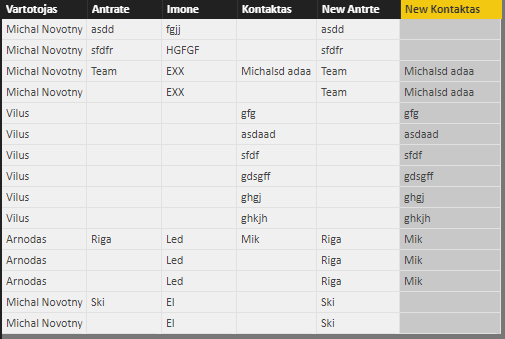- Power BI forums
- Updates
- News & Announcements
- Get Help with Power BI
- Desktop
- Service
- Report Server
- Power Query
- Mobile Apps
- Developer
- DAX Commands and Tips
- Custom Visuals Development Discussion
- Health and Life Sciences
- Power BI Spanish forums
- Translated Spanish Desktop
- Power Platform Integration - Better Together!
- Power Platform Integrations (Read-only)
- Power Platform and Dynamics 365 Integrations (Read-only)
- Training and Consulting
- Instructor Led Training
- Dashboard in a Day for Women, by Women
- Galleries
- Community Connections & How-To Videos
- COVID-19 Data Stories Gallery
- Themes Gallery
- Data Stories Gallery
- R Script Showcase
- Webinars and Video Gallery
- Quick Measures Gallery
- 2021 MSBizAppsSummit Gallery
- 2020 MSBizAppsSummit Gallery
- 2019 MSBizAppsSummit Gallery
- Events
- Ideas
- Custom Visuals Ideas
- Issues
- Issues
- Events
- Upcoming Events
- Community Blog
- Power BI Community Blog
- Custom Visuals Community Blog
- Community Support
- Community Accounts & Registration
- Using the Community
- Community Feedback
Register now to learn Fabric in free live sessions led by the best Microsoft experts. From Apr 16 to May 9, in English and Spanish.
- Power BI forums
- Forums
- Get Help with Power BI
- Desktop
- Re: Fill down collumn information based on conditi...
- Subscribe to RSS Feed
- Mark Topic as New
- Mark Topic as Read
- Float this Topic for Current User
- Bookmark
- Subscribe
- Printer Friendly Page
- Mark as New
- Bookmark
- Subscribe
- Mute
- Subscribe to RSS Feed
- Permalink
- Report Inappropriate Content
Fill down collumn information based on condition
Greeting, everyone,
For couple of days can't figure out how I should approach this and got stuck in a corner.
I would like to conditionally fill down the (2) collumns infromation based on criteria so that the values that have to be blank are left blank without filling them down from above.
The criteria would be "Antraste" - which is based on "Vartotojas" = User and "Imone" = Company and "Kontaktas"= Manager (to make it easier changed names in " ".
So what I am struggling with is to fill down the information of "Antraste" based upon Company which it is related to User. If I am trying to do the "fill down" function within the "Edit Queries" it fills dow unconditionally and fills in the blanks where there should be blanks. Same is with the Manager - where there should be blank it fills in one from above.
Thank you for any insights towards the issue that I am facing.
Solved! Go to Solution.
- Mark as New
- Bookmark
- Subscribe
- Mute
- Subscribe to RSS Feed
- Permalink
- Report Inappropriate Content
Hi @Anonymous
Thanks to rohitMe’s suggestion, I make a test and it seems to achieve your requirement.
New Antrte =
IF (
Sheet1[Antrate] = BLANK (),
CALCULATE (
LASTNONBLANK ( Sheet1[Antrate], Sheet1[Antrate] ),
FILTER ( ALLEXCEPT ( Sheet1, Sheet1[Vartotojas] ), Sheet1[Imone] = EARLIER ( Sheet1[Imone] ) )
),
Sheet1[Antrate]
)
New Kontaktas =
IF (
Sheet1[Kontaktas] = BLANK (),
CALCULATE (
LASTNONBLANK ( Sheet1[Kontaktas], Sheet1[Kontaktas] ),
FILTER ( ALLEXCEPT ( Sheet1, Sheet1[Vartotojas] ), Sheet1[Imone] = EARLIER ( Sheet1[Imone] ) )
),
Sheet1[Kontaktas]
)
Best regards
Maggie
- Mark as New
- Bookmark
- Subscribe
- Mute
- Subscribe to RSS Feed
- Permalink
- Report Inappropriate Content
Hi @Anonymous
Thanks to rohitMe’s suggestion, I make a test and it seems to achieve your requirement.
New Antrte =
IF (
Sheet1[Antrate] = BLANK (),
CALCULATE (
LASTNONBLANK ( Sheet1[Antrate], Sheet1[Antrate] ),
FILTER ( ALLEXCEPT ( Sheet1, Sheet1[Vartotojas] ), Sheet1[Imone] = EARLIER ( Sheet1[Imone] ) )
),
Sheet1[Antrate]
)
New Kontaktas =
IF (
Sheet1[Kontaktas] = BLANK (),
CALCULATE (
LASTNONBLANK ( Sheet1[Kontaktas], Sheet1[Kontaktas] ),
FILTER ( ALLEXCEPT ( Sheet1, Sheet1[Vartotojas] ), Sheet1[Imone] = EARLIER ( Sheet1[Imone] ) )
),
Sheet1[Kontaktas]
)
Best regards
Maggie
- Mark as New
- Bookmark
- Subscribe
- Mute
- Subscribe to RSS Feed
- Permalink
- Report Inappropriate Content
Thats amazing!
I almost got it working as well - with some bugs but was sufficient.
This however does it perfectly.
Thank you for your time @v-juanli-msft and Everyone!
- Mark as New
- Bookmark
- Subscribe
- Mute
- Subscribe to RSS Feed
- Permalink
- Report Inappropriate Content
Hi @Anonymous
I would suggest you that instead of using the fill down option you create a new custom column defining the criteria according to which you need to fill the cell value.
Look at the following problem and solution so you get an idea as to how you can proceed. The solution is I guess not what you are looking for but it should help you to understand what you need to do to acheive your result.
https://community.powerbi.com/t5/Desktop/Filling-Data-Gaps-Conditionally/td-p/148745
Regards
Rohit
Helpful resources

Microsoft Fabric Learn Together
Covering the world! 9:00-10:30 AM Sydney, 4:00-5:30 PM CET (Paris/Berlin), 7:00-8:30 PM Mexico City

Power BI Monthly Update - April 2024
Check out the April 2024 Power BI update to learn about new features.

| User | Count |
|---|---|
| 110 | |
| 99 | |
| 80 | |
| 64 | |
| 57 |
| User | Count |
|---|---|
| 145 | |
| 110 | |
| 91 | |
| 84 | |
| 66 |