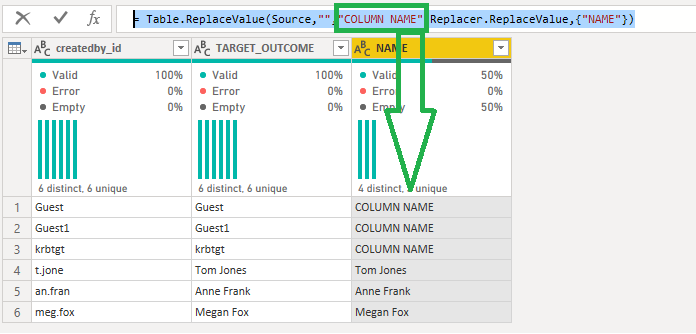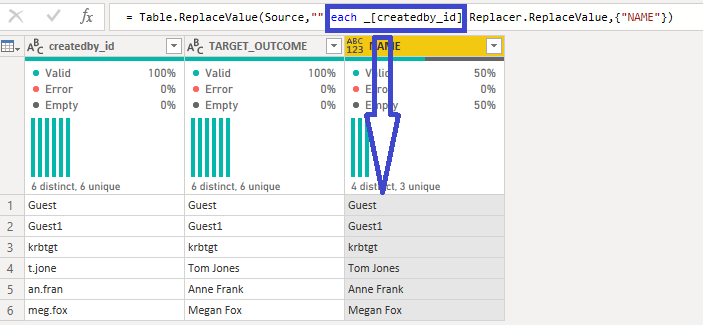- Power BI forums
- Updates
- News & Announcements
- Get Help with Power BI
- Desktop
- Service
- Report Server
- Power Query
- Mobile Apps
- Developer
- DAX Commands and Tips
- Custom Visuals Development Discussion
- Health and Life Sciences
- Power BI Spanish forums
- Translated Spanish Desktop
- Power Platform Integration - Better Together!
- Power Platform Integrations (Read-only)
- Power Platform and Dynamics 365 Integrations (Read-only)
- Training and Consulting
- Instructor Led Training
- Dashboard in a Day for Women, by Women
- Galleries
- Community Connections & How-To Videos
- COVID-19 Data Stories Gallery
- Themes Gallery
- Data Stories Gallery
- R Script Showcase
- Webinars and Video Gallery
- Quick Measures Gallery
- 2021 MSBizAppsSummit Gallery
- 2020 MSBizAppsSummit Gallery
- 2019 MSBizAppsSummit Gallery
- Events
- Ideas
- Custom Visuals Ideas
- Issues
- Issues
- Events
- Upcoming Events
- Community Blog
- Power BI Community Blog
- Custom Visuals Community Blog
- Community Support
- Community Accounts & Registration
- Using the Community
- Community Feedback
Register now to learn Fabric in free live sessions led by the best Microsoft experts. From Apr 16 to May 9, in English and Spanish.
- Power BI forums
- Forums
- Get Help with Power BI
- Desktop
- Re: Fill In Blank with Results from Another Column
- Subscribe to RSS Feed
- Mark Topic as New
- Mark Topic as Read
- Float this Topic for Current User
- Bookmark
- Subscribe
- Printer Friendly Page
- Mark as New
- Bookmark
- Subscribe
- Mute
- Subscribe to RSS Feed
- Permalink
- Report Inappropriate Content
Fill In Blank with Results from Another Column
I have 2 columns: createdby_id, NAME. The goal is to fill the NULL (blank) values in the NAME column with the value from the createdby_id. Please see below sample table for reference.
How would you do this? Can this be done without having to create another calculated column? I tried to do this with the replace value function but I don't know how to reference the createdby_id and replace in the NAME column.
| createdby_id | NAME | TARGET_OUTCOME |
| Guest | Guest | |
| Guest1 | Guest1 | |
| krbtgt | krbtgt | |
| t.jone | Tom Jones | Tom Jones |
| an.fran | Anne Frank | Anne Frank |
| meg.fox | Megan Fox | Megan Fox |
Solved! Go to Solution.
- Mark as New
- Bookmark
- Subscribe
- Mute
- Subscribe to RSS Feed
- Permalink
- Report Inappropriate Content
Hi @Anonymous ,
Based on the video from Miguel Escobar (video link)
If you do a replace step and then change the text for the column name you should get the expected result.
In my example below I first will replace the null for value COLUMNNAME and then replace that by the text you need to place on the formula bar:
= Table.ReplaceValue(Source,"","COLUMN NAME",Replacer.ReplaceValue,{"NAME"})
Now replace the "COLUMN NAME" by the code highlited below:
= Table.ReplaceValue(Source,"",each _[createdby_id],Replacer.ReplaceValue,{"NAME"})
Check the full code below:
let
Source = Table.FromRows(Json.Document(Binary.Decompress(Binary.FromText("i45Wci9NLS5R0oHTSrE6UEFDmKghTDi7KKkkHaQIzgALl+hl5eelAnkh+bkKXkBmMQobpCQxTy+tKDEPKO6Yl5eq4AZkZ6NyQKpyU9P10vIrgBK+qemJeQpuaOzYWAA=", BinaryEncoding.Base64), Compression.Deflate)), let _t = ((type text) meta [Serialized.Text = true]) in type table [createdby_id = _t, TARGET_OUTCOME = _t, NAME = _t]),
#"Replaced Value" = Table.ReplaceValue(Source,"",each _[createdby_id],Replacer.ReplaceValue,{"NAME"})
in
#"Replaced Value"
Regards,
MFelix
Regards
Miguel Félix
Did I answer your question? Mark my post as a solution!
Proud to be a Super User!
Check out my blog: Power BI em Português- Mark as New
- Bookmark
- Subscribe
- Mute
- Subscribe to RSS Feed
- Permalink
- Report Inappropriate Content
Hi @Anonymous ,
Based on the video from Miguel Escobar (video link)
If you do a replace step and then change the text for the column name you should get the expected result.
In my example below I first will replace the null for value COLUMNNAME and then replace that by the text you need to place on the formula bar:
= Table.ReplaceValue(Source,"","COLUMN NAME",Replacer.ReplaceValue,{"NAME"})
Now replace the "COLUMN NAME" by the code highlited below:
= Table.ReplaceValue(Source,"",each _[createdby_id],Replacer.ReplaceValue,{"NAME"})
Check the full code below:
let
Source = Table.FromRows(Json.Document(Binary.Decompress(Binary.FromText("i45Wci9NLS5R0oHTSrE6UEFDmKghTDi7KKkkHaQIzgALl+hl5eelAnkh+bkKXkBmMQobpCQxTy+tKDEPKO6Yl5eq4AZkZ6NyQKpyU9P10vIrgBK+qemJeQpuaOzYWAA=", BinaryEncoding.Base64), Compression.Deflate)), let _t = ((type text) meta [Serialized.Text = true]) in type table [createdby_id = _t, TARGET_OUTCOME = _t, NAME = _t]),
#"Replaced Value" = Table.ReplaceValue(Source,"",each _[createdby_id],Replacer.ReplaceValue,{"NAME"})
in
#"Replaced Value"
Regards,
MFelix
Regards
Miguel Félix
Did I answer your question? Mark my post as a solution!
Proud to be a Super User!
Check out my blog: Power BI em PortuguêsHelpful resources

Microsoft Fabric Learn Together
Covering the world! 9:00-10:30 AM Sydney, 4:00-5:30 PM CET (Paris/Berlin), 7:00-8:30 PM Mexico City

Power BI Monthly Update - April 2024
Check out the April 2024 Power BI update to learn about new features.

| User | Count |
|---|---|
| 109 | |
| 98 | |
| 80 | |
| 64 | |
| 57 |
| User | Count |
|---|---|
| 145 | |
| 110 | |
| 91 | |
| 84 | |
| 66 |