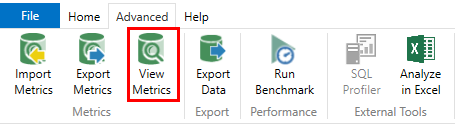- Power BI forums
- Updates
- News & Announcements
- Get Help with Power BI
- Desktop
- Service
- Report Server
- Power Query
- Mobile Apps
- Developer
- DAX Commands and Tips
- Custom Visuals Development Discussion
- Health and Life Sciences
- Power BI Spanish forums
- Translated Spanish Desktop
- Power Platform Integration - Better Together!
- Power Platform Integrations (Read-only)
- Power Platform and Dynamics 365 Integrations (Read-only)
- Training and Consulting
- Instructor Led Training
- Dashboard in a Day for Women, by Women
- Galleries
- Community Connections & How-To Videos
- COVID-19 Data Stories Gallery
- Themes Gallery
- Data Stories Gallery
- R Script Showcase
- Webinars and Video Gallery
- Quick Measures Gallery
- 2021 MSBizAppsSummit Gallery
- 2020 MSBizAppsSummit Gallery
- 2019 MSBizAppsSummit Gallery
- Events
- Ideas
- Custom Visuals Ideas
- Issues
- Issues
- Events
- Upcoming Events
- Community Blog
- Power BI Community Blog
- Custom Visuals Community Blog
- Community Support
- Community Accounts & Registration
- Using the Community
- Community Feedback
Register now to learn Fabric in free live sessions led by the best Microsoft experts. From Apr 16 to May 9, in English and Spanish.
- Power BI forums
- Forums
- Get Help with Power BI
- Desktop
- Re: File size
- Subscribe to RSS Feed
- Mark Topic as New
- Mark Topic as Read
- Float this Topic for Current User
- Bookmark
- Subscribe
- Printer Friendly Page
- Mark as New
- Bookmark
- Subscribe
- Mute
- Subscribe to RSS Feed
- Permalink
- Report Inappropriate Content
File size
Hi all,
My excel file(source fie) size is 28mb and pbix file size is 80mb.I need to reduce my pbix file size. Suggest some idea.
- Mark as New
- Bookmark
- Subscribe
- Mute
- Subscribe to RSS Feed
- Permalink
- Report Inappropriate Content
Hi Sujith,
Radacad has some good recommendations for this. Might be a good place to start: How to Reduce the Size of Power BI file in a few Steps - RADACAD
Regards,
Tim
Did I answer your question? Mark my post as a solution!
Proud to be a Super User!
- Mark as New
- Bookmark
- Subscribe
- Mute
- Subscribe to RSS Feed
- Permalink
- Report Inappropriate Content
@timg @Already I tried with uncheck the date/ time option and based on the client requirements, they don't want to remove any columns in the report.
Is there any possible way to reduce power bi size.?
- Mark as New
- Bookmark
- Subscribe
- Mute
- Subscribe to RSS Feed
- Permalink
- Report Inappropriate Content
Hi Sujith,
Most options will involve changing/optimizing your datamodel. If no columns can be removed you could still look at:
- reducing the number of rows in each table (e.g. instead of loading multiple years of data, just loading the current year)
- If you have calculated columns, you could try moving those to Power query instead
- Limit the number of unique values within columns that currently have many unique values (e.g. by grouping them in Power query or the source)
Regards,
Tim
Did I answer your question? Mark my post as a solution!
Proud to be a Super User!
- Mark as New
- Bookmark
- Subscribe
- Mute
- Subscribe to RSS Feed
- Permalink
- Report Inappropriate Content
Hey @Sujith12345 ,
that can have many reasons.
Best approach is take DAX Studio, connect to your Power BI file and check the metrics with the vertipaq analyzer:
When you get the result, take a look which columns take a lot of space, check if they have the right type. If you don't use them at all remove them from the data model. Like this you can go step by step to improve your file.
Also I highly recommend to read the article from Nikola Ilic, so much knowledge about that topic:
How to reduce your Power BI model size by 90%! - Data Mozart (data-mozart.com)
- Mark as New
- Bookmark
- Subscribe
- Mute
- Subscribe to RSS Feed
- Permalink
- Report Inappropriate Content
@selimovd @Already I tried with uncheck the date/ time option and based on the client requirements, they don't want to remove any columns in the report
Is there any possible way to reduce power bi size.?
- Mark as New
- Bookmark
- Subscribe
- Mute
- Subscribe to RSS Feed
- Permalink
- Report Inappropriate Content
Hey @Sujith12345 ,
did you also check if they have the proper format?
If they have all the right format and they don't want to remove any columns, then it will stay the same.
The only way you could try is to replace columns with measures. For example if a column is multiplying 2 other columns, you could replace it with a SUMX measure.
Helpful resources

Microsoft Fabric Learn Together
Covering the world! 9:00-10:30 AM Sydney, 4:00-5:30 PM CET (Paris/Berlin), 7:00-8:30 PM Mexico City

Power BI Monthly Update - April 2024
Check out the April 2024 Power BI update to learn about new features.

| User | Count |
|---|---|
| 107 | |
| 98 | |
| 78 | |
| 65 | |
| 53 |
| User | Count |
|---|---|
| 144 | |
| 103 | |
| 98 | |
| 85 | |
| 64 |