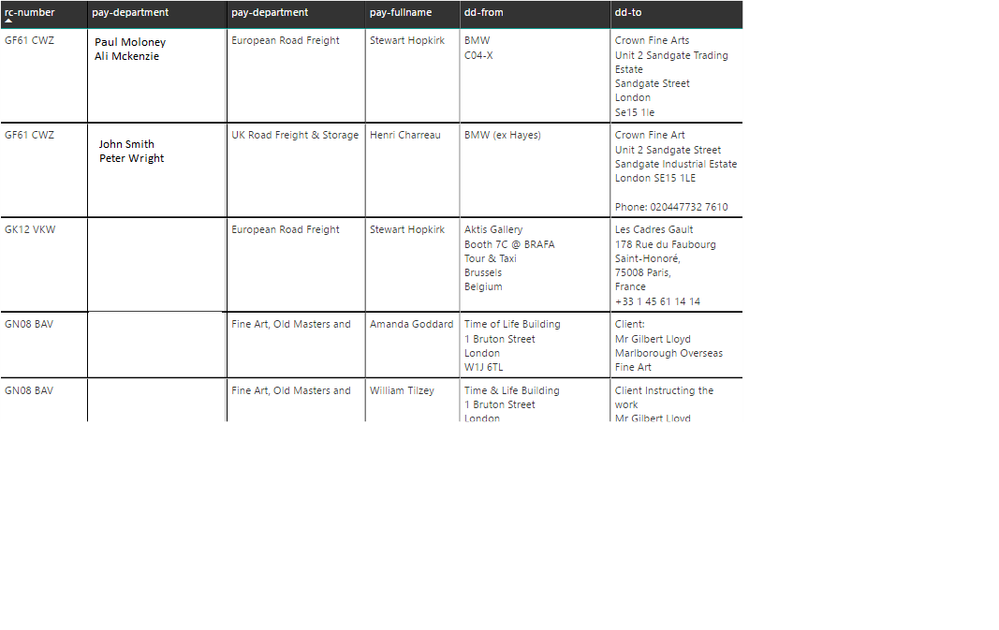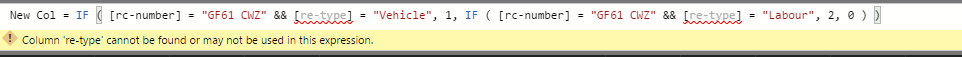- Power BI forums
- Updates
- News & Announcements
- Get Help with Power BI
- Desktop
- Service
- Report Server
- Power Query
- Mobile Apps
- Developer
- DAX Commands and Tips
- Custom Visuals Development Discussion
- Health and Life Sciences
- Power BI Spanish forums
- Translated Spanish Desktop
- Power Platform Integration - Better Together!
- Power Platform Integrations (Read-only)
- Power Platform and Dynamics 365 Integrations (Read-only)
- Training and Consulting
- Instructor Led Training
- Dashboard in a Day for Women, by Women
- Galleries
- Community Connections & How-To Videos
- COVID-19 Data Stories Gallery
- Themes Gallery
- Data Stories Gallery
- R Script Showcase
- Webinars and Video Gallery
- Quick Measures Gallery
- 2021 MSBizAppsSummit Gallery
- 2020 MSBizAppsSummit Gallery
- 2019 MSBizAppsSummit Gallery
- Events
- Ideas
- Custom Visuals Ideas
- Issues
- Issues
- Events
- Upcoming Events
- Community Blog
- Power BI Community Blog
- Custom Visuals Community Blog
- Community Support
- Community Accounts & Registration
- Using the Community
- Community Feedback
Register now to learn Fabric in free live sessions led by the best Microsoft experts. From Apr 16 to May 9, in English and Spanish.
- Power BI forums
- Forums
- Get Help with Power BI
- Desktop
- Field twice in table view
- Subscribe to RSS Feed
- Mark Topic as New
- Mark Topic as Read
- Float this Topic for Current User
- Bookmark
- Subscribe
- Printer Friendly Page
- Mark as New
- Bookmark
- Subscribe
- Mute
- Subscribe to RSS Feed
- Permalink
- Report Inappropriate Content
Field twice in table view
Hello all, I have the below table view which I have created and I would like to add the rc-number field twice but only showing certain data
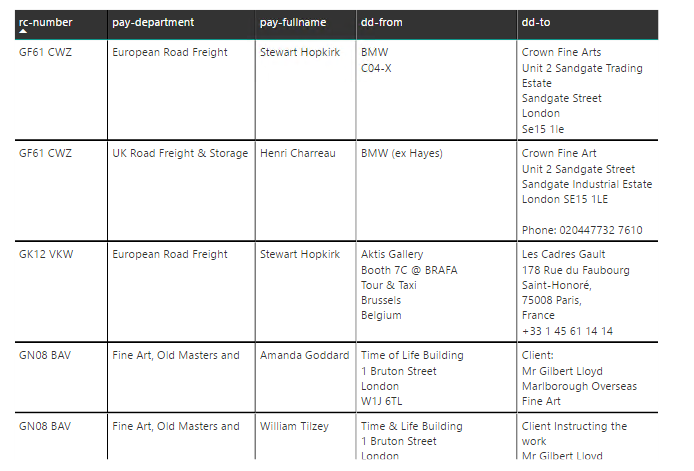
The first rc-number I would like to show is based upon the rc-type in the same DB with type vehicle and the 2nd is rc-number with type labour. There can only be 1 vehicle per line but there could be multiple labour.
Is this even possible and if so how could I do this? I have tried varying things like importing the table twice and filtering the 2nd table on labour only but that doesn't work. I have tried a calcultated table but that did work. As soon as I add in rc-number from the 2nd table it cannot create a link. I'm a bit of a noob so I'm sure I am doing this the long way round.
thanks
- Mark as New
- Bookmark
- Subscribe
- Mute
- Subscribe to RSS Feed
- Permalink
- Report Inappropriate Content
Hi @Anonymous,
What's the expected result? Can you share it please? Maybe you can add a column like this, then add it in the report.
New Col =
IF (
[rc-number] = "GF61 CWZ"
&& [re-type] = "Vehicle",
1,
IF ( [rc-number] = "GF61 CWZ" && [re-type] = "Labour", 2, 0 )
)Best Regards,
Dale
If this post helps, then please consider Accept it as the solution to help the other members find it more quickly.
- Mark as New
- Bookmark
- Subscribe
- Mute
- Subscribe to RSS Feed
- Permalink
- Report Inappropriate Content
Hi @v-jiascu-msft, i suppose the expected result is something like this. I have added an extra column. I want it to show multiple people who are assigned to the action.
I tried adding that column but got this
- Mark as New
- Bookmark
- Subscribe
- Mute
- Subscribe to RSS Feed
- Permalink
- Report Inappropriate Content
Hi @Anonymous,
Can you share your pbix file? Or a dummy sample. Maybe you can add RELATED to the two columns.
New Col =
IF (
[rc-number] = "GF61 CWZ"
&& RELATED ( [re-type] ) = "Vehicle",
1,
IF ( [rc-number] = "GF61 CWZ" && RELATED ( [re-type] ) = "Labour", 2, 0 )
)Best Regards,
Dale
If this post helps, then please consider Accept it as the solution to help the other members find it more quickly.
- Mark as New
- Bookmark
- Subscribe
- Mute
- Subscribe to RSS Feed
- Permalink
- Report Inappropriate Content
Hi @v-jiascu-msft, I'm afraid that had an error to. the pbix file is here.
https://www.dropbox.com/s/v191x5d8u9frqno/Truck%20Diary.pbix?dl=0
thanks
- Mark as New
- Bookmark
- Subscribe
- Mute
- Subscribe to RSS Feed
- Permalink
- Report Inappropriate Content
Hi @Anonymous,
I'm afraid it's almost impossible to do it directly. Because there is no such data existed. For example, the "GF61 CWZ" only has type "Vehicle". BTW, is this what you want?
rc-number re-type other columns
GF61 CWZ Vehicle (only one row)
GF61 CWZ Labour
GF61 CWZ Labour
Please be aware of your privacy, the download link is available to the whole Internet.
Best Regards,
Dale
If this post helps, then please consider Accept it as the solution to help the other members find it more quickly.
- Mark as New
- Bookmark
- Subscribe
- Mute
- Subscribe to RSS Feed
- Permalink
- Report Inappropriate Content
Hi @v-jiascu-msft, I have remoed the file and thanks for the heads up. I suppose I don;t mind how the data looks. If I could create a new table with just the data from the vehicles or labour in it then great. as long as I can make the view look like the example I have given. there is always 1 vehicle per DDiD but there can me multiple labour.
thanks
Helpful resources

Microsoft Fabric Learn Together
Covering the world! 9:00-10:30 AM Sydney, 4:00-5:30 PM CET (Paris/Berlin), 7:00-8:30 PM Mexico City

Power BI Monthly Update - April 2024
Check out the April 2024 Power BI update to learn about new features.

| User | Count |
|---|---|
| 110 | |
| 95 | |
| 76 | |
| 65 | |
| 51 |
| User | Count |
|---|---|
| 146 | |
| 109 | |
| 106 | |
| 88 | |
| 61 |