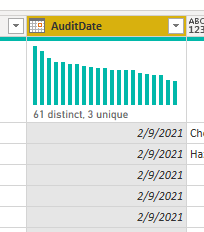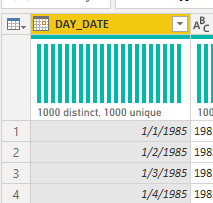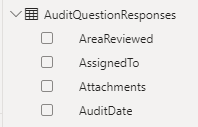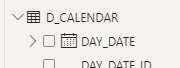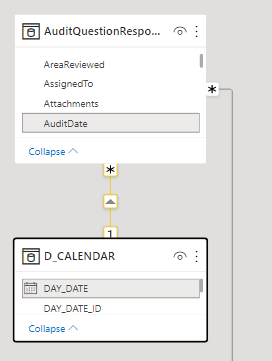- Power BI forums
- Updates
- News & Announcements
- Get Help with Power BI
- Desktop
- Service
- Report Server
- Power Query
- Mobile Apps
- Developer
- DAX Commands and Tips
- Custom Visuals Development Discussion
- Health and Life Sciences
- Power BI Spanish forums
- Translated Spanish Desktop
- Power Platform Integration - Better Together!
- Power Platform Integrations (Read-only)
- Power Platform and Dynamics 365 Integrations (Read-only)
- Training and Consulting
- Instructor Led Training
- Dashboard in a Day for Women, by Women
- Galleries
- Community Connections & How-To Videos
- COVID-19 Data Stories Gallery
- Themes Gallery
- Data Stories Gallery
- R Script Showcase
- Webinars and Video Gallery
- Quick Measures Gallery
- 2021 MSBizAppsSummit Gallery
- 2020 MSBizAppsSummit Gallery
- 2019 MSBizAppsSummit Gallery
- Events
- Ideas
- Custom Visuals Ideas
- Issues
- Issues
- Events
- Upcoming Events
- Community Blog
- Power BI Community Blog
- Custom Visuals Community Blog
- Community Support
- Community Accounts & Registration
- Using the Community
- Community Feedback
Register now to learn Fabric in free live sessions led by the best Microsoft experts. From Apr 16 to May 9, in English and Spanish.
- Power BI forums
- Forums
- Get Help with Power BI
- Desktop
- Re: Field is a date in the Power Query Editor, but...
- Subscribe to RSS Feed
- Mark Topic as New
- Mark Topic as Read
- Float this Topic for Current User
- Bookmark
- Subscribe
- Printer Friendly Page
- Mark as New
- Bookmark
- Subscribe
- Mute
- Subscribe to RSS Feed
- Permalink
- Report Inappropriate Content
Field is a date in the Power Query Editor, but no date hierarchy showing up in the Report View?
Hi community - I'm struggling to understand why Power BI isn't recognizing a field (AuditDate) as a Date hierarchy in the report view, yet is able to recognize the same field as a date in the Power Query Editor. As a comparision, I'm included similar screenshots of a field (d_calendar) which is being recognized both in the report view and PQE as a date:
Both are a Date data type in Power Query Editor:
Yet only one of these (DAY_DATE) is a date hierarchy in the Power BI report view:
I think this is causing me issues with utilizing DAY_DATE as the date in report view (dimensional modeling), even though the two tables are apparently linked in the data model:
At a loss of what to try. D_CALENDAR is SQL Server data, while the AuditQuestionResponses is SharePoint data, for what it's worth. Any ideas?
Solved! Go to Solution.
- Mark as New
- Bookmark
- Subscribe
- Mute
- Subscribe to RSS Feed
- Permalink
- Report Inappropriate Content
Hi,
The moment you create a relationship between two date fields the date field on the many side ( your audit date) becomes a foreign key. Power Bi then assumes you wish to disable the auto datetime table it normally creates in the background and use your own date table instead (D_Calendar) in this case.
This is generally a much a better way to go in terms of dimensional modelling. It does however mean that you need to create the date heirachy in your date table. The following link may get you started: Creating a simple date table in DAX - SQLBI
Alternatively if you delete the relationship the auto date hierarchy will return.
- Mark as New
- Bookmark
- Subscribe
- Mute
- Subscribe to RSS Feed
- Permalink
- Report Inappropriate Content
Hi,
The moment you create a relationship between two date fields the date field on the many side ( your audit date) becomes a foreign key. Power Bi then assumes you wish to disable the auto datetime table it normally creates in the background and use your own date table instead (D_Calendar) in this case.
This is generally a much a better way to go in terms of dimensional modelling. It does however mean that you need to create the date heirachy in your date table. The following link may get you started: Creating a simple date table in DAX - SQLBI
Alternatively if you delete the relationship the auto date hierarchy will return.
- Mark as New
- Bookmark
- Subscribe
- Mute
- Subscribe to RSS Feed
- Permalink
- Report Inappropriate Content
Makes sense on disabling the auto datetime to use the date table instead - TIL, thanks!
The date heiarchy already exists in my date table (DAY_DATE), so it must be some other issue in my data that is causing blank visuals in my report. I'll go debug other items - appreciate it!
EDIT - after disabling the relationship, the audit date was in fact changed to a date heirarchy automatically. After that, I reenabled the relationship between the two tables and everything else worked correctly (slicing, etc.). Order of operations, or something. 👍
Helpful resources

Microsoft Fabric Learn Together
Covering the world! 9:00-10:30 AM Sydney, 4:00-5:30 PM CET (Paris/Berlin), 7:00-8:30 PM Mexico City

Power BI Monthly Update - April 2024
Check out the April 2024 Power BI update to learn about new features.

| User | Count |
|---|---|
| 114 | |
| 99 | |
| 82 | |
| 70 | |
| 60 |
| User | Count |
|---|---|
| 149 | |
| 114 | |
| 107 | |
| 89 | |
| 67 |