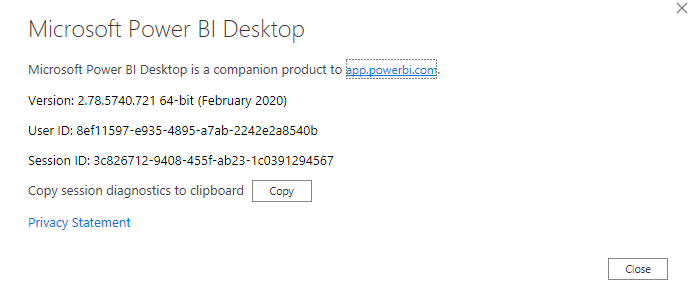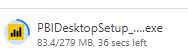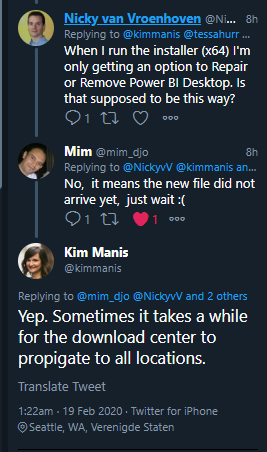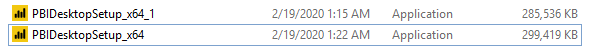- Power BI forums
- Updates
- News & Announcements
- Get Help with Power BI
- Desktop
- Service
- Report Server
- Power Query
- Mobile Apps
- Developer
- DAX Commands and Tips
- Custom Visuals Development Discussion
- Health and Life Sciences
- Power BI Spanish forums
- Translated Spanish Desktop
- Power Platform Integration - Better Together!
- Power Platform Integrations (Read-only)
- Power Platform and Dynamics 365 Integrations (Read-only)
- Training and Consulting
- Instructor Led Training
- Dashboard in a Day for Women, by Women
- Galleries
- Community Connections & How-To Videos
- COVID-19 Data Stories Gallery
- Themes Gallery
- Data Stories Gallery
- R Script Showcase
- Webinars and Video Gallery
- Quick Measures Gallery
- 2021 MSBizAppsSummit Gallery
- 2020 MSBizAppsSummit Gallery
- 2019 MSBizAppsSummit Gallery
- Events
- Ideas
- Custom Visuals Ideas
- Issues
- Issues
- Events
- Upcoming Events
- Community Blog
- Power BI Community Blog
- Custom Visuals Community Blog
- Community Support
- Community Accounts & Registration
- Using the Community
- Community Feedback
Register now to learn Fabric in free live sessions led by the best Microsoft experts. From Apr 16 to May 9, in English and Spanish.
- Power BI forums
- Forums
- Get Help with Power BI
- Desktop
- Re: February 2020 Desktop Update?
- Subscribe to RSS Feed
- Mark Topic as New
- Mark Topic as Read
- Float this Topic for Current User
- Bookmark
- Subscribe
- Printer Friendly Page
- Mark as New
- Bookmark
- Subscribe
- Mute
- Subscribe to RSS Feed
- Permalink
- Report Inappropriate Content
February 2020 Desktop Update?
Hi all,
I have PBI Desktop download link bookmarked (https://www.microsoft.com/en-us/download/details.aspx?id=58494), which lists "version 2.78.5740.721, date published 02/18/2020", however... version downloaded is 2.76.5678.782 (December 2019).
I've been reluctant to install February 2020 gateway after hearing of connection problems and was going to wait until desktop was in sync.
Anyone else have this issue or a new/different download link?
TIA, Danny
- Mark as New
- Bookmark
- Subscribe
- Mute
- Subscribe to RSS Feed
- Permalink
- Report Inappropriate Content
@Watsky Tried it 5 minutes ago, unfortunately , stille the same error. Reinstalled the december version for the moment and that's working fine
- Mark as New
- Bookmark
- Subscribe
- Mute
- Subscribe to RSS Feed
- Permalink
- Report Inappropriate Content
It seems like we're all downloading from different servers depending on where we live. That's the only way this makes sense.
Did my post answer your question(s)? Mark my post as a solution. This will help others find the solution.
Proud to be a Super User!
- Mark as New
- Bookmark
- Subscribe
- Mute
- Subscribe to RSS Feed
- Permalink
- Report Inappropriate Content
Is this going to hose pbix reports that were created in earlier versions, like others have mentioned here?
- Mark as New
- Bookmark
- Subscribe
- Mute
- Subscribe to RSS Feed
- Permalink
- Report Inappropriate Content
I'm encountering the same behavior. Sadly the store workaround doesn't work for us since we host a few instances of Power BI Desktop on servers since it requires some resource processing. Whenever I hit the East coast CDN it keeps providing me with the old December install.
- Mark as New
- Bookmark
- Subscribe
- Mute
- Subscribe to RSS Feed
- Permalink
- Report Inappropriate Content
This issue is NOT resolved for me. Just downloaded from MS website and still only get the Dec 2019 update and options to repair or remove. As of 2/19/20 @ 9:45 EST.
- Mark as New
- Bookmark
- Subscribe
- Mute
- Subscribe to RSS Feed
- Permalink
- Report Inappropriate Content
I have an issue with this update too:
Can't open any of the reports I've created in earlier versions of PBI Desktop (Dec 2019), error message says: "We weren't able to restore the saved database to the model". Reinstalling didn't help.
- Mark as New
- Bookmark
- Subscribe
- Mute
- Subscribe to RSS Feed
- Permalink
- Report Inappropriate Content
I have the same issue if trying to open any of my Power BI files: "We weren't able to restore the saved database to the model".
Version: 2.78.5740.721 64-bit (February 2020)
- Mark as New
- Bookmark
- Subscribe
- Mute
- Subscribe to RSS Feed
- Permalink
- Report Inappropriate Content
I have the same issue
- Mark as New
- Bookmark
- Subscribe
- Mute
- Subscribe to RSS Feed
- Permalink
- Report Inappropriate Content
I have exactly the same issue after this update, I cannot open any reports, even after creating a new (blank) report and saving it, I'm unable to reopen it. I get the error: "We weren't able to restore the saved database to the model"
what i've tried so far:
- repair
- reset
- reinstall
- uninstall and install from windows store instead of desktop version msi file
- uninstall, manually remove user Appdata folders related to powerbi + remove any keys related to powerbi from registry, reinstall
Nothing has worked so I'm eagerly waiting for any solutions!
If possible, can somebody share the december version installer?
- Mark as New
- Bookmark
- Subscribe
- Mute
- Subscribe to RSS Feed
- Permalink
- Report Inappropriate Content
@erceve
I haven't found an official source so I uploaded my December installer to WeTransfer:
https://we.tl/t-Z3wMC8kclr
- Mark as New
- Bookmark
- Subscribe
- Mute
- Subscribe to RSS Feed
- Permalink
- Report Inappropriate Content
- Mark as New
- Bookmark
- Subscribe
- Mute
- Subscribe to RSS Feed
- Permalink
- Report Inappropriate Content
Hi All,
It seems like the issue been fixed before 3:20 am Wednesday, 19 February 2020(UTC), please download the last version on the official site to confirm if the release has published to your regions.
Regards,
Xiaoxin Sheng
If this post helps, please consider accept as solution to help other members find it more quickly.
- Mark as New
- Bookmark
- Subscribe
- Mute
- Subscribe to RSS Feed
- Permalink
- Report Inappropriate Content
I downloaded the last version (tried 2 different languages) on the official site and only got the repair option. Issue seems not to be fixed.
- Mark as New
- Bookmark
- Subscribe
- Mute
- Subscribe to RSS Feed
- Permalink
- Report Inappropriate Content
Same issue here, the download is not updated yet. It is still downloading a 279MB file (while the download options say it's 292MB).
Kim Manis (Power BI Product Team) confirms that the download may take a while to be propagated to all locations:
Still eagerly waiting for the February update! 😀
- Mark as New
- Bookmark
- Subscribe
- Mute
- Subscribe to RSS Feed
- Permalink
- Report Inappropriate Content
Just wanted to confirm the statement from @v-shex-msft is true, I got 2 downloads for 2 different regions and they are different. First download (work region) was only asking for repair (since its the same version which is Dec 2019), and tried it on my local region and its updated to Feb 2020.
@v-shex-msft wrote:Hi All,
It seems like the issue been fixed before 3:20 am Wednesday, 19 February 2020(UTC), please download the last version on the official site to confirm if the release has published to your regions.
Regards,
Xiaoxin Sheng
*PBIDesktopSetup_x64_1 = Dec 2019
- Mark as New
- Bookmark
- Subscribe
- Mute
- Subscribe to RSS Feed
- Permalink
- Report Inappropriate Content
My desktop version was updated several hours ago automatically from Microsoft Store. From "About" section of Power BI Desktop: Version: 2.78.5740.721 64-bit (February 2020).
Interesting that there is no official word about this release. Also I am facing lots of errors during loading my old DQ reports. The error messages say "Something went wrong" and pop up many times. Where can I find December 2019 version because I can't work like this.
- Mark as New
- Bookmark
- Subscribe
- Mute
- Subscribe to RSS Feed
- Permalink
- Report Inappropriate Content
It has been my observation that release highlights tend to lag quite a few hours behind the actual update.
@Leonid_Kostin ,I have the December 2019 msi installer... let me know if/how you'd like me to share.
Danny
- Mark as New
- Bookmark
- Subscribe
- Mute
- Subscribe to RSS Feed
- Permalink
- Report Inappropriate Content
@musicbydannydmany thanks for your comment!
If possible, could you please upload it somewhere for some time? I will download it as soon as possible and reinstall on my local PC.
- Mark as New
- Bookmark
- Subscribe
- Mute
- Subscribe to RSS Feed
- Permalink
- Report Inappropriate Content
This phenomena happens next to the release date. There was a version in Feb/15, which also pronpted to repair. This one never happen to work. Then they released the Feb/18. This one installed normally.
It is like they just touched the file and it got a new date (Feb/15) but it was the same released in December/2019, that's why it asks to repair.
Regards,
- Mark as New
- Bookmark
- Subscribe
- Mute
- Subscribe to RSS Feed
- Permalink
- Report Inappropriate Content
I just had the same issue. The installer I downloaded didn't promt the usual 'Update' message but instead asked if I wanted to repair an existing installation. Did that and the version number still reads 2.76.something.
Helpful resources

Microsoft Fabric Learn Together
Covering the world! 9:00-10:30 AM Sydney, 4:00-5:30 PM CET (Paris/Berlin), 7:00-8:30 PM Mexico City

Power BI Monthly Update - April 2024
Check out the April 2024 Power BI update to learn about new features.

| User | Count |
|---|---|
| 113 | |
| 100 | |
| 78 | |
| 76 | |
| 52 |
| User | Count |
|---|---|
| 146 | |
| 109 | |
| 106 | |
| 88 | |
| 61 |