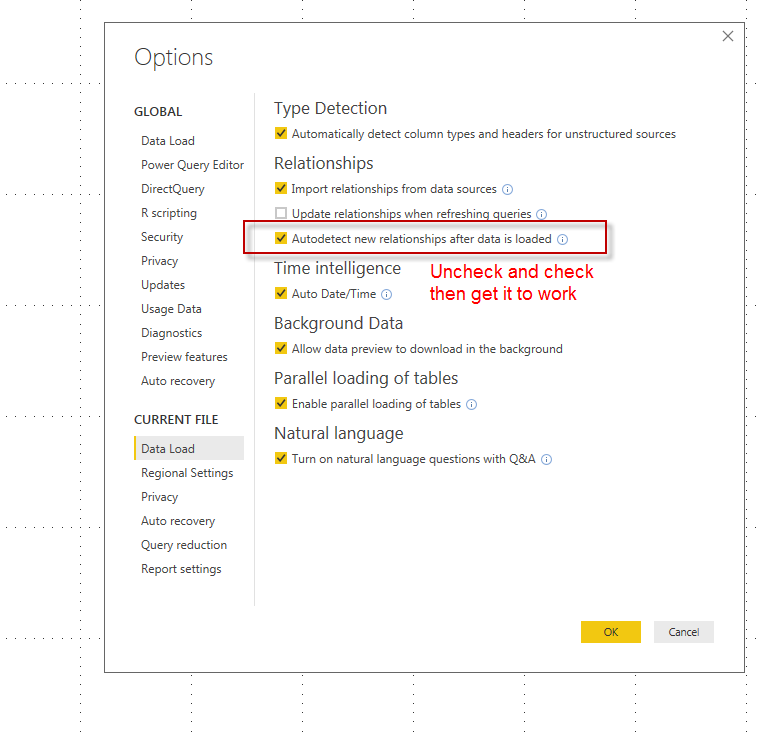- Power BI forums
- Updates
- News & Announcements
- Get Help with Power BI
- Desktop
- Service
- Report Server
- Power Query
- Mobile Apps
- Developer
- DAX Commands and Tips
- Custom Visuals Development Discussion
- Health and Life Sciences
- Power BI Spanish forums
- Translated Spanish Desktop
- Power Platform Integration - Better Together!
- Power Platform Integrations (Read-only)
- Power Platform and Dynamics 365 Integrations (Read-only)
- Training and Consulting
- Instructor Led Training
- Dashboard in a Day for Women, by Women
- Galleries
- Community Connections & How-To Videos
- COVID-19 Data Stories Gallery
- Themes Gallery
- Data Stories Gallery
- R Script Showcase
- Webinars and Video Gallery
- Quick Measures Gallery
- 2021 MSBizAppsSummit Gallery
- 2020 MSBizAppsSummit Gallery
- 2019 MSBizAppsSummit Gallery
- Events
- Ideas
- Custom Visuals Ideas
- Issues
- Issues
- Events
- Upcoming Events
- Community Blog
- Power BI Community Blog
- Custom Visuals Community Blog
- Community Support
- Community Accounts & Registration
- Using the Community
- Community Feedback
Register now to learn Fabric in free live sessions led by the best Microsoft experts. From Apr 16 to May 9, in English and Spanish.
- Power BI forums
- Forums
- Get Help with Power BI
- Desktop
- Re: Failed to save modifications to the server. Er...
- Subscribe to RSS Feed
- Mark Topic as New
- Mark Topic as Read
- Float this Topic for Current User
- Bookmark
- Subscribe
- Printer Friendly Page
- Mark as New
- Bookmark
- Subscribe
- Mute
- Subscribe to RSS Feed
- Permalink
- Report Inappropriate Content
Failed to save modifications to the server. Error returned: 'The base version must not be negative
I am having the same error message again from a few weeks ago. Cleared up when I rebooted my computer ??? but now back again. If I knew what message meant perhaps I could fix issue.
"Failed to save modifications to the server. Error returned: 'The base version must not be negative when impact is requested for a transaction."
I had completed a BI file and was working fine but wanted to start from scratch to clean it up. My original (3 months old) excel file has several tabs which are imported into BI. When creating a new BI file with current excel file, all the tabs import okay from current monthly sheet except for one which has changed the least over the last few months.
I compared the two tabs in the files current and original and both are the same except for two rows of data.
What is odd is this !!
The original BI file still updates okay with the original file EVEN AFTER adding the 2 extra lines to the original excel file.
HOWEVER, if I delete that query file (tab from excel) in BI and try to reload the tab into Query Editor and BI file again, (from the original file), it too gives me the same error.
Only the update or refresh works without an error.
I did notice that the Query Editor in BI did not automatically use the first row as headers when the error occurred. It does it correctly with all the other tabs. I then tell Query Editor to use first row as header. Even if I let first row be data or use a table for the tab, the same results.
I tried putting the tab info in a separate file and still got the same error.
Thanks for any help you can provide to fix or at least what message means.
Solved! Go to Solution.
- Mark as New
- Bookmark
- Subscribe
- Mute
- Subscribe to RSS Feed
- Permalink
- Report Inappropriate Content
Hi Lydia,
Thanks for the response. I saw this issue last night on a more thorough Google search with the respective resolution noted below with the Options Settings.
Evidently, it had to do with Relationships although you would never know that based on the error message.
I tried today and it resolved the issue. In fact, I can check the Autodetect afterwards again and it still works.
Thanks .
- Mark as New
- Bookmark
- Subscribe
- Mute
- Subscribe to RSS Feed
- Permalink
- Report Inappropriate Content
Hi Lydia,
Thanks for the response. I saw this issue last night on a more thorough Google search with the respective resolution noted below with the Options Settings.
Evidently, it had to do with Relationships although you would never know that based on the error message.
I tried today and it resolved the issue. In fact, I can check the Autodetect afterwards again and it still works.
Thanks .
- Mark as New
- Bookmark
- Subscribe
- Mute
- Subscribe to RSS Feed
- Permalink
- Report Inappropriate Content
It's still giving me the same error message, even after I have unselected and then selected again the "Autodetect new relationships after data is loaded".
- Mark as New
- Bookmark
- Subscribe
- Mute
- Subscribe to RSS Feed
- Permalink
- Report Inappropriate Content
Hi All I am getting this Error Failed to save modifications to the server. Error returned: 'Table 'LocalDateTable_ae12710d-4f94-4271-80e5-da1af6488cf3' with ShowAsVariationsOnly property set to '1' must be a target of a variation when variation notation is enabled. Use all Option but not able to resolve. I wont lend up rebuilding pbix 😞
- Mark as New
- Bookmark
- Subscribe
- Mute
- Subscribe to RSS Feed
- Permalink
- Report Inappropriate Content
I'm having this same issue with a SQL source. An older Power BI Desktop (pre appstore) works fine on the same source. Unchecking/rechecking the option box specified here does not resolve. Seems there's a bug here.
- Mark as New
- Bookmark
- Subscribe
- Mute
- Subscribe to RSS Feed
- Permalink
- Report Inappropriate Content
I havent had any problems since my post and I have updated and modified my file several times. Sorry I cant help you.
Best Regards
RBDport
- Mark as New
- Bookmark
- Subscribe
- Mute
- Subscribe to RSS Feed
- Permalink
- Report Inappropriate Content
If this post helps, then please consider Accept it as the solution to help the other members find it more quickly.
- Mark as New
- Bookmark
- Subscribe
- Mute
- Subscribe to RSS Feed
- Permalink
- Report Inappropriate Content
@Anonymous,
Could you please share the source Excel file and original PBIX file via Private Message? I will test it in my Power BI Desktop.
Regards,
Lydia
If this post helps, then please consider Accept it as the solution to help the other members find it more quickly.
Helpful resources

Microsoft Fabric Learn Together
Covering the world! 9:00-10:30 AM Sydney, 4:00-5:30 PM CET (Paris/Berlin), 7:00-8:30 PM Mexico City

Power BI Monthly Update - April 2024
Check out the April 2024 Power BI update to learn about new features.

| User | Count |
|---|---|
| 111 | |
| 95 | |
| 77 | |
| 68 | |
| 54 |
| User | Count |
|---|---|
| 144 | |
| 105 | |
| 102 | |
| 89 | |
| 63 |