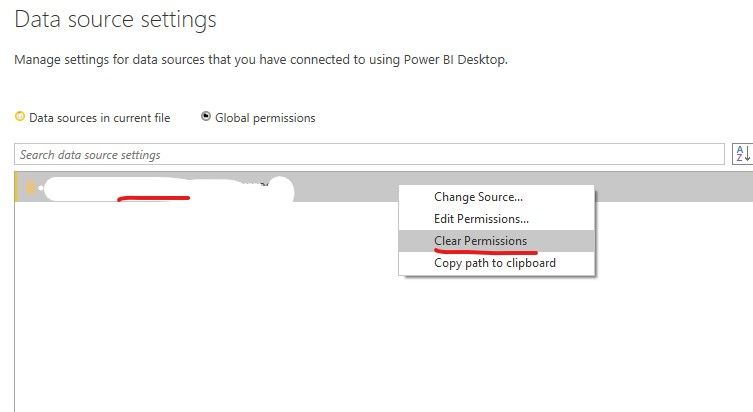- Power BI forums
- Updates
- News & Announcements
- Get Help with Power BI
- Desktop
- Service
- Report Server
- Power Query
- Mobile Apps
- Developer
- DAX Commands and Tips
- Custom Visuals Development Discussion
- Health and Life Sciences
- Power BI Spanish forums
- Translated Spanish Desktop
- Power Platform Integration - Better Together!
- Power Platform Integrations (Read-only)
- Power Platform and Dynamics 365 Integrations (Read-only)
- Training and Consulting
- Instructor Led Training
- Dashboard in a Day for Women, by Women
- Galleries
- Community Connections & How-To Videos
- COVID-19 Data Stories Gallery
- Themes Gallery
- Data Stories Gallery
- R Script Showcase
- Webinars and Video Gallery
- Quick Measures Gallery
- 2021 MSBizAppsSummit Gallery
- 2020 MSBizAppsSummit Gallery
- 2019 MSBizAppsSummit Gallery
- Events
- Ideas
- Custom Visuals Ideas
- Issues
- Issues
- Events
- Upcoming Events
- Community Blog
- Power BI Community Blog
- Custom Visuals Community Blog
- Community Support
- Community Accounts & Registration
- Using the Community
- Community Feedback
Register now to learn Fabric in free live sessions led by the best Microsoft experts. From Apr 16 to May 9, in English and Spanish.
- Power BI forums
- Forums
- Get Help with Power BI
- Desktop
- Failed connection not saved in Recent Sources but ...
- Subscribe to RSS Feed
- Mark Topic as New
- Mark Topic as Read
- Float this Topic for Current User
- Bookmark
- Subscribe
- Printer Friendly Page
- Mark as New
- Bookmark
- Subscribe
- Mute
- Subscribe to RSS Feed
- Permalink
- Report Inappropriate Content
Failed connection not saved in Recent Sources but visible in Settings and Options
I am using Power BI Desktop (Apr-2020 version) and I am conencting to database, but the connection fails. I want to modify credentials and re-connect. To do that I wan to slelect recent source from Recent Sources, but the data source is not listed, however I can see this data source in Settings and Options. Couple weeks ago I was able to select data source from Recent Sources, even though there was connection error.
Why this is happening? Is it by design ? Was there any Windows update that has changed this functionality ?
Solved! Go to Solution.
- Mark as New
- Bookmark
- Subscribe
- Mute
- Subscribe to RSS Feed
- Permalink
- Report Inappropriate Content
Hi @v-yiruan-msft ,
Thank you for your reply.
I don't have problem with removing data source (Clear permission/Delete). The problem is that I can not connect to data source (Postgres db) without installing SSL certificate first (which I don't have at the moment), because the driver performs SSL validation. My goal is just to prepare pbix file with data source and pass it to the others. It seems this can not be done from GUI.
However, I was able to edit settings in C:\Users\<user name>\Microsoft\Power BI Desktop Store App\User.zip and my connection showed up in 'Recent Sources', and I could eventually connect to Postgres by bypassing SSL certificate check and save data source to pbix file. This is the only workaround that I found that actually did the job.
- Mark as New
- Bookmark
- Subscribe
- Mute
- Subscribe to RSS Feed
- Permalink
- Report Inappropriate Content
@Anonymous , Strange error. You can check by clearing permission and giving credentials again.
Also, check if some windows updates are pending if so install them.
Microsoft Power BI Learning Resources, 2023 !!
Learn Power BI - Full Course with Dec-2022, with Window, Index, Offset, 100+ Topics !!
Did I answer your question? Mark my post as a solution! Appreciate your Kudos !! Proud to be a Super User! !!
- Mark as New
- Bookmark
- Subscribe
- Mute
- Subscribe to RSS Feed
- Permalink
- Report Inappropriate Content
Unfortunatelly, I can not restart remote server at the moment, but I checked that Windows requires restart.
I will reply once the restart is done.
- Mark as New
- Bookmark
- Subscribe
- Mute
- Subscribe to RSS Feed
- Permalink
- Report Inappropriate Content
Windows restart didn't fix the problem.
What I am trying to achieve is the follwing:
I am connecting to Postgres database via PostgresSQL driver (selected from Get Data), but the conenction fails due to error related with SSL certificate, however data source itself was in the past saved under Recent Source. I could then just go to 'Settings and Options' and turn off Encryption , and re-use saved data source to re-connect to Postgres database.
However, now when connection fails, data source is no longer saved under Recent Sources, and even though I can change Encryption setting I can not re-use data source anymore.
- Mark as New
- Bookmark
- Subscribe
- Mute
- Subscribe to RSS Feed
- Permalink
- Report Inappropriate Content
Hi @Anonymous ,
Only the data sources which is connected successfully will be displayed in Recent sources list. You can try the suggestion from @amitchandak to clear permission, later please try to reconnect PostgresSQL data source and check if you can connect it successfully.
1. Navigate to Data source settings page (Home ribbon-->Transform data--> Data source settings), select "Global permissions" tab
2. Find and select the corresponding PostgresSQL data source, right-click "Clear permissions".
3. Click "Delete" button to delete it.
Best Regards
Rena
If this post helps, then please consider Accept it as the solution to help the other members find it more quickly.
- Mark as New
- Bookmark
- Subscribe
- Mute
- Subscribe to RSS Feed
- Permalink
- Report Inappropriate Content
Hi @v-yiruan-msft ,
Thank you for your reply.
I don't have problem with removing data source (Clear permission/Delete). The problem is that I can not connect to data source (Postgres db) without installing SSL certificate first (which I don't have at the moment), because the driver performs SSL validation. My goal is just to prepare pbix file with data source and pass it to the others. It seems this can not be done from GUI.
However, I was able to edit settings in C:\Users\<user name>\Microsoft\Power BI Desktop Store App\User.zip and my connection showed up in 'Recent Sources', and I could eventually connect to Postgres by bypassing SSL certificate check and save data source to pbix file. This is the only workaround that I found that actually did the job.
- Mark as New
- Bookmark
- Subscribe
- Mute
- Subscribe to RSS Feed
- Permalink
- Report Inappropriate Content
Hi @Anonymous ,
Thanks for your feedback and sharing your workaround with us. It may help others in the future if someone in the community face the similar problem with you. Could you please just mark your post as Answered? Then the member in the member can find this workaround easily. Much appreciated!
Best Regards
Rena
If this post helps, then please consider Accept it as the solution to help the other members find it more quickly.
- Mark as New
- Bookmark
- Subscribe
- Mute
- Subscribe to RSS Feed
- Permalink
- Report Inappropriate Content
Helpful resources

Microsoft Fabric Learn Together
Covering the world! 9:00-10:30 AM Sydney, 4:00-5:30 PM CET (Paris/Berlin), 7:00-8:30 PM Mexico City

Power BI Monthly Update - April 2024
Check out the April 2024 Power BI update to learn about new features.

| User | Count |
|---|---|
| 110 | |
| 94 | |
| 82 | |
| 66 | |
| 58 |
| User | Count |
|---|---|
| 151 | |
| 121 | |
| 104 | |
| 87 | |
| 67 |