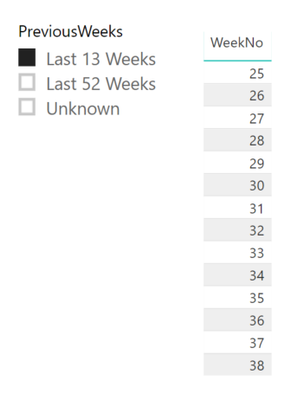- Power BI forums
- Updates
- News & Announcements
- Get Help with Power BI
- Desktop
- Service
- Report Server
- Power Query
- Mobile Apps
- Developer
- DAX Commands and Tips
- Custom Visuals Development Discussion
- Health and Life Sciences
- Power BI Spanish forums
- Translated Spanish Desktop
- Power Platform Integration - Better Together!
- Power Platform Integrations (Read-only)
- Power Platform and Dynamics 365 Integrations (Read-only)
- Training and Consulting
- Instructor Led Training
- Dashboard in a Day for Women, by Women
- Galleries
- Community Connections & How-To Videos
- COVID-19 Data Stories Gallery
- Themes Gallery
- Data Stories Gallery
- R Script Showcase
- Webinars and Video Gallery
- Quick Measures Gallery
- 2021 MSBizAppsSummit Gallery
- 2020 MSBizAppsSummit Gallery
- 2019 MSBizAppsSummit Gallery
- Events
- Ideas
- Custom Visuals Ideas
- Issues
- Issues
- Events
- Upcoming Events
- Community Blog
- Power BI Community Blog
- Custom Visuals Community Blog
- Community Support
- Community Accounts & Registration
- Using the Community
- Community Feedback
Register now to learn Fabric in free live sessions led by the best Microsoft experts. From Apr 16 to May 9, in English and Spanish.
- Power BI forums
- Forums
- Get Help with Power BI
- Desktop
- Facing issue while using Switch and IF function
- Subscribe to RSS Feed
- Mark Topic as New
- Mark Topic as Read
- Float this Topic for Current User
- Bookmark
- Subscribe
- Printer Friendly Page
- Mark as New
- Bookmark
- Subscribe
- Mute
- Subscribe to RSS Feed
- Permalink
- Report Inappropriate Content
Facing issue while using Switch and IF function
Hi all i have created a calculated column using Switch function as below
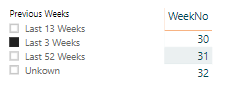
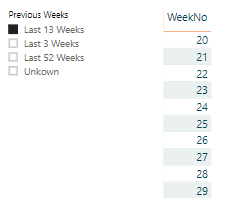
- Mark as New
- Bookmark
- Subscribe
- Mute
- Subscribe to RSS Feed
- Permalink
- Report Inappropriate Content
Hi @Anonymous
As AlB said, Another option would be to work with a measure applied to a visual filter,
I make a test as below
Create a new table(table(2)), no relationship with other table
Create measures in date table(table1)
last weeks = DATEDIFF(MAX('Table'[Date]),TODAY(),WEEK)
Measure =
SWITCH (
TRUE (),
SELECTEDVALUE ( 'Table (2)'[slicer] ) = "last 3 weeks", IF ( [last weeks] > 0 && [last weeks] <= 3, 1 ),
SELECTEDVALUE ( 'Table (2)'[slicer] ) = "last 13 weeks", IF ( [last weeks] > 0 && [last weeks] <= 13, 1 ),
SELECTEDVALUE ( 'Table (2)'[slicer] ) = "last 52 weeks", IF ( [last weeks] > 0 && [last weeks] <= 52, 1 ),
SELECTEDVALUE ( 'Table (2)'[slicer] ) = "unknown", IF ( [last weeks] <= 0 || [last weeks] > 52, 1 )
)



Maggie
If this post helps, then please consider Accept it as the solution to help the other members find it more quickly.
- Mark as New
- Bookmark
- Subscribe
- Mute
- Subscribe to RSS Feed
- Permalink
- Report Inappropriate Content
@v-juanli-msft Appriciate your work.This works fine when you create Last week measure using Today().
In my requirement i am taking date difference between my fiscal year date and auto calander date like below
- Mark as New
- Bookmark
- Subscribe
- Mute
- Subscribe to RSS Feed
- Permalink
- Report Inappropriate Content
in your example you will always lose the other options becasue what you have done is to create a colunm of text values that have no relevence to one another
it would be no diffrent to saying if less than 3 then "A"
less than 13 then "B"
and less tan 52 then "C"
A,B and C in a slicer whould not create any kind of grouping where by selecting A also selects C which is what you are trying to do
i would guess that what you are trying to achive is that you only ever look back over 3, 13 and 52 weeks .
you have joind this to a date table where you have a calculated colunm that determins the week position in relation to the current week no. so if it is week 10 then week 9 would be -1 and week 8 would be -2 etc
so what you are trying to do is to say if i select 3 weeks then i want every thing between 0 and -3 when i select 13 weeks i want everything between 0 and -13 etc but in your example selecting 13 weeks cannot select 3 weeks as well as these have a diffrent value.
i can think of a way to achive this but it can be a bit long winded and needs to be applied to every measure you use
best option is to stick with week no in a slicer and just have the user toggle, or tell the user they have to select all required
Did I answer your question? Mark my post as a solution!
Proud to be a Super User!
- Mark as New
- Bookmark
- Subscribe
- Mute
- Subscribe to RSS Feed
- Permalink
- Report Inappropriate Content
Hi @Anonymous
You'd need to change the logic. You are placing the different values in bins that are mutually exclusive when you need something with an overlap. Rows that are "active" in last three weeks should be active in last 13 and last 52 as well. One quick solution is change the names to something like
between 0 and 3
between 4 and 13, etc...
which is what your code is actually doing. You can then select both between 0 and 3 and between 4 and 13 for the last 13.
Another option would be to work with a measure applied to a visual filter.
- Mark as New
- Bookmark
- Subscribe
- Mute
- Subscribe to RSS Feed
- Permalink
- Report Inappropriate Content
@Anonymous As your last three weeks fall into multiple category i.e "Last 3 Weeks" as well as "Last 13 Weeks". So based on the order of the conditions in your switch the first condition it fall under will get that value assigned (in this case "Last 3 Weeks" will get assigned) and for the same weeks/dates you can't have another value assigned (as you are expecting "Last 13 Weeks" for the same ).
There are two possible ways you can get those three weeks as per your logic.
1. Select both "Last 3 Weeks" and "Last 13 Weeks" in your slicer
2. Or change the order of your switch statement, move your Last13Weeks statement to first (but doing so, you can't have Last 3 Weeks any more)
Did I answer your question? Mark my post as a solution!
Proud to be a PBI Community Champion
- Mark as New
- Bookmark
- Subscribe
- Mute
- Subscribe to RSS Feed
- Permalink
- Report Inappropriate Content
I hope i cannot implement it in one calculated column. currently i am using 3 calculated columns for three different partitions.
Thanks for your suggestion.
Helpful resources

Microsoft Fabric Learn Together
Covering the world! 9:00-10:30 AM Sydney, 4:00-5:30 PM CET (Paris/Berlin), 7:00-8:30 PM Mexico City

Power BI Monthly Update - April 2024
Check out the April 2024 Power BI update to learn about new features.

| User | Count |
|---|---|
| 110 | |
| 96 | |
| 77 | |
| 63 | |
| 55 |
| User | Count |
|---|---|
| 143 | |
| 109 | |
| 89 | |
| 84 | |
| 66 |