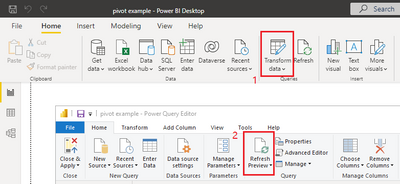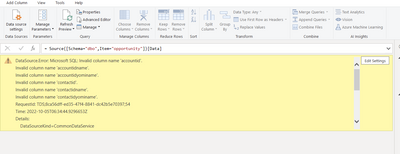- Power BI forums
- Updates
- News & Announcements
- Get Help with Power BI
- Desktop
- Service
- Report Server
- Power Query
- Mobile Apps
- Developer
- DAX Commands and Tips
- Custom Visuals Development Discussion
- Health and Life Sciences
- Power BI Spanish forums
- Translated Spanish Desktop
- Power Platform Integration - Better Together!
- Power Platform Integrations (Read-only)
- Power Platform and Dynamics 365 Integrations (Read-only)
- Training and Consulting
- Instructor Led Training
- Dashboard in a Day for Women, by Women
- Galleries
- Community Connections & How-To Videos
- COVID-19 Data Stories Gallery
- Themes Gallery
- Data Stories Gallery
- R Script Showcase
- Webinars and Video Gallery
- Quick Measures Gallery
- 2021 MSBizAppsSummit Gallery
- 2020 MSBizAppsSummit Gallery
- 2019 MSBizAppsSummit Gallery
- Events
- Ideas
- Custom Visuals Ideas
- Issues
- Issues
- Events
- Upcoming Events
- Community Blog
- Power BI Community Blog
- Custom Visuals Community Blog
- Community Support
- Community Accounts & Registration
- Using the Community
- Community Feedback
Register now to learn Fabric in free live sessions led by the best Microsoft experts. From Apr 16 to May 9, in English and Spanish.
- Power BI forums
- Forums
- Get Help with Power BI
- Desktop
- Re: Facing an issue while connecting with Datavers...
- Subscribe to RSS Feed
- Mark Topic as New
- Mark Topic as Read
- Float this Topic for Current User
- Bookmark
- Subscribe
- Printer Friendly Page
- Mark as New
- Bookmark
- Subscribe
- Mute
- Subscribe to RSS Feed
- Permalink
- Report Inappropriate Content
Facing an issue while connecting with Dataverse
I'm getting the Opportunities table from Dataverse but getting the below error.
DataSource.Error: Microsoft SQL: Invalid column name 'accountid'.
Invalid column name 'accountidname'.
Invalid column name 'accountidyominame'.
Invalid column name 'contactid'.
Invalid column name 'contactidname'.
Invalid column name 'contactidyominame'.
Time: 2022-10-04T09:52:20.3765490Z
Details:
DataSourceKind=CommonDataService
DataSourcePath=seedspace1.crm6.dynamics.com
Message=Invalid column name 'accountid'.
Invalid column name 'accountidname'.
Invalid column name 'accountidyominame'.
Invalid column name 'contactid'.
Invalid column name 'contactidname'.
Invalid column name 'contactidyominame'.
Time: 2022-10-04T09:52:20.3765490Z
ErrorCode=-2146232060
Number=40000
Class=16
How can i fix that?
Any help?
Thanks in advance.
@amitchandak @Greg_Deckler @parry2k
- Mark as New
- Bookmark
- Subscribe
- Mute
- Subscribe to RSS Feed
- Permalink
- Report Inappropriate Content
I have the same issue and "Refresh Preview" doesn't work.
Even I try to connect to make a new file access opportunity table via Dataverse and have the same error message
Looking for a solution.
Thanks,
- Mark as New
- Bookmark
- Subscribe
- Mute
- Subscribe to RSS Feed
- Permalink
- Report Inappropriate Content
Experienced the same problem, possibly since activating 2022 release wave 2.
Data seemed to load fine in Power BI Desktop but wouldn't refresh in the service.
Managed to solve it by identifying several 'Removed Columns' steps in 'Transform Data' queries and removing the problem field(s) - it means they now show in the data, but eliminates the data refresh problem.
- Mark as New
- Bookmark
- Subscribe
- Mute
- Subscribe to RSS Feed
- Permalink
- Report Inappropriate Content
Hello @mbilal079, would be glad to hear if you manage to get this sorted. I'm having exactly the same error with the same column names on our dataverse opportunity table. I can't connect to them using PowerBI desktop or Excel. I can connect to it on our Dev environment but not on our UAT or Production environments.
- Mark as New
- Bookmark
- Subscribe
- Mute
- Subscribe to RSS Feed
- Permalink
- Report Inappropriate Content
Hi @mbilal079
Try opening Power Query Editor and clicking "Refresh Preview" in it.
Best Regards,
Community Support Team _ Jing
If this post helps, please Accept it as Solution to help other members find it.
- Mark as New
- Bookmark
- Subscribe
- Mute
- Subscribe to RSS Feed
- Permalink
- Report Inappropriate Content
This was the solution for me- thanks, I believe I deleted a couple of columns in the datverse table that was throwing out power BI. Didnt think to refresh the query as I just created it but it must have been working of a cached schema or something
- Mark as New
- Bookmark
- Subscribe
- Mute
- Subscribe to RSS Feed
- Permalink
- Report Inappropriate Content
Hi @v-jingzhang
Thank you for your response.
I have refreshed it a couple of times but still having the same issue.
Thank You!.
Helpful resources

Microsoft Fabric Learn Together
Covering the world! 9:00-10:30 AM Sydney, 4:00-5:30 PM CET (Paris/Berlin), 7:00-8:30 PM Mexico City

Power BI Monthly Update - April 2024
Check out the April 2024 Power BI update to learn about new features.

| User | Count |
|---|---|
| 113 | |
| 100 | |
| 78 | |
| 76 | |
| 52 |
| User | Count |
|---|---|
| 146 | |
| 109 | |
| 106 | |
| 88 | |
| 61 |