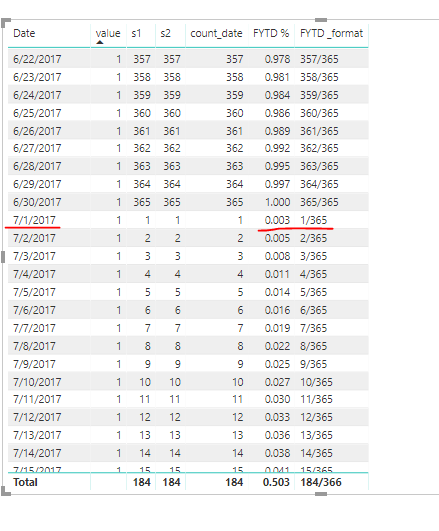- Power BI forums
- Updates
- News & Announcements
- Get Help with Power BI
- Desktop
- Service
- Report Server
- Power Query
- Mobile Apps
- Developer
- DAX Commands and Tips
- Custom Visuals Development Discussion
- Health and Life Sciences
- Power BI Spanish forums
- Translated Spanish Desktop
- Power Platform Integration - Better Together!
- Power Platform Integrations (Read-only)
- Power Platform and Dynamics 365 Integrations (Read-only)
- Training and Consulting
- Instructor Led Training
- Dashboard in a Day for Women, by Women
- Galleries
- Community Connections & How-To Videos
- COVID-19 Data Stories Gallery
- Themes Gallery
- Data Stories Gallery
- R Script Showcase
- Webinars and Video Gallery
- Quick Measures Gallery
- 2021 MSBizAppsSummit Gallery
- 2020 MSBizAppsSummit Gallery
- 2019 MSBizAppsSummit Gallery
- Events
- Ideas
- Custom Visuals Ideas
- Issues
- Issues
- Events
- Upcoming Events
- Community Blog
- Power BI Community Blog
- Custom Visuals Community Blog
- Community Support
- Community Accounts & Registration
- Using the Community
- Community Feedback
Register now to learn Fabric in free live sessions led by the best Microsoft experts. From Apr 16 to May 9, in English and Spanish.
- Power BI forums
- Forums
- Get Help with Power BI
- Desktop
- Re: FYTD Daily % Measure Needed -- DAX
- Subscribe to RSS Feed
- Mark Topic as New
- Mark Topic as Read
- Float this Topic for Current User
- Bookmark
- Subscribe
- Printer Friendly Page
- Mark as New
- Bookmark
- Subscribe
- Mute
- Subscribe to RSS Feed
- Permalink
- Report Inappropriate Content
FYTD Daily % Measure Needed -- DAX
what would the DAX equation be to achieve the daily FYTD % numbers. Basically, July 1 = 1/365, July 2= 2/365, etc. So that June 30 = 365/365
Solved! Go to Solution.
- Mark as New
- Bookmark
- Subscribe
- Mute
- Subscribe to RSS Feed
- Permalink
- Report Inappropriate Content
Hi @bw70316
If you want to calcuate values based on the date in this period: year/7/1~year+1/6/30,
Ashish_Mathur and mattbrice provide good solutions,
as tested, i use their formula to create two measures:
s1 = CALCULATE(SUM('Data'[value]),DATESYTD('Table'[Date],"6/30"))
s2 = TOTALYTD(SUM('Data'[value]),'Table'[Date],"6/30")
to get the percent as shown,
please create calcuated columns in the calendar table (called "Table" in my test)
year = YEAR('Table'[Date])
month = MONTH('Table'[Date])
day = DAY('Table'[Date])
total_days =
IF (
[month] >= 7,
DATEDIFF ( DATE ( [year], 7, 1 ), DATE ( [year] + 1, 6, 30 ), DAY )
+ 1,
DATEDIFF ( DATE ( [year] - 1, 7, 1 ), DATE ( [year], 6, 30 ), DAY )
+ 1
)
then create measures:
count_date = CALCULATE(COUNT('Table'[Date]),DATESYTD('Table'[Date],"6/30"))
FYTD % = [count_date]/MAX('Table'[total_days])
FYTD _format = [count_date]&"/"&MAX('Table'[total_days])
Best Regards
Maggie
“
Community Support Team _ Maggie Li
If this post helps, then please consider Accept it as the solution to help the other members find it more quickly.
“
- Mark as New
- Bookmark
- Subscribe
- Mute
- Subscribe to RSS Feed
- Permalink
- Report Inappropriate Content
Hi @bw70316
Do these replies help to slove your problem?
If not, please let me know.
Best regards
Maggie
Community Support Team _ Maggie Li
If this post helps, then please consider Accept it as the solution to help the other members find it more quickly.
- Mark as New
- Bookmark
- Subscribe
- Mute
- Subscribe to RSS Feed
- Permalink
- Report Inappropriate Content
Hi @bw70316
Do these replies help to slove your problem?
If not, please let me know.
Best regards
Maggie
Community Support Team _ Maggie Li
If this post helps, then please consider Accept it as the solution to help the other members find it more quickly.
- Mark as New
- Bookmark
- Subscribe
- Mute
- Subscribe to RSS Feed
- Permalink
- Report Inappropriate Content
Hi @bw70316
If you want to calcuate values based on the date in this period: year/7/1~year+1/6/30,
Ashish_Mathur and mattbrice provide good solutions,
as tested, i use their formula to create two measures:
s1 = CALCULATE(SUM('Data'[value]),DATESYTD('Table'[Date],"6/30"))
s2 = TOTALYTD(SUM('Data'[value]),'Table'[Date],"6/30")
to get the percent as shown,
please create calcuated columns in the calendar table (called "Table" in my test)
year = YEAR('Table'[Date])
month = MONTH('Table'[Date])
day = DAY('Table'[Date])
total_days =
IF (
[month] >= 7,
DATEDIFF ( DATE ( [year], 7, 1 ), DATE ( [year] + 1, 6, 30 ), DAY )
+ 1,
DATEDIFF ( DATE ( [year] - 1, 7, 1 ), DATE ( [year], 6, 30 ), DAY )
+ 1
)
then create measures:
count_date = CALCULATE(COUNT('Table'[Date]),DATESYTD('Table'[Date],"6/30"))
FYTD % = [count_date]/MAX('Table'[total_days])
FYTD _format = [count_date]&"/"&MAX('Table'[total_days])
Best Regards
Maggie
“
Community Support Team _ Maggie Li
If this post helps, then please consider Accept it as the solution to help the other members find it more quickly.
“
- Mark as New
- Bookmark
- Subscribe
- Mute
- Subscribe to RSS Feed
- Permalink
- Report Inappropriate Content
Hi,
Try this
=CALCULATE(SUM(Data[Value]),DATESYTD(Calendar[Date],"30/6"))
Hope this helps.
Regards,
Ashish Mathur
http://www.ashishmathur.com
https://www.linkedin.com/in/excelenthusiasts/
- Mark as New
- Bookmark
- Subscribe
- Mute
- Subscribe to RSS Feed
- Permalink
- Report Inappropriate Content
TOTALYTD ( SUM ( Table[Value] ) , DimDate[Date], "06/30" )
Helpful resources

Microsoft Fabric Learn Together
Covering the world! 9:00-10:30 AM Sydney, 4:00-5:30 PM CET (Paris/Berlin), 7:00-8:30 PM Mexico City

Power BI Monthly Update - April 2024
Check out the April 2024 Power BI update to learn about new features.

| User | Count |
|---|---|
| 109 | |
| 98 | |
| 77 | |
| 66 | |
| 54 |
| User | Count |
|---|---|
| 144 | |
| 104 | |
| 101 | |
| 86 | |
| 64 |