- Power BI forums
- Updates
- News & Announcements
- Get Help with Power BI
- Desktop
- Service
- Report Server
- Power Query
- Mobile Apps
- Developer
- DAX Commands and Tips
- Custom Visuals Development Discussion
- Health and Life Sciences
- Power BI Spanish forums
- Translated Spanish Desktop
- Power Platform Integration - Better Together!
- Power Platform Integrations (Read-only)
- Power Platform and Dynamics 365 Integrations (Read-only)
- Training and Consulting
- Instructor Led Training
- Dashboard in a Day for Women, by Women
- Galleries
- Community Connections & How-To Videos
- COVID-19 Data Stories Gallery
- Themes Gallery
- Data Stories Gallery
- R Script Showcase
- Webinars and Video Gallery
- Quick Measures Gallery
- 2021 MSBizAppsSummit Gallery
- 2020 MSBizAppsSummit Gallery
- 2019 MSBizAppsSummit Gallery
- Events
- Ideas
- Custom Visuals Ideas
- Issues
- Issues
- Events
- Upcoming Events
- Community Blog
- Power BI Community Blog
- Custom Visuals Community Blog
- Community Support
- Community Accounts & Registration
- Using the Community
- Community Feedback
Register now to learn Fabric in free live sessions led by the best Microsoft experts. From Apr 16 to May 9, in English and Spanish.
- Power BI forums
- Forums
- Get Help with Power BI
- Desktop
- FILTER ALL Syntax Troubles
- Subscribe to RSS Feed
- Mark Topic as New
- Mark Topic as Read
- Float this Topic for Current User
- Bookmark
- Subscribe
- Printer Friendly Page
- Mark as New
- Bookmark
- Subscribe
- Mute
- Subscribe to RSS Feed
- Permalink
- Report Inappropriate Content
FILTER ALL Syntax Troubles
Im trying to clear the filter applied by a visual on another table and cant figure out where I am going wrong. My formula is:
Measure 2 = FILTER(ALL(TableName),IF([ColumnName]=0 && [ColumnName2]="Yes",[EmployeeName]))
I keep getting the error 'The expression refers to multiple columns. Multiple columns cannot be converted to scalar value."
Any direction as to where I am going wrong?
- Mark as New
- Bookmark
- Subscribe
- Mute
- Subscribe to RSS Feed
- Permalink
- Report Inappropriate Content
Hi @CEllinger ,
What is the purpose of your measure?
Do you want to returnthe Employee Name if the two columns refer to the parameters you have?
Beloieve that the problem is that filter function returns a table and you are trying to assign it to a scalar value (a measure). So the result is not possible.
The FILTER syntax should be used as last parameter of a CALCULATE or as part of a group by of a table, and then apply a summarization to those values.
Your measure should be something like:
Measure 2 = CALCULATE( IF([ColumnName]=0 && [ColumnName2]="Yes",[EmployeeName]);FILTER(ALL(TableName))
However without any data is difficul to give you an answer can you share some sample data and expected result?
Regards,
MFelix
Regards
Miguel Félix
Did I answer your question? Mark my post as a solution!
Proud to be a Super User!
Check out my blog: Power BI em Português- Mark as New
- Bookmark
- Subscribe
- Mute
- Subscribe to RSS Feed
- Permalink
- Report Inappropriate Content
@MFelix , I am trying a different tack to solve a problem that has been vexing me for a while. Right now, I have a dynamic visual that changes two tables in the exact same way. Im trying to figure out how exactly the filter context works to see if I can use the same dynamic visual to produce multiple distinct tables.
Video of fields changing as I click on dates.
I have the same fields populating the tables. When I click a date, I want one table to show the responses filtered by visual and other table to show the table I was describing in my OP.
Here is a link to the data I used.
I have attached pictures of everything else below here. If there is anything else you might need from me, please, let me know. Im driving myself crazy trying to figure this out. Im sure its going to be simple, too.
Thanks!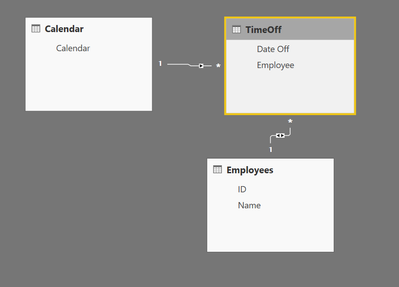

- Mark as New
- Bookmark
- Subscribe
- Mute
- Subscribe to RSS Feed
- Permalink
- Report Inappropriate Content
Hi @CEllinger ,
Can you give me a little bit more information about the result you want to achieve please.
When you refer "When I click a date, I want one table to show the responses filtered by visual and other table to show the table I was describing in my OP" whatis exactly the final result you want to achieve?
Based on the tables you submitted can you share a mockup of the result?
Sorry for the late response.
Regards,
MFelix
Regards
Miguel Félix
Did I answer your question? Mark my post as a solution!
Proud to be a Super User!
Check out my blog: Power BI em Português- Mark as New
- Bookmark
- Subscribe
- Mute
- Subscribe to RSS Feed
- Permalink
- Report Inappropriate Content
@MFelix , dont apologize for a late response. I appreciate the help regardless of the timeline!
So, to give you the entire picture:
I have a Calendar Slicer Visual that whose measure is
Approved Request = CALCULATE(DISTINCTCOUNT('Full Time Off'[Emp_ID]),'Full Time Off'[Approved]=8)The Calendar Slicer Visual shows a count of Employees that are off on a selected day.
Date OffEmployee
| 4/2/2019 | Idalia Woolston |
| 4/2/2019 | Sofia Sevy |
| 4/3/2019 | Idalia Woolston |
| 4/3/2019 | Sofia Sevy |
| 4/4/2019 | Idalia Woolston |
| 4/4/2019 | Sofia Sevy |
| 4/4/2019 | Ray Medders |
| 4/5/2019 | Idalia Woolston |
I want to see all of the Employees that will be off on a selected date. If I drop my Employee's Names into a table (Table 1) on my report, selecting a single day will list all of those Employees counted by the Measure.
e.g. If I click on 4/4/2019, I get
| Idalia Woolston |
| Sofia Sevy |
| Ray Medders |
I want to be able to create a table (Table 2) with the exact same data but that shows all of those Employees NOT identified by the initial measure.
Original Employees Table 1 Table 2
| Selene Styons | Idalia Woolston | Selene Styons |
| Idalia Woolston | Sofia Sevy | Wynona Mailhot |
| Wynona Mailhot | Ray Medders | Leana Fleeman |
| Leana Fleeman | Nathanael Hough | |
| Nathanael Hough | Nereida Cardamone | |
| Sofia Sevy | Nickolas Linquist | |
| Nereida Cardamone | Danae Pon | |
| Nickolas Linquist | Mervin Mcgilvray | |
| Danae Pon | Jessenia Trapp | |
| Mervin Mcgilvray | Hilton Soule | |
| Ray Medders | Alesha Griffeth | |
| Jessenia Trapp | Emil Rachel | |
| Hilton Soule | Beatriz Kessinger | |
| Alesha Griffeth | Agnes Gum | |
| Emil Rachel | Clarita Rockmore | |
| Beatriz Kessinger | Leslee Lengyel | |
| Agnes Gum | Mac Napper | |
| Clarita Rockmore | ||
| Leslee Lengyel | ||
| Mac Napper |
Does that make more sense? Also, thank you so much for all of your time already.
Helpful resources

Microsoft Fabric Learn Together
Covering the world! 9:00-10:30 AM Sydney, 4:00-5:30 PM CET (Paris/Berlin), 7:00-8:30 PM Mexico City

Power BI Monthly Update - April 2024
Check out the April 2024 Power BI update to learn about new features.

| User | Count |
|---|---|
| 109 | |
| 96 | |
| 77 | |
| 66 | |
| 53 |
| User | Count |
|---|---|
| 144 | |
| 104 | |
| 102 | |
| 88 | |
| 63 |
