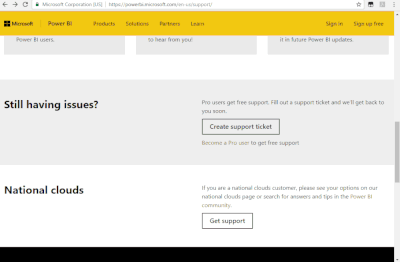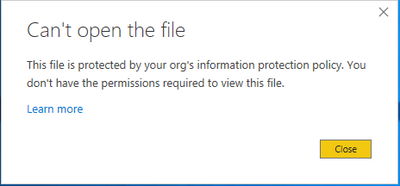- Power BI forums
- Updates
- News & Announcements
- Get Help with Power BI
- Desktop
- Service
- Report Server
- Power Query
- Mobile Apps
- Developer
- DAX Commands and Tips
- Custom Visuals Development Discussion
- Health and Life Sciences
- Power BI Spanish forums
- Translated Spanish Desktop
- Power Platform Integration - Better Together!
- Power Platform Integrations (Read-only)
- Power Platform and Dynamics 365 Integrations (Read-only)
- Training and Consulting
- Instructor Led Training
- Dashboard in a Day for Women, by Women
- Galleries
- Community Connections & How-To Videos
- COVID-19 Data Stories Gallery
- Themes Gallery
- Data Stories Gallery
- R Script Showcase
- Webinars and Video Gallery
- Quick Measures Gallery
- 2021 MSBizAppsSummit Gallery
- 2020 MSBizAppsSummit Gallery
- 2019 MSBizAppsSummit Gallery
- Events
- Ideas
- Custom Visuals Ideas
- Issues
- Issues
- Events
- Upcoming Events
- Community Blog
- Power BI Community Blog
- Custom Visuals Community Blog
- Community Support
- Community Accounts & Registration
- Using the Community
- Community Feedback
Register now to learn Fabric in free live sessions led by the best Microsoft experts. From Apr 16 to May 9, in English and Spanish.
- Power BI forums
- Forums
- Get Help with Power BI
- Desktop
- Re: FAILED TO PUBLISH APP" ERROR, WHEN TRYING...
- Subscribe to RSS Feed
- Mark Topic as New
- Mark Topic as Read
- Float this Topic for Current User
- Bookmark
- Subscribe
- Printer Friendly Page
- Mark as New
- Bookmark
- Subscribe
- Mute
- Subscribe to RSS Feed
- Permalink
- Report Inappropriate Content
FAILED TO PUBLISH APP" ERROR, WHEN TRYING TO UPDATE AN APP
I'm not able to update a published app anymore. I updated 3-4 reports in that app workspace and when trying to update the app, it fails immediately with "Failed to publish app".
I tried logging out and back in again, as that sometimes helped in the past and excluded the recently updated reports from the app when trying to update. Still the same error.
Can anybody advise how to find out, what exactly is going wrong?
Details:
Something went wrong
Failed to publish app.
Please try again later or contact support. If you contact support, please provide these details.
Activity ID: 25a6c580-be4b-4818-a6d0-46e945de8a3a
Request ID: 1b56cfb0-ae71-68e9-1d0c-618b3ff4ee95
Correlation ID: 24ef78bb-b5e0-06fe-fb8b-51a8c976696b
Time: Tue Apr 02 2019 14:26:37 GMT+0200 (Central European Summer Time)
Version: 13.0.8960.148
Cluster URI: https://wabi-north-europe-redirect.analysis.windows.net
Solved! Go to Solution.
- Mark as New
- Bookmark
- Subscribe
- Mute
- Subscribe to RSS Feed
- Permalink
- Report Inappropriate Content
The issue is Resolved. It seems there was a issue with all Microsoft tools and that got solved with couple of hours.. All is working fine now.
- Mark as New
- Bookmark
- Subscribe
- Mute
- Subscribe to RSS Feed
- Permalink
- Report Inappropriate Content
Hi, @smshetty
Sorry ,I haven't found any known issues about the app , and I am unable to reproduce this issue on my side.
I would recommend you open a ticket in Power BI support site to investigate this issue.
Best Regards,
Community Support Team _ Eason
- Mark as New
- Bookmark
- Subscribe
- Mute
- Subscribe to RSS Feed
- Permalink
- Report Inappropriate Content
I have this error after updating my PBIX file just now. It was updated just now and then closed becaused I don't have permission to publish.
- Mark as New
- Bookmark
- Subscribe
- Mute
- Subscribe to RSS Feed
- Permalink
- Report Inappropriate Content
I am also unable to publish an app here in East Australia. I am unable to get to the settings of any dataset. Seems to be the same on any workspace or dataset within our premium workspace. (Note that this issue should be against the service, not the desktop app)
- Mark as New
- Bookmark
- Subscribe
- Mute
- Subscribe to RSS Feed
- Permalink
- Report Inappropriate Content
The issue is Resolved. It seems there was a issue with all Microsoft tools and that got solved with couple of hours.. All is working fine now.
Helpful resources

Microsoft Fabric Learn Together
Covering the world! 9:00-10:30 AM Sydney, 4:00-5:30 PM CET (Paris/Berlin), 7:00-8:30 PM Mexico City

Power BI Monthly Update - April 2024
Check out the April 2024 Power BI update to learn about new features.

| User | Count |
|---|---|
| 118 | |
| 107 | |
| 70 | |
| 70 | |
| 43 |
| User | Count |
|---|---|
| 148 | |
| 104 | |
| 104 | |
| 89 | |
| 66 |