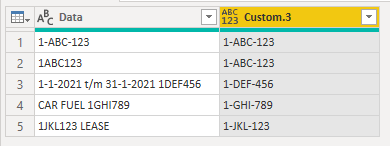- Power BI forums
- Updates
- News & Announcements
- Get Help with Power BI
- Desktop
- Service
- Report Server
- Power Query
- Mobile Apps
- Developer
- DAX Commands and Tips
- Custom Visuals Development Discussion
- Health and Life Sciences
- Power BI Spanish forums
- Translated Spanish Desktop
- Power Platform Integration - Better Together!
- Power Platform Integrations (Read-only)
- Power Platform and Dynamics 365 Integrations (Read-only)
- Training and Consulting
- Instructor Led Training
- Dashboard in a Day for Women, by Women
- Galleries
- Community Connections & How-To Videos
- COVID-19 Data Stories Gallery
- Themes Gallery
- Data Stories Gallery
- R Script Showcase
- Webinars and Video Gallery
- Quick Measures Gallery
- 2021 MSBizAppsSummit Gallery
- 2020 MSBizAppsSummit Gallery
- 2019 MSBizAppsSummit Gallery
- Events
- Ideas
- Custom Visuals Ideas
- Issues
- Issues
- Events
- Upcoming Events
- Community Blog
- Power BI Community Blog
- Custom Visuals Community Blog
- Community Support
- Community Accounts & Registration
- Using the Community
- Community Feedback
Register now to learn Fabric in free live sessions led by the best Microsoft experts. From Apr 16 to May 9, in English and Spanish.
- Power BI forums
- Forums
- Get Help with Power BI
- Desktop
- Re: Extracting specific data format from column
- Subscribe to RSS Feed
- Mark Topic as New
- Mark Topic as Read
- Float this Topic for Current User
- Bookmark
- Subscribe
- Printer Friendly Page
- Mark as New
- Bookmark
- Subscribe
- Mute
- Subscribe to RSS Feed
- Permalink
- Report Inappropriate Content
Extracting specific data format from column
Hi all!
I had an earlier request to extract license plates (1-ABC-123) from a column, which worked fine for me. All license plates with that format are being extracted and shown in my dashboard. The problem I am facing at the moment is that I have a new dataset where the format isn't always the same for a license plate. For example:
| Data |
| 1-ABC-123 |
| 1ABC123 |
| 1-1-2021 t/m 31-1-2021 1DEF456 |
| CAR FUEL 1GHI789 |
| 1JKL123 LEASE |
In some way, I need to be able to extract the license plates from the dataset which do not have the standard format "1-ABC-123".
The conditions are that the length should be 7 characters. A first character is a number (1), then 3 text characters, the last 3 are numbers (1ABC123).
The complexity here is that the license plates are not always filled in first in the data field, otherwise, I could extract the first 7 characters. Then do a check if the first character is a number, the next three are characters, and the last three are numbers. If that condition would be true then I can be almost 100% sure it would be a license plate. I've been breaking my mind to find a solution for this, while it sounds easy, every time I start trying things I end up failing.
Your help is much appreciated
Solved! Go to Solution.
- Mark as New
- Bookmark
- Subscribe
- Mute
- Subscribe to RSS Feed
- Permalink
- Report Inappropriate Content
Hi @DeBIe
Give this Power Query code a go
let
Source = Table.FromRows(Json.Document(Binary.Decompress(Binary.FromText("i45WMtR1dHLWNTQyVorVAfKAHDhb11DXyMDIUKFEP1fBGM4zdHF1MzE1AytxdgxScAt19VEwdPfwNLewhOjz8vYBmqHg4+oY7KoUGwsA", BinaryEncoding.Base64), Compression.Deflate)), let _t = ((type nullable text) meta [Serialized.Text = true]) in type table [Data = _t]),
#"Changed Type" = Table.TransformColumnTypes(Source,{{"Data", type text}}),
#"Added Custom" = Table.AddColumn(#"Changed Type", "Custom", each Text.Split([Data], " ")),
#"Added Custom1" = Table.AddColumn(#"Added Custom", "Custom.1", each List.Select([Custom], each Text.Length(Text.Trim(_)) > 6)),
#"Added Custom2" = Table.AddColumn(#"Added Custom1", "Custom.2", each Text.Combine(List.Select(List.Select([Custom.1], each Text.PositionOfAny(Text.Upper(_), {"0".."9"})>-1 ), each Text.PositionOfAny(Text.Upper(_), {"A".."Z"})>-1 ))),
#"Added Custom3" = Table.AddColumn(#"Added Custom2", "Custom.3", each if Text.PositionOf([Custom.2], "-") <> 1 then Text.Insert(Text.Insert(Text.From([Custom.2]), 4 , "-"),1,"-") else [Custom.2]),
#"Removed Columns" = Table.RemoveColumns(#"Added Custom3",{"Custom", "Custom.1", "Custom.2"})
in
#"Removed Columns"
Regards
Phil
Did I answer your question? Then please mark my post as the solution.
If I helped you, click on the Thumbs Up to give Kudos.
Blog :: YouTube Channel :: Connect on Linkedin
Proud to be a Super User!
- Mark as New
- Bookmark
- Subscribe
- Mute
- Subscribe to RSS Feed
- Permalink
- Report Inappropriate Content
Thank you very much for your help. I have not been able to test it myself yet because of other business issues that came around. Will give it a try asap and let you know then!
- Mark as New
- Bookmark
- Subscribe
- Mute
- Subscribe to RSS Feed
- Permalink
- Report Inappropriate Content
OK, let me know if you have any issues with it.
Regards
Phil
Did I answer your question? Then please mark my post as the solution.
If I helped you, click on the Thumbs Up to give Kudos.
Blog :: YouTube Channel :: Connect on Linkedin
Proud to be a Super User!
- Mark as New
- Bookmark
- Subscribe
- Mute
- Subscribe to RSS Feed
- Permalink
- Report Inappropriate Content
I am happy to say that it worked for me! I had to do some small modifications to extract all license plates from the data. But you helped me perfectly to realize that!
- Mark as New
- Bookmark
- Subscribe
- Mute
- Subscribe to RSS Feed
- Permalink
- Report Inappropriate Content
Hi @DeBIe
Give this Power Query code a go
let
Source = Table.FromRows(Json.Document(Binary.Decompress(Binary.FromText("i45WMtR1dHLWNTQyVorVAfKAHDhb11DXyMDIUKFEP1fBGM4zdHF1MzE1AytxdgxScAt19VEwdPfwNLewhOjz8vYBmqHg4+oY7KoUGwsA", BinaryEncoding.Base64), Compression.Deflate)), let _t = ((type nullable text) meta [Serialized.Text = true]) in type table [Data = _t]),
#"Changed Type" = Table.TransformColumnTypes(Source,{{"Data", type text}}),
#"Added Custom" = Table.AddColumn(#"Changed Type", "Custom", each Text.Split([Data], " ")),
#"Added Custom1" = Table.AddColumn(#"Added Custom", "Custom.1", each List.Select([Custom], each Text.Length(Text.Trim(_)) > 6)),
#"Added Custom2" = Table.AddColumn(#"Added Custom1", "Custom.2", each Text.Combine(List.Select(List.Select([Custom.1], each Text.PositionOfAny(Text.Upper(_), {"0".."9"})>-1 ), each Text.PositionOfAny(Text.Upper(_), {"A".."Z"})>-1 ))),
#"Added Custom3" = Table.AddColumn(#"Added Custom2", "Custom.3", each if Text.PositionOf([Custom.2], "-") <> 1 then Text.Insert(Text.Insert(Text.From([Custom.2]), 4 , "-"),1,"-") else [Custom.2]),
#"Removed Columns" = Table.RemoveColumns(#"Added Custom3",{"Custom", "Custom.1", "Custom.2"})
in
#"Removed Columns"
Regards
Phil
Did I answer your question? Then please mark my post as the solution.
If I helped you, click on the Thumbs Up to give Kudos.
Blog :: YouTube Channel :: Connect on Linkedin
Proud to be a Super User!
Helpful resources

Microsoft Fabric Learn Together
Covering the world! 9:00-10:30 AM Sydney, 4:00-5:30 PM CET (Paris/Berlin), 7:00-8:30 PM Mexico City

Power BI Monthly Update - April 2024
Check out the April 2024 Power BI update to learn about new features.

| User | Count |
|---|---|
| 109 | |
| 99 | |
| 77 | |
| 66 | |
| 54 |
| User | Count |
|---|---|
| 144 | |
| 104 | |
| 102 | |
| 87 | |
| 64 |