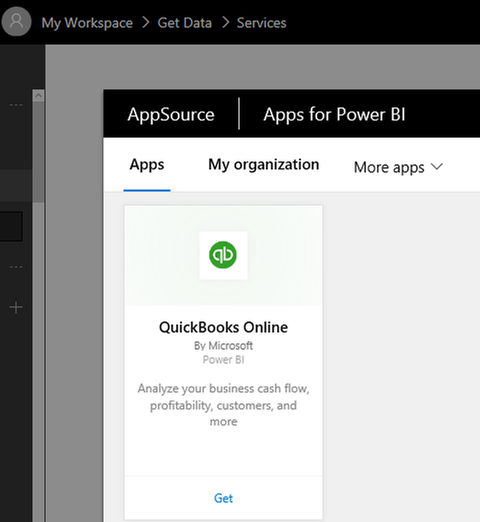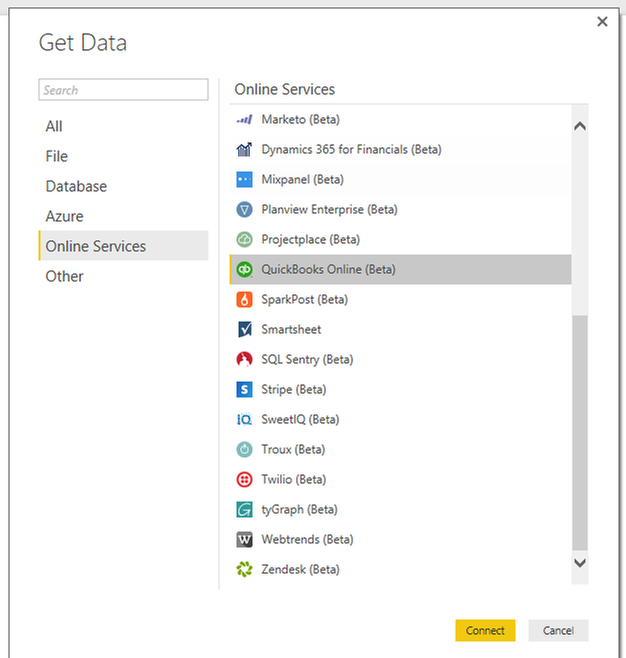- Power BI forums
- Updates
- News & Announcements
- Get Help with Power BI
- Desktop
- Service
- Report Server
- Power Query
- Mobile Apps
- Developer
- DAX Commands and Tips
- Custom Visuals Development Discussion
- Health and Life Sciences
- Power BI Spanish forums
- Translated Spanish Desktop
- Power Platform Integration - Better Together!
- Power Platform Integrations (Read-only)
- Power Platform and Dynamics 365 Integrations (Read-only)
- Training and Consulting
- Instructor Led Training
- Dashboard in a Day for Women, by Women
- Galleries
- Community Connections & How-To Videos
- COVID-19 Data Stories Gallery
- Themes Gallery
- Data Stories Gallery
- R Script Showcase
- Webinars and Video Gallery
- Quick Measures Gallery
- 2021 MSBizAppsSummit Gallery
- 2020 MSBizAppsSummit Gallery
- 2019 MSBizAppsSummit Gallery
- Events
- Ideas
- Custom Visuals Ideas
- Issues
- Issues
- Events
- Upcoming Events
- Community Blog
- Power BI Community Blog
- Custom Visuals Community Blog
- Community Support
- Community Accounts & Registration
- Using the Community
- Community Feedback
Register now to learn Fabric in free live sessions led by the best Microsoft experts. From Apr 16 to May 9, in English and Spanish.
- Power BI forums
- Forums
- Get Help with Power BI
- Desktop
- Extracting data from Quickbooks Desktop?
- Subscribe to RSS Feed
- Mark Topic as New
- Mark Topic as Read
- Float this Topic for Current User
- Bookmark
- Subscribe
- Printer Friendly Page
- Mark as New
- Bookmark
- Subscribe
- Mute
- Subscribe to RSS Feed
- Permalink
- Report Inappropriate Content
Extracting data from Quickbooks Desktop?
I am working with a client who is wanting to extract QB Desktop data to Power BI so they can have customized reports, that are updated regularly (~15 min intervals is fine). I have seen a few tools out there that allow you to connect to SSIS or allows you to connect using ODBC driver....both of these options are ideal, but a bit expensive. I found a tool that lets you extract quickbooks cloud data to excel. I am a BI developer, so I can easily develop an SSIS package that ingests excels sheets into a database, and then connect Power BI to the db. The only issue is that I would have to find a way to automatically run the QB2Excel tool every 15 minutes. Not the best solution, but the only Free one I can think of. Anyone have any ideas?
Regards,
Akshay
Solved! Go to Solution.
- Mark as New
- Bookmark
- Subscribe
- Mute
- Subscribe to RSS Feed
- Permalink
- Report Inappropriate Content
Hi @Akshay_M ,
If you can publish data from QuickBooks desktop to QuickBooks online, then you can connect to QuickBooks Online in Power BI Desktop and Power BI Service to retrieve data, See: QuickBooks Online content pack for Power BI. Also there is already an idea about QuickBooks Desktop data source, you can vote on it: Quickbooks Desktop Version .
Best Regards,
Amy
If this post helps, then please consider Accept it as the solution to help the other members find it more quickly.
- Mark as New
- Bookmark
- Subscribe
- Mute
- Subscribe to RSS Feed
- Permalink
- Report Inappropriate Content
For extracting QB Desktop data to Power BI with regular updates, consider Skyvia. It offers an efficient, cost-effective alternative to SSIS or ODBC drivers. Skyvia can automate data extraction and syncing, reducing the need for manual interventions like running a QB2Excel tool every 15 minutes.
- Mark as New
- Bookmark
- Subscribe
- Mute
- Subscribe to RSS Feed
- Permalink
- Report Inappropriate Content
Hi @Akshay_M ,
Does that make sense? If so, kindly mark my answer as a solution to help others having the similar issue and close the case. If not, let me know and I'll try to help you further.
Best regards
Amy
- Mark as New
- Bookmark
- Subscribe
- Mute
- Subscribe to RSS Feed
- Permalink
- Report Inappropriate Content
Hi @v-xicai, I am attempting to do this same action, downloading the dataset from the Quickbooks App that I connected to in PowerBI Online (sucessfully), but I can't extract the data in PowerBI desktop. Any help would be appreciated!
We couldn't export to .pbix format.
Please try again later or contact support. If you contact support, please provide these details.
Activity IDa88ba6ed-d686-4817-ba29-5ae8c54ed31a
Request ID5778c530-ff34-8235-5c8c-eb533ddb58d3
Correlation IDdc74665d-39b6-8730-0e86-f1c44cc8a60f
Status code401
TimeFri Oct 04 2019 12:54:58 GMT-0600 (Mountain Daylight Time)
Service version13.0.10882.216
Client version1909.4.015
Cluster URIhttps://wabi-west-us-redirect.analysis.windows.net
- Mark as New
- Bookmark
- Subscribe
- Mute
- Subscribe to RSS Feed
- Permalink
- Report Inappropriate Content
Hi @Akshay_M ,
If you can publish data from QuickBooks desktop to QuickBooks online, then you can connect to QuickBooks Online in Power BI Desktop and Power BI Service to retrieve data, See: QuickBooks Online content pack for Power BI. Also there is already an idea about QuickBooks Desktop data source, you can vote on it: Quickbooks Desktop Version .
Best Regards,
Amy
If this post helps, then please consider Accept it as the solution to help the other members find it more quickly.
Helpful resources

Microsoft Fabric Learn Together
Covering the world! 9:00-10:30 AM Sydney, 4:00-5:30 PM CET (Paris/Berlin), 7:00-8:30 PM Mexico City

Power BI Monthly Update - April 2024
Check out the April 2024 Power BI update to learn about new features.

| User | Count |
|---|---|
| 112 | |
| 97 | |
| 84 | |
| 67 | |
| 60 |
| User | Count |
|---|---|
| 150 | |
| 120 | |
| 99 | |
| 87 | |
| 68 |