- Power BI forums
- Updates
- News & Announcements
- Get Help with Power BI
- Desktop
- Service
- Report Server
- Power Query
- Mobile Apps
- Developer
- DAX Commands and Tips
- Custom Visuals Development Discussion
- Health and Life Sciences
- Power BI Spanish forums
- Translated Spanish Desktop
- Power Platform Integration - Better Together!
- Power Platform Integrations (Read-only)
- Power Platform and Dynamics 365 Integrations (Read-only)
- Training and Consulting
- Instructor Led Training
- Dashboard in a Day for Women, by Women
- Galleries
- Community Connections & How-To Videos
- COVID-19 Data Stories Gallery
- Themes Gallery
- Data Stories Gallery
- R Script Showcase
- Webinars and Video Gallery
- Quick Measures Gallery
- 2021 MSBizAppsSummit Gallery
- 2020 MSBizAppsSummit Gallery
- 2019 MSBizAppsSummit Gallery
- Events
- Ideas
- Custom Visuals Ideas
- Issues
- Issues
- Events
- Upcoming Events
- Community Blog
- Power BI Community Blog
- Custom Visuals Community Blog
- Community Support
- Community Accounts & Registration
- Using the Community
- Community Feedback
Register now to learn Fabric in free live sessions led by the best Microsoft experts. From Apr 16 to May 9, in English and Spanish.
- Power BI forums
- Forums
- Get Help with Power BI
- Desktop
- Extracting Text from a text string
- Subscribe to RSS Feed
- Mark Topic as New
- Mark Topic as Read
- Float this Topic for Current User
- Bookmark
- Subscribe
- Printer Friendly Page
- Mark as New
- Bookmark
- Subscribe
- Mute
- Subscribe to RSS Feed
- Permalink
- Report Inappropriate Content
Extracting Text from a text string
Apologies if this has been asked before, but as a newbie to all things Power BI this is proving a bit of a pain.
The data I'm working with needs a certain bit of tidying before it's used. One of the the things that is proving difficult is extracting a certain text string from another - it's easy enough to do in Excel/Access but I'm strugging with it here.
What I have is this....
| Activity | CR |
| BAU SBCR811c-i Test | SBCR811c-i |
| R3 SBCR1022b Design | SBCR1022b |
| R3 SBCR1227 Requirements Gathering | SBCR1227 |
| BAU SBCR811c-i | SBCR811c-i |
and in Excel =IFERROR(LEFT(RIGHT(A2,LEN(A2)- FIND("SBCR",A2,1)+1), FIND(" ",RIGHT(A2,LEN(A2)- FIND("SBCR",A2,1)+1))),RIGHT(A2,LEN(A2)- FIND("SBCR",A2,1)+1)) does the trick
I've tried doing it as the data is imported but it gets messey pretty quickly.
I've also tried adding a measure using ....
IsCR = if(FIND("SBCR",[Activity],1,-1)>0, RIGHT([Activity],LEN([Activity])-FIND("SBCR",[Activity],1,-1)), "")
This gets me the first part but I'm struggling to knock off the text string at the end.
Unfortunately I can't ask that the data is aperated before I get it..
Regards,
Tony
Solved! Go to Solution.
- Mark as New
- Bookmark
- Subscribe
- Mute
- Subscribe to RSS Feed
- Permalink
- Report Inappropriate Content
Hi tonyenglish,
You want to extract substring with the beginning of “SBCR” from [Activity], right?
Click Query Editor->Transform->Split Column like belew.
Column [Activity.2] is what you want.
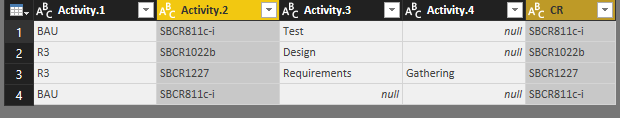
Regards,
Jimmy Tao
- Mark as New
- Bookmark
- Subscribe
- Mute
- Subscribe to RSS Feed
- Permalink
- Report Inappropriate Content
Hi tonyenglish,
You want to extract substring with the beginning of “SBCR” from [Activity], right?
Click Query Editor->Transform->Split Column like belew.
Column [Activity.2] is what you want.
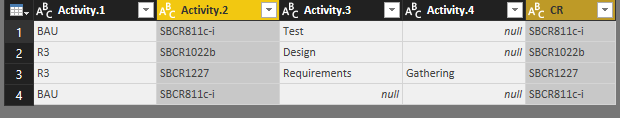
Regards,
Jimmy Tao
Helpful resources

Microsoft Fabric Learn Together
Covering the world! 9:00-10:30 AM Sydney, 4:00-5:30 PM CET (Paris/Berlin), 7:00-8:30 PM Mexico City

Power BI Monthly Update - April 2024
Check out the April 2024 Power BI update to learn about new features.

| User | Count |
|---|---|
| 114 | |
| 100 | |
| 81 | |
| 70 | |
| 62 |
| User | Count |
|---|---|
| 148 | |
| 116 | |
| 104 | |
| 90 | |
| 65 |

