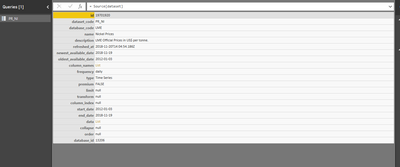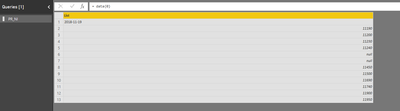- Power BI forums
- Updates
- News & Announcements
- Get Help with Power BI
- Desktop
- Service
- Report Server
- Power Query
- Mobile Apps
- Developer
- DAX Commands and Tips
- Custom Visuals Development Discussion
- Health and Life Sciences
- Power BI Spanish forums
- Translated Spanish Desktop
- Power Platform Integration - Better Together!
- Power Platform Integrations (Read-only)
- Power Platform and Dynamics 365 Integrations (Read-only)
- Training and Consulting
- Instructor Led Training
- Dashboard in a Day for Women, by Women
- Galleries
- Community Connections & How-To Videos
- COVID-19 Data Stories Gallery
- Themes Gallery
- Data Stories Gallery
- R Script Showcase
- Webinars and Video Gallery
- Quick Measures Gallery
- 2021 MSBizAppsSummit Gallery
- 2020 MSBizAppsSummit Gallery
- 2019 MSBizAppsSummit Gallery
- Events
- Ideas
- Custom Visuals Ideas
- Issues
- Issues
- Events
- Upcoming Events
- Community Blog
- Power BI Community Blog
- Custom Visuals Community Blog
- Community Support
- Community Accounts & Registration
- Using the Community
- Community Feedback
Register now to learn Fabric in free live sessions led by the best Microsoft experts. From Apr 16 to May 9, in English and Spanish.
- Power BI forums
- Forums
- Get Help with Power BI
- Desktop
- Re: Extracting Data from API and transform into ta...
- Subscribe to RSS Feed
- Mark Topic as New
- Mark Topic as Read
- Float this Topic for Current User
- Bookmark
- Subscribe
- Printer Friendly Page
- Mark as New
- Bookmark
- Subscribe
- Mute
- Subscribe to RSS Feed
- Permalink
- Report Inappropriate Content
Extracting Data from API and transform into tables
Greetings Power BI community,
I am having trouble understanding the steps necessary to extract and format data from an API source to be used practically in Power BI.
This is the outcome of my dataset when I load the api through the Power Query editor. The first thing I'd like to know is how to extract the list of columns and match those columns to the data source. When I expand on the list for "data", I get directed to another table that is comprised of all of the data values in a multi-row format:
Going one more level deeper, I have an outcome of of one column with a bunch of row values that should be tied as one row record instead of the 13 rows I have in this upcoming image:
Now is it possible to transform the data set to include all column headers with each specific data point?
I have been able to create reports using APIs through Python but I want the ability to refresh this data source on a weekly basis and have reactive visualizations.
I apologize for the length of this question and my knowledge of M is very limited therefore any help would be greatly appreciated.
This is the source I'm attempting to query:
https://www.quandl.com/api/v3/datasets/LME/PR_NI.json?api_key=**************
Thanks,
Nicolas Nouchi
Solved! Go to Solution.
- Mark as New
- Bookmark
- Subscribe
- Mute
- Subscribe to RSS Feed
- Permalink
- Report Inappropriate Content
Hi @nnouchi,
there is a very easy way to retrieve the TS-data from Quandl:
let
Source = Json.Document(Web.Contents("https://www.quandl.com/api/v3/datasets/LME/PR_NI.json?api_key=xxxxxxxx")),
dataset = Source[dataset],
ExpandAllQuandl = Table.FromRows(dataset[data], dataset[column_names])
in
ExpandAllQuandl
Works with all sources and will definitely refresh in the service as well.
Imke Feldmann (The BIccountant)
If you liked my solution, please give it a thumbs up. And if I did answer your question, please mark this post as a solution. Thanks!
How to integrate M-code into your solution -- How to get your questions answered quickly -- How to provide sample data -- Check out more PBI- learning resources here -- Performance Tipps for M-queries
- Mark as New
- Bookmark
- Subscribe
- Mute
- Subscribe to RSS Feed
- Permalink
- Report Inappropriate Content
Hi @nnouchi,
there is a very easy way to retrieve the TS-data from Quandl:
let
Source = Json.Document(Web.Contents("https://www.quandl.com/api/v3/datasets/LME/PR_NI.json?api_key=xxxxxxxx")),
dataset = Source[dataset],
ExpandAllQuandl = Table.FromRows(dataset[data], dataset[column_names])
in
ExpandAllQuandl
Works with all sources and will definitely refresh in the service as well.
Imke Feldmann (The BIccountant)
If you liked my solution, please give it a thumbs up. And if I did answer your question, please mark this post as a solution. Thanks!
How to integrate M-code into your solution -- How to get your questions answered quickly -- How to provide sample data -- Check out more PBI- learning resources here -- Performance Tipps for M-queries
- Mark as New
- Bookmark
- Subscribe
- Mute
- Subscribe to RSS Feed
- Permalink
- Report Inappropriate Content
- Mark as New
- Bookmark
- Subscribe
- Mute
- Subscribe to RSS Feed
- Permalink
- Report Inappropriate Content
- Mark as New
- Bookmark
- Subscribe
- Mute
- Subscribe to RSS Feed
- Permalink
- Report Inappropriate Content
Hi again 🙂 I have adjusted the code you shared to include the API URL I am working with within the query editor. My apologies for the very novice questions, but I am not sure how to troubleshoot the error I'm recieving "The field 'dataset' of the record wasn't found." Thank you so much for any guidance!
let
Source = Json.Document(Web.Contents("https://clinicaltrials.gov/api/query/study_fields?&max_rnk=1000&fmt=json&fields=BriefTitle,InterventionName,InterventionType,LastKnownStatus,LeadSponsorName")),
dataset = Source[dataset],
ExpandAll = Table.FromRows(dataset[data], dataset[column_names])
in
ExpandAll
- Mark as New
- Bookmark
- Subscribe
- Mute
- Subscribe to RSS Feed
- Permalink
- Report Inappropriate Content
Okay, I have figured out how to extract the dataset of values and just renamed the columns as they would be in the column headers, however, I don't think this would work with any updated refresh since the data had to be manipulated and transformed.
- Mark as New
- Bookmark
- Subscribe
- Mute
- Subscribe to RSS Feed
- Permalink
- Report Inappropriate Content
Hi @nnouchi,
I'm glad you made it. You can refresh it if you did all the manipulations and transformations in the Query Editor. Please refer to the snapshot below. The steps record all your operations. They will be applied to the new data. Please give it a try.
Best Regards,
Dale
If this post helps, then please consider Accept it as the solution to help the other members find it more quickly.
Helpful resources

Microsoft Fabric Learn Together
Covering the world! 9:00-10:30 AM Sydney, 4:00-5:30 PM CET (Paris/Berlin), 7:00-8:30 PM Mexico City

Power BI Monthly Update - April 2024
Check out the April 2024 Power BI update to learn about new features.

| User | Count |
|---|---|
| 113 | |
| 99 | |
| 82 | |
| 70 | |
| 60 |
| User | Count |
|---|---|
| 149 | |
| 114 | |
| 107 | |
| 89 | |
| 67 |