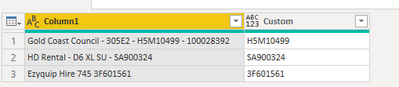- Power BI forums
- Updates
- News & Announcements
- Get Help with Power BI
- Desktop
- Service
- Report Server
- Power Query
- Mobile Apps
- Developer
- DAX Commands and Tips
- Custom Visuals Development Discussion
- Health and Life Sciences
- Power BI Spanish forums
- Translated Spanish Desktop
- Power Platform Integration - Better Together!
- Power Platform Integrations (Read-only)
- Power Platform and Dynamics 365 Integrations (Read-only)
- Training and Consulting
- Instructor Led Training
- Dashboard in a Day for Women, by Women
- Galleries
- Community Connections & How-To Videos
- COVID-19 Data Stories Gallery
- Themes Gallery
- Data Stories Gallery
- R Script Showcase
- Webinars and Video Gallery
- Quick Measures Gallery
- 2021 MSBizAppsSummit Gallery
- 2020 MSBizAppsSummit Gallery
- 2019 MSBizAppsSummit Gallery
- Events
- Ideas
- Custom Visuals Ideas
- Issues
- Issues
- Events
- Upcoming Events
- Community Blog
- Power BI Community Blog
- Custom Visuals Community Blog
- Community Support
- Community Accounts & Registration
- Using the Community
- Community Feedback
Register now to learn Fabric in free live sessions led by the best Microsoft experts. From Apr 16 to May 9, in English and Spanish.
- Power BI forums
- Forums
- Get Help with Power BI
- Desktop
- Re: Extracting Alphanumeric from Dynamic String Le...
- Subscribe to RSS Feed
- Mark Topic as New
- Mark Topic as Read
- Float this Topic for Current User
- Bookmark
- Subscribe
- Printer Friendly Page
- Mark as New
- Bookmark
- Subscribe
- Mute
- Subscribe to RSS Feed
- Permalink
- Report Inappropriate Content
Extracting Alphanumeric from Dynamic String Length and Format
Hi
I have various records in PowerBI in a single text field. I need to extract only the alphanumeric values of length 8 characters from these strings, for example H5M10499, SA900324 and 3F601561 would be the strings id like to extract. Notice they are in different positions so i cannot tranform and extract using the right function and also the delimited varies, but the constant is the length and the fact that it is alphanumeric in nature.
Gold Coast Council - 305E2 - H5M10499 - 100028392
HD Rental - D6 XL SU - SA900324
Ezyquip Hire 745 3F601561
Would appreciate any input on this problem,
Thanks
Daniel
- Mark as New
- Bookmark
- Subscribe
- Mute
- Subscribe to RSS Feed
- Permalink
- Report Inappropriate Content
Hi, @drwillia ;
You could create this funtion.
= Table.AddColumn(#"Changed Type", "Custom", each
List.Select(Text.SplitAny([Column1], " "), each Text.Length(_)=8))The final show:
let
Source = Table.FromRows(Json.Document(Binary.Decompress(Binary.FromText("i45Wcs/PSVFwzk8sLgGSpXnJmTkKugrGBqauRkDaw9TX0MDE0hLINDQwMDCyMLY0UorViVbycFEISs0rSQQpdjFTiPBRCA4FMoMdLQ0MjI1MwGpcqyoLSzMLFDwyi1IVzE1MFYzdzAwMTc0MlWJjAQ==", BinaryEncoding.Base64), Compression.Deflate)), let _t = ((type nullable text) meta [Serialized.Text = true]) in type table [Column1 = _t]),
#"Changed Type" = Table.TransformColumnTypes(Source,{{"Column1", type text}}),
#"Added Custom" = Table.AddColumn(#"Changed Type", "Custom", each
List.Select(Text.SplitAny([Column1], " "), each Text.Length(_)=8)),
#"Expanded Custom" = Table.ExpandListColumn(#"Added Custom", "Custom")
in
#"Expanded Custom"Best Regards,
- Mark as New
- Bookmark
- Subscribe
- Mute
- Subscribe to RSS Feed
- Permalink
- Report Inappropriate Content
It needs the column name in brackets after Text.Length so there looks to be extra [#" characters and more extra at the end
--
- Mark as New
- Bookmark
- Subscribe
- Mute
- Subscribe to RSS Feed
- Permalink
- Report Inappropriate Content
You must be pretty close. Error messages?
- Mark as New
- Bookmark
- Subscribe
- Mute
- Subscribe to RSS Feed
- Permalink
- Report Inappropriate Content
= Table.SelectRows(#"Split Column by Delimiter", each Text.Length([#"[Fin Project].[Project].[Project].[MEMBER_CAPTION]"] = 8))
Expression.Error: We cannot convert the value false to type Text.
Details:
Value=FALSE
Type=[Type]
- Mark as New
- Bookmark
- Subscribe
- Mute
- Subscribe to RSS Feed
- Permalink
- Report Inappropriate Content
You can split the column by space character, using Advanced->To Rows. That will give you a column of strings. Then use the Filter dropdown from the column header to generate a formula (just pick one of the values, doesn't matter which, you just want to generate a Table.SelectRows statement which you can edit).
Then edit the statement to use Text.Length(column_Name) = 8 instead of the filter you generated
- Mark as New
- Bookmark
- Subscribe
- Mute
- Subscribe to RSS Feed
- Permalink
- Report Inappropriate Content
Hi @HotChilli
Firstly thanks for responding, ive never seen it done like this before. In the advanced editor I cant get this statement to work:
#"Filtered Rows" = Table.SelectRows(#"Split Column by Delimiter", Text.Length("[Fin Project].[Project].[Project].[MEMBER_UNIQUE_NAME]")=8
Thanks
Daniel
Helpful resources

Microsoft Fabric Learn Together
Covering the world! 9:00-10:30 AM Sydney, 4:00-5:30 PM CET (Paris/Berlin), 7:00-8:30 PM Mexico City

Power BI Monthly Update - April 2024
Check out the April 2024 Power BI update to learn about new features.

| User | Count |
|---|---|
| 114 | |
| 99 | |
| 83 | |
| 70 | |
| 61 |
| User | Count |
|---|---|
| 149 | |
| 114 | |
| 107 | |
| 89 | |
| 67 |