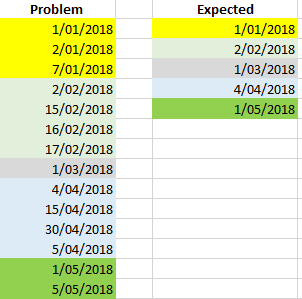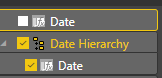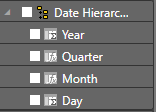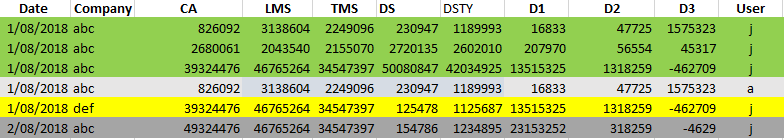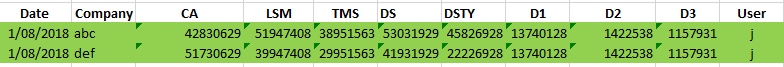- Power BI forums
- Updates
- News & Announcements
- Get Help with Power BI
- Desktop
- Service
- Report Server
- Power Query
- Mobile Apps
- Developer
- DAX Commands and Tips
- Custom Visuals Development Discussion
- Health and Life Sciences
- Power BI Spanish forums
- Translated Spanish Desktop
- Power Platform Integration - Better Together!
- Power Platform Integrations (Read-only)
- Power Platform and Dynamics 365 Integrations (Read-only)
- Training and Consulting
- Instructor Led Training
- Dashboard in a Day for Women, by Women
- Galleries
- Community Connections & How-To Videos
- COVID-19 Data Stories Gallery
- Themes Gallery
- Data Stories Gallery
- R Script Showcase
- Webinars and Video Gallery
- Quick Measures Gallery
- 2021 MSBizAppsSummit Gallery
- 2020 MSBizAppsSummit Gallery
- 2019 MSBizAppsSummit Gallery
- Events
- Ideas
- Custom Visuals Ideas
- Issues
- Issues
- Events
- Upcoming Events
- Community Blog
- Power BI Community Blog
- Custom Visuals Community Blog
- Community Support
- Community Accounts & Registration
- Using the Community
- Community Feedback
Register now to learn Fabric in free live sessions led by the best Microsoft experts. From Apr 16 to May 9, in English and Spanish.
- Power BI forums
- Forums
- Get Help with Power BI
- Desktop
- Re: Extract the day on which a first transaction w...
- Subscribe to RSS Feed
- Mark Topic as New
- Mark Topic as Read
- Float this Topic for Current User
- Bookmark
- Subscribe
- Printer Friendly Page
- Mark as New
- Bookmark
- Subscribe
- Mute
- Subscribe to RSS Feed
- Permalink
- Report Inappropriate Content
Extract the day on which a first transaction was generated
Hi Experts,
I need to extract the day on which the first transaction was generated. As shown below.
I have tried for hours but I have not been able to find a way to do it. Could you please help me?
Thanks, ![]()
Solved! Go to Solution.
- Mark as New
- Bookmark
- Subscribe
- Mute
- Subscribe to RSS Feed
- Permalink
- Report Inappropriate Content
@Anonymous
Without date hierarchy, you can use following
Calculated Table =
SUMMARIZE (
ADDCOLUMNS (
TableName,
"First_Date", CALCULATE (
MIN ( TableName[ProblemColumn] ),
FILTER (
TableName,
MONTH ( TableName[ProblemColumn] )
= MONTH ( EARLIER ( TableName[ProblemColumn] ) )
&& YEAR ( TableName[ProblemColumn] )
= YEAR ( EARLIER ( TableName[ProblemColumn] ) )
)
)
),
[First_Date]
)
Regards
Zubair
Please try my custom visuals
- Mark as New
- Bookmark
- Subscribe
- Mute
- Subscribe to RSS Feed
- Permalink
- Report Inappropriate Content
@Anonymous
Try following pattern
Calc Table =
SUMMARIZE (
FILTER ( Table1, [User] = "J" ),
[Date],
[Company],
[User],
"CA", SUM ( Table1[CA] ),
"LMS", SUM ( Table1[LMS]
.........
and so on for other numeric columns
)
Regards
Zubair
Please try my custom visuals
- Mark as New
- Bookmark
- Subscribe
- Mute
- Subscribe to RSS Feed
- Permalink
- Report Inappropriate Content
Hi @Anonymous
Try this calculated table
From the Modelling Tab>>New Table
Calculated Table =
SUMMARIZE (
ADDCOLUMNS (
TableName,
"First_Date", CALCULATE (
MIN ( TableName[ProblemColumn] ),
ALLEXCEPT (
TableName,
TableName[ProblemColumn].[Month],
TableName[ProblemColumn].[Year]
)
)
),
[First_Date]
)
Regards
Zubair
Please try my custom visuals
- Mark as New
- Bookmark
- Subscribe
- Mute
- Subscribe to RSS Feed
- Permalink
- Report Inappropriate Content
Thank you for your quick response.
I got the following error: Column reference to 'Date' in table 'F59D' cannot be used with a variation 'Month' because it does not have any.
I believe it is happing because I haven't created a Date Hierarchy breakdown the date in day, month and year.
But I do not how to do it.
The field date is a formula that converts Julian dates in calendar dates. So I can't find a way to create a hierarchy. When I tried I get the following:
I supposed it should look like this:
Do you know how can I fix it?
Thank again ![]()
- Mark as New
- Bookmark
- Subscribe
- Mute
- Subscribe to RSS Feed
- Permalink
- Report Inappropriate Content
@Anonymous
Without date hierarchy, you can use following
Calculated Table =
SUMMARIZE (
ADDCOLUMNS (
TableName,
"First_Date", CALCULATE (
MIN ( TableName[ProblemColumn] ),
FILTER (
TableName,
MONTH ( TableName[ProblemColumn] )
= MONTH ( EARLIER ( TableName[ProblemColumn] ) )
&& YEAR ( TableName[ProblemColumn] )
= YEAR ( EARLIER ( TableName[ProblemColumn] ) )
)
)
),
[First_Date]
)
Regards
Zubair
Please try my custom visuals
- Mark as New
- Bookmark
- Subscribe
- Mute
- Subscribe to RSS Feed
- Permalink
- Report Inappropriate Content
- Mark as New
- Bookmark
- Subscribe
- Mute
- Subscribe to RSS Feed
- Permalink
- Report Inappropriate Content
Hi @Zubair_Muhammad ,
I have tried to summarise and move some columns from the problem to the calculated one but for some reason, I am not able to do it. Do you think you could help me?
What I am trying to achieve is the following :
On the problem table, I want to summarize the values for each month if they belong to the same company and they were created for the same user.
Problem table
N.B. I know I can do it on the report using a measure but I really need those values in a column.
Calculated table (expected)
Thank you for all your help. It is much appreciated.
- Mark as New
- Bookmark
- Subscribe
- Mute
- Subscribe to RSS Feed
- Permalink
- Report Inappropriate Content
@Anonymous
Can you copy paste this data (Copiable format)?
Regards
Zubair
Please try my custom visuals
- Mark as New
- Bookmark
- Subscribe
- Mute
- Subscribe to RSS Feed
- Permalink
- Report Inappropriate Content
HI @Zubair_Muhammad ,Thank you for getting back to me!! Sure I can
Here the data
| Date | Company | CA | LMS | TMS | DS | DSTY | D1 | D2 | D3 | User |
| 1/08/2018 | abc | 826092 | 3138604 | 2249096 | 230947 | 1189993 | 16833 | 47725 | 1575323 | j |
| 1/08/2018 | abc | 2680061 | 2043540 | 2155070 | 2720135 | 2602010 | 207970 | 56554 | 45317 | j |
| 1/08/2018 | abc | 39324476 | 46765264 | 34547397 | 50080847 | 42034925 | 13515325 | 1318259 | -462709 | j |
| 1/08/2018 | abc | 826092 | 3138604 | 2249096 | 230947 | 1189993 | 16833 | 47725 | 1575323 | a |
| 1/08/2018 | def | 39324476 | 46765264 | 34547397 | 125478 | 1125687 | 13515325 | 1318259 | -462709 | j |
| 2/08/2018 | abc | 49324476 | 46765264 | 34547397 | 154786 | 1234895 | 23153252 | 318259 | -4629 | j |
| 1/08/2018 | def | 726092 | 2138604 | 4249096 | 130947 | 589993 | 16833 | 47725 | 1575323 | j |
| 1/08/2018 | def | 1680061 | 1043540 | 1155070 | 1720135 | 602010 | 207970 | 56554 | 45317 | j |
| 1/08/2018 | def | 49324476 | 36765264 | 24547397 | 40080847 | 21034925 | 13515325 | 1318259 | -462709 | j |
Second table
| Date | Company | CA | LSM | TMS | DS | DSTY | D1 | D2 | D3 | User |
| 1/08/2018 | abc | 42830629 | 51947408 | 38951563 | 53031929 | 45826928 | 13740128 | 1422538 | 1157931 | j |
| 1/08/2018 | def | 51730629 | 39947408 | 29951563 | 41931929 | 22226928 | 13740128 | 1422538 | 1157931 | j |
Thank you 🙂
- Mark as New
- Bookmark
- Subscribe
- Mute
- Subscribe to RSS Feed
- Permalink
- Report Inappropriate Content
Hi @Anonymous
Why is the following excluded from final output?
Why user "A" is not in final outpurt
Row # 5
| 1/08/2018 | def | 39324476 | 46765264 | 34547397 | 125478 | 1125687 | 13515325 | 1318259 | -462709 | j |
Regards
Zubair
Please try my custom visuals
- Mark as New
- Bookmark
- Subscribe
- Mute
- Subscribe to RSS Feed
- Permalink
- Report Inappropriate Content
Sorry, I missed the row 5. It should be include.
The expected table should be:
| 1/08/2018 | def | 91055105 | 86712672 | 64498960 | 42057407 | 23352615 | 27255453 | 2740797 | 695222 | j |
The only user that I am interested in is the j one. differents user need to be excluded
- Mark as New
- Bookmark
- Subscribe
- Mute
- Subscribe to RSS Feed
- Permalink
- Report Inappropriate Content
@Anonymous
Try following pattern
Calc Table =
SUMMARIZE (
FILTER ( Table1, [User] = "J" ),
[Date],
[Company],
[User],
"CA", SUM ( Table1[CA] ),
"LMS", SUM ( Table1[LMS]
.........
and so on for other numeric columns
)
Regards
Zubair
Please try my custom visuals
- Mark as New
- Bookmark
- Subscribe
- Mute
- Subscribe to RSS Feed
- Permalink
- Report Inappropriate Content
Thank you, I will try straight away 🙂
Helpful resources

Microsoft Fabric Learn Together
Covering the world! 9:00-10:30 AM Sydney, 4:00-5:30 PM CET (Paris/Berlin), 7:00-8:30 PM Mexico City

Power BI Monthly Update - April 2024
Check out the April 2024 Power BI update to learn about new features.

| User | Count |
|---|---|
| 118 | |
| 107 | |
| 70 | |
| 70 | |
| 43 |
| User | Count |
|---|---|
| 148 | |
| 104 | |
| 104 | |
| 89 | |
| 66 |