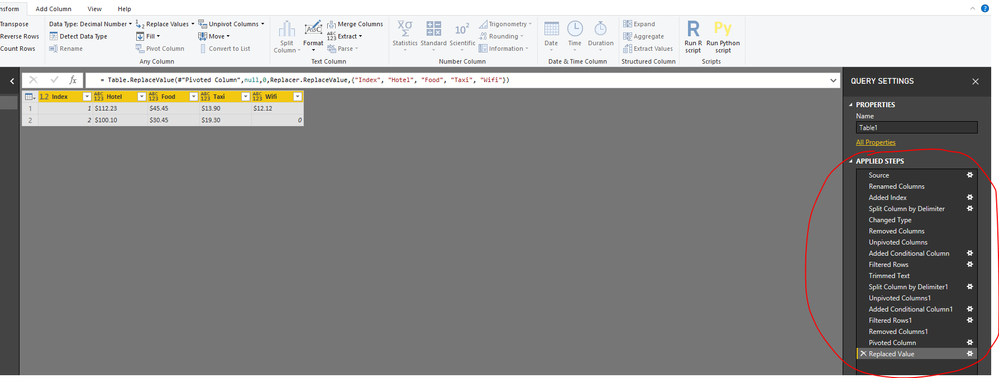- Power BI forums
- Updates
- News & Announcements
- Get Help with Power BI
- Desktop
- Service
- Report Server
- Power Query
- Mobile Apps
- Developer
- DAX Commands and Tips
- Custom Visuals Development Discussion
- Health and Life Sciences
- Power BI Spanish forums
- Translated Spanish Desktop
- Power Platform Integration - Better Together!
- Power Platform Integrations (Read-only)
- Power Platform and Dynamics 365 Integrations (Read-only)
- Training and Consulting
- Instructor Led Training
- Dashboard in a Day for Women, by Women
- Galleries
- Community Connections & How-To Videos
- COVID-19 Data Stories Gallery
- Themes Gallery
- Data Stories Gallery
- R Script Showcase
- Webinars and Video Gallery
- Quick Measures Gallery
- 2021 MSBizAppsSummit Gallery
- 2020 MSBizAppsSummit Gallery
- 2019 MSBizAppsSummit Gallery
- Events
- Ideas
- Custom Visuals Ideas
- Issues
- Issues
- Events
- Upcoming Events
- Community Blog
- Power BI Community Blog
- Custom Visuals Community Blog
- Community Support
- Community Accounts & Registration
- Using the Community
- Community Feedback
Register now to learn Fabric in free live sessions led by the best Microsoft experts. From Apr 16 to May 9, in English and Spanish.
- Power BI forums
- Forums
- Get Help with Power BI
- Desktop
- Re: Extract text Between Delimiters with varying t...
- Subscribe to RSS Feed
- Mark Topic as New
- Mark Topic as Read
- Float this Topic for Current User
- Bookmark
- Subscribe
- Printer Friendly Page
- Mark as New
- Bookmark
- Subscribe
- Mute
- Subscribe to RSS Feed
- Permalink
- Report Inappropriate Content
Extract text Between Delimiters with varying text
Hello,
I have data imported from excel and am trying to split data using Power Query Editor - Extract text Between Delimiters. But I am facing challenges with the Extract text Between Delimiters feature due to the data I have.
The data imported looks like
Table1.ExpenseSummary
---------------------------
Hotel $112.23;Food $45.45; Taxi on 03/23/19 $13.90; Wifi $12.12;
Taxi on 03/25/19 $19.30; Mobile 12.34;Hotel on 3 April 19 - $100.10;Food $30.45;
....
The sequence of Expense Heads is not the same in every row. The expense value will always start with a $ sign
The range of expense heads is limited, so 1 row could have Food, Taxi and not have Hotel, Wifi
the next row may have all 4.
How can i have the data split into columns
Expense Summary | Hotel | Food | Taxi | Wifi
Hotel $112.23;Food $4.... 112.23 45.45 13.90 12.12
Taxi on 03/25/19 19.30..... 100.10 30.45 19.30 0
Any help will be greatly appreciated. Thank you.
Solved! Go to Solution.
- Mark as New
- Bookmark
- Subscribe
- Mute
- Subscribe to RSS Feed
- Permalink
- Report Inappropriate Content
Hi @shujak
Please download my pbix to see more details.
let
Source = Table.FromRows(Json.Document(Binary.Decompress(Binary.FromText("Tc29CsIwFEDhV7mEjnp7f5IhZHIRFzfBIWRQrBAIpohDH79X6uB44IOTszv1z9RgYBYUTcfeHzD4gD4kuNyWCv0FpKPoyNGUYqQE1/qsFoIsyZVddv8ybDKimjz3e20TGFWftpUxhcP8rg0M7o0SIdNvrfRdu1JW", BinaryEncoding.Base64), Compression.Deflate)), let _t = ((type text) meta [Serialized.Text = true]) in type table [Column1 = _t]),
#"Renamed Columns" = Table.RenameColumns(Source,{{"Column1", "Expense Summary"}}),
#"Added Index" = Table.AddIndexColumn(#"Renamed Columns", "Index", 1, 1),
#"Split Column by Delimiter" = Table.SplitColumn(#"Added Index", "Expense Summary", Splitter.SplitTextByDelimiter(";", QuoteStyle.Csv), {"Expense Summary.1", "Expense Summary.2", "Expense Summary.3", "Expense Summary.4", "Expense Summary.5"}),
#"Changed Type" = Table.TransformColumnTypes(#"Split Column by Delimiter",{{"Expense Summary.1", type text}, {"Expense Summary.2", type text}, {"Expense Summary.3", type text}, {"Expense Summary.4", type text}, {"Expense Summary.5", type text}}),
#"Removed Columns" = Table.RemoveColumns(#"Changed Type",{"Expense Summary.5"}),
#"Unpivoted Columns" = Table.UnpivotOtherColumns(#"Removed Columns", {"Index"}, "Attribute", "Value"),
#"Added Conditional Column" = Table.AddColumn(#"Unpivoted Columns", "condition", each if Text.Contains([Value], "$") then 1 else null),
#"Filtered Rows" = Table.SelectRows(#"Added Conditional Column", each [condition] <> null and [condition] <> ""),
#"Trimmed Text" = Table.TransformColumns(#"Filtered Rows",{{"Value", Text.Trim, type text}}),
#"Split Column by Delimiter1" = Table.SplitColumn(#"Trimmed Text", "Value", Splitter.SplitTextByDelimiter(" ", QuoteStyle.Csv), {"Value.1", "Value.2", "Value.3", "Value.4", "Value.5", "Value.6", "Value.7"}),
#"Unpivoted Columns1" = Table.UnpivotOtherColumns(#"Split Column by Delimiter1", {"Index", "Attribute", "Value.1", "condition"}, "Attribute.1", "Value"),
#"Added Conditional Column1" = Table.AddColumn(#"Unpivoted Columns1", "condition2", each if Text.Contains([Value], "$") then 1 else null),
#"Filtered Rows1" = Table.SelectRows(#"Added Conditional Column1", each [condition2] <> null and [condition2] <> ""),
#"Removed Columns1" = Table.RemoveColumns(#"Filtered Rows1",{"Attribute", "condition", "Attribute.1", "condition2"}),
#"Pivoted Column" = Table.Pivot(#"Removed Columns1", List.Distinct(#"Removed Columns1"[Value.1]), "Value.1", "Value"),
#"Replaced Value" = Table.ReplaceValue(#"Pivoted Column",null,0,Replacer.ReplaceValue,{"Index", "Hotel", "Food", "Taxi", "Wifi"})
in
#"Replaced Value"
Best Regards
Maggie
Community Support Team _ Maggie Li
If this post helps, then please consider Accept it as the solution to help the other members find it more quickly.
- Mark as New
- Bookmark
- Subscribe
- Mute
- Subscribe to RSS Feed
- Permalink
- Report Inappropriate Content
here is another way
Please see attached file as well for steps
let
Source = Table.FromRows(Json.Document(Binary.Decompress(Binary.FromText("Tc0xCgIxEEDRqwxhS52dzCRFmMpGbOwEi5BCcYVAMItYeBzP4skcWQvLDw9+zm7XH1ODwXtGFt32foEhRAxR4XB6Vug3IBlZRp9MCSZSONZrtWD0rK6ssvuXcZEJxeS+n2ubwKgEXVbGBDbzvTYwuDZKhJ5+a6Hv+v1ypXwA", BinaryEncoding.Base64), Compression.Deflate)), let _t = ((type text) meta [Serialized.Text = true]) in type table [#"Expense Summary" = _t]),
#"Changed Type" = Table.TransformColumnTypes(Source,{{"Expense Summary", type text}}),
#"Added Custom" = Table.AddColumn(#"Changed Type", "Custom", each Text.SplitAny([Expense Summary],";")),
#"Expanded Custom" = Table.ExpandListColumn(#"Added Custom", "Custom"),
#"Split Column by Delimiter" = Table.SplitColumn(#"Expanded Custom", "Custom", Splitter.SplitTextByDelimiter("$", QuoteStyle.Csv), {"Custom.1", "Custom.2"}),
#"Changed Type1" = Table.TransformColumnTypes(#"Split Column by Delimiter",{{"Custom.1", type text}, {"Custom.2", type number}}),
#"Trimmed Text" = Table.TransformColumns(#"Changed Type1",{{"Custom.1", Text.Trim, type text}}),
#"Extracted Text Before Delimiter" = Table.TransformColumns(#"Trimmed Text", {{"Custom.1", each Text.BeforeDelimiter(_, " "), type text}}),
#"Filtered Rows" = Table.SelectRows(#"Extracted Text Before Delimiter", each ([Custom.2] <> null)),
#"Pivoted Column" = Table.Pivot(#"Filtered Rows", List.Distinct(#"Filtered Rows"[Custom.1]), "Custom.1", "Custom.2", List.Sum)
in
#"Pivoted Column"
Regards
Zubair
Please try my custom visuals
- Mark as New
- Bookmark
- Subscribe
- Mute
- Subscribe to RSS Feed
- Permalink
- Report Inappropriate Content
Hi @Zubair_Muhammad ,
Thanks a lot for the solution. If i may ask a question, could you pls tell me is there a way to use a wild-card Like or % to do a text search (instead of = Table.TransformColumns(#"Trimmed Text", {{"Custom.1", each Text.BeforeDelimiter(_, " "), type text}})) in case the ExpenseHead is buried in between text. for e.g.
03/25/19 - Taxi - $19.30; Mobile 12.34;3 April 19 - Hotel - $100.10;Food $30.45;
Thanks in advance.
- Mark as New
- Bookmark
- Subscribe
- Mute
- Subscribe to RSS Feed
- Permalink
- Report Inappropriate Content
I believe wild cards are not an option but there is a workaround. Will get back to you later in the day.
Regards
Zubair
Please try my custom visuals
- Mark as New
- Bookmark
- Subscribe
- Mute
- Subscribe to RSS Feed
- Permalink
- Report Inappropriate Content
Hi @shujak
Please download my pbix to see more details.
let
Source = Table.FromRows(Json.Document(Binary.Decompress(Binary.FromText("Tc29CsIwFEDhV7mEjnp7f5IhZHIRFzfBIWRQrBAIpohDH79X6uB44IOTszv1z9RgYBYUTcfeHzD4gD4kuNyWCv0FpKPoyNGUYqQE1/qsFoIsyZVddv8ybDKimjz3e20TGFWftpUxhcP8rg0M7o0SIdNvrfRdu1JW", BinaryEncoding.Base64), Compression.Deflate)), let _t = ((type text) meta [Serialized.Text = true]) in type table [Column1 = _t]),
#"Renamed Columns" = Table.RenameColumns(Source,{{"Column1", "Expense Summary"}}),
#"Added Index" = Table.AddIndexColumn(#"Renamed Columns", "Index", 1, 1),
#"Split Column by Delimiter" = Table.SplitColumn(#"Added Index", "Expense Summary", Splitter.SplitTextByDelimiter(";", QuoteStyle.Csv), {"Expense Summary.1", "Expense Summary.2", "Expense Summary.3", "Expense Summary.4", "Expense Summary.5"}),
#"Changed Type" = Table.TransformColumnTypes(#"Split Column by Delimiter",{{"Expense Summary.1", type text}, {"Expense Summary.2", type text}, {"Expense Summary.3", type text}, {"Expense Summary.4", type text}, {"Expense Summary.5", type text}}),
#"Removed Columns" = Table.RemoveColumns(#"Changed Type",{"Expense Summary.5"}),
#"Unpivoted Columns" = Table.UnpivotOtherColumns(#"Removed Columns", {"Index"}, "Attribute", "Value"),
#"Added Conditional Column" = Table.AddColumn(#"Unpivoted Columns", "condition", each if Text.Contains([Value], "$") then 1 else null),
#"Filtered Rows" = Table.SelectRows(#"Added Conditional Column", each [condition] <> null and [condition] <> ""),
#"Trimmed Text" = Table.TransformColumns(#"Filtered Rows",{{"Value", Text.Trim, type text}}),
#"Split Column by Delimiter1" = Table.SplitColumn(#"Trimmed Text", "Value", Splitter.SplitTextByDelimiter(" ", QuoteStyle.Csv), {"Value.1", "Value.2", "Value.3", "Value.4", "Value.5", "Value.6", "Value.7"}),
#"Unpivoted Columns1" = Table.UnpivotOtherColumns(#"Split Column by Delimiter1", {"Index", "Attribute", "Value.1", "condition"}, "Attribute.1", "Value"),
#"Added Conditional Column1" = Table.AddColumn(#"Unpivoted Columns1", "condition2", each if Text.Contains([Value], "$") then 1 else null),
#"Filtered Rows1" = Table.SelectRows(#"Added Conditional Column1", each [condition2] <> null and [condition2] <> ""),
#"Removed Columns1" = Table.RemoveColumns(#"Filtered Rows1",{"Attribute", "condition", "Attribute.1", "condition2"}),
#"Pivoted Column" = Table.Pivot(#"Removed Columns1", List.Distinct(#"Removed Columns1"[Value.1]), "Value.1", "Value"),
#"Replaced Value" = Table.ReplaceValue(#"Pivoted Column",null,0,Replacer.ReplaceValue,{"Index", "Hotel", "Food", "Taxi", "Wifi"})
in
#"Replaced Value"
Best Regards
Maggie
Community Support Team _ Maggie Li
If this post helps, then please consider Accept it as the solution to help the other members find it more quickly.
- Mark as New
- Bookmark
- Subscribe
- Mute
- Subscribe to RSS Feed
- Permalink
- Report Inappropriate Content
Thanks a lot Maggie. This solution works for me. Thanks again.
Helpful resources

Microsoft Fabric Learn Together
Covering the world! 9:00-10:30 AM Sydney, 4:00-5:30 PM CET (Paris/Berlin), 7:00-8:30 PM Mexico City

Power BI Monthly Update - April 2024
Check out the April 2024 Power BI update to learn about new features.

| User | Count |
|---|---|
| 109 | |
| 99 | |
| 77 | |
| 66 | |
| 54 |
| User | Count |
|---|---|
| 144 | |
| 104 | |
| 102 | |
| 87 | |
| 64 |