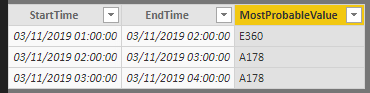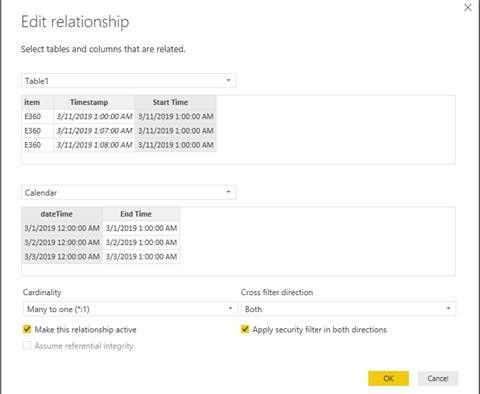- Power BI forums
- Updates
- News & Announcements
- Get Help with Power BI
- Desktop
- Service
- Report Server
- Power Query
- Mobile Apps
- Developer
- DAX Commands and Tips
- Custom Visuals Development Discussion
- Health and Life Sciences
- Power BI Spanish forums
- Translated Spanish Desktop
- Power Platform Integration - Better Together!
- Power Platform Integrations (Read-only)
- Power Platform and Dynamics 365 Integrations (Read-only)
- Training and Consulting
- Instructor Led Training
- Dashboard in a Day for Women, by Women
- Galleries
- Community Connections & How-To Videos
- COVID-19 Data Stories Gallery
- Themes Gallery
- Data Stories Gallery
- R Script Showcase
- Webinars and Video Gallery
- Quick Measures Gallery
- 2021 MSBizAppsSummit Gallery
- 2020 MSBizAppsSummit Gallery
- 2019 MSBizAppsSummit Gallery
- Events
- Ideas
- Custom Visuals Ideas
- Issues
- Issues
- Events
- Upcoming Events
- Community Blog
- Power BI Community Blog
- Custom Visuals Community Blog
- Community Support
- Community Accounts & Registration
- Using the Community
- Community Feedback
Register now to learn Fabric in free live sessions led by the best Microsoft experts. From Apr 16 to May 9, in English and Spanish.
- Power BI forums
- Forums
- Get Help with Power BI
- Desktop
- Re: Extract most frequent value between two times
- Subscribe to RSS Feed
- Mark Topic as New
- Mark Topic as Read
- Float this Topic for Current User
- Bookmark
- Subscribe
- Printer Friendly Page
- Mark as New
- Bookmark
- Subscribe
- Mute
- Subscribe to RSS Feed
- Permalink
- Report Inappropriate Content
Extract most frequent value between two times
Hi,
I am new to power Bi and need some help to extract the most frequent value between a time period. Below is the table where you can see the most frequent value between 1 pm and 2 pm time period is E360 and most frequent value between 2pma and 3 pm is A178. Please help me to do this in Power BI.
Thanks,
| item | Timestamp | ||||
| E360 | 03/11/2019 01:00:30 | ||||
| E360 | 03/11/2019 01:07:02 | ||||
| E360 | 03/11/2019 01:08:32 | ||||
| E360 | 03/11/2019 01:11:02 | Start Time | End Time | Most Frequent Value | |
| E360 | 03/11/2019 01:18:03 | 3/11/2019 1:00 | 3/11/2019 2:00 | E360 | |
| E360 | 03/11/2019 01:20:53 | 3/11/2019 2:00 | 3/11/2019 3:00 | A178 | |
| E360 | 03/11/2019 01:23:49 | ||||
| E360 | 03/11/2019 01:26:31 | ||||
| E360 | 03/11/2019 01:50:55 | ||||
| E360 | 03/11/2019 01:54:08 | ||||
| E360 | 03/11/2019 01:56:21 | ||||
| E360 | 03/11/2019 02:04:08 | ||||
| E360 | 03/11/2019 02:06:35 | ||||
| E360 | 03/11/2019 02:09:13 | ||||
| E360 | 03/11/2019 02:11:53 | ||||
| E360 | 03/11/2019 02:14:27 | ||||
| E360 | 03/11/2019 02:17:08 | ||||
| A178 | 03/11/2019 02:19:49 | ||||
| A178 | 03/11/2019 02:22:22 | ||||
| A178 | 03/11/2019 02:33:49 | ||||
| A178 | 03/11/2019 02:36:14 | ||||
| A178 | 03/11/2019 02:49:35 | ||||
| A178 | 03/11/2019 02:52:56 | ||||
| A178 | 03/11/2019 02:55:16 | ||||
| A178 | 03/11/2019 02:57:43 | ||||
| A178 | 03/11/2019 03:00:31 |
Solved! Go to Solution.
- Mark as New
- Bookmark
- Subscribe
- Mute
- Subscribe to RSS Feed
- Permalink
- Report Inappropriate Content
@Anonymous Please try this as a New Column in your second table (output table)
MostProbableValue = VAR _Table = SUMMARIZE(FILTER(Test295MaxOccurs,Test295MaxOccurs[Timestamp]>=Test295Out[StartTime] && Test295MaxOccurs[Timestamp]<=Test295Out[EndTime]),Test295MaxOccurs[Item],"Count",COUNTROWS(Test295MaxOccurs)) VAR _Index = ADDCOLUMNS(_Table,"Rank",RANKX(_Table,[Count],,DESC)) RETURN SELECTCOLUMNS(FILTER(_Index,[Rank]=1),"Item",[Item])
Did I answer your question? Mark my post as a solution!
Proud to be a PBI Community Champion
- Mark as New
- Bookmark
- Subscribe
- Mute
- Subscribe to RSS Feed
- Permalink
- Report Inappropriate Content
Hi ashmj12,
According to your description, I create sample data to reproduce the scenario. You can implement your demand following steps below.
Firstly, Create new table Calendar and then create column End Time.
Calendar = SELECTCOLUMNS( CROSSJOIN( CALENDAR(DATE(2019,3,1), DATE(2019,3,31)),GENERATESERIES( 0,TIME(23,0,0), TIME(1,0,0) ) ), "dateTime", [Date]& " " &[Value] )
End Time = 'Calendar'[dateTime]+TIME(1,0,0)
Secondly, create column Start Time in original table containing item ,assuming it is named Table1, and then create measure Most Frequent Value.
Start Time = DATE( YEAR(Table1[Timestamp]), MONTH(Table1[Timestamp]),DAY(Table1[Timestamp]) )& " " & TIME(HOUR(Table1[Timestamp]), 0, 0)
Most Frequent Value = MINX ( TOPN ( 1,ADDCOLUMNS ( VALUES ( Table1[item] ),"Frequency",CALCULATE ( COUNT (Table1[item]) ) ), [Frequency], 0 ), Table1[item] )
Thirdly, create relationship between the new table Calendar and table1.
Finally, choose the table visual to display the result.
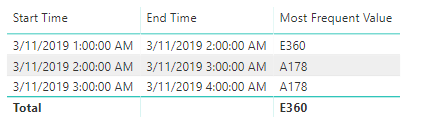
Here is my test pbix file link: https://qiuyunus-my.sharepoint.com/:u:/g/personal/pbipro_qiuyunus_onmicrosoft_com/EfdMxuZ5f4NJrhab6v...
Best Regards,
Amy
If this post helps, then please consider Accept it as the solution to help the other members find it more quickly.
- Mark as New
- Bookmark
- Subscribe
- Mute
- Subscribe to RSS Feed
- Permalink
- Report Inappropriate Content
I have created a separate table with StartTime and EndTime and would like to have a calculated column with the most probable value within that time period. Can you help me with the formula for a calculated column that returns the most probable value by filtering the raw data between the StartTime and EndTime?
Thanks,
| StartTime | EndTime | Most Probable Value |
| 3/11/2019 1:00 | 3/11/2019 2:00 | E360 |
| 3/11/2019 2:00 | 3/11/2019 3:00 | A178 |
| 3/11/2019 3:00 | 3/11/2019 4:00 | A178 |
- Mark as New
- Bookmark
- Subscribe
- Mute
- Subscribe to RSS Feed
- Permalink
- Report Inappropriate Content
@Anonymous Please try this as a New Column in your second table (output table)
MostProbableValue = VAR _Table = SUMMARIZE(FILTER(Test295MaxOccurs,Test295MaxOccurs[Timestamp]>=Test295Out[StartTime] && Test295MaxOccurs[Timestamp]<=Test295Out[EndTime]),Test295MaxOccurs[Item],"Count",COUNTROWS(Test295MaxOccurs)) VAR _Index = ADDCOLUMNS(_Table,"Rank",RANKX(_Table,[Count],,DESC)) RETURN SELECTCOLUMNS(FILTER(_Index,[Rank]=1),"Item",[Item])
Did I answer your question? Mark my post as a solution!
Proud to be a PBI Community Champion
Helpful resources

Microsoft Fabric Learn Together
Covering the world! 9:00-10:30 AM Sydney, 4:00-5:30 PM CET (Paris/Berlin), 7:00-8:30 PM Mexico City

Power BI Monthly Update - April 2024
Check out the April 2024 Power BI update to learn about new features.

| User | Count |
|---|---|
| 111 | |
| 94 | |
| 83 | |
| 66 | |
| 59 |
| User | Count |
|---|---|
| 151 | |
| 121 | |
| 104 | |
| 87 | |
| 67 |