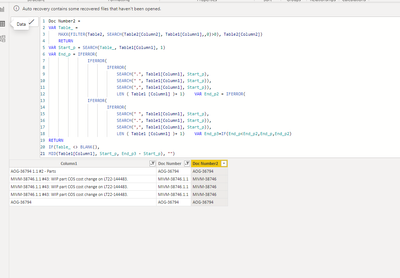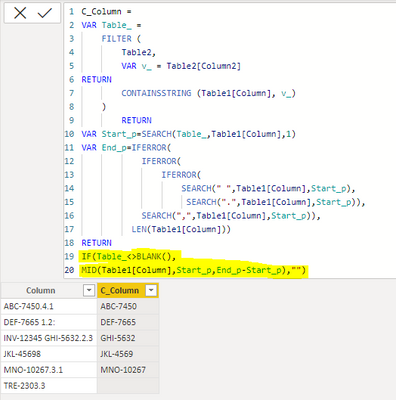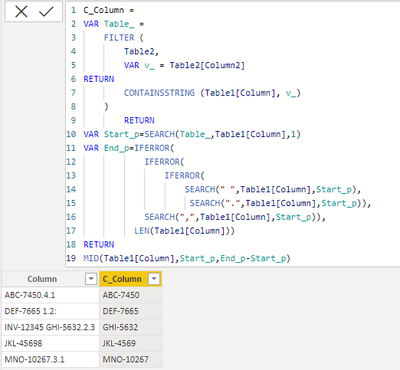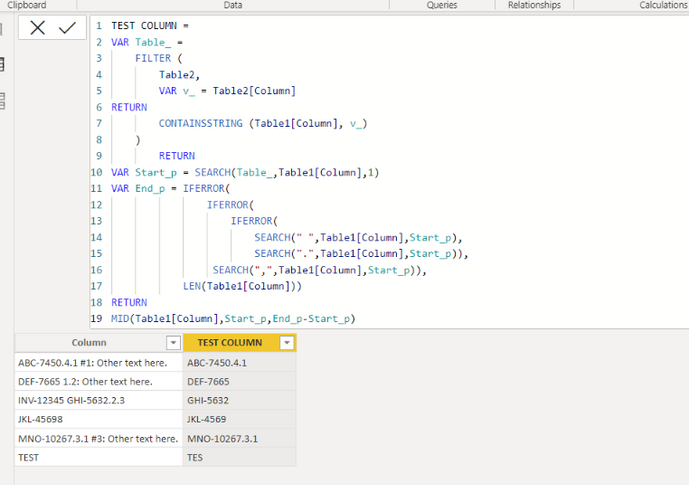- Power BI forums
- Updates
- News & Announcements
- Get Help with Power BI
- Desktop
- Service
- Report Server
- Power Query
- Mobile Apps
- Developer
- DAX Commands and Tips
- Custom Visuals Development Discussion
- Health and Life Sciences
- Power BI Spanish forums
- Translated Spanish Desktop
- Power Platform Integration - Better Together!
- Power Platform Integrations (Read-only)
- Power Platform and Dynamics 365 Integrations (Read-only)
- Training and Consulting
- Instructor Led Training
- Dashboard in a Day for Women, by Women
- Galleries
- Community Connections & How-To Videos
- COVID-19 Data Stories Gallery
- Themes Gallery
- Data Stories Gallery
- R Script Showcase
- Webinars and Video Gallery
- Quick Measures Gallery
- 2021 MSBizAppsSummit Gallery
- 2020 MSBizAppsSummit Gallery
- 2019 MSBizAppsSummit Gallery
- Events
- Ideas
- Custom Visuals Ideas
- Issues
- Issues
- Events
- Upcoming Events
- Community Blog
- Power BI Community Blog
- Custom Visuals Community Blog
- Community Support
- Community Accounts & Registration
- Using the Community
- Community Feedback
Register now to learn Fabric in free live sessions led by the best Microsoft experts. From Apr 16 to May 9, in English and Spanish.
- Power BI forums
- Forums
- Get Help with Power BI
- Desktop
- Re: Extract document number from a string using a ...
- Subscribe to RSS Feed
- Mark Topic as New
- Mark Topic as Read
- Float this Topic for Current User
- Bookmark
- Subscribe
- Printer Friendly Page
- Mark as New
- Bookmark
- Subscribe
- Mute
- Subscribe to RSS Feed
- Permalink
- Report Inappropriate Content
Extract document number from a string using a list from another table as reference
Preferably as a DAX calculated column, I am looking for a way of extracting a document number from a string of text that exists in a column of one table whenever the starting values from a list that are in a column in another table are found. The end of the document number can either be a period or a space, whichever occurs first.
Example column List from one table to reference (Table A):
ABC-
DEF-
GHI-
JKL-
MNO-
Example column text from another table (Table B):
ABC-7450.4.1 #1: Other text here.
DEF-7665 1.2: Other text here.
INV-12345 GHI-5632.2.3
JKL-45698
MNO-10267.3.1 #3: Other text here.
Expected Results in a new column in table B:
ABC-7450
DEF-7665
GHI-5632
JKL-45698
MNO-10267
I've done a bit of research on other similar examples but haven't had any luck getting this one nailed down. All help is greatly appreciated!
Solved! Go to Solution.
- Mark as New
- Bookmark
- Subscribe
- Mute
- Subscribe to RSS Feed
- Permalink
- Report Inappropriate Content
Hi @wegemmell ,
Pls adjust to the below:
Doc Number2 =
VAR Table_ =
MAXX (
FILTER ( Table2, SEARCH ( Table2[Column2], Table1[Column1],, 0 ) > 0 ),
Table2[Column2]
)
RETURN
VAR Start_p =
SEARCH ( Table_, Table1[Column1], 1 )
VAR End_p =
IFERROR (
IFERROR (
IFERROR (
SEARCH ( ".", Table1[Column1], Start_p ),
SEARCH ( " ", Table1[Column1], Start_p )
),
SEARCH ( ",", Table1[Column1], Start_p )
),
LEN ( Table1[Column1] ) + 1
)
VAR End_p2 =
IFERROR (
IFERROR (
IFERROR (
SEARCH ( " ", Table1[Column1], Start_p ),
SEARCH ( ".", Table1[Column1], Start_p )
),
SEARCH ( ",", Table1[Column1], Start_p )
),
LEN ( Table1[Column1] ) + 1
)
VAR End_p3 =
IF ( End_p < End_p2, End_p, End_p2 )
RETURN
IF (
Table_ <> BLANK (),
MID ( Table1[Column1], Start_p, End_p3 - Start_p ),
""
)
Output result:
Best Regards
Lucien
- Mark as New
- Bookmark
- Subscribe
- Mute
- Subscribe to RSS Feed
- Permalink
- Report Inappropriate Content
Hi @wegemmell ,
Pls adjust to the below:
Doc Number2 =
VAR Table_ =
MAXX (
FILTER ( Table2, SEARCH ( Table2[Column2], Table1[Column1],, 0 ) > 0 ),
Table2[Column2]
)
RETURN
VAR Start_p =
SEARCH ( Table_, Table1[Column1], 1 )
VAR End_p =
IFERROR (
IFERROR (
IFERROR (
SEARCH ( ".", Table1[Column1], Start_p ),
SEARCH ( " ", Table1[Column1], Start_p )
),
SEARCH ( ",", Table1[Column1], Start_p )
),
LEN ( Table1[Column1] ) + 1
)
VAR End_p2 =
IFERROR (
IFERROR (
IFERROR (
SEARCH ( " ", Table1[Column1], Start_p ),
SEARCH ( ".", Table1[Column1], Start_p )
),
SEARCH ( ",", Table1[Column1], Start_p )
),
LEN ( Table1[Column1] ) + 1
)
VAR End_p3 =
IF ( End_p < End_p2, End_p, End_p2 )
RETURN
IF (
Table_ <> BLANK (),
MID ( Table1[Column1], Start_p, End_p3 - Start_p ),
""
)
Output result:
Best Regards
Lucien
- Mark as New
- Bookmark
- Subscribe
- Mute
- Subscribe to RSS Feed
- Permalink
- Report Inappropriate Content
Thank you, Lucien.
Working on adjusting to this. It seems to work great in my model with test data but when I use it in my actual model I get the following error:
"The search Text provided to function 'SEARCH' could not be found in the given text."
At first I thought this might have been due to not all cells having data (some blank)... I tried changing the end to a SWITCH function instead of an IF function so that if a cell is blank just to leave it blank but that didn't work. Any thoughts here? I've tried a few tweaks to get around this but nothing I do seems to be working.
Thank you
- Mark as New
- Bookmark
- Subscribe
- Mute
- Subscribe to RSS Feed
- Permalink
- Report Inappropriate Content
Got it! The error goes away if I nest the Start-p VAR into an ISERROR function and just run it again if the cell is blank. This removes the error and column is now working as expected!
VAR Start_p =
IF(
ISERROR(
SEARCH(SEARCH ( Table_, Table1[Column1], 1 ), BLANK(),SEARCH(Table_, NL_Posted_Nominal_Trans[WO Narrative], 1))
- Mark as New
- Bookmark
- Subscribe
- Mute
- Subscribe to RSS Feed
- Permalink
- Report Inappropriate Content
Hi @wegemmell , If you have problems with the previous formula, try this one:
C_Column =
VAR Table_ =
maxx(filter(Table2 , search(Table2[Column2],Table1[Column],,0)>0),Table2[Column2])
RETURN
VAR Start_p=SEARCH(Table_,Table1[Column],1)
VAR End_p=IFERROR(
IFERROR(
IFERROR(
SEARCH(" ",Table1[Column],Start_p),
SEARCH(".",Table1[Column],Start_p)),
SEARCH(",",Table1[Column],Start_p)),
LEN(Table1[Column]))
RETURN
IF(Table_<>BLANK(),
MID(Table1[Column],Start_p,End_p-Start_p),"")Best regards
- Mark as New
- Bookmark
- Subscribe
- Mute
- Subscribe to RSS Feed
- Permalink
- Report Inappropriate Content
Hi, @Bifinity_75
First, thank you for all your help and guidance here. Sorry to bother again. I have been playing with this formula and testing different functions within, but I keep getting the same issues...
Below is a document I created with a sample of actual data I am working with:
Here are some of the issues I am seeing:
- When there is just an expected result in the search column (Table1), the last digit of the document number is being removed.
- When there are expected results that have extension on them separated by a "." the entire document number with the extension is still being retreived.
- In my full model when I run this DAX column I get the error, "The search Text provided to function 'SEARCH' could not be found in the given text." but that's something I can contonue to play with and figure out.
Any input you can provide is greatly appreciated!
- Mark as New
- Bookmark
- Subscribe
- Mute
- Subscribe to RSS Feed
- Permalink
- Report Inappropriate Content
As an update, I got around the length issue by simply adding a "+1" to the end of the End_p VAR, which seems to have worked well, "LEN(Table1[Column1])+1)"
- Mark as New
- Bookmark
- Subscribe
- Mute
- Subscribe to RSS Feed
- Permalink
- Report Inappropriate Content
Hi @wegemmell !, for leaving the result in the new column blank, add this lines to the final of the calculate column:
IF(Table_<>BLANK(),
MID(Table1[Column],Start_p,End_p-Start_p),"")
If the formula does not work for you, you can send me the file privately.
I hope works for you!, best regards
- Mark as New
- Bookmark
- Subscribe
- Mute
- Subscribe to RSS Feed
- Permalink
- Report Inappropriate Content
Hi @wegemmell , try this calculate column:
C_Column =
VAR Table_ =
FILTER (
Table2,
VAR v_ = Table2[Column2]
RETURN
CONTAINSSTRING (Table1[Column], v_)
)
RETURN
VAR Start_p=SEARCH(Table_,Table1[Column],1)
VAR End_p=IFERROR(
IFERROR(
IFERROR(
SEARCH(" ",Table1[Column],Start_p),
SEARCH(".",Table1[Column],Start_p)),
SEARCH(",",Table1[Column],Start_p)),
LEN(Table1[Column]))
RETURN
MID(Table1[Column],Start_p,End_p-Start_p)
Your Table1 is this Table1:
Column
| ABC-7450.4.1 | |
| DEF-7665 1.2: | |
| INV-12345 GHI-5632.2.3 | |
| JKL-45698 | |
| MNO-10267.3.1 |
Your Table2 is:
Column2
| ABC- |
| DEF- |
| GHI- |
| JKL- |
MNO- |
The result:
Best regards
- Mark as New
- Bookmark
- Subscribe
- Mute
- Subscribe to RSS Feed
- Permalink
- Report Inappropriate Content
Thank you, @Bifinity_75 !
In my model I am getting the below error, but I will figure that part out.
When I build a test model such as the one you created, I can't seem to replicate the same results you produced (see below). Any thoughts?
Also, if there isn't a match from the list table found (see TEST row below), do you have a recommendation for leaving the result in the new column blank? Really appreciate your help here.
Helpful resources

Microsoft Fabric Learn Together
Covering the world! 9:00-10:30 AM Sydney, 4:00-5:30 PM CET (Paris/Berlin), 7:00-8:30 PM Mexico City

Power BI Monthly Update - April 2024
Check out the April 2024 Power BI update to learn about new features.

| User | Count |
|---|---|
| 111 | |
| 95 | |
| 80 | |
| 68 | |
| 59 |
| User | Count |
|---|---|
| 150 | |
| 119 | |
| 104 | |
| 87 | |
| 67 |