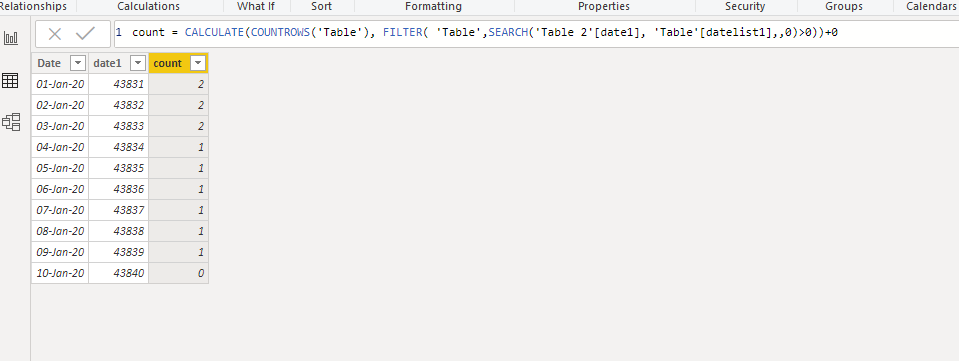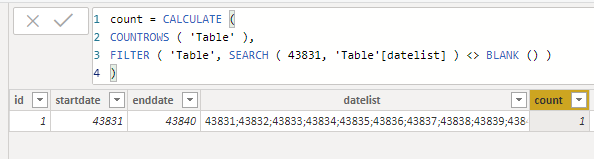- Power BI forums
- Updates
- News & Announcements
- Get Help with Power BI
- Desktop
- Service
- Report Server
- Power Query
- Mobile Apps
- Developer
- DAX Commands and Tips
- Custom Visuals Development Discussion
- Health and Life Sciences
- Power BI Spanish forums
- Translated Spanish Desktop
- Power Platform Integration - Better Together!
- Power Platform Integrations (Read-only)
- Power Platform and Dynamics 365 Integrations (Read-only)
- Training and Consulting
- Instructor Led Training
- Dashboard in a Day for Women, by Women
- Galleries
- Community Connections & How-To Videos
- COVID-19 Data Stories Gallery
- Themes Gallery
- Data Stories Gallery
- R Script Showcase
- Webinars and Video Gallery
- Quick Measures Gallery
- 2021 MSBizAppsSummit Gallery
- 2020 MSBizAppsSummit Gallery
- 2019 MSBizAppsSummit Gallery
- Events
- Ideas
- Custom Visuals Ideas
- Issues
- Issues
- Events
- Upcoming Events
- Community Blog
- Power BI Community Blog
- Custom Visuals Community Blog
- Community Support
- Community Accounts & Registration
- Using the Community
- Community Feedback
Register now to learn Fabric in free live sessions led by the best Microsoft experts. From Apr 16 to May 9, in English and Spanish.
- Power BI forums
- Forums
- Get Help with Power BI
- Desktop
- Re: Extract date (in the text format) from a list ...
- Subscribe to RSS Feed
- Mark Topic as New
- Mark Topic as Read
- Float this Topic for Current User
- Bookmark
- Subscribe
- Printer Friendly Page
- Mark as New
- Bookmark
- Subscribe
- Mute
- Subscribe to RSS Feed
- Permalink
- Report Inappropriate Content
Extract date (in the text format) from a list ( { .... , .... , .... } ) then count using DAX
Hi,
I'm new to the community : ) I'd like to know if you guys could help me on this.
I have created 2 tables 1) date table running from 1-Jan-2020 to 31-Jan-2020 2) table with 3 columns : ID, Start_Date , and End_Date > and extracted a date list between Start_Date and End_Date in power query using custom column formula {[Start_Date]..[End_Date]}. Let's call this below table "Example1"
| ID | Start Date | End Date | Date List |
| 1 | 43831 (this is 1-Jan-2020) | 43840 (this is 10-Jan-2020) | 43831:43832:43833:43834:43835:43836:43837:43838:43839:43840 |
| 2 | 43831 (this is 1-Jan-2020) | 43834 (this is 4-Jan-2020) | 43831:43832:43833:43834 |
I want to know if it's possible to write DAX to
1. create calculated culumn in the date table that able to see all the date value inside the lists under Date List column
2. then count for how many x date this calculated field function see running through the column and ignore to count the last item in the list
In this case, the resulut should be :
1-Jan-20 = 2
2-Jan-20 = 2
3-Jan-20 = 2
4-Jan-20 = 1
5-Jan-20 = 1
6-Jan-20 = 1
7-Jan-20 = 1
8-Jan-20 = 1
9-Jan-20 = 1
10-Jan-20 = 0
I have a feeling that making a measure or doing it in power query might be more appropriate than the calculated column - I'm not sure.
Thank you in advance.
Chadil.B
Solved! Go to Solution.
- Mark as New
- Bookmark
- Subscribe
- Mute
- Subscribe to RSS Feed
- Permalink
- Report Inappropriate Content
Hi Chadil.B,
Based on your requirements, I suggest you create a new datelist(datelist1 in my sample) column that does not contain enddate:
CALCULATE(COUNTROWS(Example1), FILTER( 'Example1',SEARCH('Date'[date], 'Example1'[datelist1],,0)>0))+0
For more details, please refer to pbix :https://qiuyunus-my.sharepoint.com/:u:/g/personal/pbipro_qiuyunus_onmicrosoft_com/EeWRSs3-k0pGtrX0gq...
Best Regards,
Dedmon Dai
- Mark as New
- Bookmark
- Subscribe
- Mute
- Subscribe to RSS Feed
- Permalink
- Report Inappropriate Content
Hi Chadil.B,
According to your description, my understanding is that you want to create a calculated column to count rows that <Date List> contain 43831(
1-Jan-2020) If anything is misunderstood, please tell me.
Would you please try to use the following dax to create calculated column:
COUNT =
CALCULATE (
COUNTROWS ( 'Example1' ),
FILTER ( 'Example1', SEARCH ( 43831, 'Table'[Date List] ) <> BLANK () )
)
Best Regards,
Dedmon Dai
- Mark as New
- Bookmark
- Subscribe
- Mute
- Subscribe to RSS Feed
- Permalink
- Report Inappropriate Content
@v-deddai1-msft Hi Dedmon - Not sure about it. Please revisit the question - I have just edited - hope it is clearer.
- Mark as New
- Bookmark
- Subscribe
- Mute
- Subscribe to RSS Feed
- Permalink
- Report Inappropriate Content
Hi Chadil.B,
Based on your requirements, I suggest you create a new datelist(datelist1 in my sample) column that does not contain enddate:
CALCULATE(COUNTROWS(Example1), FILTER( 'Example1',SEARCH('Date'[date], 'Example1'[datelist1],,0)>0))+0
For more details, please refer to pbix :https://qiuyunus-my.sharepoint.com/:u:/g/personal/pbipro_qiuyunus_onmicrosoft_com/EeWRSs3-k0pGtrX0gq...
Best Regards,
Dedmon Dai
- Mark as New
- Bookmark
- Subscribe
- Mute
- Subscribe to RSS Feed
- Permalink
- Report Inappropriate Content
@v-deddai1-msft thank you very much - allow me sometimes to test it, will get back to you for any updates.
- Mark as New
- Bookmark
- Subscribe
- Mute
- Subscribe to RSS Feed
- Permalink
- Report Inappropriate Content
any update?
- Mark as New
- Bookmark
- Subscribe
- Mute
- Subscribe to RSS Feed
- Permalink
- Report Inappropriate Content
Maybe, what is the reference date for your date numerical values? For example, Unix is 1/1/1970. DAX is 12/30/1899.
@ me in replies or I'll lose your thread!!!
Instead of a Kudo, please vote for this idea
Become an expert!: Enterprise DNA
External Tools: MSHGQM
YouTube Channel!: Microsoft Hates Greg
Latest book!: The Definitive Guide to Power Query (M)
DAX is easy, CALCULATE makes DAX hard...
- Mark as New
- Bookmark
- Subscribe
- Mute
- Subscribe to RSS Feed
- Permalink
- Report Inappropriate Content
Refer, if this can help
Microsoft Power BI Learning Resources, 2023 !!
Learn Power BI - Full Course with Dec-2022, with Window, Index, Offset, 100+ Topics !!
Did I answer your question? Mark my post as a solution! Appreciate your Kudos !! Proud to be a Super User! !!
Helpful resources

Microsoft Fabric Learn Together
Covering the world! 9:00-10:30 AM Sydney, 4:00-5:30 PM CET (Paris/Berlin), 7:00-8:30 PM Mexico City

Power BI Monthly Update - April 2024
Check out the April 2024 Power BI update to learn about new features.

| User | Count |
|---|---|
| 111 | |
| 95 | |
| 80 | |
| 68 | |
| 59 |
| User | Count |
|---|---|
| 150 | |
| 119 | |
| 104 | |
| 87 | |
| 67 |