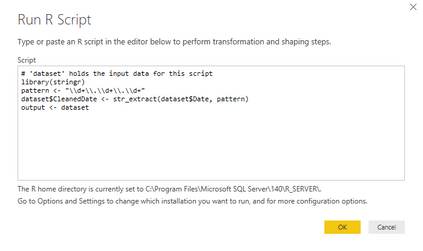- Power BI forums
- Updates
- News & Announcements
- Get Help with Power BI
- Desktop
- Service
- Report Server
- Power Query
- Mobile Apps
- Developer
- DAX Commands and Tips
- Custom Visuals Development Discussion
- Health and Life Sciences
- Power BI Spanish forums
- Translated Spanish Desktop
- Power Platform Integration - Better Together!
- Power Platform Integrations (Read-only)
- Power Platform and Dynamics 365 Integrations (Read-only)
- Training and Consulting
- Instructor Led Training
- Dashboard in a Day for Women, by Women
- Galleries
- Community Connections & How-To Videos
- COVID-19 Data Stories Gallery
- Themes Gallery
- Data Stories Gallery
- R Script Showcase
- Webinars and Video Gallery
- Quick Measures Gallery
- 2021 MSBizAppsSummit Gallery
- 2020 MSBizAppsSummit Gallery
- 2019 MSBizAppsSummit Gallery
- Events
- Ideas
- Custom Visuals Ideas
- Issues
- Issues
- Events
- Upcoming Events
- Community Blog
- Power BI Community Blog
- Custom Visuals Community Blog
- Community Support
- Community Accounts & Registration
- Using the Community
- Community Feedback
Register now to learn Fabric in free live sessions led by the best Microsoft experts. From Apr 16 to May 9, in English and Spanish.
- Power BI forums
- Forums
- Get Help with Power BI
- Desktop
- Extract date from a text field
- Subscribe to RSS Feed
- Mark Topic as New
- Mark Topic as Read
- Float this Topic for Current User
- Bookmark
- Subscribe
- Printer Friendly Page
- Mark as New
- Bookmark
- Subscribe
- Mute
- Subscribe to RSS Feed
- Permalink
- Report Inappropriate Content
Extract date from a text field
Hi All,
Is it possible to extract date from a text column which looks like this:
| Nurcan Türkan- 21.08.1986 |
| 18.01.1988 |
| 09.08.1965 |
| M1 28.02.1987 |
| M2 11.04.1987 |
| 31.12.1986 |
| 11.09.1994 |
| 21.04.1995 |
| M1 18.07.1992 |
| M2 12.05.1993 |
| Fr.09.03.82/ Hr.1.11.79 |
| 18.05.1993 |
| 01.05.1971 (Herr |
| 02.02.1976 (Frau) |
| 25.04.1993 |
| 26.07.1980 |
| 29.04.1973 |
| Rube- 29.11.1970/ Hofmann- 02.05.1967 |
| Ruzana B- 04.6.75/ Vjaceslav B. 24.9.71 |
| 13.03.1971 (Frau Schafft) |
| 26.01.1971 (Herr Anderle) |
| Lück 22.11.1988/ Lakatos 25.01.1990 |
| Fr. Pütz 25.07.1991/ Hr.Meise 02.04.1991 |
| 15.10.1993 |
| 09.06.1971 |
| 06.05.1974 in Slawgorod |
| 02.07.1967 |
| Fr. L. 21.06.1988/ Hr. K. 11.08.1987 |
| 12.07.1990 |
| 15.01.1980 |
| 23.02.1963 |
| 03.09.1965 |
| Fr. 27.03.1962/ Hr. 24.06.1974 |
| 10.05.1991 |
| 19.12.1950 |
| Fr. 20.06.1942/ Hr. 10.04.1949 |
I want another column with the date values from the given set. Places where we have 2 date values, it's okay to extract first value only.
Solved! Go to Solution.
- Mark as New
- Bookmark
- Subscribe
- Mute
- Subscribe to RSS Feed
- Permalink
- Report Inappropriate Content
Hi AS31,
I'm afraid power bi can't implement too complex string matching, so you should write a regular expression using R Script to achieve the date you want. Install R package "stringr" and implement R Script as below:
# 'dataset' holds the input data for this script library(stringr) pattern <- "\\d+\\.\\d+\\.\\d+" dataset$CleanedDate <- str_extract(dataset$Date, pattern) output <- dataset
The result is like this:
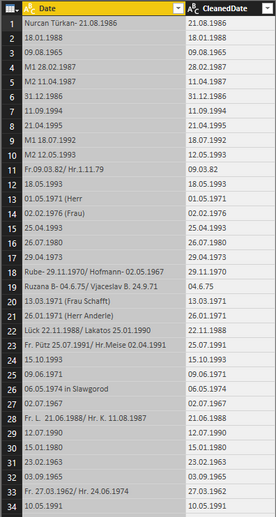
Regards,
Jimmy Tao
- Mark as New
- Bookmark
- Subscribe
- Mute
- Subscribe to RSS Feed
- Permalink
- Report Inappropriate Content
Hi AS31,
I'm afraid power bi can't implement too complex string matching, so you should write a regular expression using R Script to achieve the date you want. Install R package "stringr" and implement R Script as below:
# 'dataset' holds the input data for this script library(stringr) pattern <- "\\d+\\.\\d+\\.\\d+" dataset$CleanedDate <- str_extract(dataset$Date, pattern) output <- dataset
The result is like this:
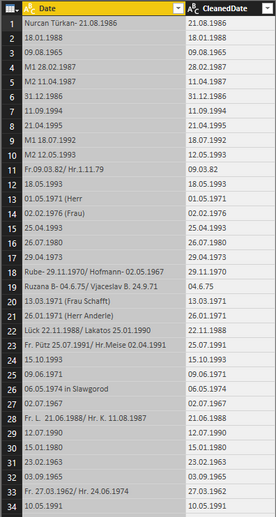
Regards,
Jimmy Tao
- Mark as New
- Bookmark
- Subscribe
- Mute
- Subscribe to RSS Feed
- Permalink
- Report Inappropriate Content
Helpful resources

Microsoft Fabric Learn Together
Covering the world! 9:00-10:30 AM Sydney, 4:00-5:30 PM CET (Paris/Berlin), 7:00-8:30 PM Mexico City

Power BI Monthly Update - April 2024
Check out the April 2024 Power BI update to learn about new features.

| User | Count |
|---|---|
| 112 | |
| 97 | |
| 82 | |
| 67 | |
| 61 |
| User | Count |
|---|---|
| 150 | |
| 120 | |
| 99 | |
| 87 | |
| 68 |