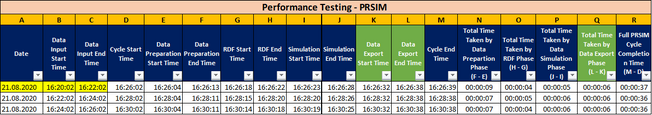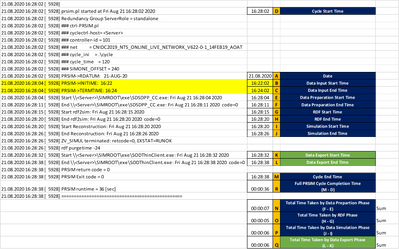- Power BI forums
- Updates
- News & Announcements
- Get Help with Power BI
- Desktop
- Service
- Report Server
- Power Query
- Mobile Apps
- Developer
- DAX Commands and Tips
- Custom Visuals Development Discussion
- Health and Life Sciences
- Power BI Spanish forums
- Translated Spanish Desktop
- Power Platform Integration - Better Together!
- Power Platform Integrations (Read-only)
- Power Platform and Dynamics 365 Integrations (Read-only)
- Training and Consulting
- Instructor Led Training
- Dashboard in a Day for Women, by Women
- Galleries
- Community Connections & How-To Videos
- COVID-19 Data Stories Gallery
- Themes Gallery
- Data Stories Gallery
- R Script Showcase
- Webinars and Video Gallery
- Quick Measures Gallery
- 2021 MSBizAppsSummit Gallery
- 2020 MSBizAppsSummit Gallery
- 2019 MSBizAppsSummit Gallery
- Events
- Ideas
- Custom Visuals Ideas
- Issues
- Issues
- Events
- Upcoming Events
- Community Blog
- Power BI Community Blog
- Custom Visuals Community Blog
- Community Support
- Community Accounts & Registration
- Using the Community
- Community Feedback
Register now to learn Fabric in free live sessions led by the best Microsoft experts. From Apr 16 to May 9, in English and Spanish.
- Power BI forums
- Forums
- Get Help with Power BI
- Desktop
- Extract data from CSV / log file into PowerBI
- Subscribe to RSS Feed
- Mark Topic as New
- Mark Topic as Read
- Float this Topic for Current User
- Bookmark
- Subscribe
- Printer Friendly Page
- Mark as New
- Bookmark
- Subscribe
- Mute
- Subscribe to RSS Feed
- Permalink
- Report Inappropriate Content
Extract data from CSV / log file into PowerBI
We receive a CSV file every 24 hours with activity - From this file, we extract the run times and dates.
I am trying to replicate the sheet I have in Excel in PowerBI, I’m a little rusty on PBI and in need of some help.
I have tried to Conditional Columns, unpivoting and pivoting columns and still going blank.
In short I need to.
- Import CSV / Log file
- Assign each group (Time batch) assign a URN
- Each group on a new row, extracting the details and pupulating this data into a column
- Which will allow complete sum on rows i.e. (=Sum H - G)
- Confirm average time for 24hr period
https://1drv.ms/f/s!Aqw9t5Hm7znwgfxiSrgJ9IsRRYiX1g
- Full Log (anonomised)
- Extract log of 1 timestamp
- Mock report - my lame attempt where i failed
Excel view
Log file with fields mapped to below
Raw log file - 1 x Group (Time batch) - *[204] cannot be used as the URN as represents other data.
| 14.11.2022 09:22:02 [ 204] 14.11.2022 09:22:02 [ 204] prsim.pl started at Mon Nov 14 09:22:02 2022 14.11.2022 09:22:02 [ 204] Redundancy Group ServerRole = standalone 14.11.2022 09:22:02 [ 204] ### ctrl-PRSIM.pl 14.11.2022 09:22:02 [ 204] ### cyclectrl-host= <Server> 14.11.2022 09:22:02 [ 204] ### controller-id = 101 14.11.2022 09:22:02 [ 204] ### net = -NTS_ONLINE_LIVE_NETWORK 14.11.2022 09:22:02 [ 204] ### cycle_ini = .\cycle 14.11.2022 09:22:02 [ 204] ### cycle_time = 120 14.11.2022 09:22:02 [ 204] ### SIMONE_OFFSET = 240 14.11.2022 09:22:02 [ 204] PRSIM->RDATUM: 14-NOV-22 14.11.2022 09:22:02 [ 204] PRSIM->INITIME: 09:16 14.11.2022 09:22:02 [ 204] PRSIM->TERMTIME: 09:18 14.11.2022 09:22:02 [ 204] Start \\<Server>\SIMROOT\exe\SDSDPP_CC.exe: Mon Nov 14 09:22:02 2022 14.11.2022 09:22:05 [ 204] End \\<Server>\SIMROOT\exe\SDSDPP_CC.exe: Mon Nov 14 09:22:05 2022 code=0 14.11.2022 09:22:06 [ 204] Start rdf2sim: Mon Nov 14 09:22:06 2022 14.11.2022 09:22:07 [ 204] End rdf2sim: Mon Nov 14 09:22:07 2022 code=0 14.11.2022 09:22:07 [ 204] Start Reconstruction: Mon Nov 14 09:22:07 2022 14.11.2022 09:22:18 [ 204] End Reconstruction: Mon Nov 14 09:22:18 2022 14.11.2022 09:22:18 [ 204] ZV_SIMUL terminated: retcode=0, EXSTAT=RUNOK 14.11.2022 09:22:18 [ 204] rdf purgetime -24 14.11.2022 09:22:19 [ 204] Start \\<Server>\SIMROOT\exe\SODThinClient.exe: Mon Nov 14 09:22:19 2022 14.11.2022 09:22:22 [ 204] End \\<Server>\SIMROOT\exe\SODThinClient.exe: Mon Nov 14 09:22:22 2022 code=0 14.11.2022 09:22:22 [ 204] PRSIM return code = 0 14.11.2022 09:22:22 [ 204] PRSIM Exit code = 0 14.11.2022 09:22:22 [ 204] PRSIM runtime = 20 [sec] 14.11.2022 09:22:22 [ 204] ================================================ |
Solved! Go to Solution.
- Mark as New
- Bookmark
- Subscribe
- Mute
- Subscribe to RSS Feed
- Permalink
- Report Inappropriate Content
This was an interesting challenge, but it is still a horrible report, and I don't think Power BI is the right tool for that.
- Mark as New
- Bookmark
- Subscribe
- Mute
- Subscribe to RSS Feed
- Permalink
- Report Inappropriate Content
Wow, that is a really bad logfile format. Calling that a CSV is a bit of a stretch. Can you provide a larger sample (with more than one group) and indicate the expected outcome?
- Mark as New
- Bookmark
- Subscribe
- Mute
- Subscribe to RSS Feed
- Permalink
- Report Inappropriate Content
@lbendlin Yes - totally agree with the format 'not being the best' 🙂
Ive anonomised the log and uploaded here, also my poor attempt to try and replicate (out of practise with PowerBI since i changed roles)
- Mark as New
- Bookmark
- Subscribe
- Mute
- Subscribe to RSS Feed
- Permalink
- Report Inappropriate Content
- Mark as New
- Bookmark
- Subscribe
- Mute
- Subscribe to RSS Feed
- Permalink
- Report Inappropriate Content
Wow - thank you - i am clearly out of practise, a few basics i missed there and new features i wasnt aware of. Really apprecaite your help. i'll keep you posted how i get on, you went above and beyond my expectations thank you 🙂
- Mark as New
- Bookmark
- Subscribe
- Mute
- Subscribe to RSS Feed
- Permalink
- Report Inappropriate Content
Beware of the events that cross day boundaries - the duration calculation needs to be adjusted. And find a better way to identify the individual instances - I made a crude assumption that each run would finish inside 60 seconds.
Helpful resources

Microsoft Fabric Learn Together
Covering the world! 9:00-10:30 AM Sydney, 4:00-5:30 PM CET (Paris/Berlin), 7:00-8:30 PM Mexico City

Power BI Monthly Update - April 2024
Check out the April 2024 Power BI update to learn about new features.

| User | Count |
|---|---|
| 106 | |
| 94 | |
| 75 | |
| 62 | |
| 50 |
| User | Count |
|---|---|
| 147 | |
| 106 | |
| 104 | |
| 87 | |
| 61 |