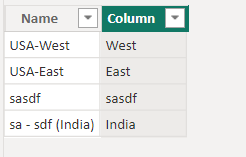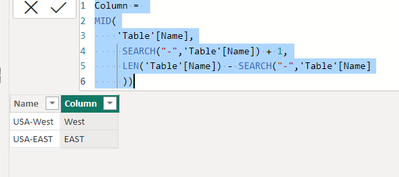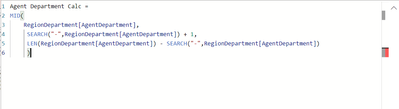- Power BI forums
- Updates
- News & Announcements
- Get Help with Power BI
- Desktop
- Service
- Report Server
- Power Query
- Mobile Apps
- Developer
- DAX Commands and Tips
- Custom Visuals Development Discussion
- Health and Life Sciences
- Power BI Spanish forums
- Translated Spanish Desktop
- Power Platform Integration - Better Together!
- Power Platform Integrations (Read-only)
- Power Platform and Dynamics 365 Integrations (Read-only)
- Training and Consulting
- Instructor Led Training
- Dashboard in a Day for Women, by Women
- Galleries
- Community Connections & How-To Videos
- COVID-19 Data Stories Gallery
- Themes Gallery
- Data Stories Gallery
- R Script Showcase
- Webinars and Video Gallery
- Quick Measures Gallery
- 2021 MSBizAppsSummit Gallery
- 2020 MSBizAppsSummit Gallery
- 2019 MSBizAppsSummit Gallery
- Events
- Ideas
- Custom Visuals Ideas
- Issues
- Issues
- Events
- Upcoming Events
- Community Blog
- Power BI Community Blog
- Custom Visuals Community Blog
- Community Support
- Community Accounts & Registration
- Using the Community
- Community Feedback
Register now to learn Fabric in free live sessions led by the best Microsoft experts. From Apr 16 to May 9, in English and Spanish.
- Power BI forums
- Forums
- Get Help with Power BI
- Desktop
- Extract data after - in power bi
- Subscribe to RSS Feed
- Mark Topic as New
- Mark Topic as Read
- Float this Topic for Current User
- Bookmark
- Subscribe
- Printer Friendly Page
- Mark as New
- Bookmark
- Subscribe
- Mute
- Subscribe to RSS Feed
- Permalink
- Report Inappropriate Content
Extract data after - in power bi
Hello All,
I have table having data like below.
USA-West
USA-East
I need to extract text after -
Please suggest how to do
Solved! Go to Solution.
- Mark as New
- Bookmark
- Subscribe
- Mute
- Subscribe to RSS Feed
- Permalink
- Report Inappropriate Content
You'd have to use IF() and then add a search for something that is unique for those rows. I assumed "(" is unique for these and did below, but you might have to adjust accordingly:
Column =
IF(
SEARCH("(",'Table'[Name],1,-1) > 0,
MID(
'Table'[Name],
SEARCH("(",'Table'[Name]) + 1,
LEN('Table'[Name]) - SEARCH("(",'Table'[Name]) - 1
),
MID(
'Table'[Name],
SEARCH("-",'Table'[Name],1,0) + 1,
LEN('Table'[Name]) - SEARCH("-",'Table'[Name],1,0)
)
)Hope this helps!
Did my answer help? Feel free to give kudos and mark as solution to show your support. Thanks!
- Mark as New
- Bookmark
- Subscribe
- Mute
- Subscribe to RSS Feed
- Permalink
- Report Inappropriate Content
If there are names without a dash then you can add a handling error function
Column = IFERROR(MID(Sheet1[Name], FIND("-",Sheet1[Name])+1,300), Sheet1[Name])
- Mark as New
- Bookmark
- Subscribe
- Mute
- Subscribe to RSS Feed
- Permalink
- Report Inappropriate Content
Hi!
You can use a combination of SEARCH(), MID() and LEN().
Column =
MID(
'Table'[Name],
SEARCH("-",'Table'[Name]) + 1,
LEN('Table'[Name]) - SEARCH("-",'Table'[Name])
)
Hope this helps!
- Mark as New
- Bookmark
- Subscribe
- Mute
- Subscribe to RSS Feed
- Permalink
- Report Inappropriate Content
- Mark as New
- Bookmark
- Subscribe
- Mute
- Subscribe to RSS Feed
- Permalink
- Report Inappropriate Content
Not seing the specific error but could be that you have some rows that do not have "-" which causes SEARCH() to throw an error. You can adjust the calculated column to this then:
Column =
MID(
'Table'[Name],
SEARCH("-",'Table'[Name],1,0) + 1,
LEN('Table'[Name]) - SEARCH("-",'Table'[Name],1,0)
)- Mark as New
- Bookmark
- Subscribe
- Mute
- Subscribe to RSS Feed
- Permalink
- Report Inappropriate Content
Hi @TomasAndersson ,
Thanks for your answer.
I need to check one more condition here.
If my column having values like below and I need to show like this
if Column = 'SupportL2 – (ESI-India)' then ESI-India
if Column = 'SupportL2 – APAC (ESI-China)' then ESI-China
if Column = 'SupportL2 – APAC (ESI-PCS)' then ESI-PCS
and if the column having values apart from this I need use the logic we created above.
Please suggest how to do
- Mark as New
- Bookmark
- Subscribe
- Mute
- Subscribe to RSS Feed
- Permalink
- Report Inappropriate Content
You'd have to use IF() and then add a search for something that is unique for those rows. I assumed "(" is unique for these and did below, but you might have to adjust accordingly:
Column =
IF(
SEARCH("(",'Table'[Name],1,-1) > 0,
MID(
'Table'[Name],
SEARCH("(",'Table'[Name]) + 1,
LEN('Table'[Name]) - SEARCH("(",'Table'[Name]) - 1
),
MID(
'Table'[Name],
SEARCH("-",'Table'[Name],1,0) + 1,
LEN('Table'[Name]) - SEARCH("-",'Table'[Name],1,0)
)
)Hope this helps!
Did my answer help? Feel free to give kudos and mark as solution to show your support. Thanks!
Helpful resources

Microsoft Fabric Learn Together
Covering the world! 9:00-10:30 AM Sydney, 4:00-5:30 PM CET (Paris/Berlin), 7:00-8:30 PM Mexico City

Power BI Monthly Update - April 2024
Check out the April 2024 Power BI update to learn about new features.

| User | Count |
|---|---|
| 111 | |
| 100 | |
| 80 | |
| 64 | |
| 58 |
| User | Count |
|---|---|
| 146 | |
| 110 | |
| 93 | |
| 84 | |
| 67 |