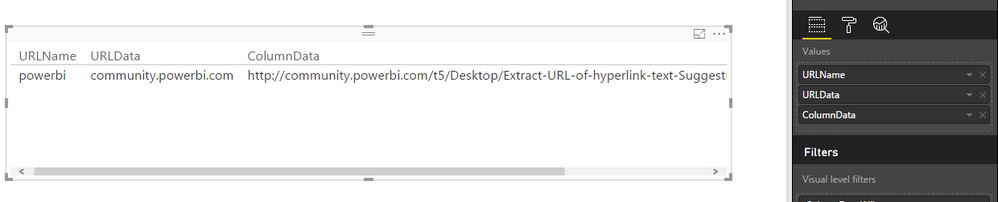- Power BI forums
- Updates
- News & Announcements
- Get Help with Power BI
- Desktop
- Service
- Report Server
- Power Query
- Mobile Apps
- Developer
- DAX Commands and Tips
- Custom Visuals Development Discussion
- Health and Life Sciences
- Power BI Spanish forums
- Translated Spanish Desktop
- Power Platform Integration - Better Together!
- Power Platform Integrations (Read-only)
- Power Platform and Dynamics 365 Integrations (Read-only)
- Training and Consulting
- Instructor Led Training
- Dashboard in a Day for Women, by Women
- Galleries
- Community Connections & How-To Videos
- COVID-19 Data Stories Gallery
- Themes Gallery
- Data Stories Gallery
- R Script Showcase
- Webinars and Video Gallery
- Quick Measures Gallery
- 2021 MSBizAppsSummit Gallery
- 2020 MSBizAppsSummit Gallery
- 2019 MSBizAppsSummit Gallery
- Events
- Ideas
- Custom Visuals Ideas
- Issues
- Issues
- Events
- Upcoming Events
- Community Blog
- Power BI Community Blog
- Custom Visuals Community Blog
- Community Support
- Community Accounts & Registration
- Using the Community
- Community Feedback
Register now to learn Fabric in free live sessions led by the best Microsoft experts. From Apr 16 to May 9, in English and Spanish.
- Power BI forums
- Forums
- Get Help with Power BI
- Desktop
- Extract URL of hyperlink text - Suggestions
- Subscribe to RSS Feed
- Mark Topic as New
- Mark Topic as Read
- Float this Topic for Current User
- Bookmark
- Subscribe
- Printer Friendly Page
- Mark as New
- Bookmark
- Subscribe
- Mute
- Subscribe to RSS Feed
- Permalink
- Report Inappropriate Content
Extract URL of hyperlink text - Suggestions
Hello All,
I have been trying to find info on how to extract a "URL" of column data which Power Bi has imported off a website table that has clickable links in it.
ie: https://www.extendoffice.com/documents/excel/859-excel-list-hyperlinks.htm
The main aim is to have the URL exported and placed into another column and maintain the origional cell data.
ie:
ColumnData (From website) | URL Data
google (<--- URL) | www.google.com.au
if google had a href url enabled as part of its data, can i have both the URL and the name "google" imported into PowerBi Desktop?
Any pointers are greatly welcome!
Thanks!
- Mark as New
- Bookmark
- Subscribe
- Mute
- Subscribe to RSS Feed
- Permalink
- Report Inappropriate Content
Hi @Wise1,
Take this link https://www.extendoffice.com/documents/excel/859-excel-list-hyperlinks.htm as an example, your expect result is displaying "www.extendoffice.com" and "extendoffice" in two new columns, right?
Below is my test. I created a table named "URL" containing one column [ColumnData]. Then, I created two calculated columns based on [ColumnData].
URLData =
MID (
'URL'[ColumnData],
FIND ( "http://", 'URL'[ColumnData] ) + 7,
FIND (
"/",
MID (
'URL'[ColumnData],
FIND ( "http://", 'URL'[ColumnData] ) + 7,
LEN ( 'URL'[ColumnData] ) - 7
)
)
- 1
)
URLName =
MID (
MID (
'URL'[URLData],
FIND ( ".", 'URL'[URLData], 1 ) + 1,
LEN ( 'URL'[URLData] ) - FIND ( ".", 'URL'[URLData], 1 )
),
1,
FIND (
".",
MID (
'URL'[URLData],
FIND ( ".", 'URL'[URLData], 1 ) + 1,
LEN ( 'URL'[URLData] ) - FIND ( ".", 'URL'[URLData], 1 )
),
1
)
- 1
)
Alternatively, you can directly split this column into multiple columns then delete unnecessary columns. Go to Editor>Transform>Split Column>By Delimiter>Custom>"/". Reference: Extract url from text in DAX
Thanks,
Yuliana Gu
If this post helps, then please consider Accept it as the solution to help the other members find it more quickly.
- Mark as New
- Bookmark
- Subscribe
- Mute
- Subscribe to RSS Feed
- Permalink
- Report Inappropriate Content
Hi Yuliana Gu,
I have a similar scenario wherein i need to extract all the links from a given mail body. Right now i am able to extract only the first link or only link. Is there any possiblity to extract all the links and store it in a column.
Any help would be greatly appreciated.
Thanks
Danish
- Mark as New
- Bookmark
- Subscribe
- Mute
- Subscribe to RSS Feed
- Permalink
- Report Inappropriate Content
Sorry i have not written back yet, i have been under the pump with Xmas coming up
- Thanks for taking the time to reply
i will have a look at this as soon as i can and let you know!
Thanks again for all the pointers and info and i will let you know asap !
Helpful resources

Microsoft Fabric Learn Together
Covering the world! 9:00-10:30 AM Sydney, 4:00-5:30 PM CET (Paris/Berlin), 7:00-8:30 PM Mexico City

Power BI Monthly Update - April 2024
Check out the April 2024 Power BI update to learn about new features.

| User | Count |
|---|---|
| 114 | |
| 100 | |
| 78 | |
| 75 | |
| 49 |
| User | Count |
|---|---|
| 145 | |
| 108 | |
| 107 | |
| 89 | |
| 61 |