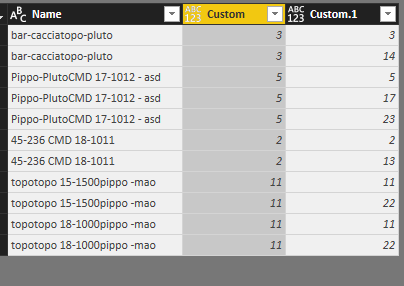- Power BI forums
- Updates
- News & Announcements
- Get Help with Power BI
- Desktop
- Service
- Report Server
- Power Query
- Mobile Apps
- Developer
- DAX Commands and Tips
- Custom Visuals Development Discussion
- Health and Life Sciences
- Power BI Spanish forums
- Translated Spanish Desktop
- Power Platform Integration - Better Together!
- Power Platform Integrations (Read-only)
- Power Platform and Dynamics 365 Integrations (Read-only)
- Training and Consulting
- Instructor Led Training
- Dashboard in a Day for Women, by Women
- Galleries
- Community Connections & How-To Videos
- COVID-19 Data Stories Gallery
- Themes Gallery
- Data Stories Gallery
- R Script Showcase
- Webinars and Video Gallery
- Quick Measures Gallery
- 2021 MSBizAppsSummit Gallery
- 2020 MSBizAppsSummit Gallery
- 2019 MSBizAppsSummit Gallery
- Events
- Ideas
- Custom Visuals Ideas
- Issues
- Issues
- Events
- Upcoming Events
- Community Blog
- Power BI Community Blog
- Custom Visuals Community Blog
- Community Support
- Community Accounts & Registration
- Using the Community
- Community Feedback
Register now to learn Fabric in free live sessions led by the best Microsoft experts. From Apr 16 to May 9, in English and Spanish.
- Power BI forums
- Forums
- Get Help with Power BI
- Desktop
- Extract Substring with pattern using PowerPivot (M...
- Subscribe to RSS Feed
- Mark Topic as New
- Mark Topic as Read
- Float this Topic for Current User
- Bookmark
- Subscribe
- Printer Friendly Page
- Mark as New
- Bookmark
- Subscribe
- Mute
- Subscribe to RSS Feed
- Permalink
- Report Inappropriate Content
Extract Substring with pattern using PowerPivot (M code)
Hello everyone,
I'm going crazy trying to extract a substring, matching particular pattern : 00-0000 (0=number). My idea is to use PowerQuery.
I've a long list of text like:
[Name]:
bar-cacciatopo-pluto
Pippo-PlutoCMD 17-1012 - asd
45-236 CMD 18-1011
topotopo 15-1500pippo -mao
My purpose is to extract all the 18-1000, if present:
a) determinate the position of all the "-" : using List.PositionOfAny([ListColumn], Occurrence.All) ?
b) check if
- in the two characters before are numbers AND
- in the next 4 characters are numbers
c) Extract these 2 characters & "-" & 4characters
At the moment I have no idea how to loop among all found "-" and so perform the desired checking...
Do you have any suggestions?
Many thanks!
- Mark as New
- Bookmark
- Subscribe
- Mute
- Subscribe to RSS Feed
- Permalink
- Report Inappropriate Content
Hi @volpinara
1.determinate the position of all the "-" : using List.PositionOfAny([ListColumn], Occurrence.All) ?
As tested, using List.PositionOfAny may cause errors.
2. to determinate the position of all the "-" , you could use Text.PositionOfAny
Add column->Custom column
Custom=Text.PositionOf([Name],"-") Custom.1=Text.PositionOf([Name],"-",Occurrence.All)
[Custom] Returns the position of the first occurrence of the text value substring found in text,
[Custom.1] Returns the position of all occurrence.
3. you could directly extract the "18-1000" substring
Assume your data has rows which have more than one string "18-1000" in each row, then you can extract each "18-1000".
Add column->Custom column
Custom=Text.PositionOf([Name],"18-1000",Occurrence.All) Custom.1=if [Custom]=null then null else Text.Middle([Name], [Custom], 7)
Code in Advanced editor
let
Source = Table.FromRows(Json.Document(Binary.Decompress(Binary.FromText("i45WSkos0k1OTE7OTCzJL8jXLcgpLclXitWJVgrILADyA0B8Z18XBUNzXUMDQyMFXYXE4hSwAhNTXSNjMwWwpAVI0hAsDDIGhBUMTXUNTQ0MCkDmKOjmJuajSYP0kCANE1GKjQUA", BinaryEncoding.Base64), Compression.Deflate)), let _t = ((type text) meta [Serialized.Text = true]) in type table [Name = _t]),
#"Changed Type" = Table.TransformColumnTypes(Source,{{"Name", type text}}),
#"Added Custom" = Table.AddColumn(#"Changed Type", "Custom", each Text.PositionOf([Name],"18-1000",Occurrence.All)),
#"Expanded Custom" = Table.ExpandListColumn(#"Added Custom", "Custom"),
#"Changed Type1" = Table.TransformColumnTypes(#"Expanded Custom",{{"Custom", Int64.Type}}),
#"Added Custom1" = Table.AddColumn(#"Changed Type1", "Custom.1", each if [Custom]=null then null else Text.Middle([Name], [Custom], 7))
in
#"Added Custom1"
Note: before add [Custom.1], please change the [Custom] to number data type.
Best Regards
Maggie
Helpful resources

Microsoft Fabric Learn Together
Covering the world! 9:00-10:30 AM Sydney, 4:00-5:30 PM CET (Paris/Berlin), 7:00-8:30 PM Mexico City

Power BI Monthly Update - April 2024
Check out the April 2024 Power BI update to learn about new features.

| User | Count |
|---|---|
| 111 | |
| 95 | |
| 80 | |
| 68 | |
| 59 |
| User | Count |
|---|---|
| 150 | |
| 119 | |
| 104 | |
| 87 | |
| 67 |