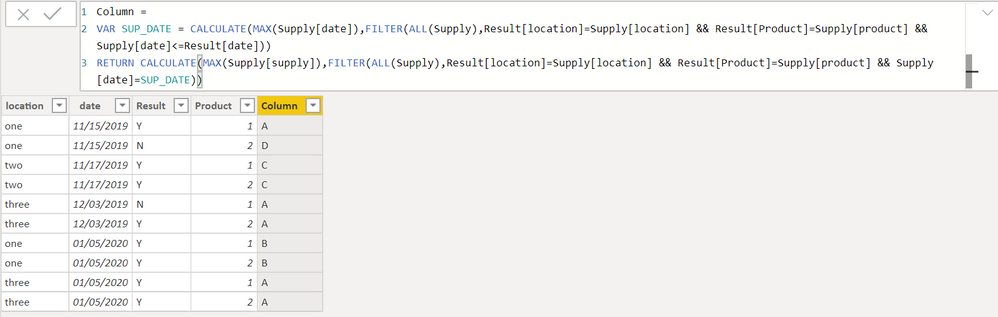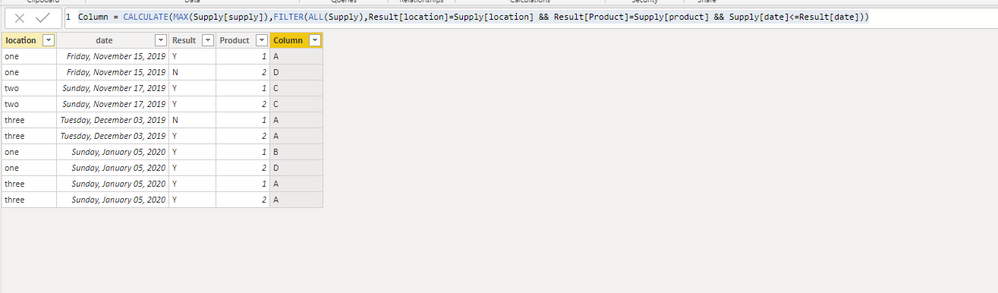- Power BI forums
- Updates
- News & Announcements
- Get Help with Power BI
- Desktop
- Service
- Report Server
- Power Query
- Mobile Apps
- Developer
- DAX Commands and Tips
- Custom Visuals Development Discussion
- Health and Life Sciences
- Power BI Spanish forums
- Translated Spanish Desktop
- Power Platform Integration - Better Together!
- Power Platform Integrations (Read-only)
- Power Platform and Dynamics 365 Integrations (Read-only)
- Training and Consulting
- Instructor Led Training
- Dashboard in a Day for Women, by Women
- Galleries
- Community Connections & How-To Videos
- COVID-19 Data Stories Gallery
- Themes Gallery
- Data Stories Gallery
- R Script Showcase
- Webinars and Video Gallery
- Quick Measures Gallery
- 2021 MSBizAppsSummit Gallery
- 2020 MSBizAppsSummit Gallery
- 2019 MSBizAppsSummit Gallery
- Events
- Ideas
- Custom Visuals Ideas
- Issues
- Issues
- Events
- Upcoming Events
- Community Blog
- Power BI Community Blog
- Custom Visuals Community Blog
- Community Support
- Community Accounts & Registration
- Using the Community
- Community Feedback
Register now to learn Fabric in free live sessions led by the best Microsoft experts. From Apr 16 to May 9, in English and Spanish.
- Power BI forums
- Forums
- Get Help with Power BI
- Desktop
- Re: Extracing Column from foreign table with condi...
- Subscribe to RSS Feed
- Mark Topic as New
- Mark Topic as Read
- Float this Topic for Current User
- Bookmark
- Subscribe
- Printer Friendly Page
- Mark as New
- Bookmark
- Subscribe
- Mute
- Subscribe to RSS Feed
- Permalink
- Report Inappropriate Content
Extracing Column from foreign table with conditions
Hello,
There are two tables that do not have a direct relationship Result and supply. I am trying to extract column supply from table supply into result based on certain conditions.
Result
| location | date | Result | Product |
| one | 11/15/2019 | Y | 1 |
| one | 11/15/2019 | N | 2 |
| two | 11/17/2019 | Y | 1 |
| two | 11/17/2019 | Y | 2 |
| three | 12/3/2019 | N | 1 |
| three | 12/3/2019 | Y | 2 |
| one | 1/5/2020 | Y | 1 |
| one | 1/5/2020 | Y | 2 |
| three | 1/5/2020 | Y | 1 |
| three | 1/5/2020 | Y | 2 |
Supply
| location | date | supply | product |
| one | 10/11/2019 | A | 1 |
| one | 10/10/2019 | A | 1 |
| one | 10/5/2019 | D | 2 |
| one | 10/6/2019 | D | 2 |
| two | 11/15/2019 | C | 1 |
| two | 11/12/2019 | C | 1 |
| two | 11/10/2019 | C | 2 |
| three | 12/1/2019 | A | 1 |
| three | 11/30/2019 | A | 1 |
| three | 11/29/2019 | A | 2 |
| one | 12/30/2019 | B | 1 |
| one | 12/31/2019 | B | 1 |
| one | 1/1/2020 | B | 2 |
Desired outcome Result with supply column from supply
| location | date | Result | Product | Supply |
| one | 11/15/2019 | Y | 1 | A |
| one | 11/15/2019 | N | 2 | D |
| two | 11/17/2019 | Y | 1 | C |
| two | 11/17/2019 | Y | 2 | C |
| three | 12/3/2019 | N | 1 | A |
| three | 12/3/2019 | Y | 2 | A |
| one | 1/5/2020 | Y | 1 | B |
| one | 1/5/2020 | Y | 2 | B |
| three | 1/5/2020 | Y | 1 | A |
| three | 1/5/2020 | Y | 2 | A |
Establishing a many to many relationship on location ends up duplicating the rows in results table if there is more than one result in the supply column from table supply. The next attempt was the following DAX equation :
Solved! Go to Solution.
- Mark as New
- Bookmark
- Subscribe
- Mute
- Subscribe to RSS Feed
- Permalink
- Report Inappropriate Content
I overlooked the output. Try this.
Column =
VAR SUP_DATE = CALCULATE(MAX(Supply[date]),FILTER(ALL(Supply),Result[location]=Supply[location] && Result[Product]=Supply[product] && Supply[date]<=Result[date]))
RETURN CALCULATE(MAX(Supply[supply]),FILTER(ALL(Supply),Result[location]=Supply[location] && Result[Product]=Supply[product] && Supply[date]=SUP_DATE))
Mark it as a solution if it helps.
Kudos are nice too.
- Mark as New
- Bookmark
- Subscribe
- Mute
- Subscribe to RSS Feed
- Permalink
- Report Inappropriate Content
Try this as a new column in Result table..
Column = CALCULATE(MAX(Supply[supply]),FILTER(ALL(Supply),Result[location]=Supply[location] && Result[Product]=Supply[product] && Supply[date]<=Result[date]))Feel free to modify the conditions.
If it helps, mark it as a solution
Kudos are nice too
- Mark as New
- Bookmark
- Subscribe
- Mute
- Subscribe to RSS Feed
- Permalink
- Report Inappropriate Content
After doing some experiments with this calculated column, the suggested DAX formula does not give the solution I was seeking.
If you will notice in your screenshot, the fourth occurence of location one in the table should have supply point 'B' ,but the formula given results in 'D'. It takes the Max value of the filtered table. It is not taking into account that we want the Supply[supply] with the Supply[date] closest and before the date in result[date]. The current formula just gives the max supply point before the date which could easilly be 'D' or any other higher variable instead of the most recent supply point (the one we want ) 'B'. Do you know how we could take this context into account with our DAX formula?
Column = CALCULATE(MAX(Supply[supply]),FILTER(ALL(Supply),Result[location]=Supply[location] && Result[Product]=Supply[product]
&& Supply[date]<=Result[date]))
- Mark as New
- Bookmark
- Subscribe
- Mute
- Subscribe to RSS Feed
- Permalink
- Report Inappropriate Content
I overlooked the output. Try this.
Column =
VAR SUP_DATE = CALCULATE(MAX(Supply[date]),FILTER(ALL(Supply),Result[location]=Supply[location] && Result[Product]=Supply[product] && Supply[date]<=Result[date]))
RETURN CALCULATE(MAX(Supply[supply]),FILTER(ALL(Supply),Result[location]=Supply[location] && Result[Product]=Supply[product] && Supply[date]=SUP_DATE))
Mark it as a solution if it helps.
Kudos are nice too.
- Mark as New
- Bookmark
- Subscribe
- Mute
- Subscribe to RSS Feed
- Permalink
- Report Inappropriate Content
Thank you very much. This helped immensely in my learning of DAX! This will help me with several other projects to isolate the correct data.
- Mark as New
- Bookmark
- Subscribe
- Mute
- Subscribe to RSS Feed
- Permalink
- Report Inappropriate Content
- Mark as New
- Bookmark
- Subscribe
- Mute
- Subscribe to RSS Feed
- Permalink
- Report Inappropriate Content
Hi,
One way to achieve this is create a table with column "LOCATION" having distinct values against this column. Then create a relationship between RESULT & LOCATION tables and SUPPLY and LOCATION tables.
Further you can use DAX function "RELATED" to get the calculation done.
Thanks.
- Mark as New
- Bookmark
- Subscribe
- Mute
- Subscribe to RSS Feed
- Permalink
- Report Inappropriate Content
I tried this, but it did not work as expected. The DAX RELATED functionality actually did not let me use the supply table as a related table. Thank you for your response though!
Helpful resources

Microsoft Fabric Learn Together
Covering the world! 9:00-10:30 AM Sydney, 4:00-5:30 PM CET (Paris/Berlin), 7:00-8:30 PM Mexico City

Power BI Monthly Update - April 2024
Check out the April 2024 Power BI update to learn about new features.

| User | Count |
|---|---|
| 110 | |
| 99 | |
| 80 | |
| 64 | |
| 58 |
| User | Count |
|---|---|
| 148 | |
| 111 | |
| 93 | |
| 84 | |
| 66 |