- Power BI forums
- Updates
- News & Announcements
- Get Help with Power BI
- Desktop
- Service
- Report Server
- Power Query
- Mobile Apps
- Developer
- DAX Commands and Tips
- Custom Visuals Development Discussion
- Health and Life Sciences
- Power BI Spanish forums
- Translated Spanish Desktop
- Power Platform Integration - Better Together!
- Power Platform Integrations (Read-only)
- Power Platform and Dynamics 365 Integrations (Read-only)
- Training and Consulting
- Instructor Led Training
- Dashboard in a Day for Women, by Women
- Galleries
- Community Connections & How-To Videos
- COVID-19 Data Stories Gallery
- Themes Gallery
- Data Stories Gallery
- R Script Showcase
- Webinars and Video Gallery
- Quick Measures Gallery
- 2021 MSBizAppsSummit Gallery
- 2020 MSBizAppsSummit Gallery
- 2019 MSBizAppsSummit Gallery
- Events
- Ideas
- Custom Visuals Ideas
- Issues
- Issues
- Events
- Upcoming Events
- Community Blog
- Power BI Community Blog
- Custom Visuals Community Blog
- Community Support
- Community Accounts & Registration
- Using the Community
- Community Feedback
Register now to learn Fabric in free live sessions led by the best Microsoft experts. From Apr 16 to May 9, in English and Spanish.
- Power BI forums
- Forums
- Get Help with Power BI
- Desktop
- External access to power bi reports (email as pdf)
- Subscribe to RSS Feed
- Mark Topic as New
- Mark Topic as Read
- Float this Topic for Current User
- Bookmark
- Subscribe
- Printer Friendly Page
- Mark as New
- Bookmark
- Subscribe
- Mute
- Subscribe to RSS Feed
- Permalink
- Report Inappropriate Content
External access to power bi reports (email as pdf)
Hi,
We currently have a reporting tool where reports are scheduled at regular intervals to send the output as excel or pdfs to external usesrs via e-mail and looking into feasability of doing similar in power bi.
What is best way of distributing content to external users who are not part of the company?
Also what is the best way of giving access to external users to create their own reports from datasests?
Thanks
Solved! Go to Solution.
- Mark as New
- Bookmark
- Subscribe
- Mute
- Subscribe to RSS Feed
- Permalink
- Report Inappropriate Content
Hi @po ,
Yes, you can subscribe reports to your users based on the data refresh.
Please see this URL. This would be helpful and it takes you how to subscribe reports in Power BI Service.
https://docs.microsoft.com/en-us/power-bi/service-report-subscribe
- Mark as New
- Bookmark
- Subscribe
- Mute
- Subscribe to RSS Feed
- Permalink
- Report Inappropriate Content
@po ,
You should add the external user to your group. Signin Azure protal, click Azure Active Directory-> All Users-> New Guest User.
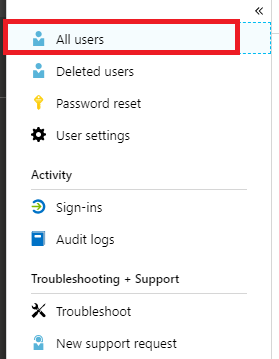
Then you can share content packs which can be edited with the external users.
Community Support Team _ Jimmy Tao
If this post helps, then please consider Accept it as the solution to help the other members find it more quickly.
- Mark as New
- Bookmark
- Subscribe
- Mute
- Subscribe to RSS Feed
- Permalink
- Report Inappropriate Content
Thanks for update.
Does this mean it is an external or interanl user has to alwys login to power bi?
Is it not possible to e-mail a pdf of power bi report on schedule directly to a user?
- Mark as New
- Bookmark
- Subscribe
- Mute
- Subscribe to RSS Feed
- Permalink
- Report Inappropriate Content
@po ,
Internal users who will be shared with don't need to always sign in. When they sign in power bi service, a notification will pop up. And if you share with external users, they will receive an e-mail which contains a url link. In addtion, power bi doesnt support share report on schedule with other users currently.
Community Support Team _ Jimmy Tao
If this post helps, then please consider Accept it as the solution to help the other members find it more quickly.
- Mark as New
- Bookmark
- Subscribe
- Mute
- Subscribe to RSS Feed
- Permalink
- Report Inappropriate Content
Hi @po ,
Power BI Reports can be subscribed to your users when the data gets refreshed.
But your scenario is different. You want to expose Power BI Reports to external users (people who are not part of your organization)
This can be achieved by creating tenant id in Azure Data factory. You have to invite your external user in ADF and create a tenant id for that particular user post the acceptance of your invitation. After that, you can share your reports via content pack, Apps to the external users.
Please see the below URL's.
https://docs.microsoft.com/en-us/power-bi/service-admin-azure-ad-b2b
https://powerbi.microsoft.com/en-us/blog/share-your-power-bi-content-with-anyone-by-email-2/
Regards,
Pradeep
- Mark as New
- Bookmark
- Subscribe
- Mute
- Subscribe to RSS Feed
- Permalink
- Report Inappropriate Content
Hi Pradeeep,
Thanks for the very useful links.
One question I have is once share to external or interal user, will they get an e-mail every time dataset refsrehed via service.
e.g if have a report which refreshed daily or weekly is it possible to send them an e-mail automatically after report refsrehded via service - if so do you have a link fro this?
Thanks
- Mark as New
- Bookmark
- Subscribe
- Mute
- Subscribe to RSS Feed
- Permalink
- Report Inappropriate Content
Hi @po ,
Yes, you can subscribe reports to your users based on the data refresh.
Please see this URL. This would be helpful and it takes you how to subscribe reports in Power BI Service.
https://docs.microsoft.com/en-us/power-bi/service-report-subscribe
- Mark as New
- Bookmark
- Subscribe
- Mute
- Subscribe to RSS Feed
- Permalink
- Report Inappropriate Content
Thanks for updates
Helpful resources

Microsoft Fabric Learn Together
Covering the world! 9:00-10:30 AM Sydney, 4:00-5:30 PM CET (Paris/Berlin), 7:00-8:30 PM Mexico City

Power BI Monthly Update - April 2024
Check out the April 2024 Power BI update to learn about new features.

| User | Count |
|---|---|
| 114 | |
| 100 | |
| 81 | |
| 70 | |
| 62 |
| User | Count |
|---|---|
| 148 | |
| 116 | |
| 104 | |
| 90 | |
| 65 |
