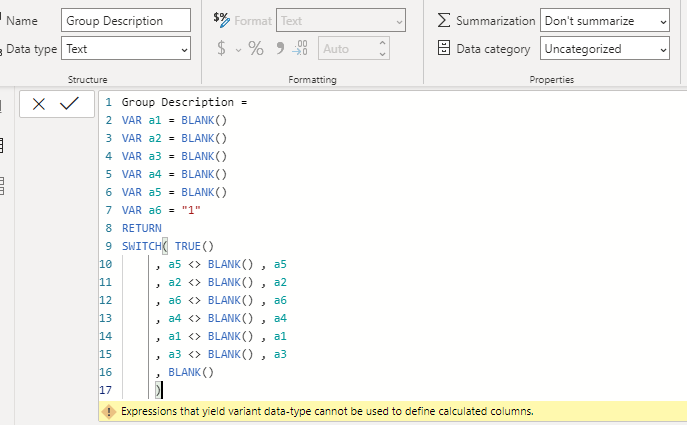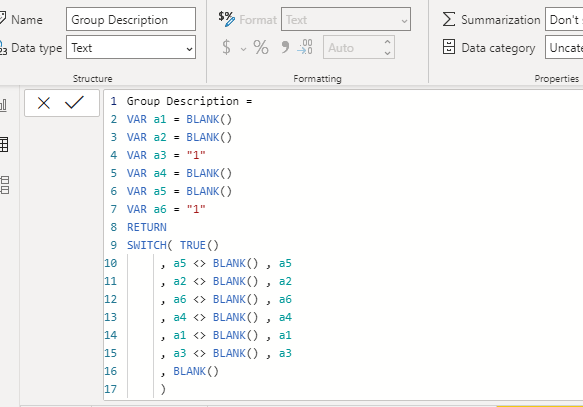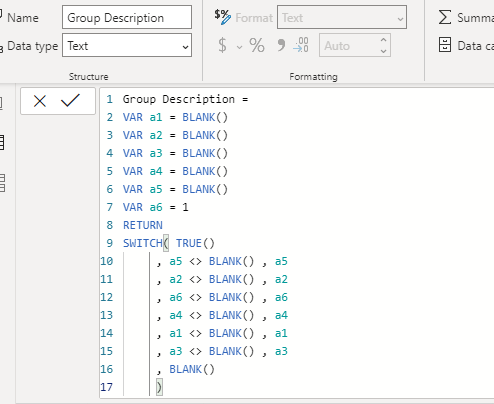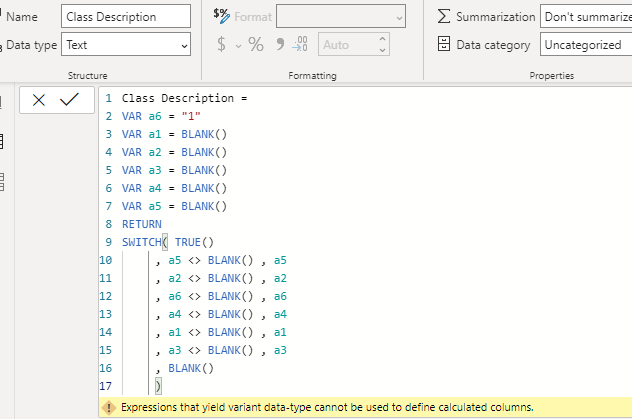- Power BI forums
- Updates
- News & Announcements
- Get Help with Power BI
- Desktop
- Service
- Report Server
- Power Query
- Mobile Apps
- Developer
- DAX Commands and Tips
- Custom Visuals Development Discussion
- Health and Life Sciences
- Power BI Spanish forums
- Translated Spanish Desktop
- Power Platform Integration - Better Together!
- Power Platform Integrations (Read-only)
- Power Platform and Dynamics 365 Integrations (Read-only)
- Training and Consulting
- Instructor Led Training
- Dashboard in a Day for Women, by Women
- Galleries
- Community Connections & How-To Videos
- COVID-19 Data Stories Gallery
- Themes Gallery
- Data Stories Gallery
- R Script Showcase
- Webinars and Video Gallery
- Quick Measures Gallery
- 2021 MSBizAppsSummit Gallery
- 2020 MSBizAppsSummit Gallery
- 2019 MSBizAppsSummit Gallery
- Events
- Ideas
- Custom Visuals Ideas
- Issues
- Issues
- Events
- Upcoming Events
- Community Blog
- Power BI Community Blog
- Custom Visuals Community Blog
- Community Support
- Community Accounts & Registration
- Using the Community
- Community Feedback
Register now to learn Fabric in free live sessions led by the best Microsoft experts. From Apr 16 to May 9, in English and Spanish.
- Power BI forums
- Forums
- Get Help with Power BI
- Desktop
- Expressions that yield variant data type cannot be...
- Subscribe to RSS Feed
- Mark Topic as New
- Mark Topic as Read
- Float this Topic for Current User
- Bookmark
- Subscribe
- Printer Friendly Page
- Mark as New
- Bookmark
- Subscribe
- Mute
- Subscribe to RSS Feed
- Permalink
- Report Inappropriate Content
Expressions that yield variant data type cannot be used
I created a logic to combine a product description from multiple excel files. At one point it started giving me a data variant error so I was looking for numbers in my expression. I was unable to find the number so I tried something 'silly'. The result was unexpected:
Trying to improve, I tried the following, which 'worked' as in that the error was gone.
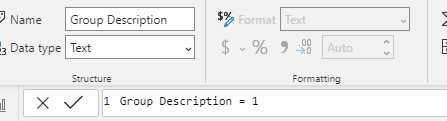
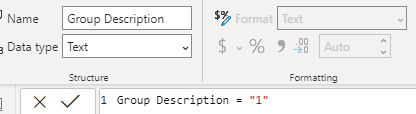
When placing the "1" on any of the other position, the error returns and sticks. But when you double on one of the VAR's, the issue is gone.
Removing the single "1" and replacing it by a blank() does not return the error. Also, replacing the "1" by just 1, does solve the problem as well.
I have no clue how to solve it.
- Mark as New
- Bookmark
- Subscribe
- Mute
- Subscribe to RSS Feed
- Permalink
- Report Inappropriate Content
Hi @DouweMeer ,
Based on your description, perhaps you can try to put the a6 variable in the last swtich() statement to get the result:
Column =
VAR a1 =
BLANK ()
VAR a2 =
BLANK ()
VAR a3 =
BLANK ()
VAR a4 =
BLANK ()
VAR a5 =
BLANK ()
VAR a6 = "1"
RETURN
SWITCH (
TRUE (),
a5 <> BLANK (), a5,
a2 <> BLANK (), a2,
a4 <> BLANK (), a4,
a1 <> BLANK (), a1,
a3 <> BLANK (), a3,
a6 <> BLANK (), a6,
BLANK ()
)
Best Regards,
Yingjie Li
If this post helps then please consider Accept it as the solution to help the other members find it more quickly.
- Mark as New
- Bookmark
- Subscribe
- Mute
- Subscribe to RSS Feed
- Permalink
- Report Inappropriate Content
Strange that this removes the behavior. Although extremely unfavourable as this expression is meant to swtich between product tabels dependable on priority. In some fields some of the sources do not have a related data field and therefore a blank is entered in the VAR. If I would change the position for each field to make sure that the last VAR is always filled in, it becomes a mess to write, maintain, and check on it.
I'll report a ticket to make sure they fix this. It shouldn't be like this.
- Mark as New
- Bookmark
- Subscribe
- Mute
- Subscribe to RSS Feed
- Permalink
- Report Inappropriate Content
@DouweMeer , With data type text and blank(), it should not give this. Try to move a6 as first and try.
I tried this and it worked
Measure = VAR A1 = blank()
VAR A2= blank()
VAR A3 = blank()
VAR A4 = 4
return switch(True() ,
A1<> BLANK(),A1 ,
A2<> BLANK(),A2 ,
A3<> BLANK(),A3 ,
A4<> BLANK(),A4
)Microsoft Power BI Learning Resources, 2023 !!
Learn Power BI - Full Course with Dec-2022, with Window, Index, Offset, 100+ Topics !!
Did I answer your question? Mark my post as a solution! Appreciate your Kudos !! Proud to be a Super User! !!
- Mark as New
- Bookmark
- Subscribe
- Mute
- Subscribe to RSS Feed
- Permalink
- Report Inappropriate Content
Helpful resources

Microsoft Fabric Learn Together
Covering the world! 9:00-10:30 AM Sydney, 4:00-5:30 PM CET (Paris/Berlin), 7:00-8:30 PM Mexico City

Power BI Monthly Update - April 2024
Check out the April 2024 Power BI update to learn about new features.

| User | Count |
|---|---|
| 107 | |
| 99 | |
| 76 | |
| 64 | |
| 58 |
| User | Count |
|---|---|
| 148 | |
| 113 | |
| 97 | |
| 84 | |
| 67 |