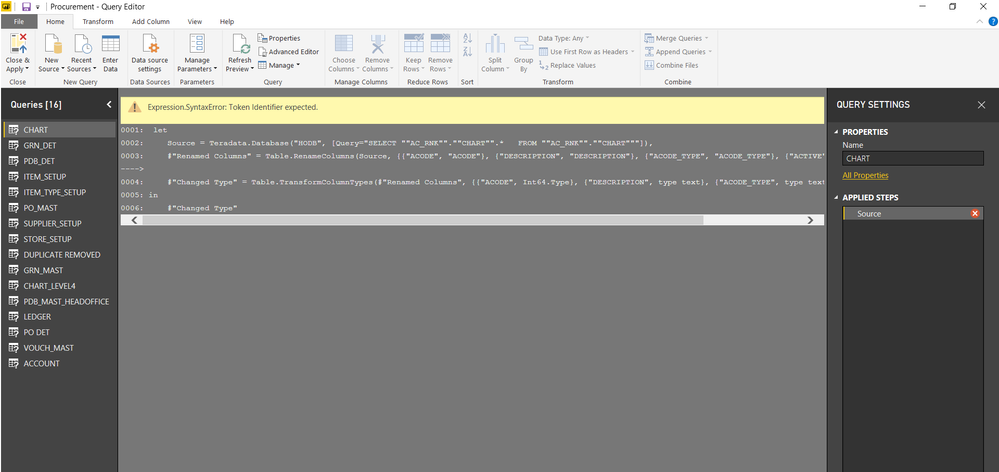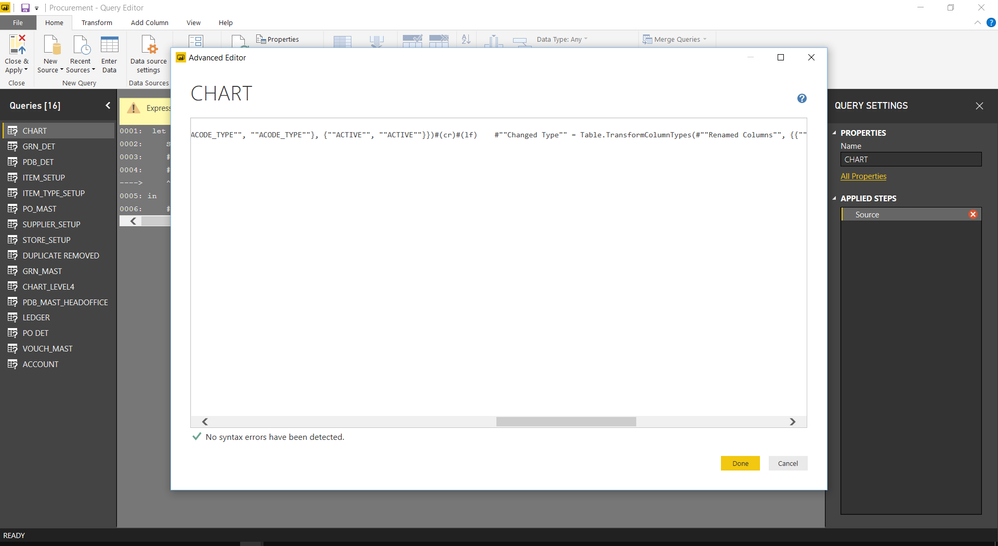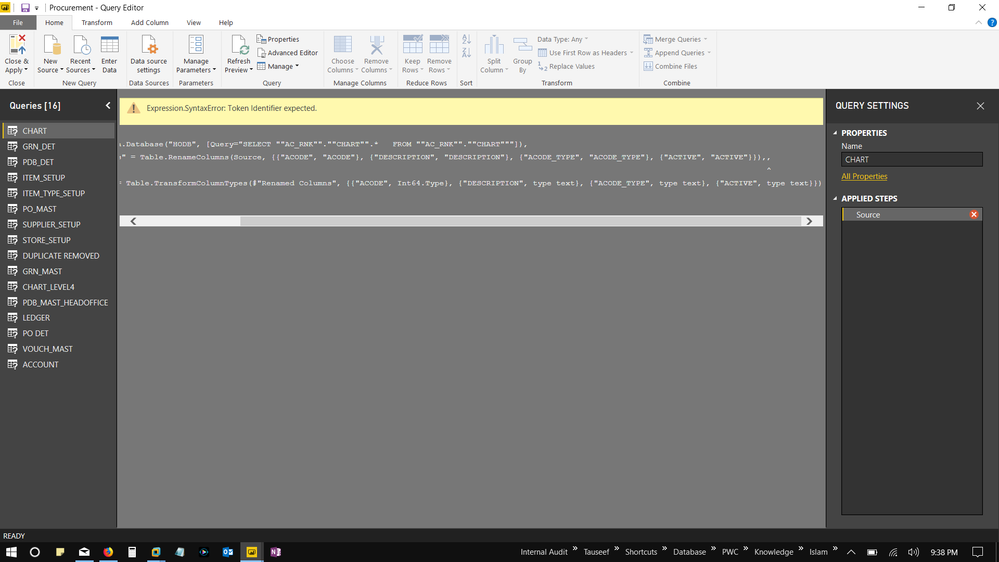- Power BI forums
- Updates
- News & Announcements
- Get Help with Power BI
- Desktop
- Service
- Report Server
- Power Query
- Mobile Apps
- Developer
- DAX Commands and Tips
- Custom Visuals Development Discussion
- Health and Life Sciences
- Power BI Spanish forums
- Translated Spanish Desktop
- Power Platform Integration - Better Together!
- Power Platform Integrations (Read-only)
- Power Platform and Dynamics 365 Integrations (Read-only)
- Training and Consulting
- Instructor Led Training
- Dashboard in a Day for Women, by Women
- Galleries
- Community Connections & How-To Videos
- COVID-19 Data Stories Gallery
- Themes Gallery
- Data Stories Gallery
- R Script Showcase
- Webinars and Video Gallery
- Quick Measures Gallery
- 2021 MSBizAppsSummit Gallery
- 2020 MSBizAppsSummit Gallery
- 2019 MSBizAppsSummit Gallery
- Events
- Ideas
- Custom Visuals Ideas
- Issues
- Issues
- Events
- Upcoming Events
- Community Blog
- Power BI Community Blog
- Custom Visuals Community Blog
- Community Support
- Community Accounts & Registration
- Using the Community
- Community Feedback
Register now to learn Fabric in free live sessions led by the best Microsoft experts. From Apr 16 to May 9, in English and Spanish.
- Power BI forums
- Forums
- Get Help with Power BI
- Desktop
- Re: Expression.syntaxerror: token indetified expec...
- Subscribe to RSS Feed
- Mark Topic as New
- Mark Topic as Read
- Float this Topic for Current User
- Bookmark
- Subscribe
- Printer Friendly Page
- Mark as New
- Bookmark
- Subscribe
- Mute
- Subscribe to RSS Feed
- Permalink
- Report Inappropriate Content
Expression.syntaxerror: token indetified expected
Plz help me, how to tackle this issue that i get when i try to edit a table imported as excel content from powerpivot.
The same error shows up when i hit refresh on the table which is imported from excel file as excel content.
Thanks.
Solved! Go to Solution.
- Mark as New
- Bookmark
- Subscribe
- Mute
- Subscribe to RSS Feed
- Permalink
- Report Inappropriate Content
Hi @TAUSEEF,
Based on my assumption, your Power Query should be like below, please directly paste it to the Advanced Editor.
let
Source = Teradata.Database("HODB", [Query="SELECT ""AC_RNK"".""CHART"".* FROM ""AC_RNK"".""CHART"""]),
#"Renamed Columns" = Table.RenameColumns(Source, {{"ACODE", "ACODE"}, {"DESCRIPTION", "DESCRIPTION"}, {"ACODE_TYPE", "ACODE_TYPE"}, {"ACTIVE", "ACTIVE"}}),
#"Changed Type" = Table.TransformColumnTypes(#"Renamed Columns", {{"ACODE", Int64.Type}, {"DESCRIPTION", type text}, {"ACODE_TYPE", type text}, {"ACTIVE", type text}})
in
#"Changed Type"
Regards,
Yuliana Gu
If this post helps, then please consider Accept it as the solution to help the other members find it more quickly.
- Mark as New
- Bookmark
- Subscribe
- Mute
- Subscribe to RSS Feed
- Permalink
- Report Inappropriate Content
Can you provide code of your M (PowerQuery) script here? Go to Advanced editor and copy it?
It will be easier to help you.
Regards,
Ruslan
- Mark as New
- Bookmark
- Subscribe
- Mute
- Subscribe to RSS Feed
- Permalink
- Report Inappropriate Content
let
Source = #!" let#(cr)#(lf) Source = Teradata.Database(""HODB"", [Query=""SELECT """"AC_RNK"""".""""CHART"""".* FROM """"AC_RNK"""".""""CHART""""""]),#(cr)#(lf) #""Renamed Columns"" = Table.RenameColumns(Source, {{""ACODE"", ""ACODE""}, {""DESCRIPTION"", ""DESCRIPTION""}, {""ACODE_TYPE"", ""ACODE_TYPE""}, {""ACTIVE"", ""ACTIVE""}}),,#(cr)#(lf) #""Changed Type"" = Table.TransformColumnTypes(#""Renamed Columns"", {{""ACODE"", Int64.Type}, {""DESCRIPTION"", type text}, {""ACODE_TYPE"", type text}, {""ACTIVE"", type text}})#(cr)#(lf)in#(cr)#(lf) #""Changed Type"""
in
Source
- Mark as New
- Bookmark
- Subscribe
- Mute
- Subscribe to RSS Feed
- Permalink
- Report Inappropriate Content
I see there an extra comma after text {""ACTIVE"", ""ACTIVE""}})
Please remove one.
Regards,
Ruslan
- Mark as New
- Bookmark
- Subscribe
- Mute
- Subscribe to RSS Feed
- Permalink
- Report Inappropriate Content
i have tried removing it {""ACTIVE"", ""ACTIVE""}}),, but the editor wont accept it. Before i removed the editor showed no syntax error.
- Mark as New
- Bookmark
- Subscribe
- Mute
- Subscribe to RSS Feed
- Permalink
- Report Inappropriate Content
Did you remove only one comma via Advanced Editor? See on the picture:

Regards,
Ruslan
- Mark as New
- Bookmark
- Subscribe
- Mute
- Subscribe to RSS Feed
- Permalink
- Report Inappropriate Content
- Mark as New
- Bookmark
- Subscribe
- Mute
- Subscribe to RSS Feed
- Permalink
- Report Inappropriate Content
After doing this the error that showed earlier was convertered to token comma expected.
- Mark as New
- Bookmark
- Subscribe
- Mute
- Subscribe to RSS Feed
- Permalink
- Report Inappropriate Content
Hi @TAUSEEF,
Based on my assumption, your Power Query should be like below, please directly paste it to the Advanced Editor.
let
Source = Teradata.Database("HODB", [Query="SELECT ""AC_RNK"".""CHART"".* FROM ""AC_RNK"".""CHART"""]),
#"Renamed Columns" = Table.RenameColumns(Source, {{"ACODE", "ACODE"}, {"DESCRIPTION", "DESCRIPTION"}, {"ACODE_TYPE", "ACODE_TYPE"}, {"ACTIVE", "ACTIVE"}}),
#"Changed Type" = Table.TransformColumnTypes(#"Renamed Columns", {{"ACODE", Int64.Type}, {"DESCRIPTION", type text}, {"ACODE_TYPE", type text}, {"ACTIVE", type text}})
in
#"Changed Type"
Regards,
Yuliana Gu
If this post helps, then please consider Accept it as the solution to help the other members find it more quickly.
- Mark as New
- Bookmark
- Subscribe
- Mute
- Subscribe to RSS Feed
- Permalink
- Report Inappropriate Content
Hi @TAUSEEF,
Could you please the right side ( drag the bar on the right side) because we cannot see this part in order to find wich token is really missing.
Show the whole image and I can assist.
Ninter
- Mark as New
- Bookmark
- Subscribe
- Mute
- Subscribe to RSS Feed
- Permalink
- Report Inappropriate Content
Helpful resources

Microsoft Fabric Learn Together
Covering the world! 9:00-10:30 AM Sydney, 4:00-5:30 PM CET (Paris/Berlin), 7:00-8:30 PM Mexico City

Power BI Monthly Update - April 2024
Check out the April 2024 Power BI update to learn about new features.

| User | Count |
|---|---|
| 117 | |
| 104 | |
| 77 | |
| 73 | |
| 50 |
| User | Count |
|---|---|
| 145 | |
| 109 | |
| 108 | |
| 90 | |
| 64 |