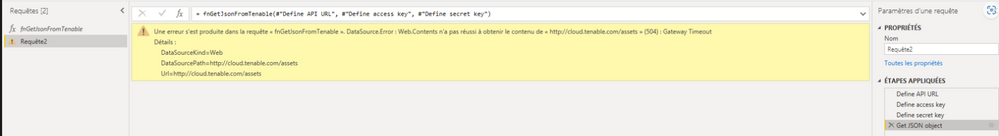- Power BI forums
- Updates
- News & Announcements
- Get Help with Power BI
- Desktop
- Service
- Report Server
- Power Query
- Mobile Apps
- Developer
- DAX Commands and Tips
- Custom Visuals Development Discussion
- Health and Life Sciences
- Power BI Spanish forums
- Translated Spanish Desktop
- Power Platform Integration - Better Together!
- Power Platform Integrations (Read-only)
- Power Platform and Dynamics 365 Integrations (Read-only)
- Training and Consulting
- Instructor Led Training
- Dashboard in a Day for Women, by Women
- Galleries
- Community Connections & How-To Videos
- COVID-19 Data Stories Gallery
- Themes Gallery
- Data Stories Gallery
- R Script Showcase
- Webinars and Video Gallery
- Quick Measures Gallery
- 2021 MSBizAppsSummit Gallery
- 2020 MSBizAppsSummit Gallery
- 2019 MSBizAppsSummit Gallery
- Events
- Ideas
- Custom Visuals Ideas
- Issues
- Issues
- Events
- Upcoming Events
- Community Blog
- Power BI Community Blog
- Custom Visuals Community Blog
- Community Support
- Community Accounts & Registration
- Using the Community
- Community Feedback
Register now to learn Fabric in free live sessions led by the best Microsoft experts. From Apr 16 to May 9, in English and Spanish.
- Power BI forums
- Forums
- Get Help with Power BI
- Desktop
- Expression.Error: We cannot convert the value null...
- Subscribe to RSS Feed
- Mark Topic as New
- Mark Topic as Read
- Float this Topic for Current User
- Bookmark
- Subscribe
- Printer Friendly Page
- Mark as New
- Bookmark
- Subscribe
- Mute
- Subscribe to RSS Feed
- Permalink
- Report Inappropriate Content
Expression.Error: We cannot convert the value null to type Text. Details: Value= Type=Type
Hi community
I have a Desktop report that calls a web API provided by Tenable, a security vulnerability scanner, to retrieve a list of IT assets and associated vulnerabilities. The report calls one endpoint to get a list of assets, then three other endpoints to append columns for the identified vulnerabilities for each asset. The preview works correctly, but the following error is thrown when applying changes:
Failed to save modifications to the server. Error returned: "OLE DB or ODBC error: [DataSource.Error] Web.Contents failed to get contents from [URL] (500): Internal Server Error."
I used the method descriped by Reza Rad (2018) to create two refrences to my original query, one removing error rows and one keeping error rows:
let
Source = #"Tenable - Original",
#"Removed Errors" = Table.RemoveRowsWithErrors(Source)
in
#"Removed Errors"
However, this doesn't prevent the error from occuring, so this method must not move all errors. When I look at my reference where I have kept the error rows, I see the following error:
Expression.Error: We cannot convert the value null to type Text.
Details:
Value=
Type=Type
I worked backwards, and identified the error is being thrown by the #"Expand vulnerability details" step in my query:
let
#"Get JSON object" = fnGetJsonFromTenable("https://cloud.tenable.com/workbenches/assets?date_range=30&filter.0.quality=eq&filter.0.filter=has_plugin_results&filter.0.value=true"),
#"Drill down list" = #"Get JSON object"[assets],
#"Convert to table" = Table.FromList(#"Drill down list", Splitter.SplitByNothing(), null, null, ExtraValues.Error),
#"Expand column" = Table.ExpandRecordColumn(#"Convert to table", "Column1",
{"ipv4", "fqdn", "netbios_name", "operating_system", "has_agent", "id", "last_seen"},
{"IPv4", "DNS", "NetBIOS", "OS", "Tenable Agent Installed", "Tenable Asset UUID", "Asset Last Seen"}
),
#"Expand IPv4" = Table.ExpandListColumn(#"Expand column", "IPv4"),
#"Expand DNS" = Table.ExpandListColumn(#"Expand IPv4", "DNS"),
#"Expand NetBIOS" = Table.ExpandListColumn(#"Expand DNS", "NetBIOS"),
#"Expand OS" = Table.ExpandListColumn(#"Expand NetBIOS", "OS"),
#"Get asset location" = Table.AddColumn(#"Expand OS", "Location", each fnGetAssetTagByName([Tenable Asset UUID], "Location")),
#"Expand location" = Table.ExpandTableColumn(#"Get asset location", "Location", {"Tag Value"}, {"Location"}),
#"Get asset vulnerabilities" = Table.AddColumn(#"Expand location", "Vulnerabilities", each fnGetAssetVulnerabilities([Tenable Asset UUID])),
#"Expand vulnerabilities" = Table.ExpandTableColumn(#"Get asset vulnerabilities", "Vulnerabilities", {"Plugin ID", "Plugin Name", "Plugin Family"}),
#"Change Plugin ID to text" = Table.TransformColumnTypes(#"Expand vulnerabilities",{{"Plugin ID", type text}}),
#"Get vulnerability details" = Table.AddColumn(#"Change Plugin ID to text", "VulnerabilityDetails", each fnGetAssetVulnerabilityDetails([Tenable Asset UUID], [Plugin ID])),
#"Expand vulnerability details" = Table.ExpandTableColumn(#"Get vulnerability details", "VulnerabilityDetails", {"Vulnerability First Seen", "Vulnerability Last Seen", "Patch Published", "CVSSv3 Base Score", "CVSSv3 Temporal Score", "CPE", "Exploitable", "Exploit Ease"}),
#"Change data types" = Table.TransformColumnTypes(#"Expand vulnerability details",{{"IPv4", type text}, {"DNS", type text}, {"NetBIOS", type text}, {"OS", type text}, {"Tenable Agent Installed", type logical}, {"Tenable Asset UUID", type text}, {"Asset Last Seen", type datetime}, {"Location", type text}, {"Plugin Name", type text}, {"Plugin Family", type text}, {"Vulnerability First Seen", type datetime}, {"Vulnerability Last Seen", type datetime}, {"Patch Published", type datetime}, {"CVSSv3 Base Score", type number}, {"CVSSv3 Temporal Score", type number}, {"CPE", type text}, {"Exploitable", type logical}, {"Exploit Ease", type text}})
in
#"Change data types"
Because the preview works correctly, I don't know which row is causing the error, and therefore how to resolve it. I believe the fnGetAssetVulnerabilityDetails custom function called in step #"Get vulnerability details" isn't always returning a valid structure, but I don't know how to fix that. The function is defined as:
let
fnGetAssetVulnerabilityDetails = (assetId as text, pluginId as text) =>
let
JsonObject = fnGetJsonFromTenable("https://cloud.tenable.com/workbenches/assets/" & assetId & "/vulnerabilities/" & pluginId & "/info"),
ConvertToTable = Record.ToTable(JsonObject),
DeleteNameColumn = Table.RemoveColumns(ConvertToTable, {"Name"}),
ExpandValue = Table.ExpandRecordColumn(DeleteNameColumn, "Value",
{"discovery", "plugin_details", "risk_information", "vulnerability_information"},
{"discovery", "plugin_details", "risk_information", "vulnerability_information"}
),
ExpandDiscovery = Table.ExpandRecordColumn(ExpandValue, "discovery",
{"seen_first", "seen_last"},
{"Vulnerability First Seen", "Vulnerability Last Seen"}
),
ExpandPluginDetails = Table.ExpandRecordColumn(ExpandDiscovery, "plugin_details",
{"publication_date"},
{"Patch Published"}
),
ExpandRiskInformation = Table.ExpandRecordColumn(ExpandPluginDetails, "risk_information",
{"cvss3_base_score", "cvss3_temporal_score"},
{"CVSSv3 Base Score", "CVSSv3 Temporal Score"}
),
ExpandVulnerabilityInformation = Table.ExpandRecordColumn(ExpandRiskInformation, "vulnerability_information",
{"cpe", "exploit_available", "exploitability_ease"},
{"CPE", "Exploitable", "Exploit Ease"}
),
ReplaceNullCpe = Table.TransformColumns(ExpandVulnerabilityInformation, {"CPE", each if _ is null then {""} else _}),
ExtractCpe = Table.TransformColumns(ReplaceNullCpe, {"CPE", each Text.Combine(List.Transform(_, Text.From), ","), type text})
in
ExtractCpe
in
fnGetAssetVulnerabilityDetails
For context. the following table provides sample data from the report:
| IPv4 | Netbios | DNS | OS | Tenable Agent Installed | Tenable UUID | Asset Last Seen | Location Tags | Plugin ID | Plugin Name | Plugin Family | CPE | Severity | CVSSv3 Base Score | CVSSv3 Temporal Score | Exploitable | Exploit Ease | Vulnerability First Seen | Vulnerability Last Seen | Patch Published | Date |
| [Redacted] | [Redacted] | [Redacted] | Microsoft Windows 10 Enterprise | TRUE | [Redacted] | 2020-04-09T11:58:20.342Z | 63155 | Microsoft Windows Unquoted Service Path Enumeration | Windows | Medium | 7.8 | 7 | TRUE | Exploits are available | 2019-04-12T15:36:11.283Z | 2020-04-09T11:58:20.342Z | 2012-12-05T00:00:00Z | 28/04/2020 |
I'd be grateful for any suggestions or advice.
Solved! Go to Solution.
- Mark as New
- Bookmark
- Subscribe
- Mute
- Subscribe to RSS Feed
- Permalink
- Report Inappropriate Content
I managed to work this out. I first thought the null error was being thrown inside the custom function fnGetAssetVulnerabilityDetails, so I tried to sanitise nulls before concatenating the string, but that didn't work. I then thought the null error was being thrown by the function header, so I changed the function declaration from
let fnGetAssetVulnerabilityDetails = (assetId as text, pluginId as text) =>to
let fnGetAssetVulnerabilityDetails = (assetId as any, pluginId as any) =>to allow nulls to come in, but that didn't work either.
I then discovered the error was being thrown in my main procedure while calling the function. I don't understand why Power BI wasn't passing null parameters, but added a step to remove the nulls before calling the function.
#"Change Plugin ID data type" = Table.TransformColumnTypes(#"Expand vulnerabilities",{{"Plugin ID", type text}}),
#"Replace null Plugin IDs" = Table.TransformColumns(#"Change Plugin ID data type", {"Plugin ID", each if _ is null then "0" else _}),
#"Get vulnerability details" = Table.AddColumn(#"Replace null Plugin IDs", "VulnerabilityDetails", each fnGetAssetVulnerabilityDetails([Tenable Asset UUID], [Plugin ID])),I hope this helps someone else.
- Mark as New
- Bookmark
- Subscribe
- Mute
- Subscribe to RSS Feed
- Permalink
- Report Inappropriate Content
I managed to figure this out. I first thought that the null error was being thrown inside the fnGetAssetVulnerabilityDetailscustom function, so I tried to disinfect the nulls before concatenating the string, but that didn't work. So I thought the function header threw a null error, so I changed the declaration of the function
let fnGetAssetVulnerabilityDetails = (assetId as text, pluginId as text) =>
a
let fnGetAssetVulnerabilityDetails = (assetId as any, pluginId as any) =>
to allow nulls, but it didn't work either.
Then I discovered that the error was being generated in my main procedure when calling the function. I don't understand why Power BI wasn't passing null parameters, but added a step to remove nulls before calling the function.
#"Change Plugin ID data type" = Table.TransformColumnTypes(#"Expand vulnerabilities",{{"Plugin ID", type text}}),
#"Replace null Plugin IDs" = Table.TransformColumns(#"Change Plugin ID data type", {"Plugin ID", each if _ is null then "0" else _}),
#"Get vulnerability details" = Table.AddColumn(#"Replace null Plugin IDs", "VulnerabilityDetails", each fnGetAssetVulnerabilityDetails([Tenable Asset UUID], [Plugin ID])),
I hope this helps someone else.
- Mark as New
- Bookmark
- Subscribe
- Mute
- Subscribe to RSS Feed
- Permalink
- Report Inappropriate Content
Hi RossJ, can you please share how did you manage to connect to Tenable rest api, with PowerBi in the first place ? What parameters did you use ? Thanks!
- Mark as New
- Bookmark
- Subscribe
- Mute
- Subscribe to RSS Feed
- Permalink
- Report Inappropriate Content
Hi Stylebender
I wrote a custom function called fnGetJsonFromTenable:
let
fnGetJsonFromTenable = (url as text, accessKey as text, secretKey as text) =>
let
KeyString = "accessKey=" & accessKey & "; secretKey=" & secretKey & ";",
Source = Web.Contents(url,
[
Headers = [#"X-ApiKeys" = KeyString]
]
),
TextString = Text.FromBinary(Source),
JsonObject = Json.Document(TextString)
in
JsonObject
in
fnGetJsonFromTenableThen called it like this:
let
#"Define API URL" = "https://cloud.tenable.com/assets",
#"Define access key" = "[redacted]",
#"Define secret key" = "[redacted]",
#"Get JSON object" = fnGetJsonFromTenable(#"Define API URL", #"Define access key", #"Define secret key"),
#"Drill down list" = #"Get JSON object"[assets],
#"Convert to table" = Table.FromList(#"Drill down list", Splitter.SplitByNothing(), null, null, ExtraValues.Error),
in
#"Convert to table"Hope this helps!
Ross
- Mark as New
- Bookmark
- Subscribe
- Mute
- Subscribe to RSS Feed
- Permalink
- Report Inappropriate Content
Hi @RossJ
I hope you are still active in the community and you can help me with this : I did exactly what you described in your last message but I always get a Time Out
Could it be the size of the DB? if so how can add a filter to your M code to reduce the size?
Thanks
Regards
Amine Jerbi
If I answered your question, please mark this thread as accepted
and you can follow me on
My Website, LinkedIn and Facebook
- Mark as New
- Bookmark
- Subscribe
- Mute
- Subscribe to RSS Feed
- Permalink
- Report Inappropriate Content
Salut @aj1973
It's been two years since I was working on this, so my memory is hazy. I was retrieving 23 160 assets from Tenable and the process was taking a long time, so if you have more assets than that, it's possible that it is timing out.
In the first instance, I suggest you change the request to retrieve a single asset using endpoint https://cloud.tenable.com/workbenches/assets/{asset_id}/info [API doc]. That will elminate network connection timeouts as the problem.
If that proof of concept works, then you have two options: increase the timeout or decrease the payload.
a) Increase the service timeout. I've had a look, and can't see where to increase timeout for webservice calls. There's some discussion here How-to-extend-Power-BI-service-timeout-limit, but that seems to be limited to database connections.
b) Decrease the payload. Tenable allows filters [API doc]. I haven't used them, but I believe you could filter by an attribute to reduce the number of records returned. For example, retrieve assets with IP address starting with 192.168.1.x, and then iterate that from 1 to 255. I haven't tried this and my PowerBI skills are limited, so I can't suggest how to do this in a loop.
Bonne chance.
Ross
- Mark as New
- Bookmark
- Subscribe
- Mute
- Subscribe to RSS Feed
- Permalink
- Report Inappropriate Content
Hi Ross
Thank you very much for your answer , it really helped , it got me closer to a solution.
The issue I'm facing right now, after I run the 2nd function, I get an error: "Access to the resource is forbidden"
If I set the authentification to anything else except Anonymous , I get the following errror :
"The 'X-ApiKeys' header is only supported when connecting anonymously"
Your help on this one is much appreciated !
- Mark as New
- Bookmark
- Subscribe
- Mute
- Subscribe to RSS Feed
- Permalink
- Report Inappropriate Content
I managed to figure this out. I first thought that the null error was being thrown inside the fnGetAssetVulnerabilityDetailscustom function, so I tried to disinfect the nulls before concatenating the string, but that didn't work. So I thought the function header threw a null error, so I changed the declaration of the function
let fnGetAssetVulnerabilityDetails = (assetId as text, pluginId as text) =>
a
let fnGetAssetVulnerabilityDetails = (assetId as any, pluginId as any) =>
to allow nulls, but it didn't work either.
Then I discovered that the error was being generated in my main procedure when calling the function. I don't understand why Power BI wasn't passing null parameters, but added a step to remove nulls before calling the function.
#"Change Plugin ID data type" = Table.TransformColumnTypes(#"Expand vulnerabilities",{{"Plugin ID", type text}}),
#"Replace null Plugin IDs" = Table.TransformColumns(#"Change Plugin ID data type", {"Plugin ID", each if _ is null then "0" else _}),
#"Get vulnerability details" = Table.AddColumn(#"Replace null Plugin IDs", "VulnerabilityDetails", each fnGetAssetVulnerabilityDetails([Tenable Asset UUID], [Plugin ID])),
I hope this helps someone else.
- Mark as New
- Bookmark
- Subscribe
- Mute
- Subscribe to RSS Feed
- Permalink
- Report Inappropriate Content
I managed to work this out. I first thought the null error was being thrown inside the custom function fnGetAssetVulnerabilityDetails, so I tried to sanitise nulls before concatenating the string, but that didn't work. I then thought the null error was being thrown by the function header, so I changed the function declaration from
let fnGetAssetVulnerabilityDetails = (assetId as text, pluginId as text) =>to
let fnGetAssetVulnerabilityDetails = (assetId as any, pluginId as any) =>to allow nulls to come in, but that didn't work either.
I then discovered the error was being thrown in my main procedure while calling the function. I don't understand why Power BI wasn't passing null parameters, but added a step to remove the nulls before calling the function.
#"Change Plugin ID data type" = Table.TransformColumnTypes(#"Expand vulnerabilities",{{"Plugin ID", type text}}),
#"Replace null Plugin IDs" = Table.TransformColumns(#"Change Plugin ID data type", {"Plugin ID", each if _ is null then "0" else _}),
#"Get vulnerability details" = Table.AddColumn(#"Replace null Plugin IDs", "VulnerabilityDetails", each fnGetAssetVulnerabilityDetails([Tenable Asset UUID], [Plugin ID])),I hope this helps someone else.
Helpful resources

Microsoft Fabric Learn Together
Covering the world! 9:00-10:30 AM Sydney, 4:00-5:30 PM CET (Paris/Berlin), 7:00-8:30 PM Mexico City

Power BI Monthly Update - April 2024
Check out the April 2024 Power BI update to learn about new features.

| User | Count |
|---|---|
| 111 | |
| 100 | |
| 80 | |
| 64 | |
| 58 |
| User | Count |
|---|---|
| 146 | |
| 110 | |
| 93 | |
| 84 | |
| 67 |