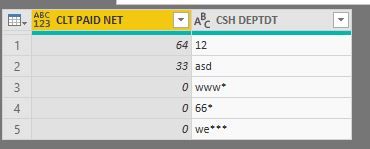- Power BI forums
- Updates
- News & Announcements
- Get Help with Power BI
- Desktop
- Service
- Report Server
- Power Query
- Mobile Apps
- Developer
- DAX Commands and Tips
- Custom Visuals Development Discussion
- Health and Life Sciences
- Power BI Spanish forums
- Translated Spanish Desktop
- Power Platform Integration - Better Together!
- Power Platform Integrations (Read-only)
- Power Platform and Dynamics 365 Integrations (Read-only)
- Training and Consulting
- Instructor Led Training
- Dashboard in a Day for Women, by Women
- Galleries
- Community Connections & How-To Videos
- COVID-19 Data Stories Gallery
- Themes Gallery
- Data Stories Gallery
- R Script Showcase
- Webinars and Video Gallery
- Quick Measures Gallery
- 2021 MSBizAppsSummit Gallery
- 2020 MSBizAppsSummit Gallery
- 2019 MSBizAppsSummit Gallery
- Events
- Ideas
- Custom Visuals Ideas
- Issues
- Issues
- Events
- Upcoming Events
- Community Blog
- Power BI Community Blog
- Custom Visuals Community Blog
- Community Support
- Community Accounts & Registration
- Using the Community
- Community Feedback
Register now to learn Fabric in free live sessions led by the best Microsoft experts. From Apr 16 to May 9, in English and Spanish.
- Power BI forums
- Forums
- Get Help with Power BI
- Desktop
- Re: Expression.Error: We cannot apply indexing to ...
- Subscribe to RSS Feed
- Mark Topic as New
- Mark Topic as Read
- Float this Topic for Current User
- Bookmark
- Subscribe
- Printer Friendly Page
- Mark as New
- Bookmark
- Subscribe
- Mute
- Subscribe to RSS Feed
- Permalink
- Report Inappropriate Content
Expression.Error: We cannot apply indexing to the type Function
I'm loading a billing report into Power BI and if the deposit date has an asterix (*) on the end we need to replace the [CLT PAID NET] with a 0. (Don't ask me why, something to do with the billing software that produces the report, outside of my purview.)
[CLT PAID NET] is Int64.type
[CSH DEPTDT] is type text
#"Replace Deps" = Table.ReplaceValue(#"Removed Columns3", each [CLT PAID NET], each if Text.Contains([CSH DEPDT], "*") then 0 else [CLT PAID NET],Replacer.ReplaceValue{"CLT PAID NET"})The code above (which the Advanced Editor says has "No syntax errors") produces this error message:
Any help is much appreciated!!
Solved! Go to Solution.
- Mark as New
- Bookmark
- Subscribe
- Mute
- Subscribe to RSS Feed
- Permalink
- Report Inappropriate Content
HI, @Anonymous
You just lack "," in your code: Replacer.ReplaceValue , {"CLT PAID NET"}
#"Replace Deps" = Table.ReplaceValue(#"Removed Columns3", each [CLT PAID NET], each if Text.Contains([CSH DEPTDT], "*")
then 0 else [CLT PAID NET],Replacer.ReplaceValue,{"CLT PAID NET"})
Result:
Best Regards,
Lin
If this post helps, then please consider Accept it as the solution to help the other members find it more quickly.
- Mark as New
- Bookmark
- Subscribe
- Mute
- Subscribe to RSS Feed
- Permalink
- Report Inappropriate Content
HI, @Anonymous
You just lack "," in your code: Replacer.ReplaceValue , {"CLT PAID NET"}
#"Replace Deps" = Table.ReplaceValue(#"Removed Columns3", each [CLT PAID NET], each if Text.Contains([CSH DEPTDT], "*")
then 0 else [CLT PAID NET],Replacer.ReplaceValue,{"CLT PAID NET"})
Result:
Best Regards,
Lin
If this post helps, then please consider Accept it as the solution to help the other members find it more quickly.
- Mark as New
- Bookmark
- Subscribe
- Mute
- Subscribe to RSS Feed
- Permalink
- Report Inappropriate Content
(-‸ლ)
Thank you.
Helpful resources

Microsoft Fabric Learn Together
Covering the world! 9:00-10:30 AM Sydney, 4:00-5:30 PM CET (Paris/Berlin), 7:00-8:30 PM Mexico City

Power BI Monthly Update - April 2024
Check out the April 2024 Power BI update to learn about new features.

| User | Count |
|---|---|
| 109 | |
| 99 | |
| 77 | |
| 66 | |
| 54 |
| User | Count |
|---|---|
| 144 | |
| 104 | |
| 102 | |
| 87 | |
| 64 |