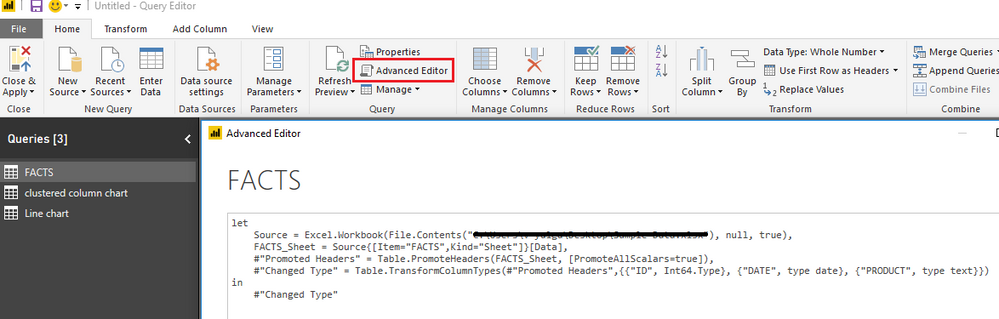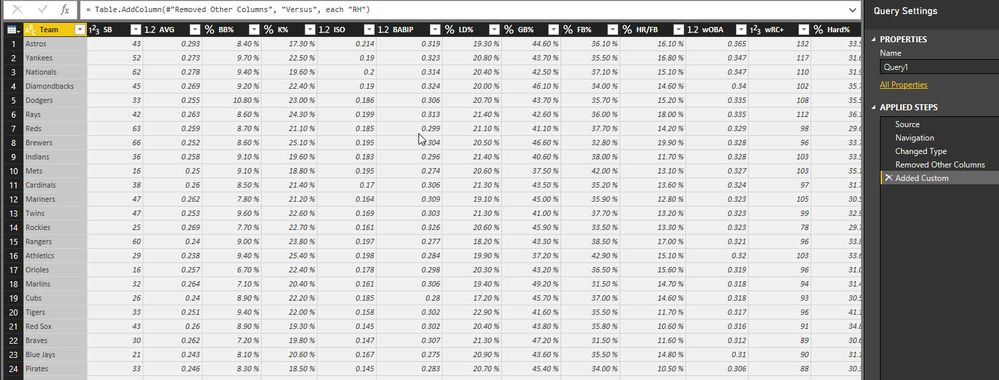- Power BI forums
- Updates
- News & Announcements
- Get Help with Power BI
- Desktop
- Service
- Report Server
- Power Query
- Mobile Apps
- Developer
- DAX Commands and Tips
- Custom Visuals Development Discussion
- Health and Life Sciences
- Power BI Spanish forums
- Translated Spanish Desktop
- Power Platform Integration - Better Together!
- Power Platform Integrations (Read-only)
- Power Platform and Dynamics 365 Integrations (Read-only)
- Training and Consulting
- Instructor Led Training
- Dashboard in a Day for Women, by Women
- Galleries
- Community Connections & How-To Videos
- COVID-19 Data Stories Gallery
- Themes Gallery
- Data Stories Gallery
- R Script Showcase
- Webinars and Video Gallery
- Quick Measures Gallery
- 2021 MSBizAppsSummit Gallery
- 2020 MSBizAppsSummit Gallery
- 2019 MSBizAppsSummit Gallery
- Events
- Ideas
- Custom Visuals Ideas
- Issues
- Issues
- Events
- Upcoming Events
- Community Blog
- Power BI Community Blog
- Custom Visuals Community Blog
- Community Support
- Community Accounts & Registration
- Using the Community
- Community Feedback
Register now to learn Fabric in free live sessions led by the best Microsoft experts. From Apr 16 to May 9, in English and Spanish.
- Power BI forums
- Forums
- Get Help with Power BI
- Desktop
- Expression.Error: There weren't enough elements in...
- Subscribe to RSS Feed
- Mark Topic as New
- Mark Topic as Read
- Float this Topic for Current User
- Bookmark
- Subscribe
- Printer Friendly Page
- Mark as New
- Bookmark
- Subscribe
- Mute
- Subscribe to RSS Feed
- Permalink
- Report Inappropriate Content
Expression.Error: There weren't enough elements in the enumeration to complete the operation
I know this has been asked before however, none of the "solved" seems to fit. I get this error when I refresh sometimes 20 times, sometimes just once and sometimes it works right away. I guess my confusion is it will just eventaully work and sometimes on the 1st time. Any idea what would cause this? I'm new to this as most of this was built for me, and I'm trying to learn it, but this one has the best of me and is beyond frustrating.
- Mark as New
- Bookmark
- Subscribe
- Mute
- Subscribe to RSS Feed
- Permalink
- Report Inappropriate Content
This depends on what you're doing: Please copy the code from the advanced editor here to investigate.
Imke Feldmann (The BIccountant)
If you liked my solution, please give it a thumbs up. And if I did answer your question, please mark this post as a solution. Thanks!
How to integrate M-code into your solution -- How to get your questions answered quickly -- How to provide sample data -- Check out more PBI- learning resources here -- Performance Tipps for M-queries
- Mark as New
- Bookmark
- Subscribe
- Mute
- Subscribe to RSS Feed
- Permalink
- Report Inappropriate Content
So forgive me, when I mentioned I was new, I'll show my ignorance. What are you referring to specifically when you say code? Is this the source that I'm linked to?
- Mark as New
- Bookmark
- Subscribe
- Mute
- Subscribe to RSS Feed
- Permalink
- Report Inappropriate Content
Hi @Seaweed81,
The code mentioned by ImkeF was the Power Query code. You can get it via clicking the Advanced Editor in Query editor mode.
What changes did you make after loading data into Power BI desktop? And whcih step caused above error? Was there any more detailed error message?
Best regards,
Yuliana Gu
If this post helps, then please consider Accept it as the solution to help the other members find it more quickly.
- Mark as New
- Bookmark
- Subscribe
- Mute
- Subscribe to RSS Feed
- Permalink
- Report Inappropriate Content
There were no changes made. I technically created this, but am also somewhat new as well. I am a bit more advanced in regards to the questions, however.
There were no changes made (outside of some transformations for cleanup, no pivots, etc). We are connecting to a stats page. There are multiple queries for different stats/scenarios. The easiest way to get this to work with no fuss is to delete all relationships, refresh, then go back and connect the relationships. But, this is getting cumbersome as we add more and more tables/queries. The other thing important to mention is, it's never the same table that receives the error. Based on all I have read about the error, it appears to have something to do with pivoted data that creates duplicates. I will post the code, but on a different machine at the moment and is only in the .pbix file.
- Mark as New
- Bookmark
- Subscribe
- Mute
- Subscribe to RSS Feed
- Permalink
- Report Inappropriate Content
Here is the error message.
This is the information from the advanced editor:
let
Source = Web.Page(Web.Contents("http://www.fangraphs.com/leaders.aspx?pos=all&stats=bat&lg=all&qual=0&type=c,21,23,34,35,40,41,43,44...")),
Data11 = Source{11}[Data],
#"Changed Type" = Table.TransformColumnTypes(Data11,{{"Header", type text}, {"#", Int64.Type}, {"Team", type text}, {"SB", Int64.Type}, {"AVG", type number}, {"BB%", Percentage.Type}, {"K%", Percentage.Type}, {"ISO", type number}, {"BABIP", type number}, {"LD%", Percentage.Type}, {"GB%", Percentage.Type}, {"FB%", Percentage.Type}, {"HR/FB", Percentage.Type}, {"wOBA", type number}, {"wRC+", Int64.Type}, {"Hard%", Percentage.Type}}),
#"Removed Other Columns" = Table.SelectColumns(#"Changed Type",{"Team", "SB", "AVG", "BB%", "K%", "ISO", "BABIP", "LD%", "GB%", "FB%", "HR/FB", "wOBA", "wRC+", "Hard%"}),
#"Added Custom" = Table.AddColumn(#"Removed Other Columns", "Versus", each "RH")
in
#"Added Custom"
- Mark as New
- Bookmark
- Subscribe
- Mute
- Subscribe to RSS Feed
- Permalink
- Report Inappropriate Content
- Mark as New
- Bookmark
- Subscribe
- Mute
- Subscribe to RSS Feed
- Permalink
- Report Inappropriate Content
There doesn't seem to be an issue with that query. Its showing perfect results on my machine:
But this query doesn't have any pivot-operation. So maybe you've copied the code from the wrong query?
Imke Feldmann (The BIccountant)
If you liked my solution, please give it a thumbs up. And if I did answer your question, please mark this post as a solution. Thanks!
How to integrate M-code into your solution -- How to get your questions answered quickly -- How to provide sample data -- Check out more PBI- learning resources here -- Performance Tipps for M-queries
- Mark as New
- Bookmark
- Subscribe
- Mute
- Subscribe to RSS Feed
- Permalink
- Report Inappropriate Content
@ImkeF No, that was the right one. That's the rub...it does work "a lot" of the time, but randomly decides to throw that enumeration error. Is it possible the data source could cause an issue? I just ask because I know that site is sometimes very slow in loading, so wondering if something on the server side could cause the issue?
If you're saying nothing is wrong with it, I believe that. I have been telling @Seaweed81 that I felt the model was fine, it was an issue on the data side, though I didn't know how to verify this assumption...
- Mark as New
- Bookmark
- Subscribe
- Mute
- Subscribe to RSS Feed
- Permalink
- Report Inappropriate Content
I think I have the same issue, because I load the data from a database, and then do some editing steps in Query editor where I change column names etc.
And when the data is slow to load from the database it seems like it tries to jump over to renaming the columns (where there are none to rename because the data has not loaded), thus causing the expression error. Or that is at least my theory on it.
- Mark as New
- Bookmark
- Subscribe
- Mute
- Subscribe to RSS Feed
- Permalink
- Report Inappropriate Content
Yes, this could be a reason: If your source data don't come in, the subsequent queries will fail as well.
You can implement error-handling mechanisms with try ... otherwise.
Imke Feldmann (The BIccountant)
If you liked my solution, please give it a thumbs up. And if I did answer your question, please mark this post as a solution. Thanks!
How to integrate M-code into your solution -- How to get your questions answered quickly -- How to provide sample data -- Check out more PBI- learning resources here -- Performance Tipps for M-queries
Helpful resources

Microsoft Fabric Learn Together
Covering the world! 9:00-10:30 AM Sydney, 4:00-5:30 PM CET (Paris/Berlin), 7:00-8:30 PM Mexico City

Power BI Monthly Update - April 2024
Check out the April 2024 Power BI update to learn about new features.

| User | Count |
|---|---|
| 114 | |
| 99 | |
| 83 | |
| 70 | |
| 61 |
| User | Count |
|---|---|
| 149 | |
| 114 | |
| 107 | |
| 89 | |
| 67 |