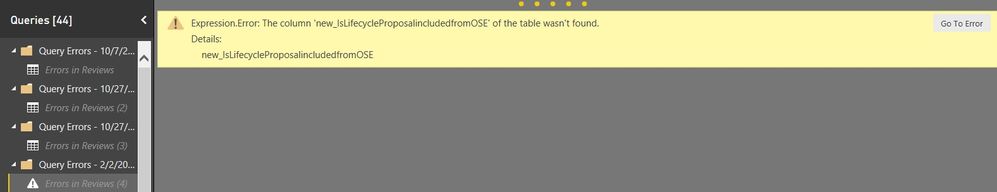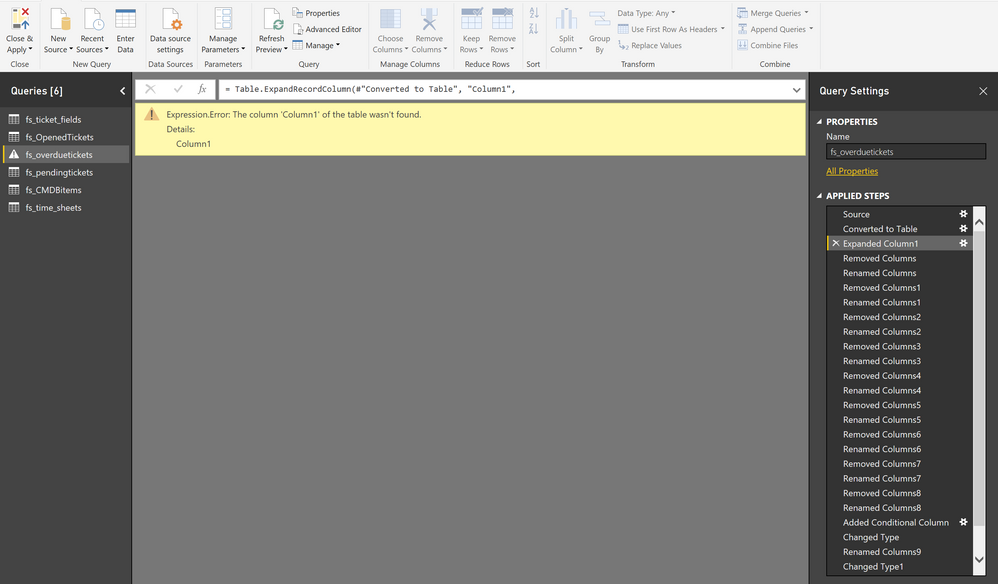- Power BI forums
- Updates
- News & Announcements
- Get Help with Power BI
- Desktop
- Service
- Report Server
- Power Query
- Mobile Apps
- Developer
- DAX Commands and Tips
- Custom Visuals Development Discussion
- Health and Life Sciences
- Power BI Spanish forums
- Translated Spanish Desktop
- Power Platform Integration - Better Together!
- Power Platform Integrations (Read-only)
- Power Platform and Dynamics 365 Integrations (Read-only)
- Training and Consulting
- Instructor Led Training
- Dashboard in a Day for Women, by Women
- Galleries
- Community Connections & How-To Videos
- COVID-19 Data Stories Gallery
- Themes Gallery
- Data Stories Gallery
- R Script Showcase
- Webinars and Video Gallery
- Quick Measures Gallery
- 2021 MSBizAppsSummit Gallery
- 2020 MSBizAppsSummit Gallery
- 2019 MSBizAppsSummit Gallery
- Events
- Ideas
- Custom Visuals Ideas
- Issues
- Issues
- Events
- Upcoming Events
- Community Blog
- Power BI Community Blog
- Custom Visuals Community Blog
- Community Support
- Community Accounts & Registration
- Using the Community
- Community Feedback
Register now to learn Fabric in free live sessions led by the best Microsoft experts. From Apr 16 to May 9, in English and Spanish.
- Power BI forums
- Forums
- Get Help with Power BI
- Desktop
- Re: Expression.Error: The column '' of the table w...
- Subscribe to RSS Feed
- Mark Topic as New
- Mark Topic as Read
- Float this Topic for Current User
- Bookmark
- Subscribe
- Printer Friendly Page
- Mark as New
- Bookmark
- Subscribe
- Mute
- Subscribe to RSS Feed
- Permalink
- Report Inappropriate Content
Expression.Error: The column '' of the table wasn't found.
Hi Team,
I have a pbix file connecting to CRM online source. I have recently made an update to one of the query by adding new fields to the query from the available CRM fiels in desktop file. But getting the below error when I refresh the query.
Any help to fix this issue is highly appreciated.
Thanks
Satya
- Mark as New
- Bookmark
- Subscribe
- Mute
- Subscribe to RSS Feed
- Permalink
- Report Inappropriate Content
I am constantly adding a large number of columns and rows to the Excel file and it is linked to Google Drive with PowerPI
What is the best way to add columns and rows to an excel file without showing some errors?
- Mark as New
- Bookmark
- Subscribe
- Mute
- Subscribe to RSS Feed
- Permalink
- Report Inappropriate Content
Hi Team
I have files connecing from one drive and i am getting an error messgae below please help
Expression.Error: The column '44928' of the table wasn't found.
Details:
44928
- Mark as New
- Bookmark
- Subscribe
- Mute
- Subscribe to RSS Feed
- Permalink
- Report Inappropriate Content
En mi caso, del archivo original se eliminó una columna, en el Editor Avanzado hay que buscar y quitar el nombre de la columna, y luego ya al dar refresh el reporte se actualiza bien.
- Mark as New
- Bookmark
- Subscribe
- Mute
- Subscribe to RSS Feed
- Permalink
- Report Inappropriate Content
i face similar error : as previously someone else create power BI Dashboard when i update power BI through his files there is no matter the mininute i update the data inside that excel files it give me error even if i open his excel file and close that when i update i face error same error column1 not found if anyone know about this error please contact me here or in my email : Mashalhazrati@gmail.com
- Mark as New
- Bookmark
- Subscribe
- Mute
- Subscribe to RSS Feed
- Permalink
- Report Inappropriate Content
I have one issue that is like
Colon 'Question 1 - Free Text (single line)' in tabel is not foundt
how to sorte it?
- Mark as New
- Bookmark
- Subscribe
- Mute
- Subscribe to RSS Feed
- Permalink
- Report Inappropriate Content
Problem solves by removing the table on the advance editor.
Thanks!
- Mark as New
- Bookmark
- Subscribe
- Mute
- Subscribe to RSS Feed
- Permalink
- Report Inappropriate Content
Thank you for the solution. I couldn't find the no. of columns. Its was there in the advance editor, I increased the no. columns in the advance editor and applied it.
- Mark as New
- Bookmark
- Subscribe
- Mute
- Subscribe to RSS Feed
- Permalink
- Report Inappropriate Content
Refresh each table individually.
Click on the ellipses (...) on the Data or Report view for each data table then "Refresh data".
Once you have done that you may Refresh the whole Power BI.
Alternatively, you may load each table individually and one table refreshes each time you upload a time.
That should assist.
- Mark as New
- Bookmark
- Subscribe
- Mute
- Subscribe to RSS Feed
- Permalink
- Report Inappropriate Content
Hi @v-sadadi,
According to the error message, you might have some steps that reference the column 'newlsLifecycleProposalincludedfromOSE' which has been removed or renamed or any other operation when you modified the query. It could be a step where you renamed, re-ordered columns, changed data types, removed other columns, etc.
Directly, right click on your query then select Advanced editor. Here you can see the name of columns/object used for each step of your query, find the unfound column name and edit it.
Here is a similar thread as yours, please take a reference:
Expression.Error: The column '<ColumnTitle>' of the table wasn't found
Best regards,
Yuliana Gu
If this post helps, then please consider Accept it as the solution to help the other members find it more quickly.
- Mark as New
- Bookmark
- Subscribe
- Mute
- Subscribe to RSS Feed
- Permalink
- Report Inappropriate Content
This is so helpful. Thanks!
- Mark as New
- Bookmark
- Subscribe
- Mute
- Subscribe to RSS Feed
- Permalink
- Report Inappropriate Content
I had a similar error... edited the M code through Advanced Editor. That resolved it. thanks
- Mark as New
- Bookmark
- Subscribe
- Mute
- Subscribe to RSS Feed
- Permalink
- Report Inappropriate Content
I get a similar error though in Power Query the table loads successfully. It is only when the data set gets pulled into Power BI desktop after clicking 'Close and apply' in the Power Query editor that the full load says that column was not found. This is particularly frustrating as it is not possible to see at what stage the error is getting thrown at in Power Query because confusingly Power Query is able to refresh the dataset.
- Mark as New
- Bookmark
- Subscribe
- Mute
- Subscribe to RSS Feed
- Permalink
- Report Inappropriate Content
Problem resolved for me by removing the columns from Advanced Editor. Thank you,
- Mark as New
- Bookmark
- Subscribe
- Mute
- Subscribe to RSS Feed
- Permalink
- Report Inappropriate Content
Hi,
What operation do you perform in advance editor?
I am Trying to Connect it with google sheet.
1st-time data got loaded but when I refresh it the error occurred.
Thanks.
- Mark as New
- Bookmark
- Subscribe
- Mute
- Subscribe to RSS Feed
- Permalink
- Report Inappropriate Content
Open the advanced editor and remove the column from the code.. be sure to copy the original code first incase something goes wrong.
- Mark as New
- Bookmark
- Subscribe
- Mute
- Subscribe to RSS Feed
- Permalink
- Report Inappropriate Content
Hi @v-yulgu-msft,
I have the same problem, I am getting my data by API from Freshservices. So when I call overdue tickets and the result is 0 I am getting this error because no data are available and that affects on all the report and can't be refresh.
any solution for that?!!
- Mark as New
- Bookmark
- Subscribe
- Mute
- Subscribe to RSS Feed
- Permalink
- Report Inappropriate Content
I have the same problem when refreshing and there is no data.
- Mark as New
- Bookmark
- Subscribe
- Mute
- Subscribe to RSS Feed
- Permalink
- Report Inappropriate Content
Hola que tal, tengo el mismo problema quisiera saber si lo llegaste a resolver.
Helpful resources

Microsoft Fabric Learn Together
Covering the world! 9:00-10:30 AM Sydney, 4:00-5:30 PM CET (Paris/Berlin), 7:00-8:30 PM Mexico City

Power BI Monthly Update - April 2024
Check out the April 2024 Power BI update to learn about new features.

| User | Count |
|---|---|
| 112 | |
| 100 | |
| 76 | |
| 74 | |
| 49 |
| User | Count |
|---|---|
| 146 | |
| 108 | |
| 106 | |
| 90 | |
| 62 |