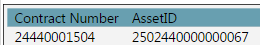- Power BI forums
- Updates
- News & Announcements
- Get Help with Power BI
- Desktop
- Service
- Report Server
- Power Query
- Mobile Apps
- Developer
- DAX Commands and Tips
- Custom Visuals Development Discussion
- Health and Life Sciences
- Power BI Spanish forums
- Translated Spanish Desktop
- Power Platform Integration - Better Together!
- Power Platform Integrations (Read-only)
- Power Platform and Dynamics 365 Integrations (Read-only)
- Training and Consulting
- Instructor Led Training
- Dashboard in a Day for Women, by Women
- Galleries
- Community Connections & How-To Videos
- COVID-19 Data Stories Gallery
- Themes Gallery
- Data Stories Gallery
- R Script Showcase
- Webinars and Video Gallery
- Quick Measures Gallery
- 2021 MSBizAppsSummit Gallery
- 2020 MSBizAppsSummit Gallery
- 2019 MSBizAppsSummit Gallery
- Events
- Ideas
- Custom Visuals Ideas
- Issues
- Issues
- Events
- Upcoming Events
- Community Blog
- Power BI Community Blog
- Custom Visuals Community Blog
- Community Support
- Community Accounts & Registration
- Using the Community
- Community Feedback
Register now to learn Fabric in free live sessions led by the best Microsoft experts. From Apr 16 to May 9, in English and Spanish.
- Power BI forums
- Forums
- Get Help with Power BI
- Desktop
- Re: Exporting Data Issue with Character Length 16
- Subscribe to RSS Feed
- Mark Topic as New
- Mark Topic as Read
- Float this Topic for Current User
- Bookmark
- Subscribe
- Printer Friendly Page
- Mark as New
- Bookmark
- Subscribe
- Mute
- Subscribe to RSS Feed
- Permalink
- Report Inappropriate Content
Exporting Data Issue with Character Length 16
Hi All,
There are 2 basic issues i am facing while exporting report:-
Issue 1:-
I have two column as shown below :-
Data Type for both the column is TEXT .
Length for Contract Number is --> 11
Length for AssetID is --> 16
When i am Exporting Data from PBI Desktop , i get the Contract Number correctly exported and Data Type in csv shows "General"
BUT, for
Asset ID , data type in Csv shows as Scientific , like this 2.5E+15 , and when i try to expand this Number it last value is ZERO for all the records . It should be 2502440000000067 , but it is 2502440000000060 -- (Last Digit got changed for all the records)
Issue 2 : When i am using another system with 2013 version , i see the data get exported in only one column with comma seperated . It should be different columns. Any suggestion why is this behaviour.
Thanks a lot.
- Mark as New
- Bookmark
- Subscribe
- Mute
- Subscribe to RSS Feed
- Permalink
- Report Inappropriate Content
csv has no data type and so I presume you are opening it in excel to view
to isolate the problem, open that csv in notepad and verify if that string indeed has incorrectly the 0 - in which case it is definitely the Power BI export - rather than the excel opening logic...
not sure why PBI export would not abide by the field type....
- Mark as New
- Bookmark
- Subscribe
- Mute
- Subscribe to RSS Feed
- Permalink
- Report Inappropriate Content
@CahabaData : I opened the downloaded file in notepad. It works well in notepad and then last digit is what it should be.
There is limitation of Number precision = 15 digit as shown in this link
BUT , i need the same in Excel with 16 digits. Any work around.
Becasue we are using another system to upload downloaded csv report from Power BI for further financial calculations
Thanks
- Mark as New
- Bookmark
- Subscribe
- Mute
- Subscribe to RSS Feed
- Permalink
- Report Inappropriate Content
@Anonymous
BUT , i need the same in Excel with 16 digits. Any work around.
Becasue we are using another system to upload downloaded csv report from Power BI for further financial calculations
As this is just a limitation in Excel, it may be not possible to do it in this scenario. As the issue is more related to Excel now, I would suggest you also go to Excel forum for better assistance.![]()
Regards
- Mark as New
- Bookmark
- Subscribe
- Mute
- Subscribe to RSS Feed
- Permalink
- Report Inappropriate Content
yep not a PBI export issue; is excel default..... so I'll say it is not unreasonable for excel to think a 16 digit field should default to scientific notation. I'm not a hard core excel guy but some here are. All I know is to try and manually reformat that column and see what happens (maybe you've done that and still lose the 16th digit)....or another trick we use on the database side is to stuff some alpha info or commas or stuff like that in the first row of that field....as that will help force excel to see it as text rather than data - - though such a work-around maybe not feasible in this situation...... possibly you can format an excel sheet and then import that csv data file - - and it will keep your text format of that column...not really sure....
Helpful resources

Microsoft Fabric Learn Together
Covering the world! 9:00-10:30 AM Sydney, 4:00-5:30 PM CET (Paris/Berlin), 7:00-8:30 PM Mexico City

Power BI Monthly Update - April 2024
Check out the April 2024 Power BI update to learn about new features.

| User | Count |
|---|---|
| 113 | |
| 100 | |
| 78 | |
| 76 | |
| 52 |
| User | Count |
|---|---|
| 144 | |
| 109 | |
| 108 | |
| 88 | |
| 61 |