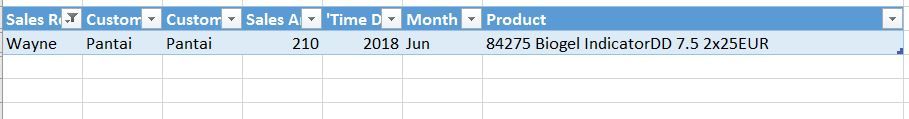- Power BI forums
- Updates
- News & Announcements
- Get Help with Power BI
- Desktop
- Service
- Report Server
- Power Query
- Mobile Apps
- Developer
- DAX Commands and Tips
- Custom Visuals Development Discussion
- Health and Life Sciences
- Power BI Spanish forums
- Translated Spanish Desktop
- Power Platform Integration - Better Together!
- Power Platform Integrations (Read-only)
- Power Platform and Dynamics 365 Integrations (Read-only)
- Training and Consulting
- Instructor Led Training
- Dashboard in a Day for Women, by Women
- Galleries
- Community Connections & How-To Videos
- COVID-19 Data Stories Gallery
- Themes Gallery
- Data Stories Gallery
- R Script Showcase
- Webinars and Video Gallery
- Quick Measures Gallery
- 2021 MSBizAppsSummit Gallery
- 2020 MSBizAppsSummit Gallery
- 2019 MSBizAppsSummit Gallery
- Events
- Ideas
- Custom Visuals Ideas
- Issues
- Issues
- Events
- Upcoming Events
- Community Blog
- Power BI Community Blog
- Custom Visuals Community Blog
- Community Support
- Community Accounts & Registration
- Using the Community
- Community Feedback
Register now to learn Fabric in free live sessions led by the best Microsoft experts. From Apr 16 to May 9, in English and Spanish.
- Power BI forums
- Forums
- Get Help with Power BI
- Desktop
- Re: Exported Underlying Data Mismatch
- Subscribe to RSS Feed
- Mark Topic as New
- Mark Topic as Read
- Float this Topic for Current User
- Bookmark
- Subscribe
- Printer Friendly Page
- Mark as New
- Bookmark
- Subscribe
- Mute
- Subscribe to RSS Feed
- Permalink
- Report Inappropriate Content
Exported Underlying Data Mismatch
Hi,
I am currently facing data mismatch when i exported the underlying data from my Power BI online portal APP. The query was brought ot my attention when one of my user approached me on the report value and the exported underlying data.
I actually further analysis my source data, report data against the underlying data and realized that some of the records were actually missing from the exported data. From my understanding, the underlying data should be exactly the same as my source data but clearly it is not the case. My report and the source data are actually consistency accurate but the problem starts when the user try to download the underlying data for their own analyzing purposes.
Is there anyone encountering the same issue as me?
Thanks.
- Mark as New
- Bookmark
- Subscribe
- Mute
- Subscribe to RSS Feed
- Permalink
- Report Inappropriate Content
Does your sharepoint list make use of Version control? If so, are you making sure to exclude items that are not the latest version?
Are you excluding items that are not marked as "current", but your user is seeing items those items?
Does your sharepoint list make use of the publishing framework and is your user seeing items that are in draft mode which are excluded from power bi?
- Mark as New
- Bookmark
- Subscribe
- Mute
- Subscribe to RSS Feed
- Permalink
- Report Inappropriate Content
We are not using Sharepoint but the Power BI APP as the sharing interface for all corporate users.
Underlying data should not exclude items as you mentioned in your post if my understanding is correct. And based on my findings, the missing records actually occurs only on 2 specific sales rep out of total of 10 sales rep. The downloaded data was actually downloaded by myself who was an admin and another Key account user who has full access to the report data.
I have also try to download the report data directly from the workspace report and it return the same result with the same missing records.
- Mark as New
- Bookmark
- Subscribe
- Mute
- Subscribe to RSS Feed
- Permalink
- Report Inappropriate Content
Ok so lets go back to basics. Where is the data stored and what import logic are you using? Is there anything within the import logic that could be excluding rows?
- Mark as New
- Bookmark
- Subscribe
- Mute
- Subscribe to RSS Feed
- Permalink
- Report Inappropriate Content
The source is from the SSAS cube.
The report and the cube are actually showing the correct value. But the underlying data is missing some records after i compare it against the source data and the report data.
If the import logic exclude the row, the report value should show the incorrect value which will be the same as the underlying data. But the report is showing the correct value in this case.
- Mark as New
- Bookmark
- Subscribe
- Mute
- Subscribe to RSS Feed
- Permalink
- Report Inappropriate Content
The Power BI reports can only report on the underlying data in its own model, so if the data is being excluded in the underlying data, it cannot appear in the report itself. There must be another variable at play that is giving you the wrong impression either:
- The rows aren't in the data and shouldn't be there to get you the correct result.
- The rows are in the data but you haven't found them.
- The rows aren't in the data but there are other issues in the data as well that are causing you to get the correct answer for the wrong reason.
- Mark as New
- Bookmark
- Subscribe
- Mute
- Subscribe to RSS Feed
- Permalink
- Report Inappropriate Content
I did a filter in the report and then download the underlying data and i manage to found the missing record in the underlying data with filter.
However, when i remove the filter and download the underlying data, one of the record is missing from the underlying data file.
I am not sure how is this possible when there is no filter in in placed on the report, but the report is showing the correct value, but the underlying data is not exporting all data in this case.
- Mark as New
- Bookmark
- Subscribe
- Mute
- Subscribe to RSS Feed
- Permalink
- Report Inappropriate Content
One option to get the full underlying data is:
- Clicking on the Data section of Power BI using this icon:
- Right click on a table name and select "Copy Table". This will put it into your clipboard. If the data is large you will see a pop up message which needs to complete.
- Open Excel and paste into an empty sheet
If the table is too big for excel you might have troubles, but its a good first step.
- Mark as New
- Bookmark
- Subscribe
- Mute
- Subscribe to RSS Feed
- Permalink
- Report Inappropriate Content
I am not sure how this a solution as this is only available in the Developer version and like you mentioned, it is a tedious way of getting the data which you will not be able to get the full data at 1 glance. The objective is to give the user the correct data when they are using the PBI online.
- Mark as New
- Bookmark
- Subscribe
- Mute
- Subscribe to RSS Feed
- Permalink
- Report Inappropriate Content
What i'm attempting to do is test the claim such that we can find a solution. My concern is that the method you are using to extract the data might be excluding the rows, rather than the rows not being included in the data model itself.
Yes Power BI Desktop is the developer tool, which I why i'm suggesting we start there. From what I can tell the data is inside your model and thus is part of the underlying data. However the method of exporting the data is excluding the information, which is likely related to how your report is configured.
Looking at other avenues of variables worth considering. The menu that you are selecting "Export" from, is it the correct menu for the visual containing the data you seek? Could you be hovering over another visuals menu without realising it?
- Mark as New
- Bookmark
- Subscribe
- Mute
- Subscribe to RSS Feed
- Permalink
- Report Inappropriate Content
Actually i realized something weird.
When i do a filter, the underlying data downloaded will be correct.
However, when i download the data without any filtering, it will exclude records with -ve value which is causing the variance of the underlying data and the actual source and report value.
I am not sure whether this is a bug of the underlying data to exclude -ve value records for default download without filter.
Helpful resources

Microsoft Fabric Learn Together
Covering the world! 9:00-10:30 AM Sydney, 4:00-5:30 PM CET (Paris/Berlin), 7:00-8:30 PM Mexico City

Power BI Monthly Update - April 2024
Check out the April 2024 Power BI update to learn about new features.

| User | Count |
|---|---|
| 109 | |
| 96 | |
| 77 | |
| 66 | |
| 54 |
| User | Count |
|---|---|
| 144 | |
| 104 | |
| 102 | |
| 88 | |
| 63 |