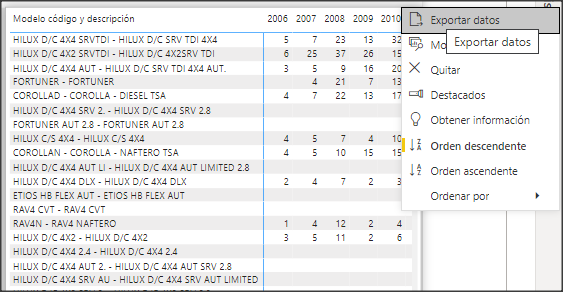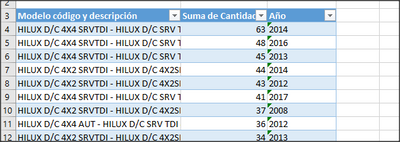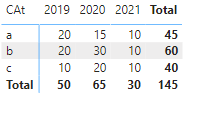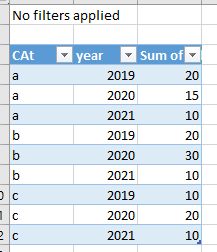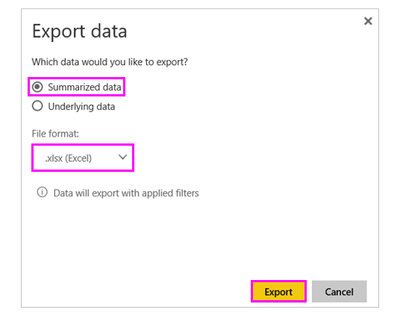- Power BI forums
- Updates
- News & Announcements
- Get Help with Power BI
- Desktop
- Service
- Report Server
- Power Query
- Mobile Apps
- Developer
- DAX Commands and Tips
- Custom Visuals Development Discussion
- Health and Life Sciences
- Power BI Spanish forums
- Translated Spanish Desktop
- Power Platform Integration - Better Together!
- Power Platform Integrations (Read-only)
- Power Platform and Dynamics 365 Integrations (Read-only)
- Training and Consulting
- Instructor Led Training
- Dashboard in a Day for Women, by Women
- Galleries
- Community Connections & How-To Videos
- COVID-19 Data Stories Gallery
- Themes Gallery
- Data Stories Gallery
- R Script Showcase
- Webinars and Video Gallery
- Quick Measures Gallery
- 2021 MSBizAppsSummit Gallery
- 2020 MSBizAppsSummit Gallery
- 2019 MSBizAppsSummit Gallery
- Events
- Ideas
- Custom Visuals Ideas
- Issues
- Issues
- Events
- Upcoming Events
- Community Blog
- Power BI Community Blog
- Custom Visuals Community Blog
- Community Support
- Community Accounts & Registration
- Using the Community
- Community Feedback
Register now to learn Fabric in free live sessions led by the best Microsoft experts. From Apr 16 to May 9, in English and Spanish.
- Power BI forums
- Forums
- Get Help with Power BI
- Desktop
- Re: Exportar datos en excel desde power bi service...
- Subscribe to RSS Feed
- Mark Topic as New
- Mark Topic as Read
- Float this Topic for Current User
- Bookmark
- Subscribe
- Printer Friendly Page
- Mark as New
- Bookmark
- Subscribe
- Mute
- Subscribe to RSS Feed
- Permalink
- Report Inappropriate Content
Exportar datos en excel desde power bi service - Matriz
Buen dia,
estoy exportando desde power bi service una matriz a excel, se la siguiente manera:
cuando exporta el archivo a excel lo exporta en formato Tabla, y no en formato Matriz como se encuentra creado en power bi:
hay alguna manera de que se exporte el excel en formato Matriz como se encuentra en power bi?
desde ya muchas gracias.
Solved! Go to Solution.
- Mark as New
- Bookmark
- Subscribe
- Mute
- Subscribe to RSS Feed
- Permalink
- Report Inappropriate Content
Hi @ClaudioL ,
When you do the export of the information in Power BI to excel what you are exporting is the data behind the visualization so you will not export it in the format you have it will always be a table format since each line represents a cell in your matrix.
If you want to have the matrix you need to redo it based on the excel data.
Regards
Miguel Félix
Did I answer your question? Mark my post as a solution!
Proud to be a Super User!
Check out my blog: Power BI em Português- Mark as New
- Bookmark
- Subscribe
- Mute
- Subscribe to RSS Feed
- Permalink
- Report Inappropriate Content
HI @V-pazhen-msft ,
This is not the solution that @ClaudioL is expecting if you do this the export of the data comes in an table format in XLS and not on the Matrix format has he is asking.
Please be aware that this type of acceptance of the answers that you give are not correct based on the fact that you are missleading other user that you have a solution for the problem.
Final result will be has below:
Be aware that this is the result given on the export by sumarrization and was by no way changed by me.
Regards
Miguel Félix
Did I answer your question? Mark my post as a solution!
Proud to be a Super User!
Check out my blog: Power BI em Português- Mark as New
- Bookmark
- Subscribe
- Mute
- Subscribe to RSS Feed
- Permalink
- Report Inappropriate Content
Publish the pbix to Power Bi Service, then you can export the summarize the data to excel. What you did in power bi desktop exported the underlying data.
Export data from a Power BI visualization - Power BI | Microsoft Docs
Paul Zheng _ Community Support Team
If this post helps, please Accept it as the solution to help the other members find it more quickly.
- Mark as New
- Bookmark
- Subscribe
- Mute
- Subscribe to RSS Feed
- Permalink
- Report Inappropriate Content
HI @V-pazhen-msft ,
This is not the solution that @ClaudioL is expecting if you do this the export of the data comes in an table format in XLS and not on the Matrix format has he is asking.
Please be aware that this type of acceptance of the answers that you give are not correct based on the fact that you are missleading other user that you have a solution for the problem.
Final result will be has below:
Be aware that this is the result given on the export by sumarrization and was by no way changed by me.
Regards
Miguel Félix
Did I answer your question? Mark my post as a solution!
Proud to be a Super User!
Check out my blog: Power BI em Português- Mark as New
- Bookmark
- Subscribe
- Mute
- Subscribe to RSS Feed
- Permalink
- Report Inappropriate Content
Hi @ClaudioL ,
When you do the export of the information in Power BI to excel what you are exporting is the data behind the visualization so you will not export it in the format you have it will always be a table format since each line represents a cell in your matrix.
If you want to have the matrix you need to redo it based on the excel data.
Regards
Miguel Félix
Did I answer your question? Mark my post as a solution!
Proud to be a Super User!
Check out my blog: Power BI em PortuguêsHelpful resources

Microsoft Fabric Learn Together
Covering the world! 9:00-10:30 AM Sydney, 4:00-5:30 PM CET (Paris/Berlin), 7:00-8:30 PM Mexico City

Power BI Monthly Update - April 2024
Check out the April 2024 Power BI update to learn about new features.

| User | Count |
|---|---|
| 109 | |
| 96 | |
| 77 | |
| 66 | |
| 53 |
| User | Count |
|---|---|
| 144 | |
| 105 | |
| 102 | |
| 89 | |
| 63 |