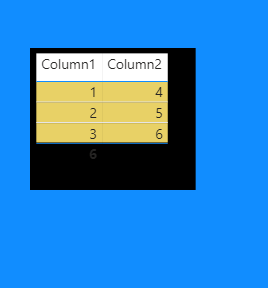- Power BI forums
- Updates
- News & Announcements
- Get Help with Power BI
- Desktop
- Service
- Report Server
- Power Query
- Mobile Apps
- Developer
- DAX Commands and Tips
- Custom Visuals Development Discussion
- Health and Life Sciences
- Power BI Spanish forums
- Translated Spanish Desktop
- Power Platform Integration - Better Together!
- Power Platform Integrations (Read-only)
- Power Platform and Dynamics 365 Integrations (Read-only)
- Training and Consulting
- Instructor Led Training
- Dashboard in a Day for Women, by Women
- Galleries
- Community Connections & How-To Videos
- COVID-19 Data Stories Gallery
- Themes Gallery
- Data Stories Gallery
- R Script Showcase
- Webinars and Video Gallery
- Quick Measures Gallery
- 2021 MSBizAppsSummit Gallery
- 2020 MSBizAppsSummit Gallery
- 2019 MSBizAppsSummit Gallery
- Events
- Ideas
- Custom Visuals Ideas
- Issues
- Issues
- Events
- Upcoming Events
- Community Blog
- Power BI Community Blog
- Custom Visuals Community Blog
- Community Support
- Community Accounts & Registration
- Using the Community
- Community Feedback
Register now to learn Fabric in free live sessions led by the best Microsoft experts. From Apr 16 to May 9, in English and Spanish.
- Power BI forums
- Forums
- Get Help with Power BI
- Desktop
- Export to PDF page background issue
- Subscribe to RSS Feed
- Mark Topic as New
- Mark Topic as Read
- Float this Topic for Current User
- Bookmark
- Subscribe
- Printer Friendly Page
- Mark as New
- Bookmark
- Subscribe
- Mute
- Subscribe to RSS Feed
- Permalink
- Report Inappropriate Content
Export to PDF page background issue
Hi Everyone!
Just wanted to get some confirmation around this - I've seen some older posts from when the feature was released saying that using Page Background would result in an exported PDF that contains that background (but NOT the wallpaper), and documentation says nothing about Page Background, only wallpaper
.. My experience is that regardless of Page Background (and its transparency), I always get a white background when exporting to PDF. This is a problem as almost all my reports are against a dark background with white text...
I have a workaround by using a 1280x720 label with its' background set to dark, but there's still some white edges along the tops and bottoms when exporting to PDF.
Was the feature rolled back to not include Page backgrounds anymore or is there something I'm missing when trying to do this?
Thanks!
Sancho
Solved! Go to Solution.
- Mark as New
- Bookmark
- Subscribe
- Mute
- Subscribe to RSS Feed
- Permalink
- Report Inappropriate Content
Hi @iAm_ManCat ,
I tried two versions( 2020 Apr & 2020 Jun). All of them cannot export page background.
If this post helps, then please consider Accept it as the solution to help the other members find it.
- Mark as New
- Bookmark
- Subscribe
- Mute
- Subscribe to RSS Feed
- Permalink
- Report Inappropriate Content
Thanks for confirming @v-eachen-msft - glad to know its not just me.
I can keep using my workaround for now (a page-size label in background with its background color set), it's not ideal but it works for the moment.
Cheers,
Sancho
- Mark as New
- Bookmark
- Subscribe
- Mute
- Subscribe to RSS Feed
- Permalink
- Report Inappropriate Content
This worked for me:
Set [Page Background > Image Fit] to Fit
Export to PDF issue - Microsoft Power BI Community
- Mark as New
- Bookmark
- Subscribe
- Mute
- Subscribe to RSS Feed
- Permalink
- Report Inappropriate Content
@iAm_ManCat , refer these
Microsoft Power BI Learning Resources, 2023 !!
Learn Power BI - Full Course with Dec-2022, with Window, Index, Offset, 100+ Topics !!
Did I answer your question? Mark my post as a solution! Appreciate your Kudos !! Proud to be a Super User! !!
- Mark as New
- Bookmark
- Subscribe
- Mute
- Subscribe to RSS Feed
- Permalink
- Report Inappropriate Content
Hi @amitchandak
Unfortunately, neither of those refer to my issue, the first link is aboutdashboards, and the second link is about printing from the browser, whereas I am referring to exporting a report to PDF and losing the Page Background when doing so.
Could you please confirm whether you are experiencing the same issue:
create a new report, set page background, publish this to the web and then choose export to PDF option - do you see the page background when exporting?
Many Thanks,
Sancho
- Mark as New
- Bookmark
- Subscribe
- Mute
- Subscribe to RSS Feed
- Permalink
- Report Inappropriate Content
Hi @iAm_ManCat ,
I tried two versions( 2020 Apr & 2020 Jun). All of them cannot export page background.
If this post helps, then please consider Accept it as the solution to help the other members find it.
- Mark as New
- Bookmark
- Subscribe
- Mute
- Subscribe to RSS Feed
- Permalink
- Report Inappropriate Content
Hi @iAm_ManCat,
just had the same issue.
There are two ways to set an image in the presentation - Canvas background and Wallpaper. First I had it set in Wallpaper and PDF was coming up blank. I set it now on Canvas background with transparency set at 0% and it is solved.
PDF now comes with the expected background image.
Hope it helps.
Regards
- Mark as New
- Bookmark
- Subscribe
- Mute
- Subscribe to RSS Feed
- Permalink
- Report Inappropriate Content
Thanks for confirming @v-eachen-msft - glad to know its not just me.
I can keep using my workaround for now (a page-size label in background with its background color set), it's not ideal but it works for the moment.
Cheers,
Sancho
- Mark as New
- Bookmark
- Subscribe
- Mute
- Subscribe to RSS Feed
- Permalink
- Report Inappropriate Content
Well still having the same issue but what I did is to group each any every part of dashboard like graphs table and title and every thing and group it and then once its all group into one I click on it and change the background to black hope you understand and its working fine for me
Helpful resources

Microsoft Fabric Learn Together
Covering the world! 9:00-10:30 AM Sydney, 4:00-5:30 PM CET (Paris/Berlin), 7:00-8:30 PM Mexico City

Power BI Monthly Update - April 2024
Check out the April 2024 Power BI update to learn about new features.

| User | Count |
|---|---|
| 111 | |
| 95 | |
| 80 | |
| 68 | |
| 59 |
| User | Count |
|---|---|
| 150 | |
| 119 | |
| 104 | |
| 87 | |
| 67 |