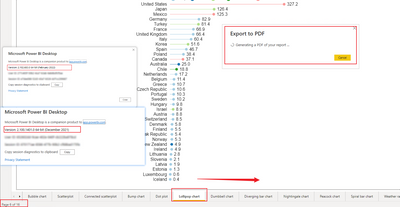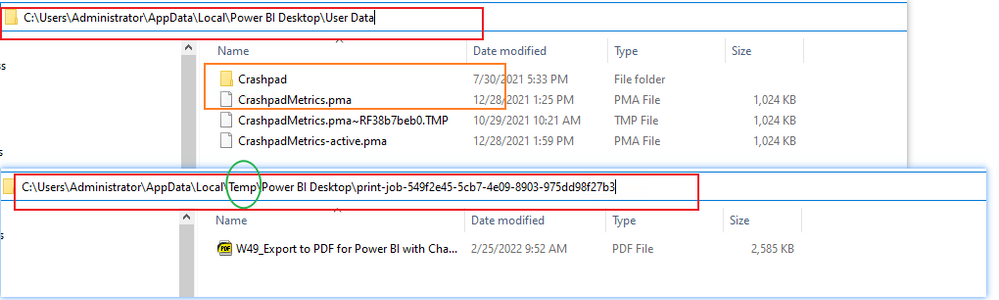- Power BI forums
- Updates
- News & Announcements
- Get Help with Power BI
- Desktop
- Service
- Report Server
- Power Query
- Mobile Apps
- Developer
- DAX Commands and Tips
- Custom Visuals Development Discussion
- Health and Life Sciences
- Power BI Spanish forums
- Translated Spanish Desktop
- Power Platform Integration - Better Together!
- Power Platform Integrations (Read-only)
- Power Platform and Dynamics 365 Integrations (Read-only)
- Training and Consulting
- Instructor Led Training
- Dashboard in a Day for Women, by Women
- Galleries
- Community Connections & How-To Videos
- COVID-19 Data Stories Gallery
- Themes Gallery
- Data Stories Gallery
- R Script Showcase
- Webinars and Video Gallery
- Quick Measures Gallery
- 2021 MSBizAppsSummit Gallery
- 2020 MSBizAppsSummit Gallery
- 2019 MSBizAppsSummit Gallery
- Events
- Ideas
- Custom Visuals Ideas
- Issues
- Issues
- Events
- Upcoming Events
- Community Blog
- Power BI Community Blog
- Custom Visuals Community Blog
- Community Support
- Community Accounts & Registration
- Using the Community
- Community Feedback
Register now to learn Fabric in free live sessions led by the best Microsoft experts. From Apr 16 to May 9, in English and Spanish.
- Power BI forums
- Forums
- Get Help with Power BI
- Desktop
- Re: Export to PDF for Power BI with Charticulator ...
- Subscribe to RSS Feed
- Mark Topic as New
- Mark Topic as Read
- Float this Topic for Current User
- Bookmark
- Subscribe
- Printer Friendly Page
- Mark as New
- Bookmark
- Subscribe
- Mute
- Subscribe to RSS Feed
- Permalink
- Report Inappropriate Content
Export to PDF for Power BI with Charticulator visualization not working...
I have a Power BI Page with with a Charticulator visual that will not export to a PDF.
When I try to do a File | Export to PDF... , the export begins but does not complete. No PDF file is generated.
Solved! Go to Solution.
- Mark as New
- Bookmark
- Subscribe
- Mute
- Subscribe to RSS Feed
- Permalink
- Report Inappropriate Content
After digging into this a bit deeper, I finally found the answer. Below is the solution for that fixed my issue. The Adobe Acrobat DC needed to be added as an exclusion in my virus protection program.
I am using Adobe Acrobat DC (64-bit) on Windows 10. I also use Windows Security. The steps to add Adobe Acrobat DC as an exclusion for Windows Security are below.
Steps may differ for other commercially available virus software.
- Open Windows 10 Settings.
- Click the "Update & Security" item.
- Click "Windows Security" in the Settings on the left-hand side of the screen.
- Click "Virus & threat protection".
- Click "Manage Settings" under "Virus & threat protection settings".
- Scroll down to "Exclusions". Click "Add or remove exclusions".
- Under Exclusions, click "+ Add an exclusion".
- Click "File" on the context menu.
- Add the Acrobat.exe file. On my computer, this was the "C:\Program Files\Adobe\Acrobat DC\Acrobat\Acrobat.exe" file.
Once I added Adobe Acrobat DC as an exclusion and re-started my machine, I could generate PDFs.
- Mark as New
- Bookmark
- Subscribe
- Mute
- Subscribe to RSS Feed
- Permalink
- Report Inappropriate Content
After digging into this a bit deeper, I finally found the answer. Below is the solution for that fixed my issue. The Adobe Acrobat DC needed to be added as an exclusion in my virus protection program.
I am using Adobe Acrobat DC (64-bit) on Windows 10. I also use Windows Security. The steps to add Adobe Acrobat DC as an exclusion for Windows Security are below.
Steps may differ for other commercially available virus software.
- Open Windows 10 Settings.
- Click the "Update & Security" item.
- Click "Windows Security" in the Settings on the left-hand side of the screen.
- Click "Virus & threat protection".
- Click "Manage Settings" under "Virus & threat protection settings".
- Scroll down to "Exclusions". Click "Add or remove exclusions".
- Under Exclusions, click "+ Add an exclusion".
- Click "File" on the context menu.
- Add the Acrobat.exe file. On my computer, this was the "C:\Program Files\Adobe\Acrobat DC\Acrobat\Acrobat.exe" file.
Once I added Adobe Acrobat DC as an exclusion and re-started my machine, I could generate PDFs.
- Mark as New
- Bookmark
- Subscribe
- Mute
- Subscribe to RSS Feed
- Permalink
- Report Inappropriate Content
Hi, @MDKCLIRResearch
Based on my research, there are no exception with power bi and I was able to export the PDF file containing the visual.
Please note that when you export a PDF file, the powerbi report page will play backwards as the export progresses. Please do not cancel this export process until the file is fully exported.
The default exported file path is something like:
C:\Users\yourUserName\AppData\Local\Temp\Power BI Desktop\print-job-cae3962a-458d-41db-bcb8-cb47d13ff675if you cannot find the file on your desktop please go to that path to find it.
The tested version is the January22 version and December21 version.
If you still can't export files properly, please download and reinstall the desktop version.
https://www.microsoft.com/en-us/download/details.aspx?id=58494
The test file and the exported files are attached below.
Please refer to the attachment below for details.
Hope this helps.
Best Regards,
Community Support Team _ Zeon Zheng
If this post helps, then please consider Accept it as the solution to help the other members find it more quickly.
- Mark as New
- Bookmark
- Subscribe
- Mute
- Subscribe to RSS Feed
- Permalink
- Report Inappropriate Content
I just have CrashpadMetrics.pma and Crashpad folder in my Power BI folder under Users. There is a sub-folder named "reports", but it is empty.
- Mark as New
- Bookmark
- Subscribe
- Mute
- Subscribe to RSS Feed
- Permalink
- Report Inappropriate Content
Hi, @MDKCLIRResearch
@MDKCLIRResearch wrote:
I just have CrashpadMetrics.pma and Crashpad folder in my Power BI folder under Users. There is a sub-folder named "reports", but it is empty.
I found the files and folders you mentioned in my machine and I noticed that you may have entered a wrong path.
You should find the PowerBI folder under the temp folder.
C:\Users\Administrator\AppData\Local\Temp\Power BI Desktop\print-job-549f2e45-5cb7-4e09-8903-975dd98f27b3
C:\Users\Administrator\AppData\Local\Power BI Desktop\User Data
Best Regards,
Community Support Team _ Zeon Zheng
If this post helps, then please consider Accept it as the solution to help the other members find it more quickly.
Helpful resources

Microsoft Fabric Learn Together
Covering the world! 9:00-10:30 AM Sydney, 4:00-5:30 PM CET (Paris/Berlin), 7:00-8:30 PM Mexico City

Power BI Monthly Update - April 2024
Check out the April 2024 Power BI update to learn about new features.

| User | Count |
|---|---|
| 110 | |
| 94 | |
| 82 | |
| 66 | |
| 58 |
| User | Count |
|---|---|
| 151 | |
| 121 | |
| 104 | |
| 87 | |
| 67 |