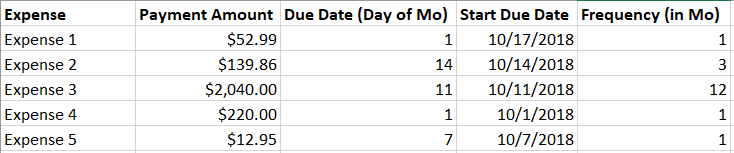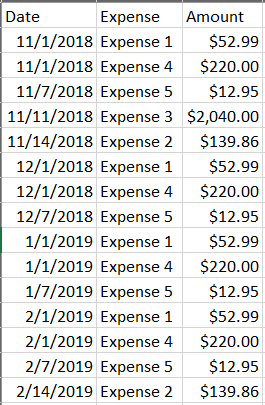- Power BI forums
- Updates
- News & Announcements
- Get Help with Power BI
- Desktop
- Service
- Report Server
- Power Query
- Mobile Apps
- Developer
- DAX Commands and Tips
- Custom Visuals Development Discussion
- Health and Life Sciences
- Power BI Spanish forums
- Translated Spanish Desktop
- Power Platform Integration - Better Together!
- Power Platform Integrations (Read-only)
- Power Platform and Dynamics 365 Integrations (Read-only)
- Training and Consulting
- Instructor Led Training
- Dashboard in a Day for Women, by Women
- Galleries
- Community Connections & How-To Videos
- COVID-19 Data Stories Gallery
- Themes Gallery
- Data Stories Gallery
- R Script Showcase
- Webinars and Video Gallery
- Quick Measures Gallery
- 2021 MSBizAppsSummit Gallery
- 2020 MSBizAppsSummit Gallery
- 2019 MSBizAppsSummit Gallery
- Events
- Ideas
- Custom Visuals Ideas
- Issues
- Issues
- Events
- Upcoming Events
- Community Blog
- Power BI Community Blog
- Custom Visuals Community Blog
- Community Support
- Community Accounts & Registration
- Using the Community
- Community Feedback
Register now to learn Fabric in free live sessions led by the best Microsoft experts. From Apr 16 to May 9, in English and Spanish.
- Power BI forums
- Forums
- Get Help with Power BI
- Desktop
- Re: Expense Forecasting From Static Excel Sheet
- Subscribe to RSS Feed
- Mark Topic as New
- Mark Topic as Read
- Float this Topic for Current User
- Bookmark
- Subscribe
- Printer Friendly Page
- Mark as New
- Bookmark
- Subscribe
- Mute
- Subscribe to RSS Feed
- Permalink
- Report Inappropriate Content
Expense Forecasting From Static Excel Sheet
Hey Everyone!
I have an Excel workbook that has a list of expenses, what day of the week they are due, and the frequency of the expense in months (shown below)
Is there a way to create a new table in Power BI that has a list of dates with the expenses due on that date for up to a year out? For example, since today is 11/26/2018, the table would show all expenses due up till 11/26/2019.
Example of what I'm hoping to achieve:
Thanks
Greg
Solved! Go to Solution.
- Mark as New
- Bookmark
- Subscribe
- Mute
- Subscribe to RSS Feed
- Permalink
- Report Inappropriate Content
Hello @gregmhoffmann
Please check if this query does what you want
Table =
SELECTCOLUMNS (
GENERATE (
Expenses,
VAR __DayofMonth = Expenses[Due Date (Day of Mo)]
VAR __StartDate = Expenses[Start Due Date]
VAR __Frequency = Expenses[Frequency (in Mo)]
VAR SameMonthDueDate =
DATE ( YEAR ( __StartDate ), MONTH ( __StartDate ), __DayofMonth )
VAR NextMonthDueDate =
EDATE ( SameMonthDueDate, 1 )
VAR FirstDueDate =
IF ( SameMonthDueDate <= __StartDate, NextMonthDueDate, SameMonthDueDate )
VAR NumberOfPeriods =
ROUNDUP (
DATEDIFF ( __StartDate, EDATE ( TODAY (), 12 ), MONTH ) / __Frequency,
0
)
RETURN
ADDCOLUMNS (
GENERATESERIES ( 1, NumberOfPeriods ),
"Test", EDATE ( FirstDueDate, ( [Value] - 1 ) * __Frequency )
)
),
"Expense", [Expense],
"Payment Amount", [Payment Amount],
"Date", [Test]
)
Did I answer your question correctly? Mark my answer as a solution!
Proud to be a Datanaut!
- Mark as New
- Bookmark
- Subscribe
- Mute
- Subscribe to RSS Feed
- Permalink
- Report Inappropriate Content
Hello @gregmhoffmann
Please check if this query does what you want
Table =
SELECTCOLUMNS (
GENERATE (
Expenses,
VAR __DayofMonth = Expenses[Due Date (Day of Mo)]
VAR __StartDate = Expenses[Start Due Date]
VAR __Frequency = Expenses[Frequency (in Mo)]
VAR SameMonthDueDate =
DATE ( YEAR ( __StartDate ), MONTH ( __StartDate ), __DayofMonth )
VAR NextMonthDueDate =
EDATE ( SameMonthDueDate, 1 )
VAR FirstDueDate =
IF ( SameMonthDueDate <= __StartDate, NextMonthDueDate, SameMonthDueDate )
VAR NumberOfPeriods =
ROUNDUP (
DATEDIFF ( __StartDate, EDATE ( TODAY (), 12 ), MONTH ) / __Frequency,
0
)
RETURN
ADDCOLUMNS (
GENERATESERIES ( 1, NumberOfPeriods ),
"Test", EDATE ( FirstDueDate, ( [Value] - 1 ) * __Frequency )
)
),
"Expense", [Expense],
"Payment Amount", [Payment Amount],
"Date", [Test]
)
Did I answer your question correctly? Mark my answer as a solution!
Proud to be a Datanaut!
- Mark as New
- Bookmark
- Subscribe
- Mute
- Subscribe to RSS Feed
- Permalink
- Report Inappropriate Content
I found this awesome and very useful, with this version the next due depends on the start date month. For example if you have due dates every 6 months and it always happens in June and December.
Forcasting Cost =
SELECTCOLUMNS(
GENERATE(
'Expenses';
VAR _FirstDate = EOMONTH(TODAY();-1)+1
VAR _DayOfMonth = 'Expenses'[Due day in month]
VAR _StartDate = 'Expenses'[First due date]
VAR _ThisMonthDate = DATE(YEAR(_FirstDate);MONTH(_FirstDate);_DayOfMonth)
VAR _Frequency = 'Expenses'[Frequency in months]
VAR _NextDueDate =
MINX(
FILTER(
ADDCOLUMNS(
GENERATESERIES(
_ThisMonthDate;
EDATE(_ThisMonthDate;5*12)
);
"DueDate";
MOD(DATEDIFF(_StartDate;[Value];MONTH);_Frequency) = 0
&& EDATE(_StartDate;DATEDIFF(_StartDate;[Value];MONTH))=[Value]
);
[DueDate]=TRUE()
);
[Value]
)
VAR _NumberOfPeriods =
ROUNDUP(DIVIDE(12*2;_Frequency);0)-1
RETURN
ADDCOLUMNS(
GENERATESERIES(0;_NumberOfPeriods);
"Test";EDATE(_NextDueDate;[Value]*_Frequency)
)
);
"Cost";'Expenses'[Cost];
"DueDate";[Test];
"Amount";'Expenses'[Amount]
)
- Mark as New
- Bookmark
- Subscribe
- Mute
- Subscribe to RSS Feed
- Permalink
- Report Inappropriate Content
Helpful resources

Microsoft Fabric Learn Together
Covering the world! 9:00-10:30 AM Sydney, 4:00-5:30 PM CET (Paris/Berlin), 7:00-8:30 PM Mexico City

Power BI Monthly Update - April 2024
Check out the April 2024 Power BI update to learn about new features.

| User | Count |
|---|---|
| 114 | |
| 99 | |
| 83 | |
| 70 | |
| 61 |
| User | Count |
|---|---|
| 149 | |
| 114 | |
| 107 | |
| 89 | |
| 67 |