- Power BI forums
- Updates
- News & Announcements
- Get Help with Power BI
- Desktop
- Service
- Report Server
- Power Query
- Mobile Apps
- Developer
- DAX Commands and Tips
- Custom Visuals Development Discussion
- Health and Life Sciences
- Power BI Spanish forums
- Translated Spanish Desktop
- Power Platform Integration - Better Together!
- Power Platform Integrations (Read-only)
- Power Platform and Dynamics 365 Integrations (Read-only)
- Training and Consulting
- Instructor Led Training
- Dashboard in a Day for Women, by Women
- Galleries
- Community Connections & How-To Videos
- COVID-19 Data Stories Gallery
- Themes Gallery
- Data Stories Gallery
- R Script Showcase
- Webinars and Video Gallery
- Quick Measures Gallery
- 2021 MSBizAppsSummit Gallery
- 2020 MSBizAppsSummit Gallery
- 2019 MSBizAppsSummit Gallery
- Events
- Ideas
- Custom Visuals Ideas
- Issues
- Issues
- Events
- Upcoming Events
- Community Blog
- Power BI Community Blog
- Custom Visuals Community Blog
- Community Support
- Community Accounts & Registration
- Using the Community
- Community Feedback
Register now to learn Fabric in free live sessions led by the best Microsoft experts. From Apr 16 to May 9, in English and Spanish.
- Power BI forums
- Forums
- Get Help with Power BI
- Desktop
- Expanding out Jira Issue Descriptions.
- Subscribe to RSS Feed
- Mark Topic as New
- Mark Topic as Read
- Float this Topic for Current User
- Bookmark
- Subscribe
- Printer Friendly Page
- Mark as New
- Bookmark
- Subscribe
- Mute
- Subscribe to RSS Feed
- Permalink
- Report Inappropriate Content
Expanding out Jira Issue Descriptions.
So I've been trying to hook Power BI up with Jira and I haven't used the out of the box Content Pack . Below is the full M script code for the transformation steps I've taken. Note the "column1.field.description" field/column that I had to expand out twice.
let
Source = Json.Document(Web.Contents("https://companyname.atlassian.net/rest/api/3/search?jql=project in ('TEST')", [Headers=[Authorization="Basic " & Credentials]])),
issues = Source[issues],
#"Converted to Table" = Table.FromList(issues, Splitter.SplitByNothing(), null, null, ExtraValues.Error),
#"Expanded Column1" = Table.ExpandRecordColumn(#"Converted to Table", "Column1", {"expand", "id", "self", "key", "fields"}, {"Column1.expand", "Column1.id", "Column1.self", "Column1.key", "Column1.fields"}),
#"Expanded Column1.fields" = Table.ExpandRecordColumn(#"Expanded Column1", "Column1.fields", {"statuscategorychangedate", "issuetype", "parent", "timespent", "project", "fixVersions", "resolution", "resolutiondate", "watches", "lastViewed", "created", "priority", "timeestimate", "versions", "issuelinks", "assignee", "updated", "status", "components", "description", "summary", "creator", "duedate", "progress", "votes"}, {"Column1.fields.statuscategorychangedate", "Column1.fields.issuetype", "Column1.fields.parent", "Column1.fields.timespent", "Column1.fields.project", "Column1.fields.fixVersions", "Column1.fields.resolution", "Column1.fields.resolutiondate", "Column1.fields.watches", "Column1.fields.lastViewed", "Column1.fields.created", "Column1.fields.priority", "Column1.fields.timeestimate", "Column1.fields.versions", "Column1.fields.issuelinks", "Column1.fields.assignee", "Column1.fields.updated", "Column1.fields.status", "Column1.fields.components", "Column1.fields.description", "Column1.fields.summary", "Column1.fields.creator", "Column1.fields.duedate", "Column1.fields.progress", "Column1.fields.votes"}),
#"Expanded Column1.fields.description" = Table.ExpandRecordColumn(#"Expanded Column1.fields", "Column1.fields.description", {"content"}, {"Column1.fields.description.content"}),
#"Expanded Column1.fields.status" = Table.ExpandRecordColumn(#"Expanded Column1.fields.description", "Column1.fields.status", {"name"}, {"Column1.fields.status.name"}),
#"Expanded Column1.fields.priority" = Table.ExpandRecordColumn(#"Expanded Column1.fields.status", "Column1.fields.priority", {"name"}, {"Column1.fields.priority.name"}),
#"Expanded Column1.fields.project" = Table.ExpandRecordColumn(#"Expanded Column1.fields.priority", "Column1.fields.project", {"name"}, {"Column1.fields.project.name"}),
#"Expanded Column1.fields.issuetype" = Table.ExpandRecordColumn(#"Expanded Column1.fields.project", "Column1.fields.issuetype", {"name"}, {"Column1.fields.issuetype.name"}),
#"Expanded Column1.fields.progress" = Table.ExpandRecordColumn(#"Expanded Column1.fields.issuetype", "Column1.fields.progress", {"progress", "total"}, {"Column1.fields.progress.progress", "Column1.fields.progress.total"}),
#"Expanded Column1.fields.creator" = Table.ExpandRecordColumn(#"Expanded Column1.fields.progress", "Column1.fields.creator", {"name"}, {"Column1.fields.creator.name"}),
#"Expanded Column1.fields.description.content" = Table.ExpandListColumn(#"Expanded Column1.fields.creator", "Column1.fields.description.content"),
#"Expanded Column1.fields.description.content1" = Table.ExpandRecordColumn(#"Expanded Column1.fields.description.content", "Column1.fields.description.content", {"type", "content"}, {"Column1.fields.description.content.type", "Column1.fields.description.content.content"}),
#"Expanded Column1.fields.description.content.content" = Table.ExpandListColumn(#"Expanded Column1.fields.description.content1", "Column1.fields.description.content.content"),
#"Expanded Column1.fields.description.content.content1" = Table.ExpandRecordColumn(#"Expanded Column1.fields.description.content.content", "Column1.fields.description.content.content", {"type", "text"}, {"Column1.fields.description.content.content.type", "Column1.fields.description.content.content.text"}),
#"Changed Type" = Table.TransformColumnTypes(#"Expanded Column1.fields.description.content.content1",{{"Column1.fields.statuscategorychangedate", type datetimezone}})
in
#"Changed Type"
I decided to try using the web api by inputing the API endpoint and using Basic Authentication. This extracted the JSON fine and I've been expanding the JSON values into a usable table. I did hit a snag specifically with the Description field in Jira. It comes out in a list.
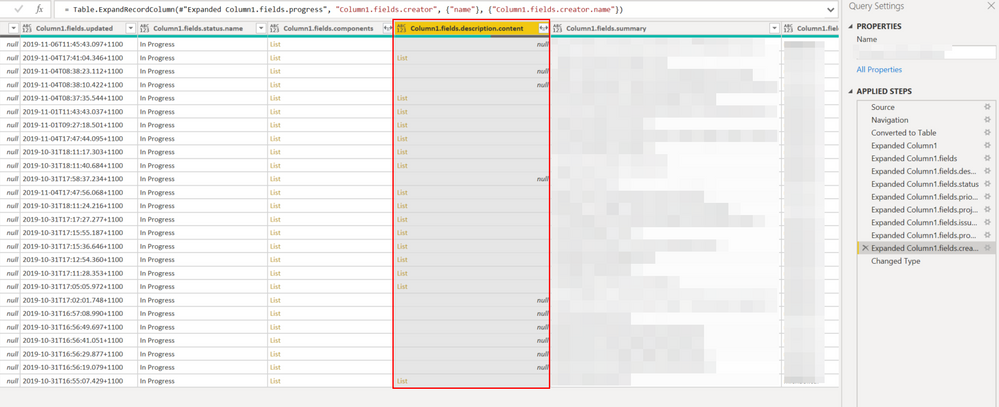
When keep expanding the values to new rows, it seems to generate these weird column values. It seems Jira stores text in each paragraph and line break in separate rows for a single issue.
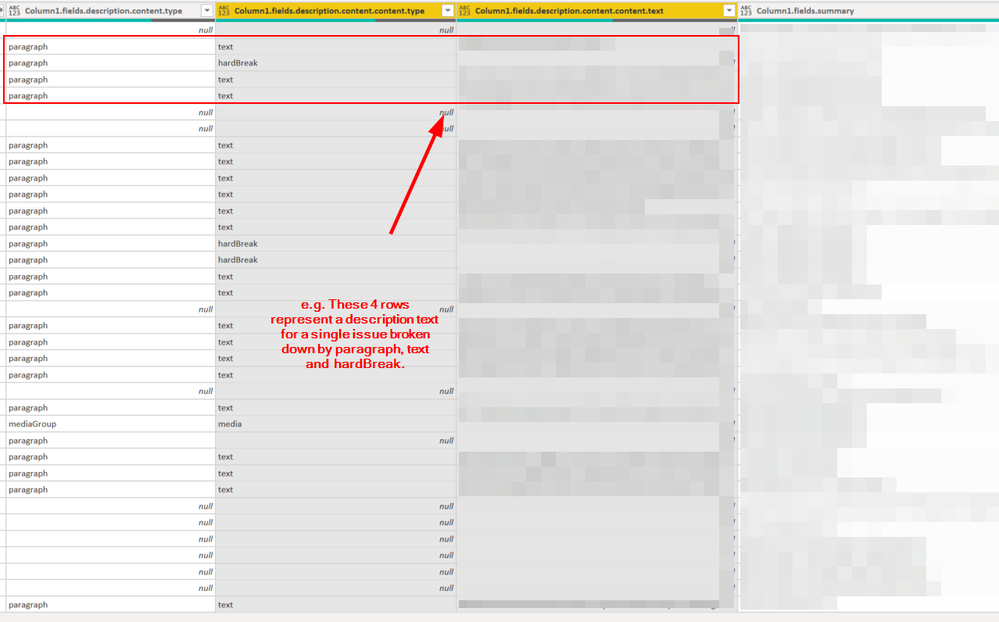
Is there a way to get these description values and put them into a single row against a single issue row as opposed to expanding the table out.
- Mark as New
- Bookmark
- Subscribe
- Mute
- Subscribe to RSS Feed
- Permalink
- Report Inappropriate Content
You may select Extract Values instead of Expand in Query Editor.
https://docs.microsoft.com/en-us/powerquery-m/text-combine
If this post helps, then please consider Accept it as the solution to help the other members find it more quickly.
- Mark as New
- Bookmark
- Subscribe
- Mute
- Subscribe to RSS Feed
- Permalink
- Report Inappropriate Content
Hey @v-chuncz-msft .
Tried that. I can't extract the value as there are null values. I get the following error. The only other way is to create a reference table and expand out all of the description and link it to the main data table but not sure how to concatenate all that text together.
Expression.Error: We cannot convert the value null to type List.
Details:
Value=
Type=[Type]
Helpful resources

Microsoft Fabric Learn Together
Covering the world! 9:00-10:30 AM Sydney, 4:00-5:30 PM CET (Paris/Berlin), 7:00-8:30 PM Mexico City

Power BI Monthly Update - April 2024
Check out the April 2024 Power BI update to learn about new features.

| User | Count |
|---|---|
| 118 | |
| 107 | |
| 70 | |
| 70 | |
| 43 |
| User | Count |
|---|---|
| 148 | |
| 104 | |
| 104 | |
| 89 | |
| 66 |

