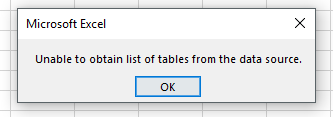- Power BI forums
- Updates
- News & Announcements
- Get Help with Power BI
- Desktop
- Service
- Report Server
- Power Query
- Mobile Apps
- Developer
- DAX Commands and Tips
- Custom Visuals Development Discussion
- Health and Life Sciences
- Power BI Spanish forums
- Translated Spanish Desktop
- Power Platform Integration - Better Together!
- Power Platform Integrations (Read-only)
- Power Platform and Dynamics 365 Integrations (Read-only)
- Training and Consulting
- Instructor Led Training
- Dashboard in a Day for Women, by Women
- Galleries
- Community Connections & How-To Videos
- COVID-19 Data Stories Gallery
- Themes Gallery
- Data Stories Gallery
- R Script Showcase
- Webinars and Video Gallery
- Quick Measures Gallery
- 2021 MSBizAppsSummit Gallery
- 2020 MSBizAppsSummit Gallery
- 2019 MSBizAppsSummit Gallery
- Events
- Ideas
- Custom Visuals Ideas
- Issues
- Issues
- Events
- Upcoming Events
- Community Blog
- Power BI Community Blog
- Custom Visuals Community Blog
- Community Support
- Community Accounts & Registration
- Using the Community
- Community Feedback
Register now to learn Fabric in free live sessions led by the best Microsoft experts. From Apr 16 to May 9, in English and Spanish.
- Power BI forums
- Forums
- Get Help with Power BI
- Desktop
- Expanding a single list from an OData source with ...
- Subscribe to RSS Feed
- Mark Topic as New
- Mark Topic as Read
- Float this Topic for Current User
- Bookmark
- Subscribe
- Printer Friendly Page
- Mark as New
- Bookmark
- Subscribe
- Mute
- Subscribe to RSS Feed
- Permalink
- Report Inappropriate Content
Expanding a single list from an OData source with multiple types
I have an OData feed that I'm injesting into PBI Desktop. One of those fields is a collection of Events. From /odata/$metadata:
<EntityType Name="Interaction" BaseType="MyApp.Entity">
......
<Property Name="Events" Type="Collection(MyApp.Event)" Nullable="false"/>
......
</EntityType>
The MyApp.Event type is just a common base class. The items in that collection are actually derived classes of MyApp.Event. When viewing the raw data from the odata feed, I see all the fields are available for the different types. However, when I attempt to expand the column in PBI, it only gives me the fields on the MyApp.Event type to select. None of the other fields from the derived classes are available. I suppose this makes complete sense, but is there a way for me to get at the other fields on the derived classes, since that data is actually there?
**Update:**
I found the Advanced Editor and was able to add my missing fields.
#"Expanded Events1" = Table.ExpandRecordColumn(#"Expanded Events", "Events", {"DefinitionId", "Url"}, {"DefinitionId", "Url"}),
I added the "Url" field.
However, the field is always returning null. If I open Fiddler and watch the queries/traffic when refreshing the data, I can see that data in that field is indeed getting returned by the odata feed, PBI just isn't picking it up.
Thoughts?
Thanks!
- Mark as New
- Bookmark
- Subscribe
- Mute
- Subscribe to RSS Feed
- Permalink
- Report Inappropriate Content
@longhorntaco,
Are you able to get required data when connecting to your data source in other applications such as Excel?
Regards,
Lydia
If this post helps, then please consider Accept it as the solution to help the other members find it more quickly.
- Mark as New
- Bookmark
- Subscribe
- Mute
- Subscribe to RSS Feed
- Permalink
- Report Inappropriate Content
When I attempt to connect through Excel, I get the following error:
However, retrieving the data directly from the URL (in a browser) returns the proper data. Accessing the data from Fiddler or Postman returns the proper data. Accessing the data from code (C# console app) returns the proper data.
Here's an example of the raw JSON output from the OData feed:
I understand why the OOTB UI in PowerBI doesn't let me select the extra columns that aren't always there, but there must be a way to get that data through some other means in PBI?
- Mark as New
- Bookmark
- Subscribe
- Mute
- Subscribe to RSS Feed
- Permalink
- Report Inappropriate Content
@longhorntaco,
I can't test your scenario from my side. Is there any possibility that you can export JSON data from the OData feed and connect to the JSON data using JSON connector in Power BI Desktop?
Regards,
Lydia
If this post helps, then please consider Accept it as the solution to help the other members find it more quickly.
Helpful resources

Microsoft Fabric Learn Together
Covering the world! 9:00-10:30 AM Sydney, 4:00-5:30 PM CET (Paris/Berlin), 7:00-8:30 PM Mexico City

Power BI Monthly Update - April 2024
Check out the April 2024 Power BI update to learn about new features.

| User | Count |
|---|---|
| 111 | |
| 100 | |
| 80 | |
| 64 | |
| 58 |
| User | Count |
|---|---|
| 146 | |
| 110 | |
| 93 | |
| 84 | |
| 67 |