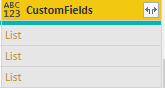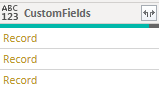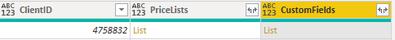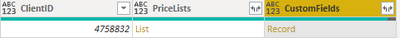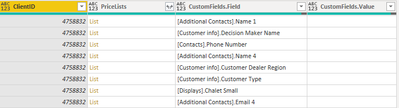- Power BI forums
- Updates
- News & Announcements
- Get Help with Power BI
- Desktop
- Service
- Report Server
- Power Query
- Mobile Apps
- Developer
- DAX Commands and Tips
- Custom Visuals Development Discussion
- Health and Life Sciences
- Power BI Spanish forums
- Translated Spanish Desktop
- Power Platform Integration - Better Together!
- Power Platform Integrations (Read-only)
- Power Platform and Dynamics 365 Integrations (Read-only)
- Training and Consulting
- Instructor Led Training
- Dashboard in a Day for Women, by Women
- Galleries
- Community Connections & How-To Videos
- COVID-19 Data Stories Gallery
- Themes Gallery
- Data Stories Gallery
- R Script Showcase
- Webinars and Video Gallery
- Quick Measures Gallery
- 2021 MSBizAppsSummit Gallery
- 2020 MSBizAppsSummit Gallery
- 2019 MSBizAppsSummit Gallery
- Events
- Ideas
- Custom Visuals Ideas
- Issues
- Issues
- Events
- Upcoming Events
- Community Blog
- Power BI Community Blog
- Custom Visuals Community Blog
- Community Support
- Community Accounts & Registration
- Using the Community
- Community Feedback
Register now to learn Fabric in free live sessions led by the best Microsoft experts. From Apr 16 to May 9, in English and Spanish.
- Power BI forums
- Forums
- Get Help with Power BI
- Desktop
- Re: Expanding List of Records into Columns
- Subscribe to RSS Feed
- Mark Topic as New
- Mark Topic as Read
- Float this Topic for Current User
- Bookmark
- Subscribe
- Printer Friendly Page
- Mark as New
- Bookmark
- Subscribe
- Mute
- Subscribe to RSS Feed
- Permalink
- Report Inappropriate Content
Expanding List of Records into Columns
I have gone through other community responses and videos regarding expanding record values. BI Elite was helpful in regards to the dynamic expansion of records.
However, I have been unable to find a solution that achieves my intended goal. Following my connection to an API to our company's CRM, and subsequent JSON, I am left with a column that contains a list:
Which contains 44 records per row when expanded:
Each Record contains one Field and Value. If possible, I would like to expand the list into columns named by the Field and populate the columns with each Value. Any help would be greatly appreciated!
Solved! Go to Solution.
- Mark as New
- Bookmark
- Subscribe
- Mute
- Subscribe to RSS Feed
- Permalink
- Report Inappropriate Content
Hi @JustinAiken ,
if my understanding is correct, you can use this approach:
let
Source = #table({"CustomFields"}, {{{[FirstRecordField = 1], [SecondRecordField = 2]}}, {{[FirstRecordField = 1], [SecondRecordField = 2]}}}),
#"Added Custom" = Table.AddColumn(Source, "ToTables", each Record.Combine([CustomFields])),
#"Expanded ToTables" = Table.ExpandRecordColumn(#"Added Custom", "ToTables", {"FirstRecordField", "SecondRecordField"}, {"FirstRecordField", "SecondRecordField"})
in
#"Expanded ToTables"
It combines the records into one big record that can then easily be expanded.
No need to create a table, as it would just hold one row.
If you want the fields expansion to be dynamic, you can grab the record field names from the first record like so:
Table.ExpandRecordColumn(#"Added Custom", "ToTables", Record.FieldNames(#"Added Custom"{0}[ToTables]))Replace the code from the last step with it. This assumes like you said, that all rows contain the same record field names.
Imke Feldmann (The BIccountant)
If you liked my solution, please give it a thumbs up. And if I did answer your question, please mark this post as a solution. Thanks!
How to integrate M-code into your solution -- How to get your questions answered quickly -- How to provide sample data -- Check out more PBI- learning resources here -- Performance Tipps for M-queries
- Mark as New
- Bookmark
- Subscribe
- Mute
- Subscribe to RSS Feed
- Permalink
- Report Inappropriate Content
Hi @JustinAiken ,
if my understanding is correct, you can use this approach:
let
Source = #table({"CustomFields"}, {{{[FirstRecordField = 1], [SecondRecordField = 2]}}, {{[FirstRecordField = 1], [SecondRecordField = 2]}}}),
#"Added Custom" = Table.AddColumn(Source, "ToTables", each Record.Combine([CustomFields])),
#"Expanded ToTables" = Table.ExpandRecordColumn(#"Added Custom", "ToTables", {"FirstRecordField", "SecondRecordField"}, {"FirstRecordField", "SecondRecordField"})
in
#"Expanded ToTables"
It combines the records into one big record that can then easily be expanded.
No need to create a table, as it would just hold one row.
If you want the fields expansion to be dynamic, you can grab the record field names from the first record like so:
Table.ExpandRecordColumn(#"Added Custom", "ToTables", Record.FieldNames(#"Added Custom"{0}[ToTables]))Replace the code from the last step with it. This assumes like you said, that all rows contain the same record field names.
Imke Feldmann (The BIccountant)
If you liked my solution, please give it a thumbs up. And if I did answer your question, please mark this post as a solution. Thanks!
How to integrate M-code into your solution -- How to get your questions answered quickly -- How to provide sample data -- Check out more PBI- learning resources here -- Performance Tipps for M-queries
- Mark as New
- Bookmark
- Subscribe
- Mute
- Subscribe to RSS Feed
- Permalink
- Report Inappropriate Content
Thank you @edhans and @ImkeF for your quick suggestions. As my HTTP GET does not contain any sensitive information, I have copied it below. Because the system only allows 50 rows per call, the formula utilizes the LastTimeStamp to obtain all 2,000+ records.
let
Final = List.Generate
(
()=>
[
Result= Json.Document(Web.Contents("https://api.repsly.com/v3/export/clients/0", [Headers=[Accept="application/json"]])),
TotalCount = 1
],
each [TotalCount]>0,
each [
Result= Json.Document(Web.Contents("https://api.repsly.com/v3/export/clients/" & Text.From([Result][MetaCollectionResult][LastTimeStamp]), [Headers=[Accept="application/json"]])),
TotalCount = [Result][MetaCollectionResult][TotalCount]
],
each [Result][Clients]
),
FinalTable = Table.FromRecords(List.Combine(Final))
in
FinalTable
If I was to use your approach @ImkeF, where would I input your formula? I am a bit of a novice with M.
- Mark as New
- Bookmark
- Subscribe
- Mute
- Subscribe to RSS Feed
- Permalink
- Report Inappropriate Content
It won't let me have anonymous access, so I still cannot see into the lists and records it provides.
Did I answer your question? Mark my post as a solution!
Did my answers help arrive at a solution? Give it a kudos by clicking the Thumbs Up!
DAX is for Analysis. Power Query is for Data Modeling
Proud to be a Super User!
MCSA: BI Reporting- Mark as New
- Bookmark
- Subscribe
- Mute
- Subscribe to RSS Feed
- Permalink
- Report Inappropriate Content
Unfortunately I can't provide access to the API anonymously. However, after removing some columns for brevity's sake, here is the view from my GET:
After expanding "CustomFields" to New Rows, I get the 44 rows of the following:
After expanding "CustomFields," I get the following:
This is a dummy client, so there are is no values in the Values column for this. But the Value column will have text values. Unfortunately, there are some null values that will have to be filtered out.
- Mark as New
- Bookmark
- Subscribe
- Mute
- Subscribe to RSS Feed
- Permalink
- Report Inappropriate Content
You can try reviewing this video or googling around. I cannot help with any particular M code as I don't have data to play with.
Often {0} after a record will expand it, and the square brackets [] can be used to manipulate a list, but that is very generic. I'd have to have data to actually apply to your use case.
Did I answer your question? Mark my post as a solution!
Did my answers help arrive at a solution? Give it a kudos by clicking the Thumbs Up!
DAX is for Analysis. Power Query is for Data Modeling
Proud to be a Super User!
MCSA: BI Reporting- Mark as New
- Bookmark
- Subscribe
- Mute
- Subscribe to RSS Feed
- Permalink
- Report Inappropriate Content
I am sure I can do it, but I'm gonna need that JSON file. I'm not going to figure out how to spend time created embedded lists with records in your format to expand them out. It is a matter of referencing the lists, records, and getting them back out to the table. I'm sure there will be a Table.Transform or List.Tranform in here too to get the 44 items into a field. But I'm speculating here because I cannot see into those values without the data.
You can put fake data in the JSON. Share via onedrive, dropbox, etc.
Would also need your expected results. Mock something up in Excel and post a screencap of it.
Imke can probably do it off the top of her head. 😁
Did I answer your question? Mark my post as a solution!
Did my answers help arrive at a solution? Give it a kudos by clicking the Thumbs Up!
DAX is for Analysis. Power Query is for Data Modeling
Proud to be a Super User!
MCSA: BI Reporting- Mark as New
- Bookmark
- Subscribe
- Mute
- Subscribe to RSS Feed
- Permalink
- Report Inappropriate Content
@ me in replies or I'll lose your thread!!!
Instead of a Kudo, please vote for this idea
Become an expert!: Enterprise DNA
External Tools: MSHGQM
YouTube Channel!: Microsoft Hates Greg
Latest book!: The Definitive Guide to Power Query (M)
DAX is easy, CALCULATE makes DAX hard...
Helpful resources

Microsoft Fabric Learn Together
Covering the world! 9:00-10:30 AM Sydney, 4:00-5:30 PM CET (Paris/Berlin), 7:00-8:30 PM Mexico City

Power BI Monthly Update - April 2024
Check out the April 2024 Power BI update to learn about new features.

| User | Count |
|---|---|
| 111 | |
| 94 | |
| 80 | |
| 68 | |
| 59 |
| User | Count |
|---|---|
| 150 | |
| 119 | |
| 104 | |
| 87 | |
| 67 |