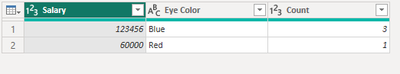- Power BI forums
- Updates
- News & Announcements
- Get Help with Power BI
- Desktop
- Service
- Report Server
- Power Query
- Mobile Apps
- Developer
- DAX Commands and Tips
- Custom Visuals Development Discussion
- Health and Life Sciences
- Power BI Spanish forums
- Translated Spanish Desktop
- Power Platform Integration - Better Together!
- Power Platform Integrations (Read-only)
- Power Platform and Dynamics 365 Integrations (Read-only)
- Training and Consulting
- Instructor Led Training
- Dashboard in a Day for Women, by Women
- Galleries
- Community Connections & How-To Videos
- COVID-19 Data Stories Gallery
- Themes Gallery
- Data Stories Gallery
- R Script Showcase
- Webinars and Video Gallery
- Quick Measures Gallery
- 2021 MSBizAppsSummit Gallery
- 2020 MSBizAppsSummit Gallery
- 2019 MSBizAppsSummit Gallery
- Events
- Ideas
- Custom Visuals Ideas
- Issues
- Issues
- Events
- Upcoming Events
- Community Blog
- Power BI Community Blog
- Custom Visuals Community Blog
- Community Support
- Community Accounts & Registration
- Using the Community
- Community Feedback
Register now to learn Fabric in free live sessions led by the best Microsoft experts. From Apr 16 to May 9, in English and Spanish.
- Power BI forums
- Forums
- Get Help with Power BI
- Desktop
- Expanding/Duplicating Rows with the same values?
- Subscribe to RSS Feed
- Mark Topic as New
- Mark Topic as Read
- Float this Topic for Current User
- Bookmark
- Subscribe
- Printer Friendly Page
- Mark as New
- Bookmark
- Subscribe
- Mute
- Subscribe to RSS Feed
- Permalink
- Report Inappropriate Content
Expanding/Duplicating Rows with the same values?

(sensitive data)
Solved! Go to Solution.
- Mark as New
- Bookmark
- Subscribe
- Mute
- Subscribe to RSS Feed
- Permalink
- Report Inappropriate Content
= Table.TransformColumns(
from, { "Count", (x)=>
List.Transform(List.Repeat( {x},x),(y)=> 1)
}
)
Yes, you can do it in power query For it
watch my video here
https://1drv.ms/v/s!AiUZ0Ws7G26RhkuysN5T04JZpItg?e=UErUKu
- Mark as New
- Bookmark
- Subscribe
- Mute
- Subscribe to RSS Feed
- Permalink
- Report Inappropriate Content
I'm sorry, you can shorten the M code like this
= Table.TransformColumns(
from, { "Count", (x)=>
List.Transform(List.Repeat( {x},x),(y)=> 1)
}
)to
= Table.TransformColumns(
from, { "Count", (x)=> List.Repeat( {"1"},x)
})- Mark as New
- Bookmark
- Subscribe
- Mute
- Subscribe to RSS Feed
- Permalink
- Report Inappropriate Content
I'm sorry, you can shorten the M code like this
= Table.TransformColumns(
from, { "Count", (x)=>
List.Transform(List.Repeat( {x},x),(y)=> 1)
}
)to
= Table.TransformColumns(
from, { "Count", (x)=> List.Repeat( {"1"},x)
})- Mark as New
- Bookmark
- Subscribe
- Mute
- Subscribe to RSS Feed
- Permalink
- Report Inappropriate Content
 (Before)
(Before)

(After)
How would the formula change for any additional columns such as the imaginary one I have added? The logic is if 0 then = 0 (I got Null), IF 1 = 1, Else IF greater than 1 (2 or more) than duplicate the entire row.
- Mark as New
- Bookmark
- Subscribe
- Mute
- Subscribe to RSS Feed
- Permalink
- Report Inappropriate Content
= Table.TransformColumns(
from, { "Count", (x)=>
List.Transform(List.Repeat( {x},x),(y)=> 1)
}
)
Yes, you can do it in power query For it
watch my video here
https://1drv.ms/v/s!AiUZ0Ws7G26RhkuysN5T04JZpItg?e=UErUKu
- Mark as New
- Bookmark
- Subscribe
- Mute
- Subscribe to RSS Feed
- Permalink
- Report Inappropriate Content
You are a champion, I wish i had your brain. I assume that this is M Code?
Well done.
- Mark as New
- Bookmark
- Subscribe
- Mute
- Subscribe to RSS Feed
- Permalink
- Report Inappropriate Content

This is effectively what I want to do - (1st is before - 2nd screenshot is after) - Obviously just much more data.
- Mark as New
- Bookmark
- Subscribe
- Mute
- Subscribe to RSS Feed
- Permalink
- Report Inappropriate Content
this can be done in power query
make a small example so we can help you
- Mark as New
- Bookmark
- Subscribe
- Mute
- Subscribe to RSS Feed
- Permalink
- Report Inappropriate Content
I have created a pbix file but you can't upload that here, would an excel sheet be better?
Helpful resources

Microsoft Fabric Learn Together
Covering the world! 9:00-10:30 AM Sydney, 4:00-5:30 PM CET (Paris/Berlin), 7:00-8:30 PM Mexico City

Power BI Monthly Update - April 2024
Check out the April 2024 Power BI update to learn about new features.

| User | Count |
|---|---|
| 109 | |
| 98 | |
| 77 | |
| 66 | |
| 54 |
| User | Count |
|---|---|
| 144 | |
| 104 | |
| 100 | |
| 86 | |
| 64 |