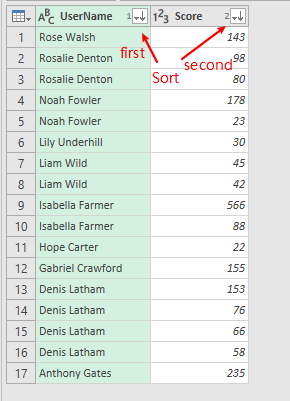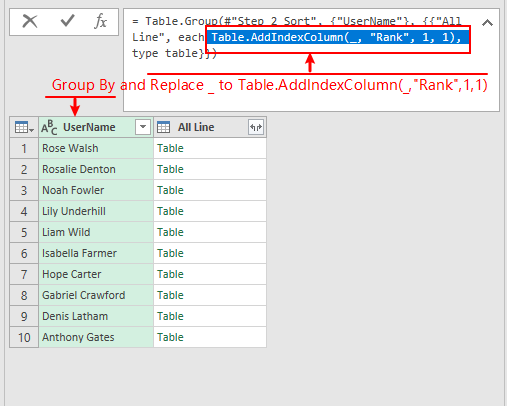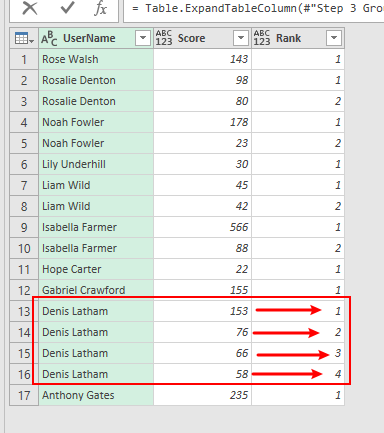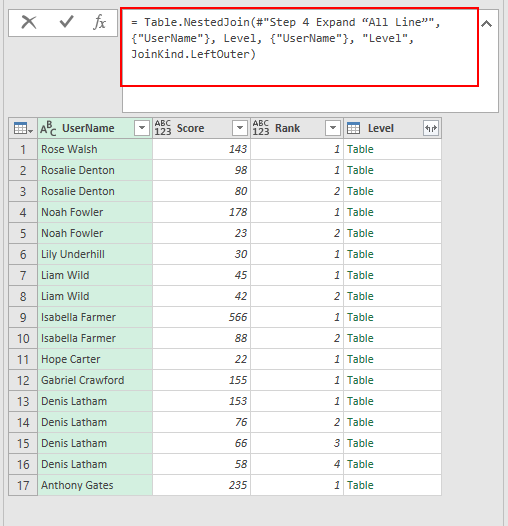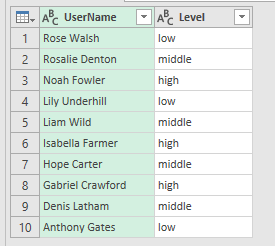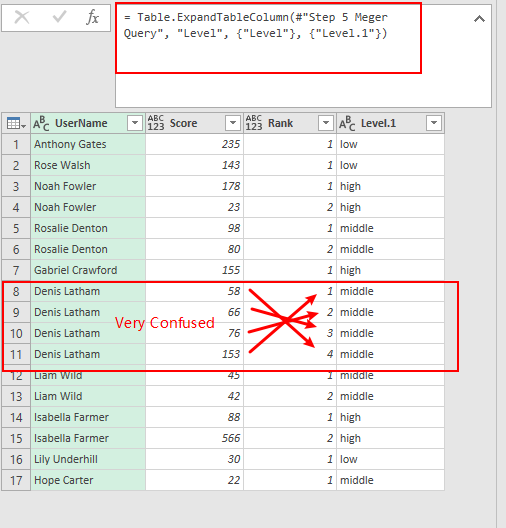- Power BI forums
- Updates
- News & Announcements
- Get Help with Power BI
- Desktop
- Service
- Report Server
- Power Query
- Mobile Apps
- Developer
- DAX Commands and Tips
- Custom Visuals Development Discussion
- Health and Life Sciences
- Power BI Spanish forums
- Translated Spanish Desktop
- Power Platform Integration - Better Together!
- Power Platform Integrations (Read-only)
- Power Platform and Dynamics 365 Integrations (Read-only)
- Training and Consulting
- Instructor Led Training
- Dashboard in a Day for Women, by Women
- Galleries
- Community Connections & How-To Videos
- COVID-19 Data Stories Gallery
- Themes Gallery
- Data Stories Gallery
- R Script Showcase
- Webinars and Video Gallery
- Quick Measures Gallery
- 2021 MSBizAppsSummit Gallery
- 2020 MSBizAppsSummit Gallery
- 2019 MSBizAppsSummit Gallery
- Events
- Ideas
- Custom Visuals Ideas
- Issues
- Issues
- Events
- Upcoming Events
- Community Blog
- Power BI Community Blog
- Custom Visuals Community Blog
- Community Support
- Community Accounts & Registration
- Using the Community
- Community Feedback
Register now to learn Fabric in free live sessions led by the best Microsoft experts. From Apr 16 to May 9, in English and Spanish.
- Power BI forums
- Forums
- Get Help with Power BI
- Desktop
- Re: Expanded Table ,the index of the previous step...
- Subscribe to RSS Feed
- Mark Topic as New
- Mark Topic as Read
- Float this Topic for Current User
- Bookmark
- Subscribe
- Printer Friendly Page
- Mark as New
- Bookmark
- Subscribe
- Mute
- Subscribe to RSS Feed
- Permalink
- Report Inappropriate Content
Expanded Table ,the index of the previous step of the data has changed
Hi Guys,
I only made an operation to extend the table, but the index of the previous step has changed. I don't know why this is the cause. Can you help me check it out?
Just did the following:
- Mark as New
- Bookmark
- Subscribe
- Mute
- Subscribe to RSS Feed
- Permalink
- Report Inappropriate Content
Hi @Anonymous ,
When you click the expand option in the upper right side of your 1st page screenshot ,the following expanded page is a new table page totally, you can convert the last two steps to find differences, and the NewIndex maybe one of the differences.
Best Regards,
Amy
If this post helps, then please consider Accept it as the solution to help the other members find it more quickly.
- Mark as New
- Bookmark
- Subscribe
- Mute
- Subscribe to RSS Feed
- Permalink
- Report Inappropriate Content
I don't know if this is a bug, I did some test data, Below is my repro step:
let 源 = Excel.CurrentWorkbook(){[Name="Team"]}[Content], #"Step 1 Change Type" = Table.TransformColumnTypes(源,{{"UserName", type text}, {"Score", Int64.Type}}), #"Step 2 Sort" = Table.Sort(#"Step 1 Change Type",{{"UserName", Order.Descending}, {"Score", Order.Descending}}), #"Step 3 Group By" = Table.Group(#"Step 2 Sort", {"UserName"}, {{"All Line", each Table.AddIndexColumn(_, "Rank", 1, 1), type table}}), #"Step 4 Expand “All Line”" = Table.ExpandTableColumn(#"Step 3 Group By", "All Line", {"Score", "Rank"}, {"Score", "Rank"}), #"Step 5 Meger Query" = Table.NestedJoin(#"Step 4 Expand “All Line”", {"UserName"}, Level, {"UserName"}, "Level", JoinKind.LeftOuter), #"Step 6 Expand ""Level""" = Table.ExpandTableColumn(#"Step 5 Meger Query", "Level", {"Level"}, {"Level.1"}) in #"Step 6 Expand ""Level"""
Step 2 Sort two column
Step 3 I added an index in order to record rank
Step 4 Expand Table
Step 5 Left join query, join the level table below
Step 6 Expanded Table, the index of the previous step of the data has changed
Since the index is added before, why is the order of the latter still changing? This will cause trouble for people. Later I found that if you add an index with a custom formula after sorting, the results displayed will be incorrect. If there is no sorting that starts first, the result of the last step is the same as the result of the step of indexing.
Expect: The result I expect is that what the eye sees is the desired result, and does not cause harm to others.
In addition: I don’t know how to attach test data, if you need I can send it by email.
- Mark as New
- Bookmark
- Subscribe
- Mute
- Subscribe to RSS Feed
- Permalink
- Report Inappropriate Content
这两步只有截图中的几行数据,都是提前过滤好,用来查找差异的。
如果我把第一步的数据重新建一个表来操作,没有任何问题。
其实我有疑问的是,两个步骤之间,就进行了一个扩展表的操作,对应关系按理来说不应该变,这里是不是有Bug,还是有其它好的办法来查找根本的原因。
Note:在这之前我有合并查询过,不知道有没有这个原因。重点是【下一步的操作,上一步的原始数据变了】
Helpful resources

Microsoft Fabric Learn Together
Covering the world! 9:00-10:30 AM Sydney, 4:00-5:30 PM CET (Paris/Berlin), 7:00-8:30 PM Mexico City

Power BI Monthly Update - April 2024
Check out the April 2024 Power BI update to learn about new features.

| User | Count |
|---|---|
| 109 | |
| 98 | |
| 77 | |
| 66 | |
| 54 |
| User | Count |
|---|---|
| 144 | |
| 104 | |
| 100 | |
| 86 | |
| 64 |