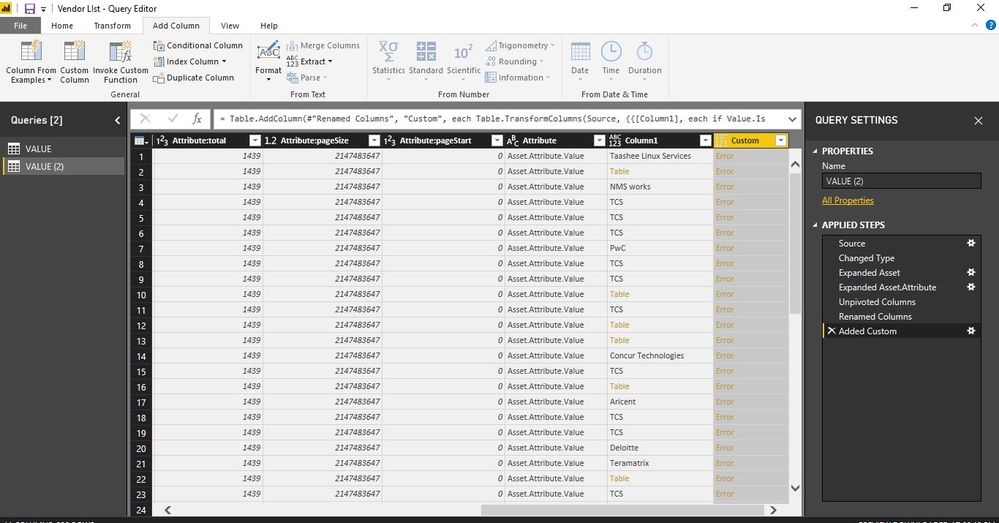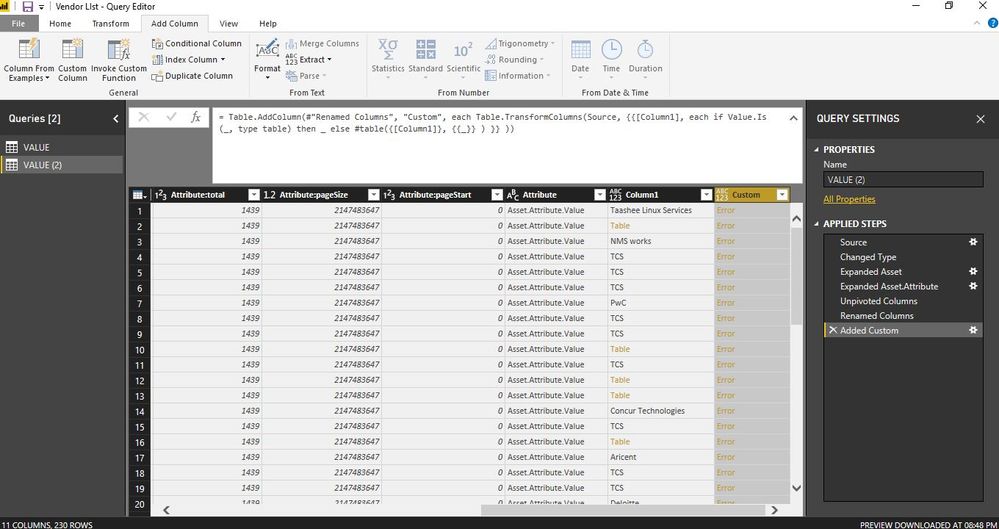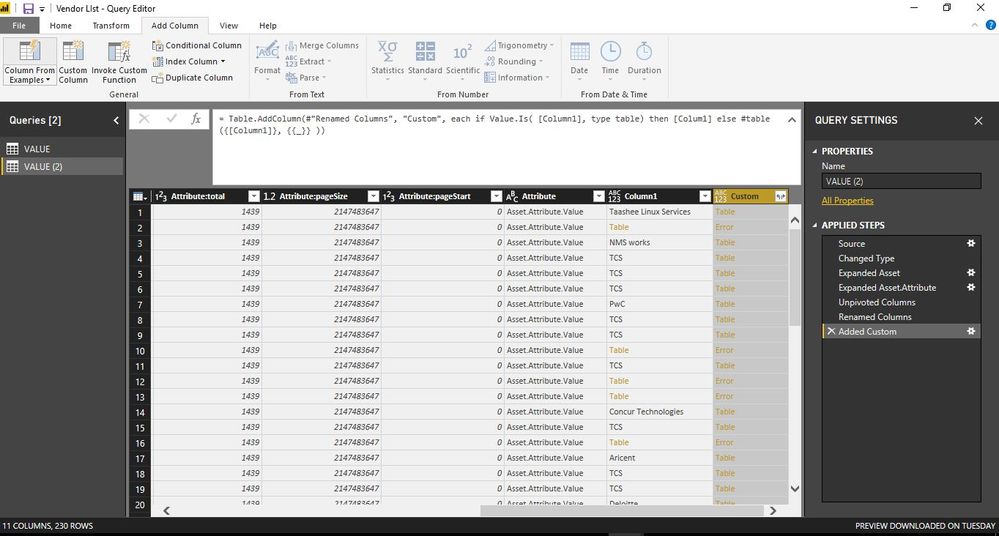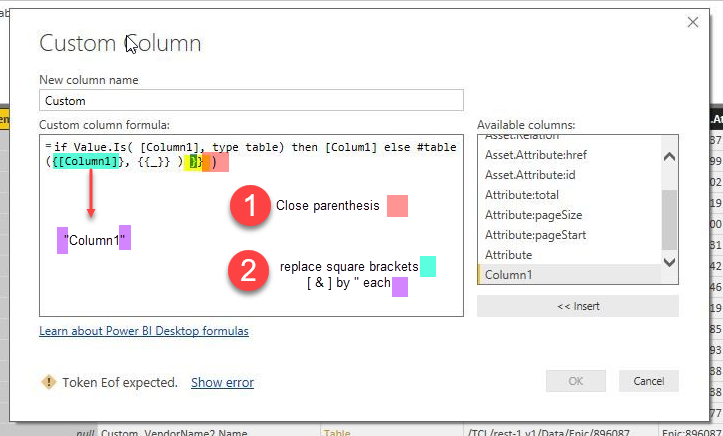- Power BI forums
- Updates
- News & Announcements
- Get Help with Power BI
- Desktop
- Service
- Report Server
- Power Query
- Mobile Apps
- Developer
- DAX Commands and Tips
- Custom Visuals Development Discussion
- Health and Life Sciences
- Power BI Spanish forums
- Translated Spanish Desktop
- Power Platform Integration - Better Together!
- Power Platform Integrations (Read-only)
- Power Platform and Dynamics 365 Integrations (Read-only)
- Training and Consulting
- Instructor Led Training
- Dashboard in a Day for Women, by Women
- Galleries
- Community Connections & How-To Videos
- COVID-19 Data Stories Gallery
- Themes Gallery
- Data Stories Gallery
- R Script Showcase
- Webinars and Video Gallery
- Quick Measures Gallery
- 2021 MSBizAppsSummit Gallery
- 2020 MSBizAppsSummit Gallery
- 2019 MSBizAppsSummit Gallery
- Events
- Ideas
- Custom Visuals Ideas
- Issues
- Issues
- Events
- Upcoming Events
- Community Blog
- Power BI Community Blog
- Custom Visuals Community Blog
- Community Support
- Community Accounts & Registration
- Using the Community
- Community Feedback
Register now to learn Fabric in free live sessions led by the best Microsoft experts. From Apr 16 to May 9, in English and Spanish.
- Power BI forums
- Forums
- Get Help with Power BI
- Desktop
- Expand column where not all records are tables
- Subscribe to RSS Feed
- Mark Topic as New
- Mark Topic as Read
- Float this Topic for Current User
- Bookmark
- Subscribe
- Printer Friendly Page
- Mark as New
- Bookmark
- Subscribe
- Mute
- Subscribe to RSS Feed
- Permalink
- Report Inappropriate Content
Expand column where not all records are tables
Hi there,
i am trying to get all the records values few of the records are in table format, while showing that in front end how do i show all the underlying values in single column.
let
Source = Xml.Tables(Web.Contents("https://www54.v1host.com/TCL/rest-1.v1/Data/Epic?sel=Number,Name,Custom_VendorName2&where=Category.N...")),
#"Changed Type" = Table.TransformColumnTypes(Source,{{"Attribute:total", Int64.Type}, {"Attribute:pageSize", type number}, {"Attribute:pageStart", Int64.Type}}),
#"Expanded Asset" = Table.ExpandTableColumn(#"Changed Type", "Asset", {"Attribute", "Relation", "Attribute:href", "Attribute:id"}, {"Asset.Attribute", "Asset.Relation", "Asset.Attribute:href", "Asset.Attribute:id"}),
#"Expanded Asset.Attribute" = Table.ExpandTableColumn(#"Expanded Asset", "Asset.Attribute", {"Element:Text", "Attribute:name", "Value"}, {"Asset.Attribute.Element:Text", "Asset.Attribute.Attribute:name", "Asset.Attribute.Value"}),
#"Unpivoted Columns" = Table.UnpivotOtherColumns(#"Expanded Asset.Attribute", {"Asset.Attribute.Element:Text", "Asset.Attribute.Attribute:name", "Asset.Relation", "Asset.Attribute:href", "Asset.Attribute:id", "Attribute:total", "Attribute:pageSize", "Attribute:pageStart"}, "Attribute", "Value")
in
#"Unpivoted Columns"
Solved! Go to Solution.
- Mark as New
- Bookmark
- Subscribe
- Mute
- Subscribe to RSS Feed
- Permalink
- Report Inappropriate Content
Sorry, I had another typo in my formula, used [Colum1] instead of [Column1], but now it works 🙂
see file here: https://1drv.ms/u/s!Av_aAl3fXRbehbJa7yGtVPdkZHYT8Q
Imke Feldmann (The BIccountant)
If you liked my solution, please give it a thumbs up. And if I did answer your question, please mark this post as a solution. Thanks!
How to integrate M-code into your solution -- How to get your questions answered quickly -- How to provide sample data -- Check out more PBI- learning resources here -- Performance Tipps for M-queries
- Mark as New
- Bookmark
- Subscribe
- Mute
- Subscribe to RSS Feed
- Permalink
- Report Inappropriate Content
Not sure if I understand your request correct, but this could be what you're looking for: https://www.thebiccountant.com/2017/07/25/how-to-expand-a-column-that-cannot-be-expanded-in-power-bi...
Imke Feldmann (The BIccountant)
If you liked my solution, please give it a thumbs up. And if I did answer your question, please mark this post as a solution. Thanks!
How to integrate M-code into your solution -- How to get your questions answered quickly -- How to provide sample data -- Check out more PBI- learning resources here -- Performance Tipps for M-queries
- Mark as New
- Bookmark
- Subscribe
- Mute
- Subscribe to RSS Feed
- Permalink
- Report Inappropriate Content
i tried with the DAX reference you have provided, i column is showing error
Please refer the image i have added
- Mark as New
- Bookmark
- Subscribe
- Mute
- Subscribe to RSS Feed
- Permalink
- Report Inappropriate Content
Please paste the full code from the formula bar, as it now shows just the first row.
Imke Feldmann (The BIccountant)
If you liked my solution, please give it a thumbs up. And if I did answer your question, please mark this post as a solution. Thanks!
How to integrate M-code into your solution -- How to get your questions answered quickly -- How to provide sample data -- Check out more PBI- learning resources here -- Performance Tipps for M-queries
- Mark as New
- Bookmark
- Subscribe
- Mute
- Subscribe to RSS Feed
- Permalink
- Report Inappropriate Content
- Mark as New
- Bookmark
- Subscribe
- Mute
- Subscribe to RSS Feed
- Permalink
- Report Inappropriate Content
The code I've provided in my blogpost shouldn't be used in an added column-step, but reference the tables from the prevsious step as a whole like this:
Table.TransformColumns(#"Renamed Columns", {{“Column1”, each if Value.Is(_, type table) then _ else #table({“Column1”}, {{_}} ) }} )
But you can use the logic in an added column step if you reduce the code in the UI-window to this:
if Value.Is( [Column1], type table) then [Colum1] else #table({“Column1”}, {{_}} ) }}
Imke Feldmann (The BIccountant)
If you liked my solution, please give it a thumbs up. And if I did answer your question, please mark this post as a solution. Thanks!
How to integrate M-code into your solution -- How to get your questions answered quickly -- How to provide sample data -- Check out more PBI- learning resources here -- Performance Tipps for M-queries
- Mark as New
- Bookmark
- Subscribe
- Mute
- Subscribe to RSS Feed
- Permalink
- Report Inappropriate Content
IT show me to remove the brackets, after i have removed the bracket it shows error where there are tables. Please let me know is there a way i can share the pbix file with you so you can check the issue
- Mark as New
- Bookmark
- Subscribe
- Mute
- Subscribe to RSS Feed
- Permalink
- Report Inappropriate Content
Sorry, I missed a closing parenthesis:
if Value.Is( [Column1], type table) then [Colum1] else #table({“Column1”}, {{_}} ) }} )
& Don't convert that last "Column1" to [Column1] 😉
Imke Feldmann (The BIccountant)
If you liked my solution, please give it a thumbs up. And if I did answer your question, please mark this post as a solution. Thanks!
How to integrate M-code into your solution -- How to get your questions answered quickly -- How to provide sample data -- Check out more PBI- learning resources here -- Performance Tipps for M-queries
- Mark as New
- Bookmark
- Subscribe
- Mute
- Subscribe to RSS Feed
- Permalink
- Report Inappropriate Content
Still the dax function you have provided in not working, can you please help how to i write the query in power bi.
did not understood the meaning of
& Don't convert that last "Column1" to [Column1]
- Mark as New
- Bookmark
- Subscribe
- Mute
- Subscribe to RSS Feed
- Permalink
- Report Inappropriate Content
This is not a DAX-solution, but it uses the language M instead, as this is happening in the query editor instead of the data model.
You've modified my code which causes it to break:
You can upload your file to a clould storage of your choice and paste the link here so that I can have a look at your file if it still doesn't work for you.
Imke Feldmann (The BIccountant)
If you liked my solution, please give it a thumbs up. And if I did answer your question, please mark this post as a solution. Thanks!
How to integrate M-code into your solution -- How to get your questions answered quickly -- How to provide sample data -- Check out more PBI- learning resources here -- Performance Tipps for M-queries
- Mark as New
- Bookmark
- Subscribe
- Mute
- Subscribe to RSS Feed
- Permalink
- Report Inappropriate Content
Here is the pbix file in have uploaded, please take a look
- Mark as New
- Bookmark
- Subscribe
- Mute
- Subscribe to RSS Feed
- Permalink
- Report Inappropriate Content
Please paste public link that doesn't prompt me to authenticate.
Imke Feldmann (The BIccountant)
If you liked my solution, please give it a thumbs up. And if I did answer your question, please mark this post as a solution. Thanks!
How to integrate M-code into your solution -- How to get your questions answered quickly -- How to provide sample data -- Check out more PBI- learning resources here -- Performance Tipps for M-queries
- Mark as New
- Bookmark
- Subscribe
- Mute
- Subscribe to RSS Feed
- Permalink
- Report Inappropriate Content
- Mark as New
- Bookmark
- Subscribe
- Mute
- Subscribe to RSS Feed
- Permalink
- Report Inappropriate Content
Please try this file: https://1drv.ms/u/s!Av_aAl3fXRbehbJa7yGtVPdkZHYT8Q
I've changed the square brackets to parenthesis according to my instructions.
Couldn't test it though, as I have no access to your source data, so the queries will not show anything for me.
Imke Feldmann (The BIccountant)
If you liked my solution, please give it a thumbs up. And if I did answer your question, please mark this post as a solution. Thanks!
How to integrate M-code into your solution -- How to get your questions answered quickly -- How to provide sample data -- Check out more PBI- learning resources here -- Performance Tipps for M-queries
- Mark as New
- Bookmark
- Subscribe
- Mute
- Subscribe to RSS Feed
- Permalink
- Report Inappropriate Content
i am still getting the same issue, table values are still showing as error.
let me give you access to my data set. please use the following creditials so you can test the same.
Login : test.123
Pass : test
- Mark as New
- Bookmark
- Subscribe
- Mute
- Subscribe to RSS Feed
- Permalink
- Report Inappropriate Content
Sorry, I had another typo in my formula, used [Colum1] instead of [Column1], but now it works 🙂
see file here: https://1drv.ms/u/s!Av_aAl3fXRbehbJa7yGtVPdkZHYT8Q
Imke Feldmann (The BIccountant)
If you liked my solution, please give it a thumbs up. And if I did answer your question, please mark this post as a solution. Thanks!
How to integrate M-code into your solution -- How to get your questions answered quickly -- How to provide sample data -- Check out more PBI- learning resources here -- Performance Tipps for M-queries
- Mark as New
- Bookmark
- Subscribe
- Mute
- Subscribe to RSS Feed
- Permalink
- Report Inappropriate Content
Thank you for you help, it worked now ![]()
Nice talking to you
- Mark as New
- Bookmark
- Subscribe
- Mute
- Subscribe to RSS Feed
- Permalink
- Report Inappropriate Content
HI @Anonymous,
Can you please provide some same data with expected result? I can't use your query to get data.
Regards,
XIaoxin Sheng
If this post helps, please consider accept as solution to help other members find it more quickly.
- Mark as New
- Bookmark
- Subscribe
- Mute
- Subscribe to RSS Feed
- Permalink
- Report Inappropriate Content
i am not able to uplodad the PBI file, can you share a path where i can upload the same.
- Mark as New
- Bookmark
- Subscribe
- Mute
- Subscribe to RSS Feed
- Permalink
- Report Inappropriate Content
@ImkeF has skillz to deal with this sort of thing.
@ me in replies or I'll lose your thread!!!
Instead of a Kudo, please vote for this idea
Become an expert!: Enterprise DNA
External Tools: MSHGQM
YouTube Channel!: Microsoft Hates Greg
Latest book!: The Definitive Guide to Power Query (M)
DAX is easy, CALCULATE makes DAX hard...
Helpful resources

Microsoft Fabric Learn Together
Covering the world! 9:00-10:30 AM Sydney, 4:00-5:30 PM CET (Paris/Berlin), 7:00-8:30 PM Mexico City

Power BI Monthly Update - April 2024
Check out the April 2024 Power BI update to learn about new features.

| User | Count |
|---|---|
| 110 | |
| 97 | |
| 78 | |
| 64 | |
| 55 |
| User | Count |
|---|---|
| 143 | |
| 109 | |
| 89 | |
| 84 | |
| 66 |