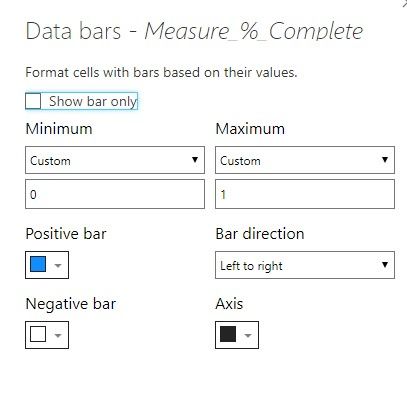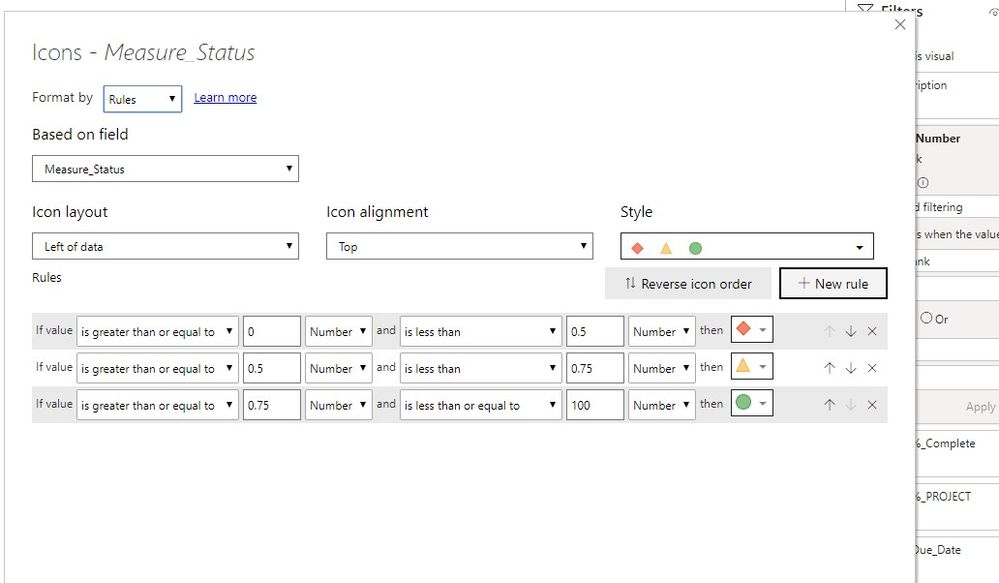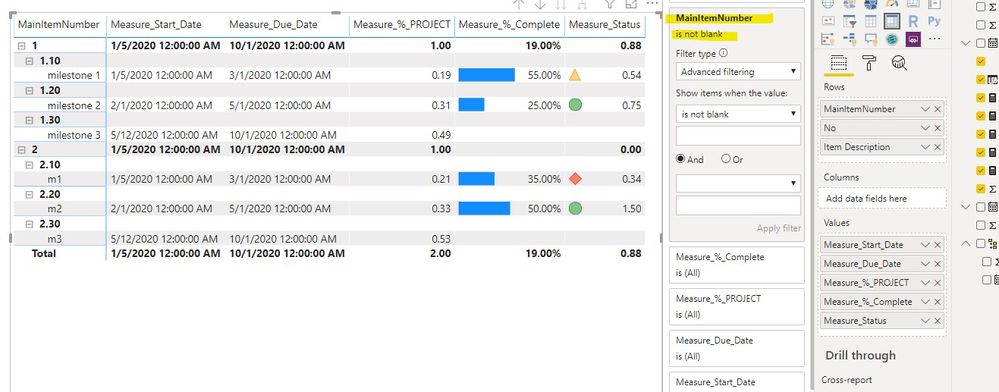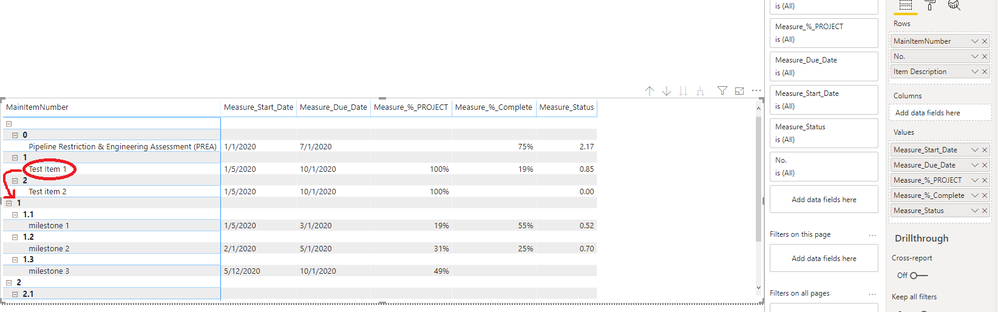- Power BI forums
- Updates
- News & Announcements
- Get Help with Power BI
- Desktop
- Service
- Report Server
- Power Query
- Mobile Apps
- Developer
- DAX Commands and Tips
- Custom Visuals Development Discussion
- Health and Life Sciences
- Power BI Spanish forums
- Translated Spanish Desktop
- Power Platform Integration - Better Together!
- Power Platform Integrations (Read-only)
- Power Platform and Dynamics 365 Integrations (Read-only)
- Training and Consulting
- Instructor Led Training
- Dashboard in a Day for Women, by Women
- Galleries
- Community Connections & How-To Videos
- COVID-19 Data Stories Gallery
- Themes Gallery
- Data Stories Gallery
- R Script Showcase
- Webinars and Video Gallery
- Quick Measures Gallery
- 2021 MSBizAppsSummit Gallery
- 2020 MSBizAppsSummit Gallery
- 2019 MSBizAppsSummit Gallery
- Events
- Ideas
- Custom Visuals Ideas
- Issues
- Issues
- Events
- Upcoming Events
- Community Blog
- Power BI Community Blog
- Custom Visuals Community Blog
- Community Support
- Community Accounts & Registration
- Using the Community
- Community Feedback
Register now to learn Fabric in free live sessions led by the best Microsoft experts. From Apr 16 to May 9, in English and Spanish.
- Power BI forums
- Forums
- Get Help with Power BI
- Desktop
- Expand/Collapse row in table/matrix to group miles...
- Subscribe to RSS Feed
- Mark Topic as New
- Mark Topic as Read
- Float this Topic for Current User
- Bookmark
- Subscribe
- Printer Friendly Page
- Mark as New
- Bookmark
- Subscribe
- Mute
- Subscribe to RSS Feed
- Permalink
- Report Inappropriate Content
Expand/Collapse row in table/matrix to group milestones, conditional formatting icon for main row
Hello,
This is probably a really dumb question and might just be a table formatting issue, but can't think right now so hoping someone could help out.
I am trying to create a Power BI table or matrix (whichever works) where the main item is displayed with an expandable + sign on the side that will subsequently display all the milestones underneath.
Currently I'm pulling data from an Excel table that just has the milestones underneath the main item as individual rows. See screenshot below:
The matrix I have in Power BI currently looks like this:
I'm trying to have it so that the main items are displayed as the bolded, expandable rows, and have all the associated milestones listed underneath it (perhaps in a numbered list format) within the collapsible row. As well, for that main row I want the other columns (dates, % complete, status) to display what's in the Excel sheet for that main item, instead of displaying a sum or average of all the milestones under that row (which is what Power BI usually does for expandable rows).
I would also like the status to only display the symbol and not the number, but couldn't find a way to do that under conditional formatting.
Thanks a lot!
Solved! Go to Solution.
- Mark as New
- Bookmark
- Subscribe
- Mute
- Subscribe to RSS Feed
- Permalink
- Report Inappropriate Content
Hi @Anonymous ,
We can use another calculated column as row field to meet your requiremnet:
MainItemDescription = if(FIND(".",[No]&"",,-1)>0,CALCULATE(MAX('Table'[Item Description]),FILTER('Table','Table'[No]&"" = LEFT(EARLIER([No]),FIND(".",EARLIER([No])&"",,-1)-1))),BLANK())
Then we replace all the
Best regards,
If this post helps, then please consider Accept it as the solution to help the other members find it more quickly.
- Mark as New
- Bookmark
- Subscribe
- Mute
- Subscribe to RSS Feed
- Permalink
- Report Inappropriate Content
Don't know why this screenshot doesn't get included in my original post but here's the Excel sheet layout
- Mark as New
- Bookmark
- Subscribe
- Mute
- Subscribe to RSS Feed
- Permalink
- Report Inappropriate Content
Hi @Anonymous ,
We can try to add a calculated column and use following measure to meet your requiremnet:
Calculated Column:
MainItemNumber = if(FIND(".",[No]&"",,-1)>0,LEFT([No],FIND(".",[No]&"",,-1)-1),BLANK())
Measures:
Measure_Start_Date =
IF (
ISINSCOPE ( 'Table'[Item Description] ),
MIN ( 'Table'[Start Date] ),
IF (
ISINSCOPE ( 'Table'[No] ),
BLANK (),
CALCULATE(MIN('Table'[Start Date]),FILTER(CALCULATETABLE(ALLSELECTED('Table'),ALL('Table'[MainItemNumber])),'Table'[No]&"" in FILTERS('Table'[MainItemNumber])))
)
)
Measure_Due_Date =
IF (
ISINSCOPE ( 'Table'[Item Description] ),
MIN ( 'Table'[Due Date] ),
IF (
ISINSCOPE ( 'Table'[No] ),
BLANK (),
CALCULATE(MIN('Table'[Due Date]),FILTER(CALCULATETABLE(ALLSELECTED('Table'),ALL('Table'[MainItemNumber])),'Table'[No]&"" in FILTERS('Table'[MainItemNumber])))
)
)
Measure_%_PROJECT =
IF (
ISINSCOPE ( 'Table'[Item Description] ),
sum ( 'Table'[% OF PROJECT] ),
IF (
ISINSCOPE ( 'Table'[No] ),
BLANK (),
CALCULATE(SUM('Table'[% OF PROJECT]),FILTER(CALCULATETABLE(ALLSELECTED('Table'),ALL('Table'[MainItemNumber])),'Table'[No]&"" in FILTERS('Table'[MainItemNumber])))
)
)
Measure_%_Complete =
IF (
ISINSCOPE ( 'Table'[Item Description] ),
sum ( 'Table'[% COMPLETE] ),
IF (
ISINSCOPE ( 'Table'[No] ),
BLANK (),
CALCULATE(sum('Table'[% COMPLETE]),FILTER(CALCULATETABLE(ALLSELECTED('Table'),ALL('Table'[MainItemNumber])),'Table'[No]&"" in FILTERS('Table'[MainItemNumber])))
)
)
Measure_Status =
IF (
ISINSCOPE ( 'Table'[Item Description] ),
SUM('Table'[Status]),
IF (
ISINSCOPE ( 'Table'[No] ),
BLANK (),
CALCULATE(SUM('Table'[Status]),FILTER(CALCULATETABLE(ALLSELECTED('Table'),ALL('Table'[MainItemNumber])),'Table'[No]&"" in FILTERS('Table'[MainItemNumber])))
)
)
But due to the limitation of condition format, we cannot apply the icon and data bar on the main item
Best regards,
If this post helps, then please consider Accept it as the solution to help the other members find it more quickly.
- Mark as New
- Bookmark
- Subscribe
- Mute
- Subscribe to RSS Feed
- Permalink
- Report Inappropriate Content
Hi @v-lid-msft
Thank you for your reply! I tried to implement your measures into the report, and now it looks like this:
I was wondering if there's a way to have 'Test Item 1' displayed instead of the '1' as the main item?
Also, if I remove the [No.] column from the Rows field (see below) it looks fine as well, just need 'Test Item 1' show up instead of the '1'.
Thanks again!
- Mark as New
- Bookmark
- Subscribe
- Mute
- Subscribe to RSS Feed
- Permalink
- Report Inappropriate Content
Hi @Anonymous ,
We can use another calculated column as row field to meet your requiremnet:
MainItemDescription = if(FIND(".",[No]&"",,-1)>0,CALCULATE(MAX('Table'[Item Description]),FILTER('Table','Table'[No]&"" = LEFT(EARLIER([No]),FIND(".",EARLIER([No])&"",,-1)-1))),BLANK())
Then we replace all the
Best regards,
If this post helps, then please consider Accept it as the solution to help the other members find it more quickly.
- Mark as New
- Bookmark
- Subscribe
- Mute
- Subscribe to RSS Feed
- Permalink
- Report Inappropriate Content
I have 3 levels (hierarchy) of data, how can I apply the code?
Helpful resources

Microsoft Fabric Learn Together
Covering the world! 9:00-10:30 AM Sydney, 4:00-5:30 PM CET (Paris/Berlin), 7:00-8:30 PM Mexico City

Power BI Monthly Update - April 2024
Check out the April 2024 Power BI update to learn about new features.

| User | Count |
|---|---|
| 114 | |
| 99 | |
| 82 | |
| 70 | |
| 60 |
| User | Count |
|---|---|
| 149 | |
| 114 | |
| 107 | |
| 89 | |
| 67 |