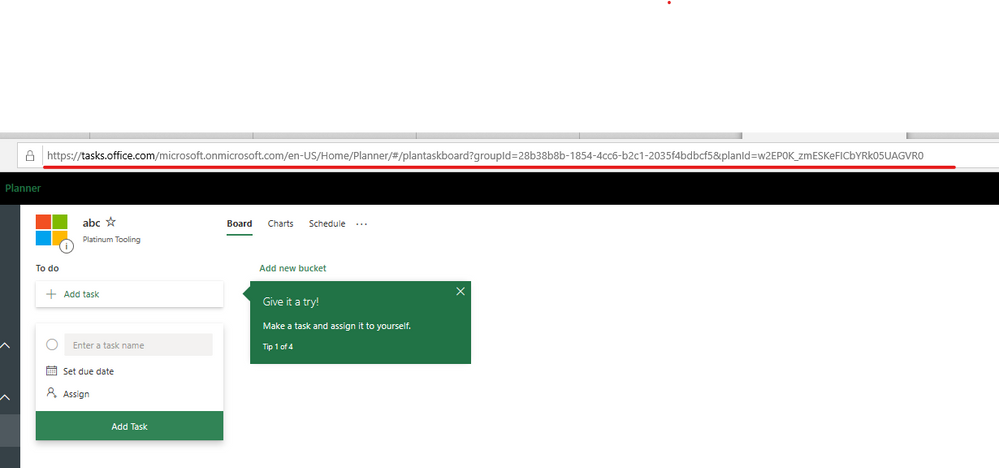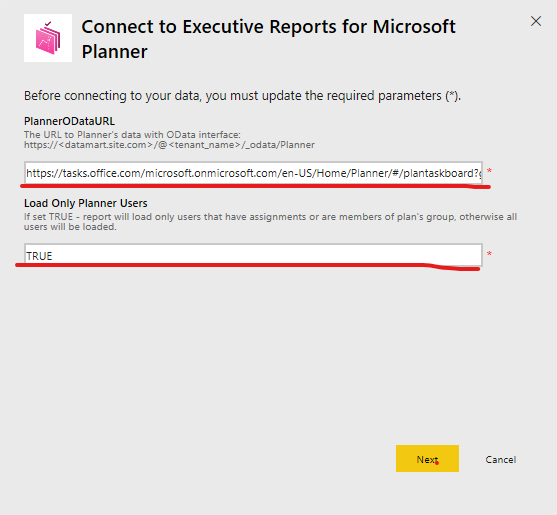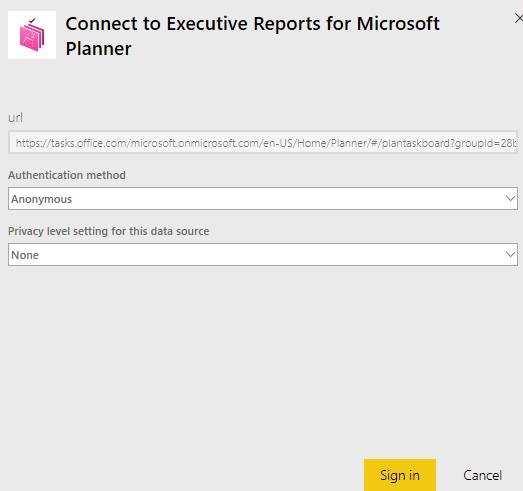- Power BI forums
- Updates
- News & Announcements
- Get Help with Power BI
- Desktop
- Service
- Report Server
- Power Query
- Mobile Apps
- Developer
- DAX Commands and Tips
- Custom Visuals Development Discussion
- Health and Life Sciences
- Power BI Spanish forums
- Translated Spanish Desktop
- Power Platform Integration - Better Together!
- Power Platform Integrations (Read-only)
- Power Platform and Dynamics 365 Integrations (Read-only)
- Training and Consulting
- Instructor Led Training
- Dashboard in a Day for Women, by Women
- Galleries
- Community Connections & How-To Videos
- COVID-19 Data Stories Gallery
- Themes Gallery
- Data Stories Gallery
- R Script Showcase
- Webinars and Video Gallery
- Quick Measures Gallery
- 2021 MSBizAppsSummit Gallery
- 2020 MSBizAppsSummit Gallery
- 2019 MSBizAppsSummit Gallery
- Events
- Ideas
- Custom Visuals Ideas
- Issues
- Issues
- Events
- Upcoming Events
- Community Blog
- Power BI Community Blog
- Custom Visuals Community Blog
- Community Support
- Community Accounts & Registration
- Using the Community
- Community Feedback
Register now to learn Fabric in free live sessions led by the best Microsoft experts. From Apr 16 to May 9, in English and Spanish.
- Power BI forums
- Forums
- Get Help with Power BI
- Desktop
- Re: Executive Reports for Microsoft Planner
- Subscribe to RSS Feed
- Mark Topic as New
- Mark Topic as Read
- Float this Topic for Current User
- Bookmark
- Subscribe
- Printer Friendly Page
- Mark as New
- Bookmark
- Subscribe
- Mute
- Subscribe to RSS Feed
- Permalink
- Report Inappropriate Content
Executive Reports for Microsoft Planner
I would like to use the Executive Reports for Microsoft Planner app within Power BI to produce reporting for Microsoft Planner. After installating the app it states " You're viewing this app with sample data. To view your own data, connect and wait for the refresh to complete, then reload the page." Selecting Connect produces a dialog box requesting the URL to Planner's data with OData interface with the following example https://<datamart.site.com>/@<tenant_name>/_odata/Planner. I know the teanant name but not sure why I need <datamart.site.com>. I've tried several differnent way but with no success.
Any assistance would be appreciated.
Solved! Go to Solution.
- Mark as New
- Bookmark
- Subscribe
- Mute
- Subscribe to RSS Feed
- Permalink
- Report Inappropriate Content
Hi @toms20 ,
After you have created a new plan,open it,then you will fine the URL in the address bar,just copy it.
See what I've marked in red line below:
Kelly
- Mark as New
- Bookmark
- Subscribe
- Mute
- Subscribe to RSS Feed
- Permalink
- Report Inappropriate Content
If you are connecting to an environment that is managed and they have not registered or allowed for Odata connections to the Planner data, you will need to ask your administrator to set it up for you. In addition, it will likely not support Anonymous connections - you will need to at least choose Basic and enter in your company user id and password and then choose "Organization" for the Privacy level. If that does not work it is likely that the data is not accessible to you - either based on license or due to restrictions within the company.
- Mark as New
- Bookmark
- Subscribe
- Mute
- Subscribe to RSS Feed
- Permalink
- Report Inappropriate Content
Hi there! Did you be able to connect to it? I'm having the same problem,but I'm getting this error:
Failed to update data source credentials: OData: The given URL neither points to an OData service or a feed:
- Mark as New
- Bookmark
- Subscribe
- Mute
- Subscribe to RSS Feed
- Permalink
- Report Inappropriate Content
Hi @toms20 ,
No need,just fill in with the parameters it requires, where I highlighted in red line,no matter whether it has a default value,you need to re-write in again.
Then sign in with your account and password.
Kelly
- Mark as New
- Bookmark
- Subscribe
- Mute
- Subscribe to RSS Feed
- Permalink
- Report Inappropriate Content
Thank you for the reply. I am still having issues. Can you tell me where to find the URL to Planner's data with OData interface which is needed for the first entry box.
- Mark as New
- Bookmark
- Subscribe
- Mute
- Subscribe to RSS Feed
- Permalink
- Report Inappropriate Content
Hi @toms20 ,
After you have created a new plan,open it,then you will fine the URL in the address bar,just copy it.
See what I've marked in red line below:
Kelly
- Mark as New
- Bookmark
- Subscribe
- Mute
- Subscribe to RSS Feed
- Permalink
- Report Inappropriate Content
Has something changed in the last 2 years. I have done all that is suggested here with no luck. Had 3 other folks I am talking to that could never get this to work either. Any further more detailed instructions or a link to a vidio that is helpful?
- Mark as New
- Bookmark
- Subscribe
- Mute
- Subscribe to RSS Feed
- Permalink
- Report Inappropriate Content
I am having the same issue. Please advise
The URL to Planner's data with OData interface: https://<datamart.site.com>/@<tenant_name>/_odata/Planner
Helpful resources

Microsoft Fabric Learn Together
Covering the world! 9:00-10:30 AM Sydney, 4:00-5:30 PM CET (Paris/Berlin), 7:00-8:30 PM Mexico City

Power BI Monthly Update - April 2024
Check out the April 2024 Power BI update to learn about new features.

| User | Count |
|---|---|
| 109 | |
| 98 | |
| 77 | |
| 66 | |
| 54 |
| User | Count |
|---|---|
| 144 | |
| 104 | |
| 100 | |
| 86 | |
| 64 |